TikTok users are recently struggling with locked accounts without even violating the platform’s community guidelines. If you are one of those users, we’ll help you figure out how to fix this problem and unlock your locked, banned, or hacked TikTok account.
TikTok is a brilliant platform to view fun and addictive short videos of all sorts. There’s dance, art, comedy, food recipes, life hacks, and whatnot. Once you start scrolling, time flies by so quickly and you realize it only hours later.
However, some issues turn the great user experience sour. One such issue is where TikTok decides to randomly lock you out of your account. When you try to log back in, you meet a pop-up stating that your account has been locked. There can be several causes for that.
Recently, TikTok users were also struggling with another issue where they were getting tagged randomly. We explained how to easily untag yourself on TikTok to solve the issue. Now, we’ll guide you in solving another TikTok-related problem.
TikTok Account Locked: What’s the cause?
Many TikTok users are reporting that their accounts have been locked abruptly and there’s no way present to undo this. Users are also wondering if their account is banned or hacked. Although that’s not the case usually as TikTok is the main culprit behind this problem.
TikTok is yet to address the issue as users continue to express their anguish on Twitter, Reddit, and other social networking platforms. There can be a number of reasons why TikTok locks or bans someone’s account.
A locked account means that TikTok needs to verify that it’s you trying to log in and that someone else isn’t messing up with your profile. To prove that, you only have to enter the correct login information including your username and password.
However, if you’re entering that correctly, then TikTok may have locked your account for other reasons. For instance, TikTok may lock or bank your account for illegal activities like using bots such as Replit’s share bot, using a handle or username that’s inappropriate, posting offensive content, and spamming.
Your TikTok account can also be suspended or banned when you violate the platform’s community guidelines. You can have a look at them here to figure out if you have executed a violation.
Why has TikTok locked my account without doing anything?
As previously mentioned, there are several reasons why TikTok may have locked your account even when you believe you haven’t done anything wrong. The most common reason is the violation of TikTok’s community guidelines.
Firstly, you should go through the guidelines and try figuring out if there was any violation from your end. After that, think of you’ve indulged yourself in any unfair activities like using bots, logging in from different IP addresses, or harassing someone in comments.
If you didn’t do anything but your account is still locked, then it could be due to an app glitch. Recently, a number of TikTok users have been suffering from the same problem. Their accounts have been locked due to a bug in the TikTok app’s latest update.
How to Fix your Locked TikTok Account?
If you’re trying to fix your locked TikTok account, you should start by using general solutions. The first thing you should do is to make sure that your Internet connection is stable. If you’re running a VPN while trying to use the app, then turn it off.
After that, try restarting the TikTok app several times. You can also try restarting your device once or twice. Another working solution is to clear the TikTok app cache.
To do this, launch the app and go to your profile. From there, go to “Settings & Privacy.” Find the “Clear cache” option present under “Cache and Cellular Data.” This will clear the app cache and you’ll be able to unlock your account.
However, if you still can’t log in to your TikTok account, use the solutions available below one by one.
1. Update the TikTok app
App updates are provided to fix the existing bugs and improvise the performance. If your account has been locked due to an app glitch, then you can just update the TikTok app to the latest version to resolve the issue.
For that, head over to the Play Store or App Store. Search for TikTok, open its page and update the app.
Wait for the update to install properly. After that, launch TikTok and see if you can use your account now.
2. Reset your TikTok account password
The next solution is to reset your TikTok account password. It’s the most effective solution when users are trying to unlock a locked account. Follow these steps:
- Launch the TikTok app on your device.
- Now tap on the “Log in” button present at the bottom.
- Next, tap on the “Forget password?” option.
- You’ll be asked to reset your password with your phone number or email address.
- Continue following the on-screen prompts to set a new password.
- Finally, log in to your TikTok account using the new password.
That’s it. Now you’ll be able to use your account. However, if you still can’t log in, try the solutions available below.
3. Report the problem to TikTok
If your account is still locked, you’ll have to get in touch with TikTok’s customer support team to unlock it. For that, you’ll have to report the problem in the app. Follow these steps:
- Launch the TikTok app and go to your profile.
- Now tap on the “three-line” icon present in the top-right section.
- Next, go to “Settings and Privacy.”
- Tap on “Report a problem” and choose “Suspended account” as the topic.
- Enter correct details about your problem along with suitable screenshots.
- Finally, submit the form and wait for TikTok’s response.
You will hear from TikTok in your email. Alternatively, you can also visit here and report the problem with your account.
4. Contact TikTok Support on Twitter
TikTok has a dedicated support handle on Twitter. You can seek help from them in case your account is locked, banned, or suspended wrongly. The support team is active 7 days a week from 8 AM to 5 PM PST.
During these hours, launch Twitter and go to the Tweet composer. Now write about your issue with complete details and attach relevant screenshots. After that, tag @TikTokSupport in your tweet and publish it. Don’t forget to tag them.
TikTok’s support team will then get in touch with you. Make sure you communicate with them calmly and attempt to search for a solution. Try not to be aggressive to the team.
Create an Alternate TikTok Account for Temporary Use
The process to unlock your locked TikTok account may take some time. It may even take a month or two. If you need TikTok in your mundane affairs, then it’s wise to create an alternate account that you can use temporarily until your account is unlocked.
Just go to the TikTok app or website, select “Sign up,” and register for a new account with your alternate phone number or email address. You can then use this account to watch videos or interact with your friends on TikTok.
Meanwhile, stay in touch with TikTok’s customer support team to get your original account unlocked.


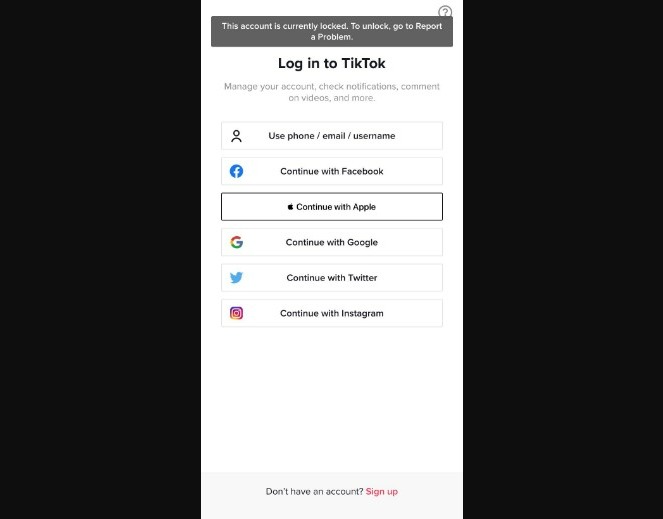
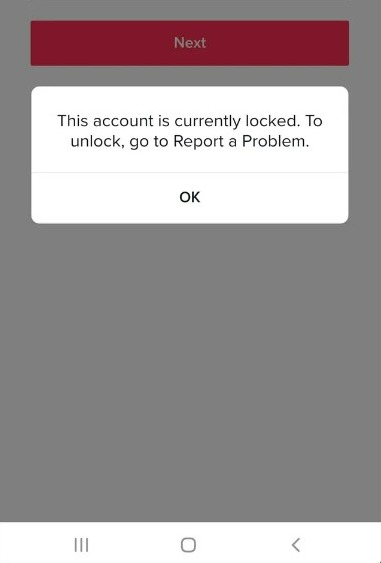
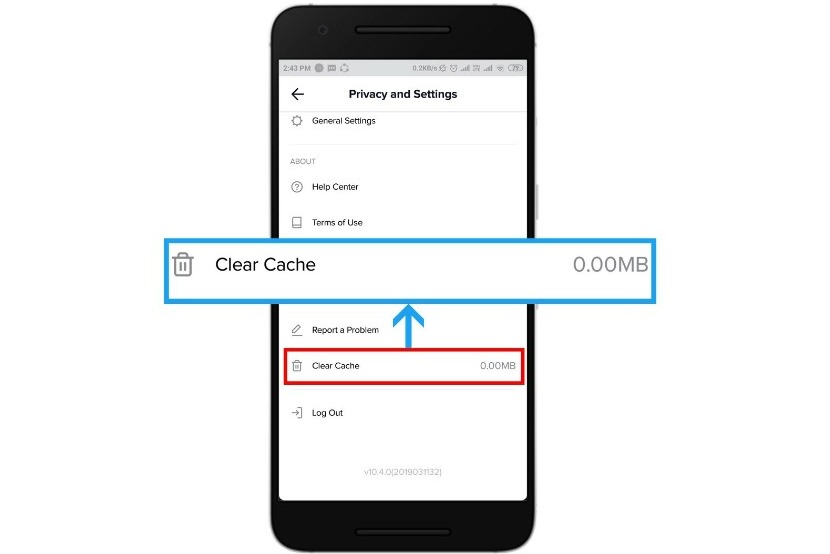
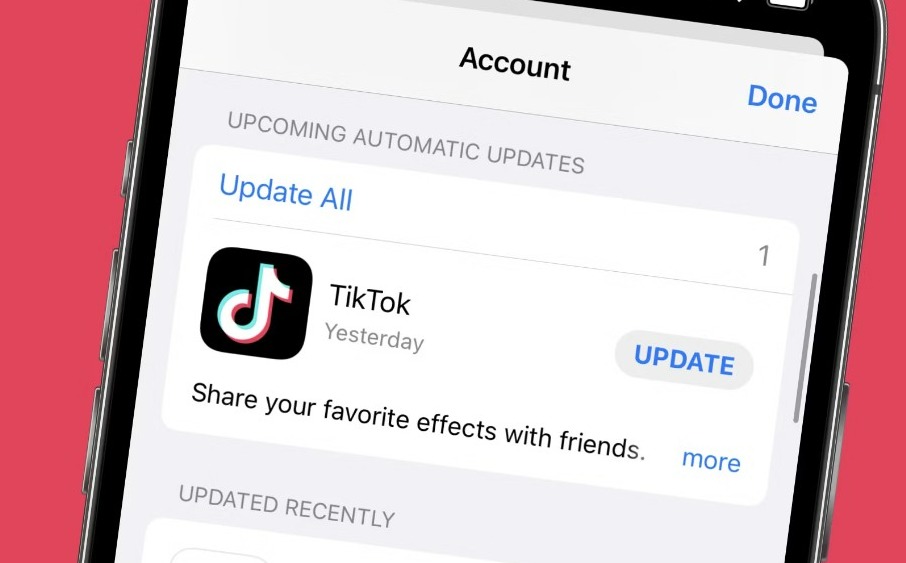

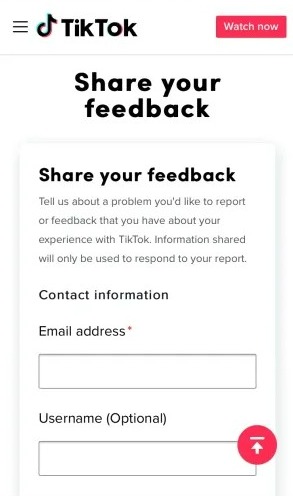
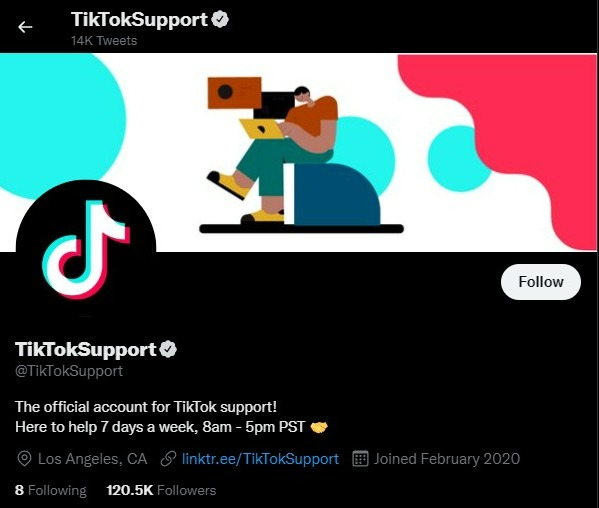
Plz unlock my TikTok account as soon as possible
My account has been locked for a month! @laynewebster
They blocked my tiktok
Hello I need help
My TikTok is suddenly locked but I’m trying to unlock it But I’m being asked to submit id in it I do not have any id proof so give me some other option so that I can unlock
Hello. Tiktok made my account only view. How do I fix this?
my account is locked and i what for 12 days and i cant unlock please halp.
Unlock mon account tik tok please
TikTok lock me out my account for no reason I had over 19 K followers and I’m not sure if I lost them