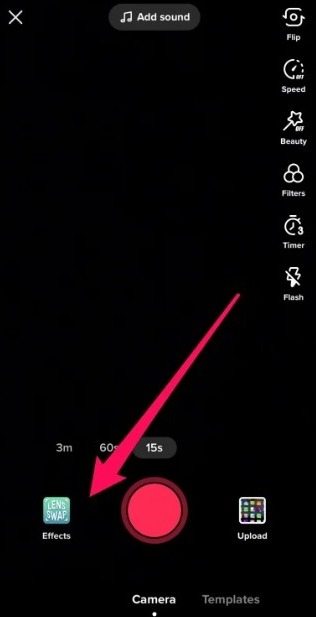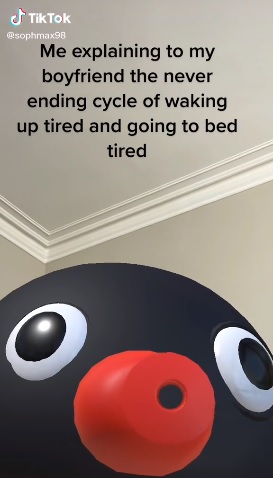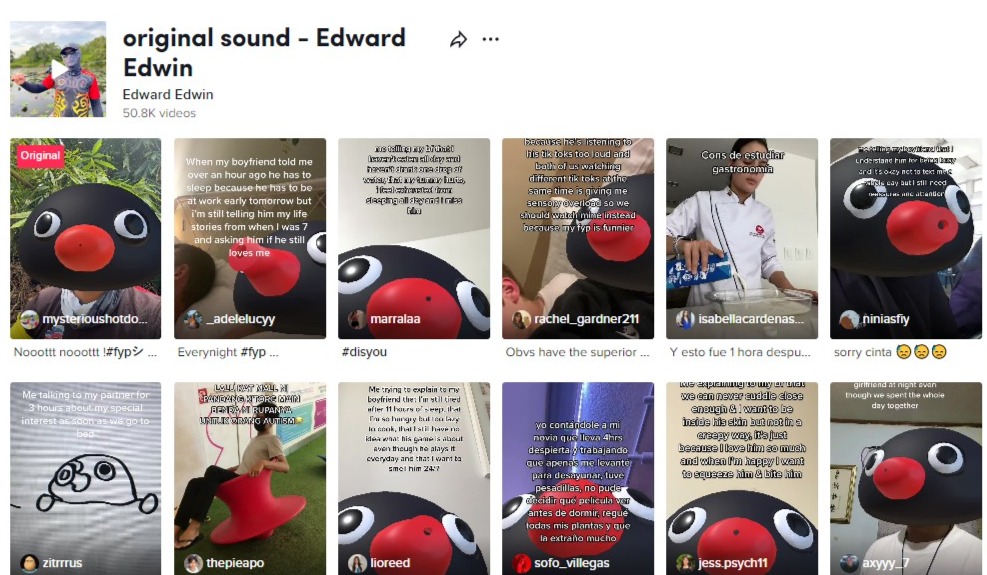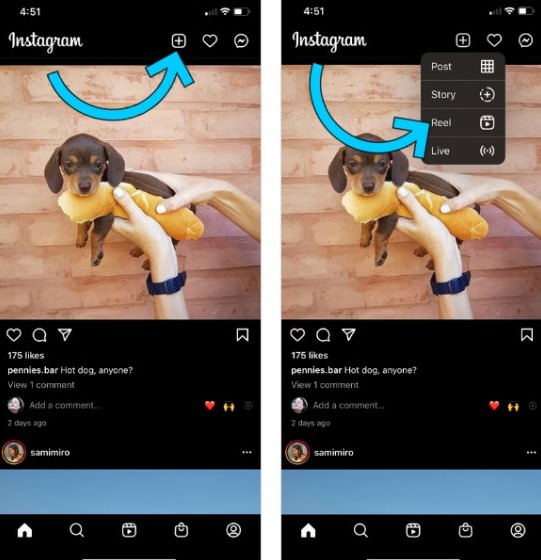A filter based on the popular kids’ animated show character Pingu is currently trending on TikTok. People are using it to create videos around a funny meme trend where someone talks too much or to annoy others. Here’s how to get the viral Pingu Noot Noot filter on TikTok.
Various effects and filters are added to TikTok regularly and some of them are widely adored by users. Some of the recently trending filters include the Man sneaking up behind you, sad face, and wavy filter, among others.
The Pingu Noot Noot had also gone viral previously but with a different meme trend. It is making a noticeable return this time with videos using it amassing thousands and millions of views, likes, and comments.
What is the trending Pingu Noot Noot filter on TikTok?
The Pingu Noot Noot is a viral filter on TikTok based on the massively popular cartoon “Pingu” from the early 1990s. The cartoon series used clay animation and penguin language which was simply gibberish and made the honking sound “Noot Noot” popular.
This filter uses the same sound and Pingu’s face. You can use the filter to get the iconic Noot Noot sound in your TikTok video with the familiar orchestra music taking you down the lane of nostalgia.
The original video that started the trend this time has recently crossed the one million likes mark. TikTok users are loving the filter and thousands of people are using it right now.
How to Use the Pingu Noot Noot Filter on TikTok?
You can easily get and use the Pingu Noot Noot filter on TikTok. Just follow these steps:
- Launch the TikTok app and go to create a new video by pressing the “+” icon.
- Now tap on “Effects” present on the left of the record button.
- Next, tap on the eyeglass icon, and the search bar will appear.
- Type “Pingu Noot Noot” in the search bar.
- From the results, choose the filter that has the complete title.
- Tap on the screen to make the search bar disappear and activate the filter.
- Point the camera at your face and make a pout.
Now you can record your video using the filter. Pouting the lips will lead to Pingu’s signature animation where the beak rounds like a horn. Most of the videos using this filter are using the iconic sound and trending captions to stay within the trend.
Alternate Way: Pingu Noot Noot Meme Trend on TikTok
Pingu’s Noot Noot filter is now linked with a meme trend on TikTok. People are using Edward Edwin’s original sound with the filter. The sound is Pingu chatting in the character’s iconic Noot Noot language without stopping.
You can simply join the trend by searching for videos with sound. Go to the search bar on TikTok and search for Edward’s username “Mysterioushotdog3.” From the results, select any of the Pingu Noot Noot videos and tap on the “Use Sound” button at the bottom.
This will automatically activate the Pingu Noot Noot filter along with the same sound. You can then record your video and then add a suitable caption. It’s advisable to describe a funny situation where a person was talking too much or annoying someone.
However, you can give your own twist to the trend and create something fresh. Finally, add a suitable caption and hashtags, and post the video.
How to Get the Pingu Noot Noot Filter on Instagram?
The Pingu Noot Noot filter is currently native to TikTok. However, you might have seen Reels on Instagram revolving around the trend and wondered where are they coming from. We’ll help you with that.
You can also use the Pingu Noot Noot filter on Instagram but with a little workaround. You will need the TikTok app for that. Just launch the TikTok app, use the Pingu Noot Noot filter to record the video, and save it directly to your device.
After that, launch Instagram and tap on the button to post a new Reel. Now select the video that you have created using TikTok and share it on Instagram with a suitable caption and hashtags.
That’s the right way to join this trend if you are more active and popular on Instagram until someone brings the filter to different platforms. You can use the same method to create videos for YouTube, Snapchat, or any other app.
Have you joined the trend yet? Feel free to share some ideas to make videos using the Pingu Noot Noot filter.