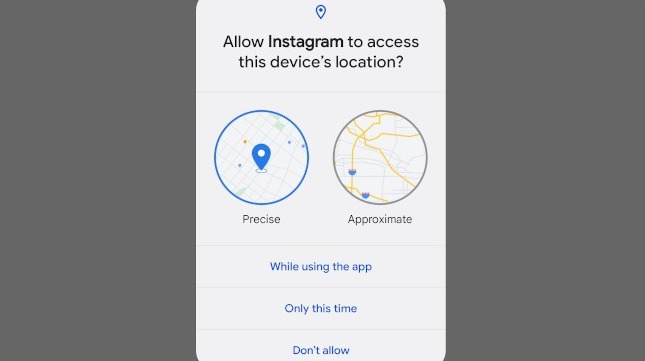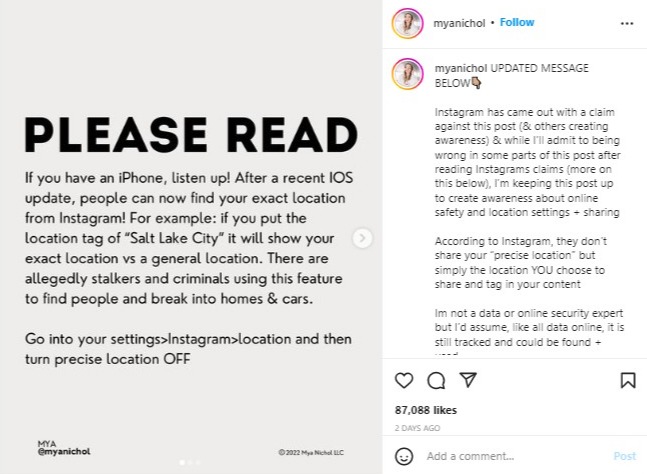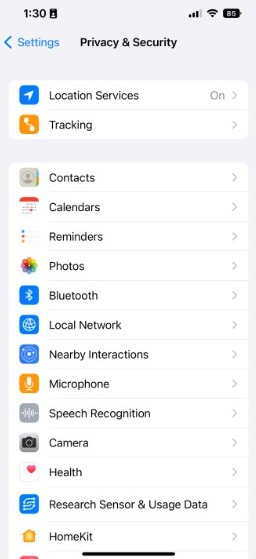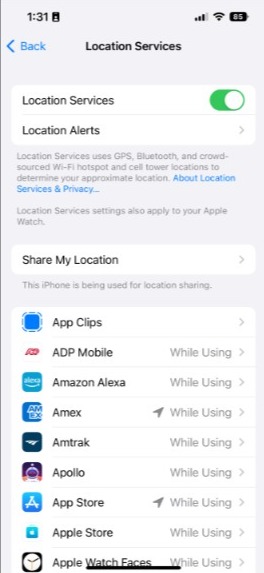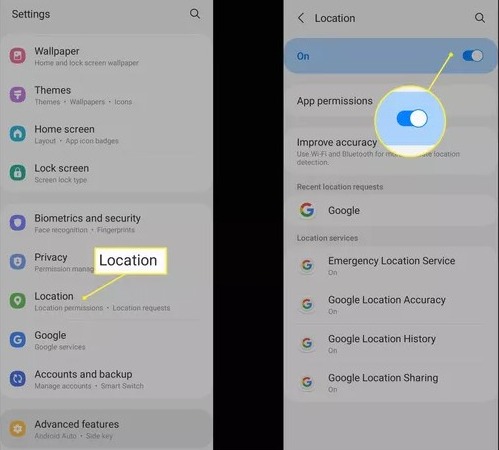Instagram users have recently shown concerns about the precise location which allows the social media app to track the users accurately and let others do the same when you post something. Here’s what the precise location is and how to turn it off for any app.
The story started from a viral Instagram post by social media coach @Myanichol who warned iPhone users that a recent system update includes a privacy setting that allows anyone to see their precise location on Facebook & Instagram.
The concerns didn’t take long to spread about other apps like Facebook, Snapchat, and BeReal. There are posts and memes floating on the web about people warning to turn off ‘precise location’ on iPhones and Android devices for social media applications.
What is Precise Location?
Precise Location is a system-level setting in iOS and Android that allows apps to use location data. Apple rolled it out in 2020 with iOS 14, iPadOS 14, and watchOS7, while Google implemented it with Android 12.
Social media apps like Instagram, Facebook, Snapchat, and others access it to Geotag your photos and videos. Geotagging includes longitude and latitude mapping points to let others know exactly where the picture or video was captured. Similarly, Facebook also uses Geotagging when you check in somewhere.
Apart from Geotagging, GPS (Global Positioning System) and WiFi access points & cell towers are other two ways to track your position. Precise Location uses a combination of them all to figure out the most accurate location where the device is.
What is the purpose of keeping Precise Location turned on?
Precise Location is pretty useful for apps like Google Maps and Apple Maps. They can help pinpoint your location to provide step-by-step directions, find nearby places, or get a vehicle for ride-sharing. There are plenty of right purposes to keep it on for such apps.
However, Precise Location could be your foe on social media sites like Instagram and Facebook. Certain bad elements (cybercriminals or stalkers) can try tracking you using your precise location on such apps.
Although Instagram, Facebook, or other apps don’t directly reveal your location and they only use it to know more about you and serve the most accurate set of advertisements. It’s their model of making money and surviving the competition.
Why are users worried about Precise Location on Instagram & Facebook?
Social media users are worried about the use of Precise Location on apps like Instagram and Facebook after a viral post by @Myanichol warned iPhone users that a privacy setting can allow others to see their accurate location when they post on these sites.
“If you have an iPhone, listen up!” the post states. “After a recent IOS update, People can now find your exact location from Instagram! For example: if you put the location tag as “Salt Lake City” it will show your exact location vs a general location. There are allegedly stalkers and criminals using this feature to find people and break into homes & cars.“
After that, several other social media coaches and personalities joined the conversation as multiple similar posts appeared on sites like Twitter and Reddit. Users continued discussing their concerns and warning each other.
If you are also worried, we have explained how to turn off your Precise Location on iPhone or Android for any social media app like Instagram, Facebook, Snapchat, or others.
How to turn off Precise Location for Instagram, Facebook, etc on iPhone?
Apple allows you to toggle Precise Location off. This means you can still let apps know your location but not the most accurate one. For instance, Instagram will know that you are in Cleveland but won’t know that you are at 18th Street when you turn the feature off.
- Go to the Settings app on your iPhone.
- Now tap on Privacy & Security.
- Next, tap on Location services.
- Next, look for the app you want to disable from accessing your precise location (Instagram, in this case).
- Tap on the app and slide the toggle for Precise Location toward the off position.
That’s it. You can do this with other apps like Facebook, Snapchat, etc, to keep yourself safe and private.
How to turn off Precise Location for apps on Android?
Android users also have the option to stop precise location sharing with apps and Google. However, the exact steps may differ for various brands and user interfaces. We’re sharing the general instructions below:
- Go to the Settings of your Android device.
- Now find and tap on the “Location” option.
- Next, search for “Location services” here.
- After that, look for WiFi scanning and Bluetooth scanning.
- Turn these options off.
- Next, go to Google Location Accuracy.
- Disable the “Improve Location Accuracy” switch.
Alternatively, you can turn off your location on Android devices for everything. After that, you can turn it on temporarily while using certain apps like Google Maps from the notification center.
That’s it. Now Google won’t track you precisely. Social media apps like Instagram and Facebook won’t be able to access your precise location. They’ll still be able to get your GPS data though.
Instagram Responds to Precise Location Concerns
Instagram has responded to user concerns after the recent privacy intrusion allegations. The social media platform stated it does not give user location to others and the whereabouts are kept completely safe and secured.
“To be clear, we don’t share your location with others,” Instagram tweeted on Thursday, August 25, 2022, while responding to a meme about how it uses ‘precise location’.
“Similar to other social media companies, we use the precise location for things like location tags and maps features,” the statement added.
Instagram has recently faced criticism for changing how the algorithm works and showing irrelevant posts on the feed. Previously, the Meta-owned platform which started and got popular as a photo-focused app was criticized for transitioning its focus to videos.