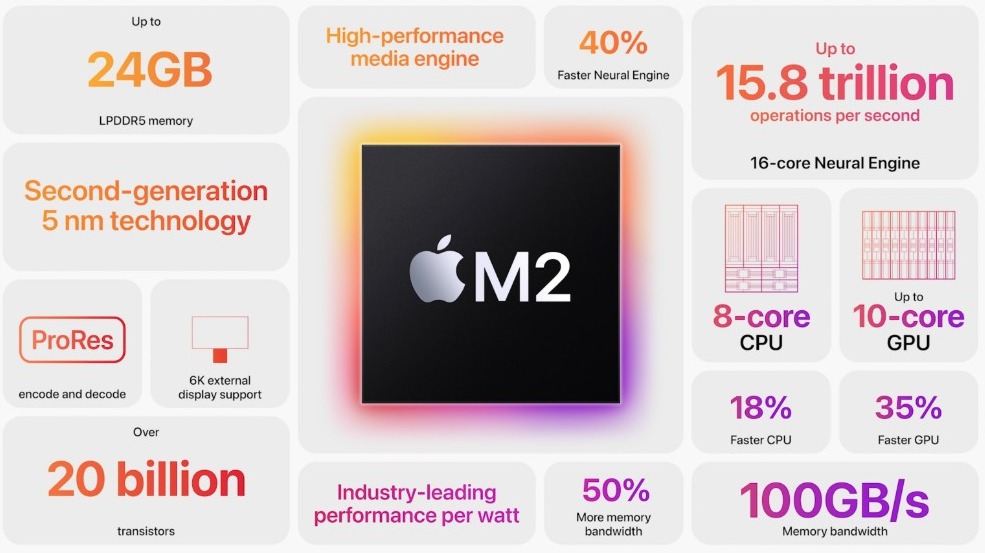The Apple MacBook Air M1 launched in November 2020 but it’s still among the best-sellers and the most highly acclaimed laptops in the world right now. But, is it worth buying a MacBook Air with M1 Chip now when the one with M2 Chip is out? Find out here.
MacBook Air M1 got its major revision at the end of 2020 and became one of the first Mac models to be running on the Apple Silicon. It’s also Apple’s thinnest, lightest, and most budget-friendly MacBook available on the market.
Apple recently unveiled the new MacBook Air with the more powerful M2 Chip at the WWDC showcase in June 2022. The newly released model is now available in the retail markets. It boasts a new design, enhanced efficiency, and new features.
However, MacBook Air M1 isn’t left far behind. The old one is still worthy and definitely a close competitor to the latest redesigned model. Here are the top reasons why you can still buy the MacBook Air M1:
MacBook Air M1 is Budget-Friendly and Economical
MacBook Air M1 is still available on the official Apple website and Apple Stores for the same price it launched. It’s available for only $999/ £999 which is around $200/ £250 cheaper than the newly launched MacBook Air M2.
The base-spec MacBook Air M1 is the cheapest MacBook you can buy. However, if you want to max it out, you can get 16GB of RAM and 2TB of storage for only $1,999. Whereas, maxing out MacBook Air M2 costs $2,499 for 24GB of RAM, 2TB SSD, and a 10-core GPU.
On top of that, several retailers like Best Buy, Target, and others offer lucrative discounts when you buy MacBook Air M1 during the holiday sales. However, finding good offers on MacBook Air M2 is a bit difficult.
M1 Chip on the old MacBook Air is Powerful Enough
The 2020’s MacBook Air is powered by the M1 chip which is still a very powerful processor capable to handle regular tasks on daily basis. You won’t face any lagging or freezing issues and won’t lack power for normal processes.
The MacBook is also capable of lasting the entire day with its efficient battery usage and modern design with a vibrant Retina display. If you are a college student or a working professional, MacBook Air M1 won’t let you down.
However, if you need to perform heavier tasks like video editing, gaming, rendering, etc, then you can either go for MacBook M1 Pro, or the newly launched MacBook Air M2 which comes with an even more powerful processor.
MacBook Air M1’s Display and Design are still Relevant
Apple unveiled the new MacBook Air M2 with a new design featuring thinner bezels and two new color options- Midnight and Starlight. However, there weren’t many strikingly different design changes. The latest edition just looks a bit more professional and premium.
That doesn’t mean MacBook Air M1 looks any bad. It is still Apple’s thinnest and lightest laptop making it worth having even in 2022. The new model also has a notch in the middle of the top bezel which makes it unlikeable for some users.
Apple hasn’t upgraded the display much either. The new MacBook only uses a slightly higher resolution that is bigger by 0.3-inches diagonally. Apple is also pushing more micro-LED backlighting to make the MacBooks more efficient.
MacBook Air M1 vs MacBook Air M2: Comparing the Specs & Features
Here is a brief comparison between the MacBook Air M1 (2020) and MacBook Air M2 (2022) that’ll help you decide which one should you go for:
| MacBook Air (13-inch, M2) | MacBook Air (13-inch, M1) | |
|---|---|---|
| Starting price | $1,199, £1,249, AU$1,899 | $999, £999, AU$1,499 |
| Display | 13.6-inch, 2,560×1,664-pixel Liquid Retina (500 nits brightness) | 13.3-inch, 2,560×1,600-pixel Retina (400 nits brightness) |
| No. of CPU Cores | 8 | 8 |
| No. of GPU Cores | Up to 10 | 7 |
| Starting/Max RAM | 8GB / 24GB | 8GB / 16GB |
| Starting/Max storage | 256GB / 2TB | 256GB / 2TB |
| Wireless | 802.11ax Wi-Fi 6, Bluetooth 5.0 | 802.11ax Wi-Fi 6, Bluetooth 5.0 |
| Connections | Thunderbolt/USB 4 USB-C (x2) | Thunderbolt/USB 4 USB-C (x2) |
| Webcam | 1080p FaceTime HD camera | 720p FaceTime HD camera |
| No. of Speakers/Mics | 4 / 3 | 2 / 3 |
| Battery Life | Up to 18 hours | Up to 18 hours |
| Power Adapter | 30-watt USB-C (8-core GPU), 35-watt dual USB-C (10-core GPU) | 30-watt USB-C |
| Weight | 2.7 pounds (1.24 kg) | 2.8 pounds (1.29 kg) |
Why the MacBook Air M2 is better than the one with the M1?
The new MacBook Air M2 upgrades the overall experience with its new design, processor, and features. It delivers unsurprisingly faster, better, and more efficient performance than its predecessor.
Apple claims that Final Cut Pro is around 40% faster on the new MacBook Air with the M2 than on the one with the M1. Photoshop is also 20% faster on the latest edition. Battery life is also better with up to 18 hours of video playback.
There is also an option of using a 67-watt power adapter to charge the MacBook up to 50% in 30 minutes. The design changes are also prominent with Apple transitioning to a more sleek design from the tapered wedge look of the 2020 edition.
However, you’ll have to pay an additional $200 for all of this at least. If you don’t want to miss out on the latest features, MagSafe charging support, and complimentary upgrades, then MacBook Air M2 is the winner here.
Final Verdict: Should you buy the MacBook Air M1 now?
Yes, you can definitely buy the MacBook Air M1 right now. It will be worth every penny and you won’t face any issues unless you are a power user. There won’t be issues like incompatibility with certain apps and less battery life.
MacBook Air M1 resolved all such concerns. Whereas, MacBook Air M2 leads the experience to the next level for an increased price. You’ll get more power, battery life, a new design, and much more with MacBook Air M2.
However, MacBook Air M1 can also last for a few more years. There won’t be an issue in buying it now. And, if you are okay with waiting, then you can wait for the upcoming MacBooks that Apple may unveil before the end of this year or early 2023.
Moreover, if budget isn’t your concern, I’d recommend going for the MacBook Air M2 and spending that extra $200. MacBook Air M1 won’t be a bad deal for its price though.
What do you think?