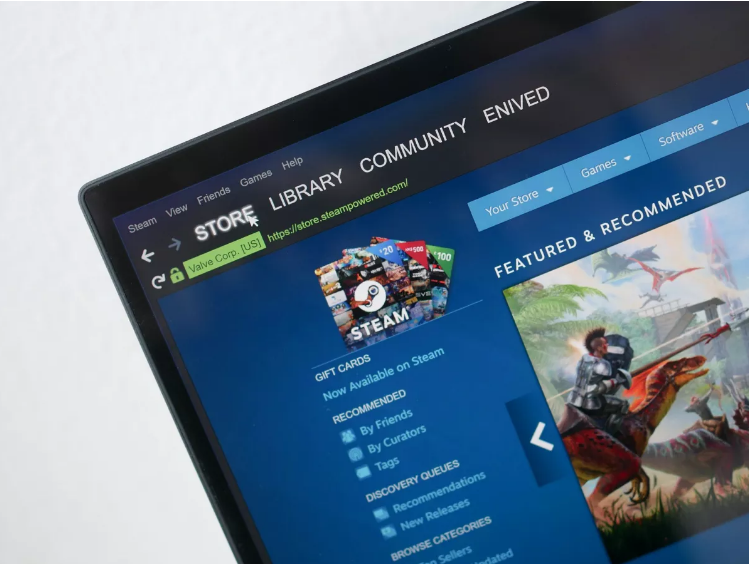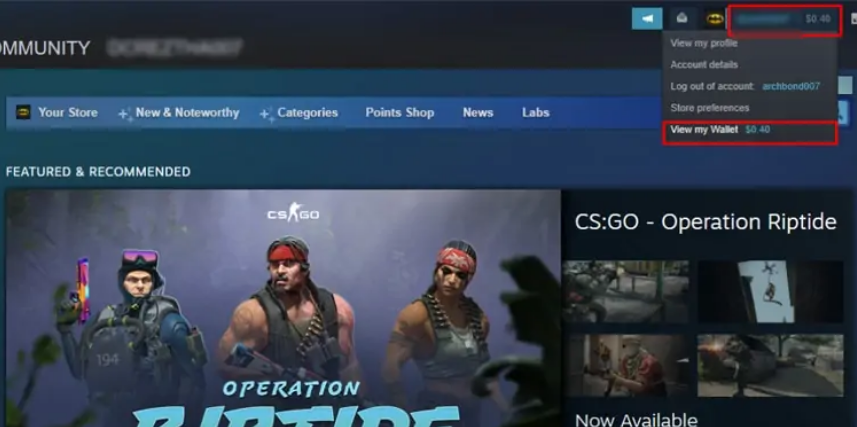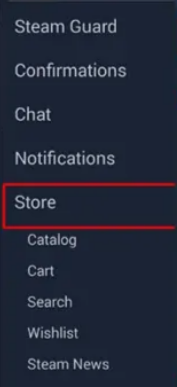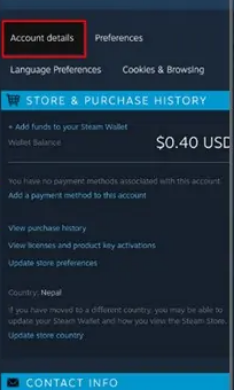Valve’s Steam is a big online service for PC gaming. Millions of people across the globe rely on it because they know it will provide them with satisfying online gaming or shopping experience.
Those who are new to PC gaming, however, may not know everything about this PC gaming platform. If you have a Steam code that you want to redeem to download something, there’s a process. Though the process is pretty much simple but not many players know about it.
In this article, we’ll tell you how to redeem steam code.
What is a Steem Code?
If you want to add funds or games to someone’s Steam account, you may do so using a Steam code. Interestingly, you may top up your balance with your PayPal account, a credit card, or a debit card.
Wallet codes and gift cards are the two most common types of Steam codes. Gift card codes, which act like gift certificates but add money to the recipient’s account, have been more popular in recent years. And the Wallet codes are like activation codes. Both codes, however, are redeemed in the same manner on Steam.
How to Redeem Steam Codes?
The steam codes could be redeemed using a PC or a mobile phone. So, if you use either of them, you can redeem your Steam codes. Let’s discuss both of them in detail.
Redeem Steam Codes on PC
If you are a PC user and you want to redeem the steam code, here is the procedure.
- Open the Steam app on your PC.
- At the upper-right corner of the screen, tap on your username.
- Click on “View My Wallet.”
- Tap on “Redeem a Steam Gift Card or Wallet Code.”
- Type the code that you have. Keep in mind to double-check it.
- Tap on “Continue”. After this, the money will be added to your account.
Redeem Steam Codes on Mobile
The Steam codes can also be redeemed on your mobile phone using the Steam mobile app. Here’s how it is done.
- Open the Steam app on your mobile.
- On the side menu of the app, tap on “Store”.
- Tap on “Account Details.”
- Next, tap on “Add Funds to Your Steam Wallet.”
- Then tap on “Redeem a Steam Gift Card or Wallet Code.”
- Type the code that you have. Keep in mind to double-check it.
- Tap on “Continue”. After this, the money will be added to your account.
That’s how you can successfully add funds by redeeming the Steam code on both PC and Mobile. The process is pretty much simple and screenshots are attached for your reference. In case of any doubt, do let us know in the comment section below.