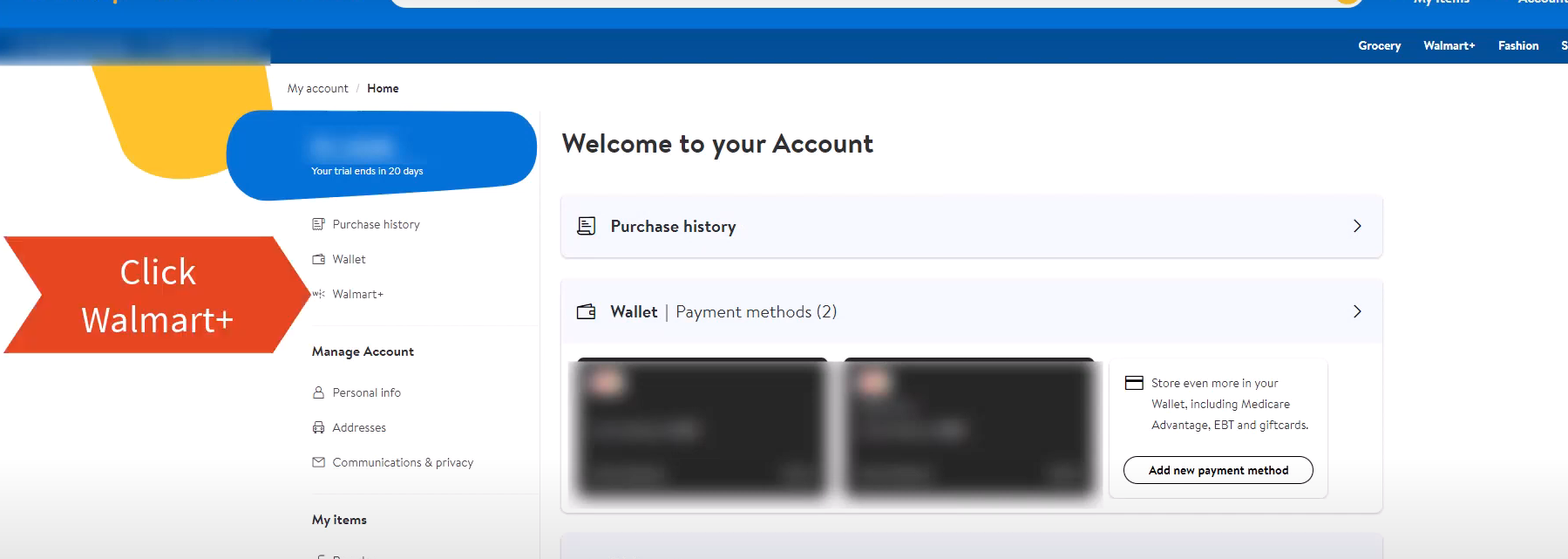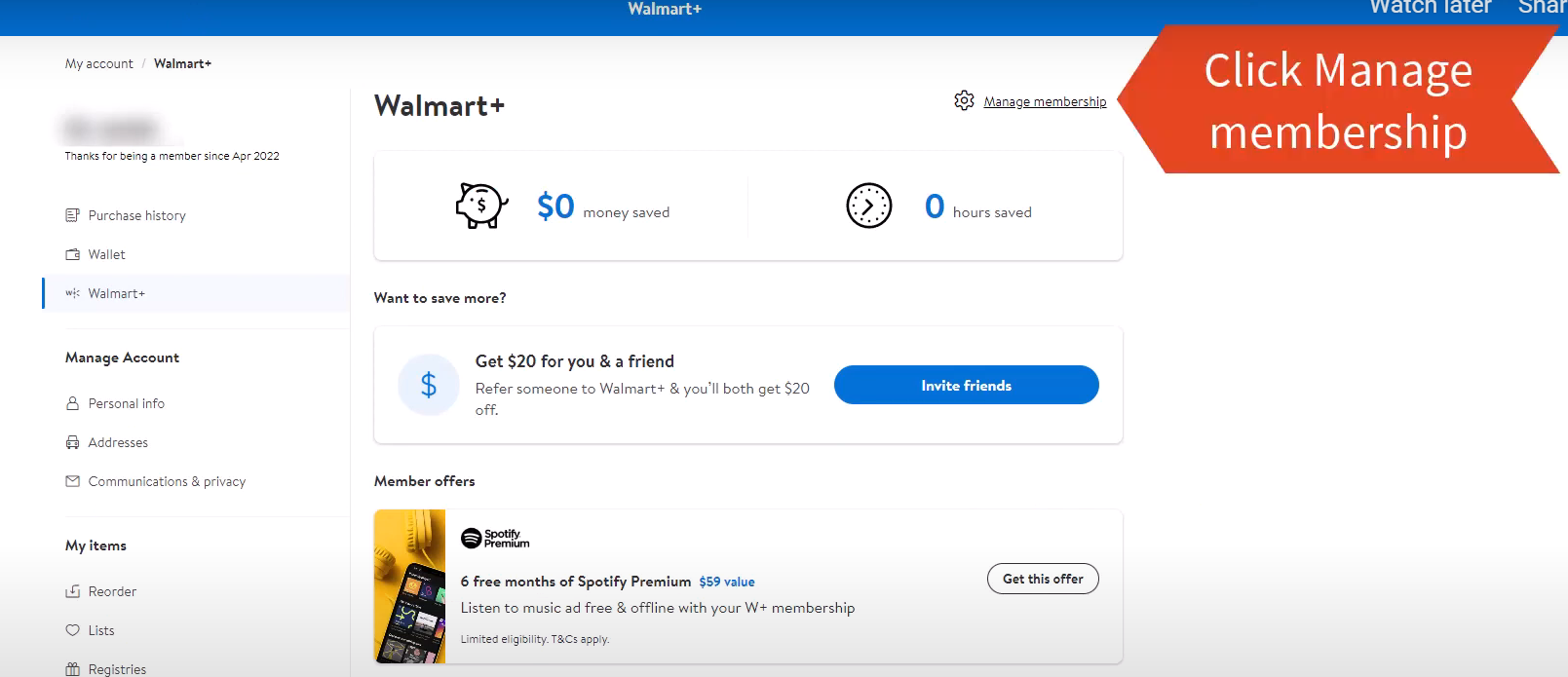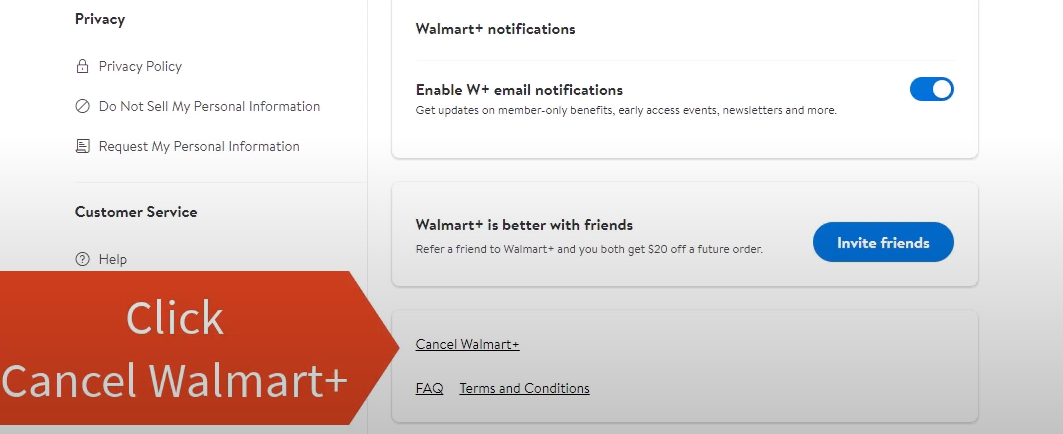Plus or premium subscriptions are something that many companies offer their customers for more benefits. These benefits include fast delivery, discounts and promos etc. One such company is Walmart which provides a plus subscription to their users for additional benefits.
However, at some point in time, these plus subscriptions may not be beneficial to you and you want to discontinue them. Deactivating the plus subscription is not a tough process. Read the article to find out how.
In this article, we’ll tell you how to cancel your Walmart plus subscription in simple steps.
What is Walmart Plus Subscription?
Walmart Plus is a premium subscription that allows users to save their favourite items on their Walmart account. You may access the service through the Walmart online store. It is available both in online and offline stores.
The service provides a free trial period and subsequently covers its costs in roughly 2 years. Subsequent months will be charged at the same $7 rate. My Walmart provides access to several benefits, such as exclusive pricing on electronics, apparel, and home furnishings.
There are many who have discovered the membership does not provide the promised results or is too pricey for the value it offers. While other people like the features and like that they can get all they need from one place.
Walmart is known for its free offerings in stores. While some store only offers online shopping. You may shop at Walmart without a membership card or special passwords.
Does Walmart Offer Free-Trial Period?
Yes, Walmart does offer a 30-day free trial to its new users. Users may then consider whether the premium service is helpful or not. If you don’t want any unnecessary deductions, make sure to deactivate the plus service before the trial period ends.
You’ll need to provide payment card details before you can start the free trial. After the free-trial ends, the company will deduct the money if you don’t terminate the membership. So, make sure to deactivate before the time period ends.
How to Deactivate Walmart Plus Subscription?
There are several ways by which you can deactivate your Walmart Plus subscription including calling customer service or registering a complaint ticket. However, we’ll discuss the process to deactivate the Walmart plus subscription on the official website. Here’s how the process goes.
- Head on to the official website of Walmart. From the left panel of the screen, tap on ‘Walmart+.’
- On the upper-right side, tap on “Manage Membership,”
- On the next page, you’ll notice an option called ‘Cancel Walmart+’. Tap on it.
- Follow the on-screen instructions to deactivate the Walmart Plus membership. This will take hardly a minute.
The process to deactivate the plus membership of Walmart is easy to process. However, if you are in the free-trial period, you’ll need to end the membership before the trial period ends to avoid any unnecessary charge deduction.