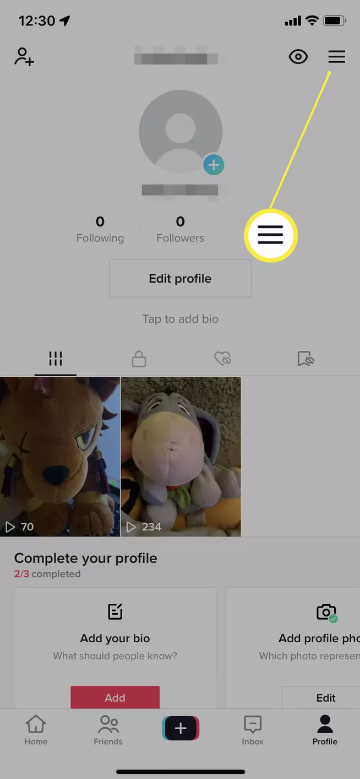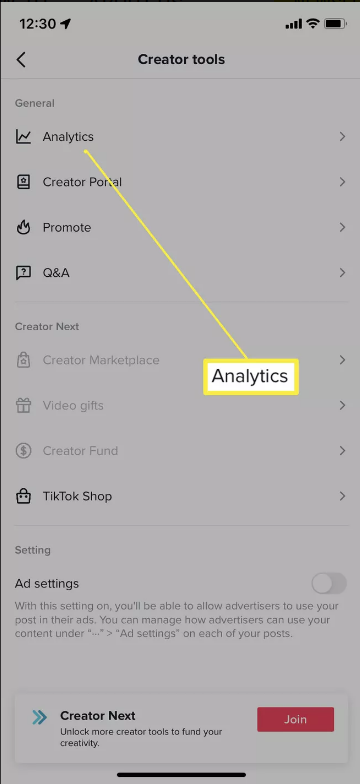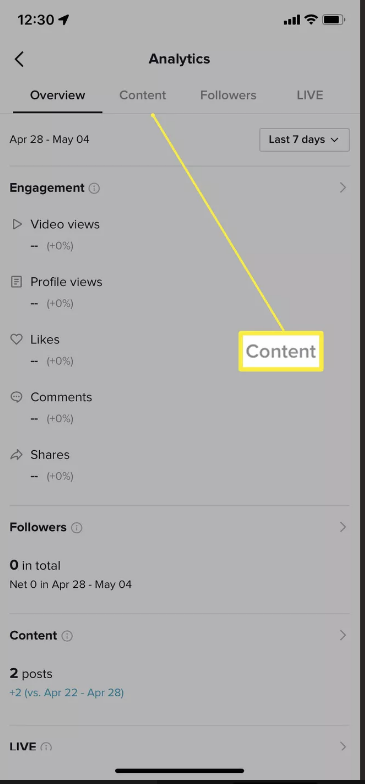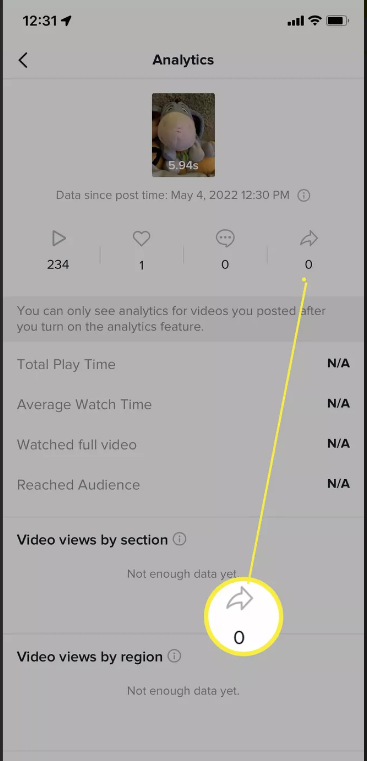Tiktok is one of the most used services for creating short videos in the world. It is used by many users and follows trends around the world. Many people gain so much popularity just by uploading short videos.
People share videos with their friends and relatives to gain popularity. But is there any way by which you can know who has seen and shared your Tiktok video? No, there isn’t any feature which let you see a list of people who shared your Tiktok. However, you can see the number of shares your video has got. How? read to find out.
Can You See Who Shared Your Tiktok?
When you make a video, the ultimate goal is to check how the video is doing and who’ll are liking it. It gives us an idea of how people see our work, which in turn motivates us to improve it.
Therefore, if you post anything to TikTok and it becomes viral, you may feel like you’ve scored a huge victory, especially if your goal is to amass a big following that you can eventually convert into a rabid fan base to promote future opportunities.
Unfortunately, you can’t see who shared your video on Tiktok. TikTok doesn’t reveal the identities of the users who have watched or shared your videos. Some years back, seeing who has seen your TikTok videos required a TikTok Pro account. But now, even that feature has gone away. Now, you can only see the number of shares you get on the video and not the people who have shared it.
Why Can’t You See Who Shared Your Tiktok?
Sharing videos is the key part of socialising but there are some restrictions as well. Although sharing is central to the TikTok experience, there are certain restrictions in place. Due to privacy concerns, you cannot see the people and their profile who have shared your video. Instead, you’ll only be able to track the number of times your video has been shared.
How to See the Number of Shares on Tiktok Via Analytics?
If you want to know the number of shares your video has got, just follow the below steps.
- Open the Tiktok app and tap on “Profile” at the right bottom of the screen.
- At the top-right corner of the screen, tap on the three horizontal lines.
- Tap on Creator Tools
- Next, tap on Analytics.
- Under Engagement, tap on Shares
- Also, you can tap on Content.
- Tap on the video you want to check the shares of. At the page, the number of shares will be visible next to the arrow.
You can also see the number of shares on your profile. It can be seen at the top-right side of the video. I hope you got an idea on how you can check the number of views on your Tiktok videos.