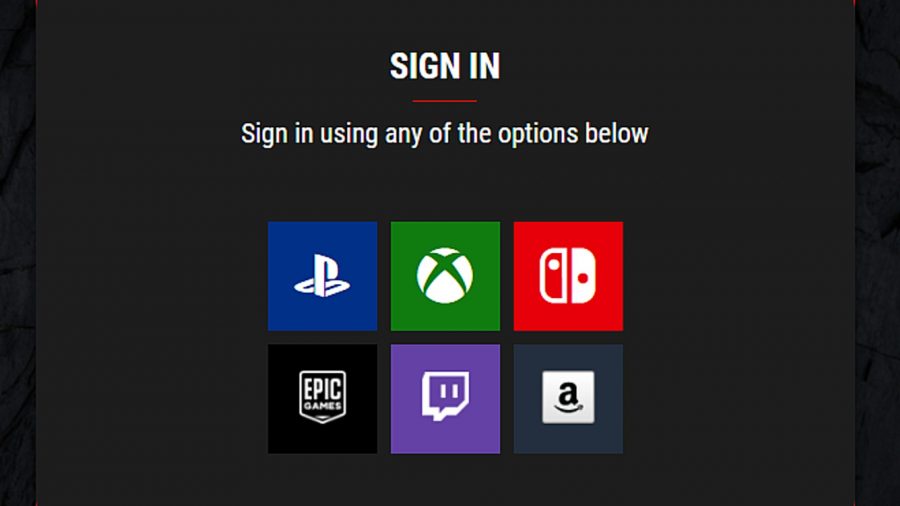Rogue Company by Epic Games is available in Open Beta for free on consoles and PCs. As soon as they learn this amazing information, players go berserk. Many others, on the other hand, are eager to find out if the game supports cross-platform play. If you’ve been wondering whether or not Rogue Company supports cross-platform play or how to cross-save, you can rest easy knowing that this guide will answer all of your questions.
In this article, we gonna answer the most important question i.e. Is Rogue Company Crossplay? Let’s check it out.
What is Rogue Company?
A lot of people are becoming familiar with Rogue Company recently. Hi-Rez Studios’ multiplayer game has surpassed all others in terms of usage. This game will be available on a variety of systems, including PS4, Xbox One, PC, and the Nintendo Switch.
Is Rogue Company Crossplay?
Yes, Rogue company supports crossplay. The Rogue Company Crossplay is now available for Microsoft Windows, PlayStation 4, Xbox One, and Nintendo Switch via the Epic Games Store. Cross-platform play and progression are now fully supported by the game’s creators across all platforms. In addition to gaming consoles, Hi-Rez has launched the latest Rogue Company CrossPlay game features through the Epic Games Stores for its PC version platform players.
As an alternative to using the Rogue Company Crossplay function, players may use the Rogue Company Cross-Save feature, which allows them to play whenever and wherever they choose across any platform. Guarantee your accounts are linked to ink.roguecompany.com by following the steps below to ensure your game progress is saved.
How to Cross-Save in Rogue Company?
Rogue Company lets all of its customers store their game progress across all of their devices. However, to cross-save in the multiplayer game, you must link all of your relevant accounts.
- Visit the Rogue Company’s website to join all of your accounts together at one time.
- Select the gaming platform you’ve been using, and then sign in with your account information.
- All your accounts (PS4, Xbox One, Nintendo Switch, or the Epic Games shop) will be linked on the website after you’re done.
- If prompted, choose the primary account associated with the machine on which you spend the most time playing Rogue Company.
- You will be able to play on your primary account regardless of whatever system you are using.
Benefits of Linking Account
If you can link your account to various platforms, you’ll get various benefits. Some of them are discussed below.
- After linking your accounts, all of your friends’ contact information will be combined, allowing you to communicate and play with them on any platform. Even though
- Rogue Company is only accessible through the Epic Games Store on PC; your Steam buddies will be imported as well, as long as your Hi-Rez accounts are linked. The Social tab is located in the top right corner of the Rogue Company home screen, immediately below your nameplate.
- Choose which account you want to keep your progress in while in account management.
- Regardless of whatever platform you use as your primary, all acquired cosmetics, achievements, and advancement items will be available across all linked platforms.
Wondering if Battlefront 2 became crossplay in 2022 or not? Here is your answer.
How to Connect Rogue Company to Twitch?
There’s also a Twitch Drops option for gamers who want early access to the game. Players can play anywhere and track their progress in Rogue Crossplay on a single device once the developers enabled it on all platforms, including PC, PlayStation 4, Nintendo Switch, and Xbox One.
- Go ahead and authorize Twitch by clicking the + Link Account button.
- Enable Twitch Drops by typing in your email address.
- Check to see if your Twitch title is shown under your name.
This means that unlike other shooters like Warfare or Apex Legends, Rogue Company offers cross-platform play support straight now. The perks of connecting or linking the game are mentioned above. I hope you like the article. In case of any doubt, do let us know in the comment section below.