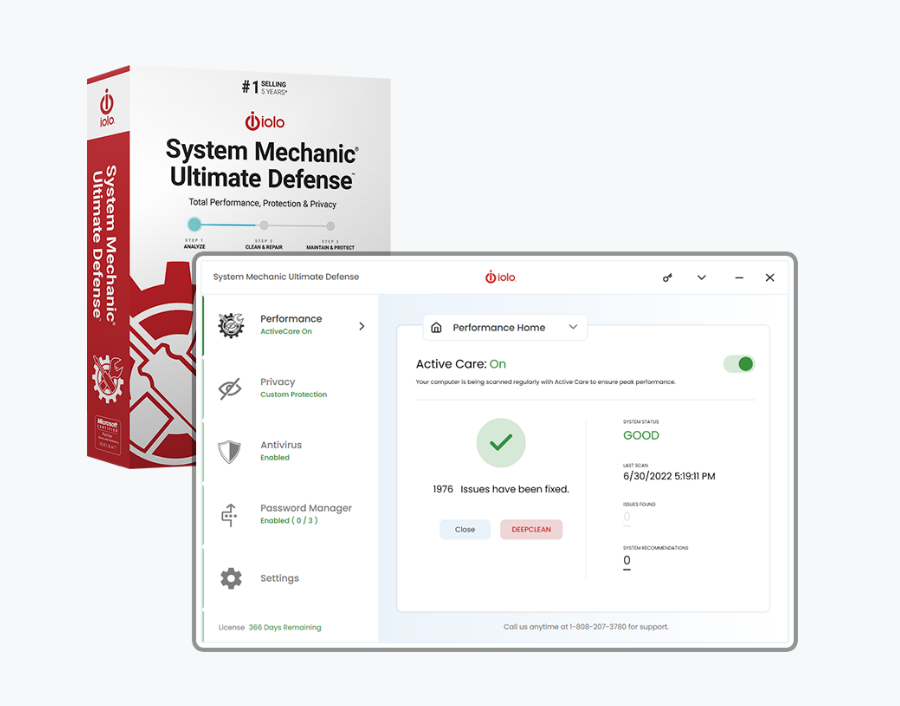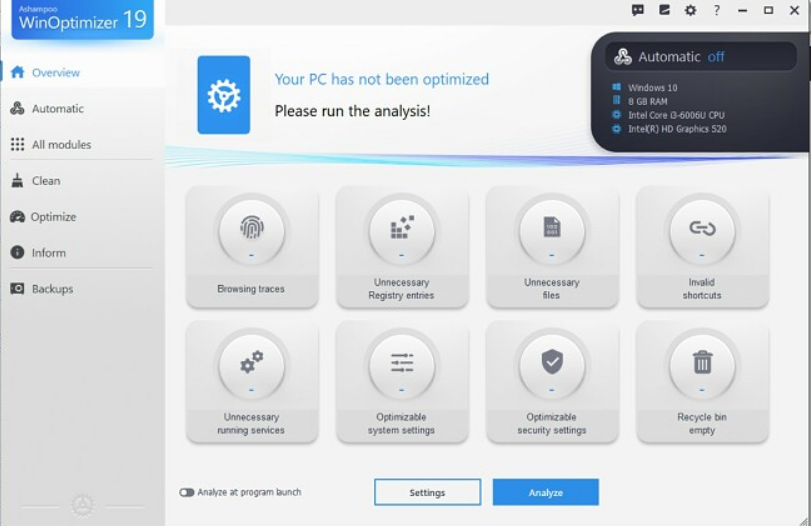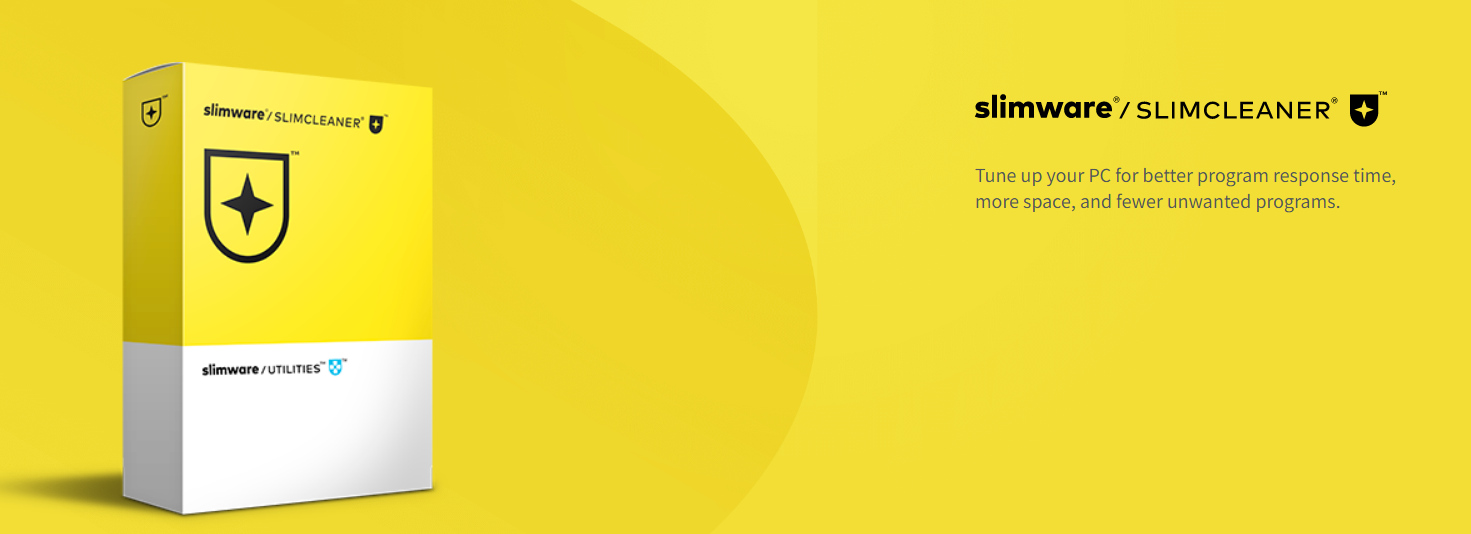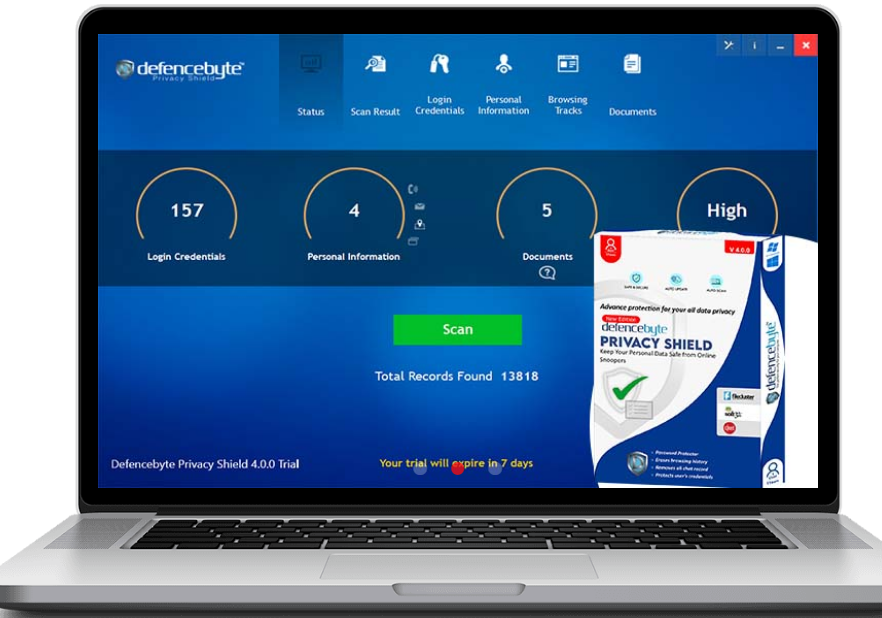Computers and laptops become slow after some time. So, it becomes necessary to keep it up to date and delete the unnecessary files which take up a lot of space making the system slow. That’s where CCleaner comes in.
CCleaner is a useful programme that can clean your computer’s cache, history, and cookies, as well as optimise your Windows registry. The app also has a feature that deletes junk data such as browser cache and history. This makes the system fast.
But, since Piriform, the maker of CCleaner, has removed some features from its free services, many people are searching for alternatives to CCleaner. So, here we are.
In this article, we’ll mention the top 10 alternatives to CCleaner that you can use to free up and fasten your system.
10 Free CCleaner Alternatives to Clean up Your PC
With the new update, CCleaner has just gotten even less effective. The widely used system cleaner is now permanently active in the background, constantly bugging you and sending your data in an anonymous form to the developer’s servers. The 5.45 version of CCleaner is not recommended.
Many people stopped using CCleaner a long time ago. The paid subscription runs automatically in the background making your system slow instead of fast. So, here are some alternatives to CCleaner if you are also not happy with the app.
1. Window’s Free Up Space
The Disk Cleanup tool that comes in-built with Windows is the best cleanup tool. With Microsoft’s updates, it now functions even better in the newest builds of Windows 10. Cache files, thumbnails, and previous Windows installations are just some of the things that this tool can remove easily. You can probably free up a few gigabytes by running it for the first time. We don’t think you need an alternative to CCleaner because Windows has excellent built-in tools for this.
Here’s how you can use the built-in feature.
- Firstly, go to Settings > System > Storage menu.
- Then click the “Free Up Space Now” button under the Storage Sense section.
- By default, Windows will look for files that can be removed.
- To get rid of the selected files, click the “Remove files” button.
2. Restoro
Restoro is an all-in-one solution that merges the best features of registry cleaners and optimizers.
When you launch Restoro, the scan will immediately begin. In the first step, your system will be evaluated by establishing a PC Health Profile. It analyses your PC’s settings and hardware, including the temperature of your processor. An in-depth report detailing your system’s hardware, average performance before repairs, hard disc size, and free space is generated when the scan completes.
The next step is a check your system’s reliability and safety. It examines all of your installed applications and sees if they are crashing unexpectedly. To prevent sensitive information from being leaked, the security scan checks the boot files for any malicious software or security flaws. Restoro isn’t an antivirus, so it won’t stop viruses or malware from infecting your computer, but it will fix the harm they’ve already done.
3. Outbyte PC Repair
If you’re looking for a reliable alternative to CCleaner, the next software on our list is Outbyte PC Repair. It aids in the diagnosis of potential PC performance issues and resolves them within minutes. It has many features that no other PC cleaners offer. Here are some of them mentioned.
- Find and delete any unnecessary cached or temporary files.
- This app lets you prioritize your apps according to the CPU processor time.
- It allows you to disable Windows’ telemetry features and regain control of your data’s privacy.
- Hundreds of the most common PC problems are addressed and fixed.
- It Removes junk, temporary, and other files from your computer.
- It has a contact form for customers to use if they need help.
- Using the Outbyte PC repair offer, you can tune up your PC with a single click.
- It has anti-malware and anti-spyware protection tools.
4. System Mechanic Ultimate Defense
Price: $63.94 annual plan.
The Ultimate Defense System Mechanic includes all the tools that are included in other software like CCleaner. It will immediately begin scanning for and fixing any bugs in your system. It will swiftly remove unnecessary files that have been causing your computer to be slow and unresponsive. Even bloatware you were unaware of will be revealed and deleted.
Your computer’s performance can be improved by using this application to defragment its discs and release any trapped memory. With System Mechanic, hidden internet settings are automatically optimised which makes browsing more smooth, quicker downloads, and better video quality.
5. Glary Utilities
Due to its enormous user base, Glary Utilities has recently emerged as a powerful competitor to CCleaner and has successfully established itself as one of the best PC cleaners available. For personal use, it may be downloaded for free, and it can be upgraded to the pro version using a registration code.
When the app cleans the registry of any junk or malicious files, it maximises computer usage. This app offers more than 40 tools to optimise and secure your PC, in turn boosting the performance of your PC. It has a highly polished and user-friendly interface that people can get used to very easily.
Even though Glary has some features as same to CCleaner, it has many other advanced features as well that CCleaner lacks. One of Glary Utility’s best features is called “1-Click Maintenance,” and it helps with a wide variety of tasks, including cleaning up temporary files, fixing registry errors, speeding up your computer’s startup, fixing shortcuts, increasing RAM performance, uninstalling unnecessary softwares completely, finding and fixing hard drive errors, protecting your privacy, and more.
6. Ashampoo WinOptimizer
Price: $49.99 annual plan.
Ashampoo WinOptimizer offers a user-friendly and sleek interface that makes your PC optimization and cleaning easier. Using this app, you can perform a comprehensive system scan, which will examine every folder and file on your system to uncover optimization opportunities. If you have a good idea of which folders, discs, or software are causing the issue, you may limit the scan to just examining those folders or files.
WinOptimizer utilises a variety of techniques to increase processing performance on the PC. When you’re done surfing the web, the Internet Cleaner will delete any unnecessary data from your hard drive. More specifically, it removes data that might slow down the computer, such as cookies, cache, and history.
Other than the above-mentioned features, the WinOptimizer also enhances your online safety and privacy. If you need to remove a file that contains private information, you may use the File Wiper function first; this will erase the file and encrypt and destroy it in a way that makes it unreadable to humans and impossible to recover using standard data recovery software.
7. TotalAV
TotalAV Antivirus is an easy-to-use, free malware removal application that provides comprehensive security for all of your home devices. You’ll be safe from malware, ransomware, spyware, and adware in real-time with this feature. Other than this, the software offers the below-mentioned features as well.
- You can use this app as an antivirus
- Provides access to a protected Password Vault
- Get rid of harmful malware like viruses and trojans
- The use of a Virtual Private Network, along with Ad Block Pro, makes for a secure web experience.
- You may use it to defragment your hard drive, speed up your computer, and clean your hard drive on a predetermined schedule.
- Files that are unnecessary or just taking up space on your computer’s hard drive can be deleted with this PC Cleaner.
- The app can remove viruses, malware, spyware, and adware.
- Live chat and a contact form are available for customers.
8. MyCleanPC

You can scan the system using the Quick or Deep scan. This will help you to remove issues from your PC, boosting the internet speed and downloads. It scans thoroughly and identifies and fixes any problems in very less time. Some of the features are mentioned below.
- Free virus scan.
- Flawlessly cleans registry issues.
- Fixes frequent crashing and freezing of apps.
- Manages your start-up softwares.
- Allows you to schedule automatic system scans.
9. SlimCleaner Free
The next app on our list as an alternative to CCleaner is SlimCleaner Free. It offers all the features of CCleaner and that too free of cost. It includes all the CCleaner features i.e. the ability to clear the registry, analyse the disc, look for duplicate files, uninstall programmes, control the starting process, and more.
In addition, SlimCleaner provides a number of additional benefits, including the ability to schedule the cleaning process, defragment the hard drive, and make efficient use of Windows applications. This app also helps you to check the time usage of your RAM and CPU processor.
10. Defencebyte
The last app on our list of CCleaner’s alternatives is Defencebyte. By default, Defencebyte is a registry cleaner app that helps your system to fasten up. It also examines computer glitches and registry malfunctions. It clear-up your system of any unnecessary data like cache, cookies, history etc. Some of the features of this app include,
- Cleaning up the computer’s registry making your hard drive storage free.
- Permanently deletes unnecessary apps and files.
- It can work as a task manager to trace the usage of the CPU.
These are all the PC cleaners that can be treated as CCleaner alternatives. All the apps are special on their own as they have some features that other lacks. So, you have to check your need before downloading. So, what are you waiting for? Download and do let us know your favourite PC cleaner.