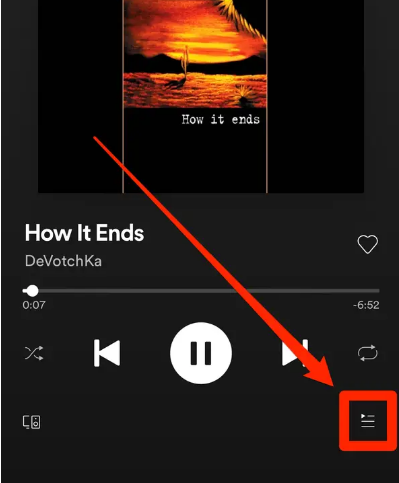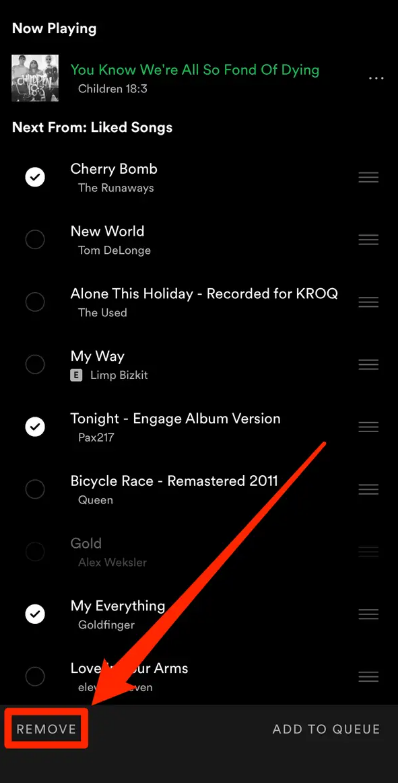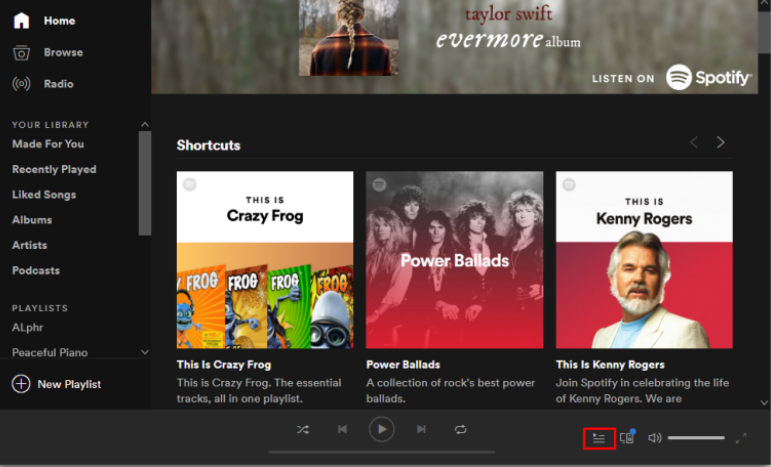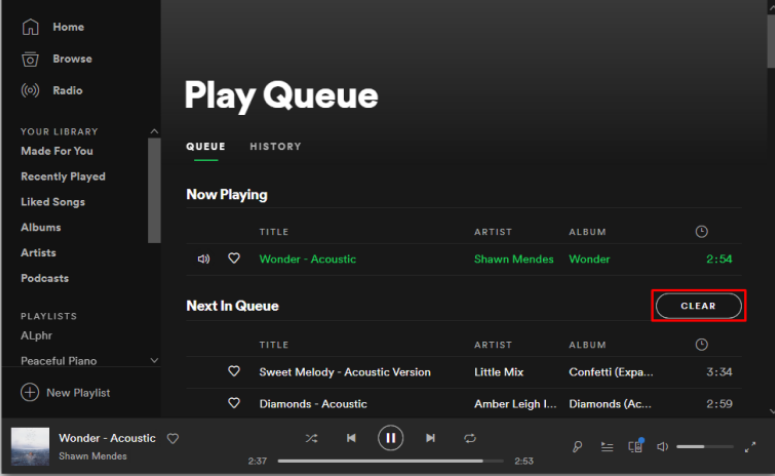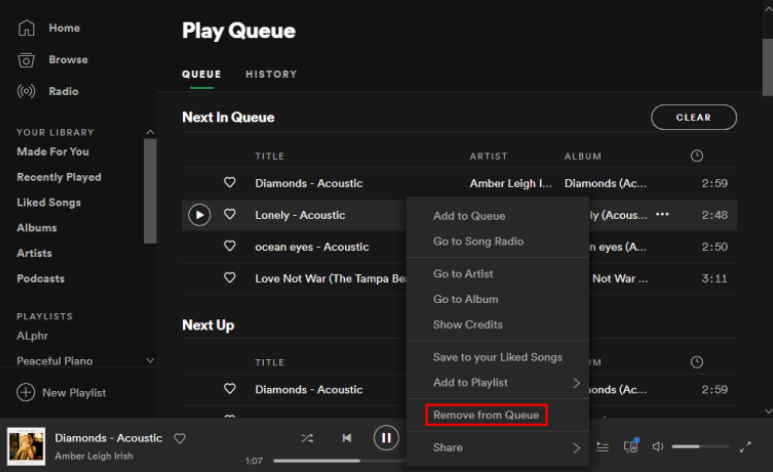Spotify is one of the most used music streaming apps in the whole world. It has become popular because of the music-suggesting algorithm. Many people regard its algorithm as even better than that of Youtube Music.
But with the passage of time, the queue of your Spotify app may add up that you no longer want to even listen to the song. In that case, it becomes important to filter your Spotify queue or clear the queue completely. So, if you want to completely clear your Spotify music queue, read the full article.
In this article, we’ll tell you how to clear your Spotify queue.
How to Clear Spotify Queue on Mobile App?
Most people use Spotify on their mobile because they can use the phone anywhere they go. You may be using the android or iOS operating system, in both cases, the process is pretty much the same. So, if you also use the Spotify app on your mobile, here’s how to clear the Spotify queue.
- Open the Spotify app on your mobile device.
- Play any song on your Spotify and at the lower-right side of the screen, you’ll notice three horizontal lines. Tap on it.
- It will open your current queue. Select the songs that you want to remove from the queue. If you want to clear the full queue, then select all the songs from the list.
- After selecting the songs, tap on the “Remove” option to clear the queue.
How to Clear Spotify Queue on Desktop App?
You can also use the Spotify app on your desktop or laptop through its official app. Through this, you can listen to your favourite music while working. So, if you want to clear the Spotify queue on your desktop or laptop app, follow the below steps.
- Open the Spotify app on your PC, Laptop or Mac.
- Play any song and you’ll notice the Queue button on the left bottom side of the screen near the volume bar. Tap on it.
- Now, if you want to remove all the songs from the queue, tap on the Clear Queue button.
- If you want to remove only a number of songs from all the songs, then you can right-click on that particular song and tap on the Remove from Queue option from the menu that appears.
That’s how you can filter your Spotify queue on your mobile as well as desktop or laptop. I hope this article helped you. In case you have any doubts, do let us know in the comment section below.