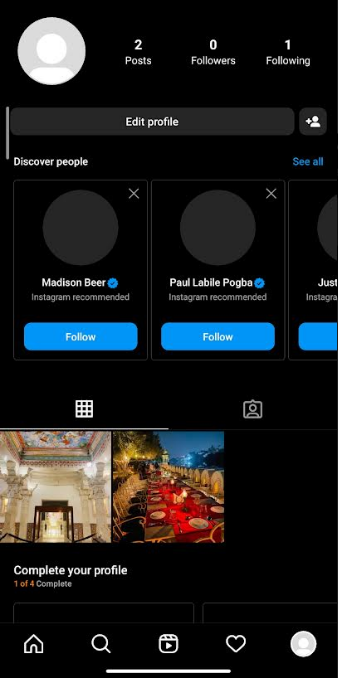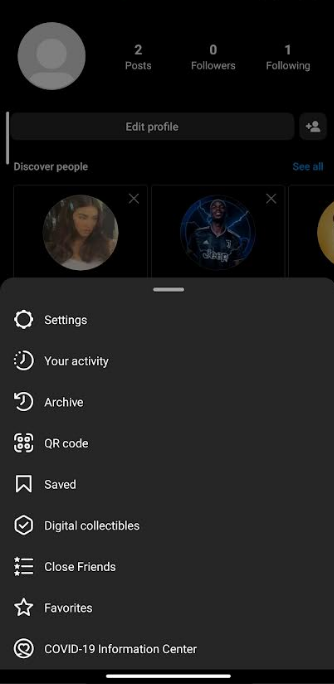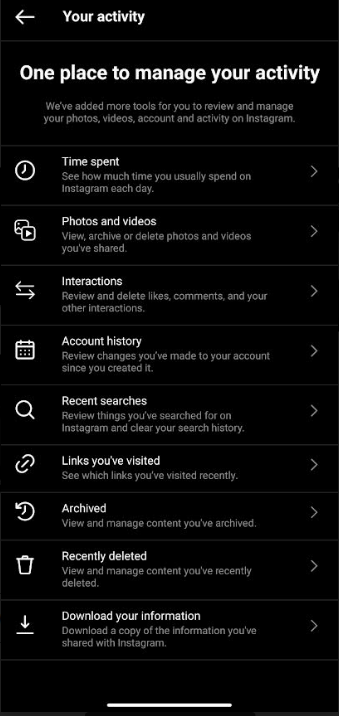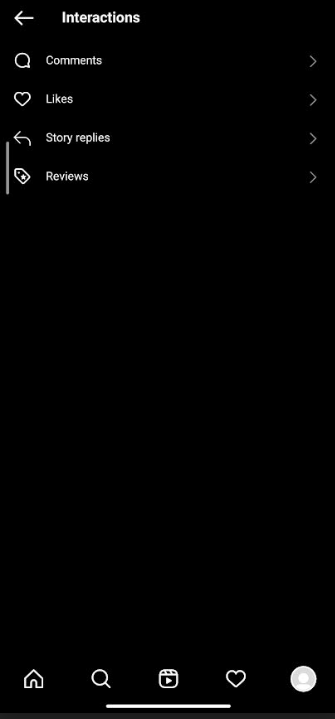While using Instagram, you must’ve gone through hundreds of posts every day. You may not be able to view the same Instagram post twice until you either save it or like it. Instagram conveniently provides us means to see all of the posts you’ve liked in the past.
Like Facebook, Instagram keeps a record of the content you’ve liked, which you can view from within the app. Because it’s hidden in the “Settings”, not many people know about this useful feature. If you want to go back and take another look at the photographs and videos you liked on Instagram, you can do so easily. It’s also a convenient way to quickly unlike old posts that you have mistakenly liked.
In this article, we’ll tell you how to see posts you’ve liked on Instagram.
View Posts You Have Liked on Instagram
Interactions on social media platforms such as Instagram can occasionally feel very much fleeting. A post may disappear from your feed after you like it, making it easy to forget that you ever viewed it.
Looking to go back over your favorite photographs and videos? Your entire history of likes is not available, but the 300 most recent posts that you have recently liked are there for you to see. Here’s how.
- Open the Instagram App on your mobile device.
- At the bottom right corner of the screen, tap on “Profile”.
- On the profile page, tap on the hamburger sign at the top-right side of the screen.
- From the menu that appears, tap on “Your Activity.”
- On the next page, tap on Interactions.
- Tap on Likes. There are all the recent posts that you have liked. You can also sort the list according to your needs.
How Many Recent Posts Can You See?
Instagram’s Help page says that you can only view the 300 most recent posts (photos and videos) that you have liked. That’s a lot, but it could be a problem if you’re an Instagram influencer or power user who likes hundreds of pictures every day or if you want to find something you liked weeks ago.
If you’ve liked a post in the Instagram mobile app or on Instagram’s website, it will appear here. Unfortunately, the app only displays the content you’ve liked on the Instagram app. It doesn’t function for Instagram’s web platform, it probably won’t work for third-party apps too, thus it’s unclear whether or not posts you liked through an app like Iconosquare show up or not.
That’s how you can see the most recent photos that you have liked. That’s a pretty simple process. In case you face any doubt, do let us know in the comment sections below.