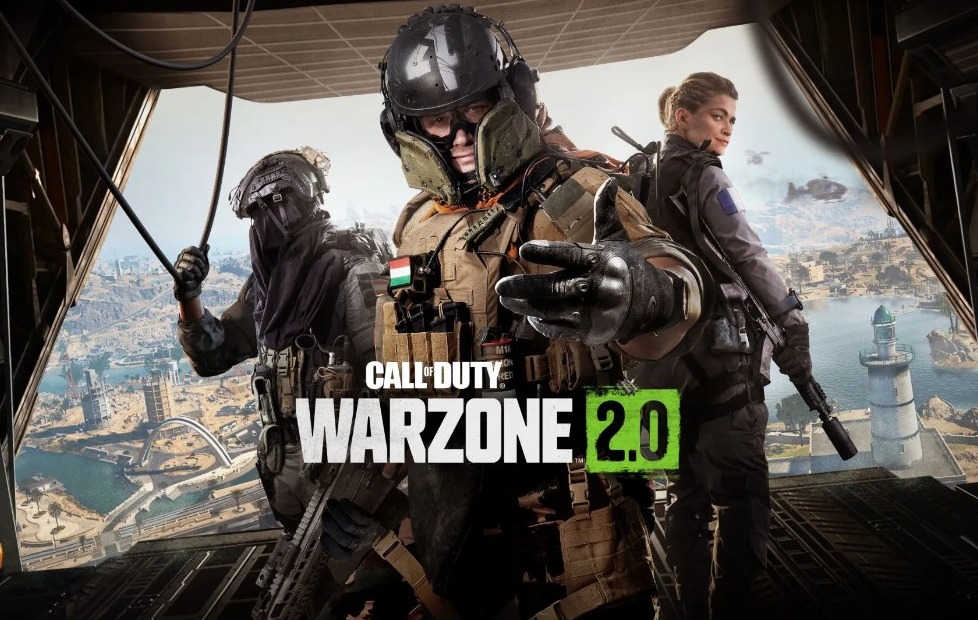After months of waiting, Warzone 2 is finally here and it’s time to pre-load it to become the first crop of players to enjoy the shooter. Check out the Call of Duty: Warzone 2.0 pre-load date, time, file size, and the process to download here on PC and consoles.
The new Warzone 2 is available absolutely free for everyone on any platform. You just need enough space to download the game right away and start playing as soon as the servers go live. Are you ready for it?
CoD: Warzone 2.0 Pre-Load Date and Time
The date when Warzone 2.0 will be available to pre-load has been announced alongside the time. Players can start pre-loading CoD: Warzone 2 starting Monday, November 14, 2022, at 13:00 ET/ 10:00 PT/ 18:00 BST.
The schedule applies to PlayStation, Xbox, and PC players. There will be a brief 48 hours window to download the game early before it drops on November 16th. You will have enough time to load it fully regardless of your network speed.
Remember that Warzone 2 will synergize with Modern Warfare 2. If you have both of them installed, you can seamlessly switch between the two titles. However, the experience won’t be affected if you have either of them.
Warzone 2 File Size: How Much Space is Needed to Download?
The exact file size for Warzone 2 isn’t available at the time of writing as the pre-loads are yet to go live. Once the process begins, we will figure out specifically how much space is needed on every platform.
For PS players who already have Modern Warfare 2 installed, the Warzone 2 files will need only another 3GB to install. However, if you don’t have the base files that are required, you will need to download around 40GB of data.
The additional files on Xbox are slightly larger at around 8GB and the size for PC players is unknown at this time. There have been several leaks hinting at a massive file size for the latest CoD edition.
NEWS: #Warzone 2 GAME SIZE…
The game will be 115.62GB to download.
Be following @CODWZInformer for all things Warzone. pic.twitter.com/seiGIwywFc
— Warzone 2 Informer (@CODWZInformer) November 10, 2022
A Warzone 2 Informer on Twitter claims that the game will need roughly around 115GB to download for a fresh installation. This will be way bigger than MW2 which was only 55GB for platforms like Xbox and PC.
What are the System Requirements to Run Warzone 2 on PC?
The system requirements to run Warzone 2 on PC are not available yet officially. However, we do have an idea based on the betas and graphics of the newest shooter. If your PC is able to run Modern Warfare 2 smoothly, it won’t have any issues running Warzone 2.
Here are the minimum and recommended system requirements to play Warzone 2 on PC:
Minimum Specifications Required:
OS: Windows 10 64 Bit (latest update)
CPU: Intel Core i3-6100 / Core i5-2500K or AMD Ryzen 3 1200
RAM: 8 GB
Hi-Rez Assets Cache: Up to 32 GB
Video Card: NVIDIA GeForce GTX 960 or AMD Radeon RX 470
Video Memory: 2 GB
Recommended Specifications Required:
OS: Windows 10 64 Bit (latest update) or Windows 11 64 Bit (latest update)
CPU: Intel Core i5-6600K / Core i7-4770 or AMD Ryzen 5 1400
RAM: 12 GB
Hi-Rez Assets Cache: Up to 32 GB
Video Card: NVIDIA GeForce GTX 1060 or AMD Radeon RX 580
Video Memory: 4 GB
How to Pre-Load Warzone 2.0 on PC and Consoles?
The process to pre-load Warzone 2.0 on PC and consoles is very straightforward and doesn’t require any additional input. All you have to do is launch the respective app and hit the download button.
Before proceeding, make sure you are connected to a very fast and stable network connection to ensure a swift process.
PC players need to launch either Steam or Battle.net client to pre-load Warzone 2. On Steam, they need to search for the game and hit the pre-install button. And, on Battle.net, they need to click on All Games- Activision, find Warzone 2, and click on Pre-install.
The procedure is even simpler on PlayStation and Xbox. The console players only have to visit either PlayStation Store or Xbox Store based on their platform, search for the game, and hit the download button.
Once the download has started, wait patiently, and prepare yourself to jump into the war.