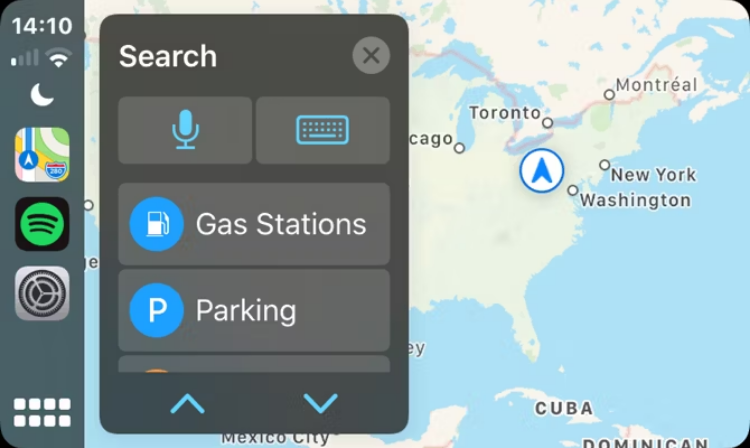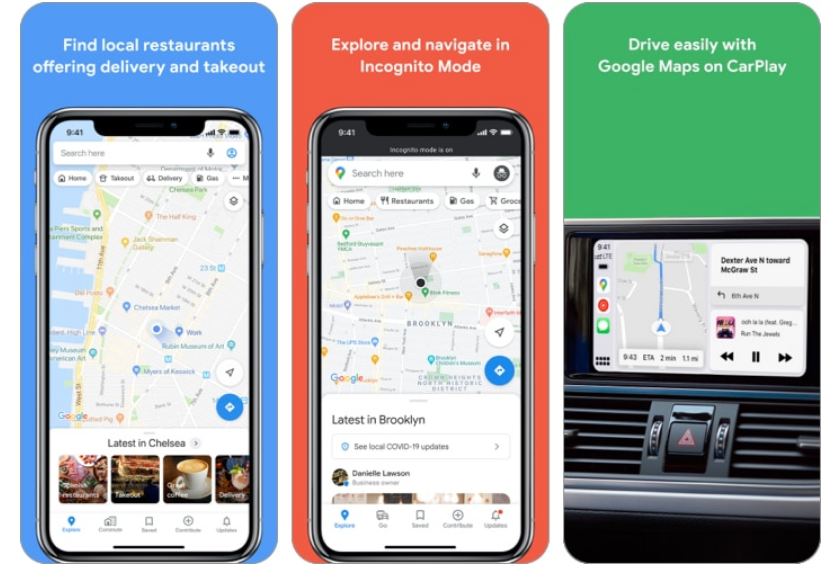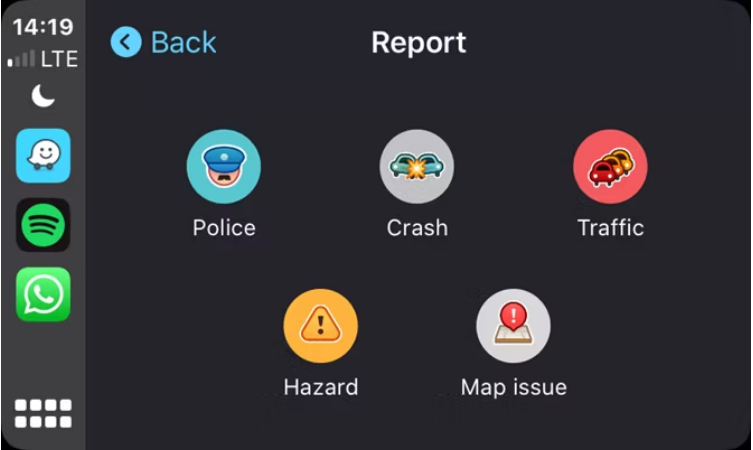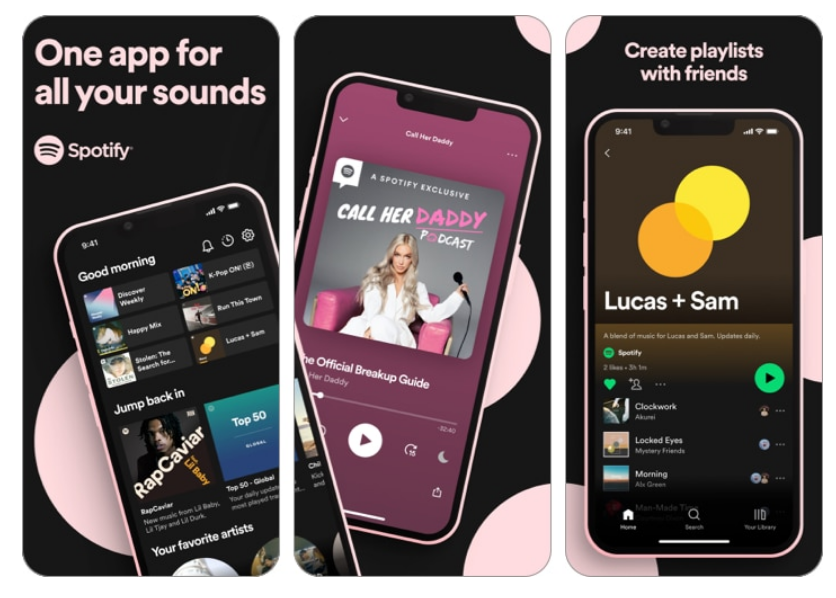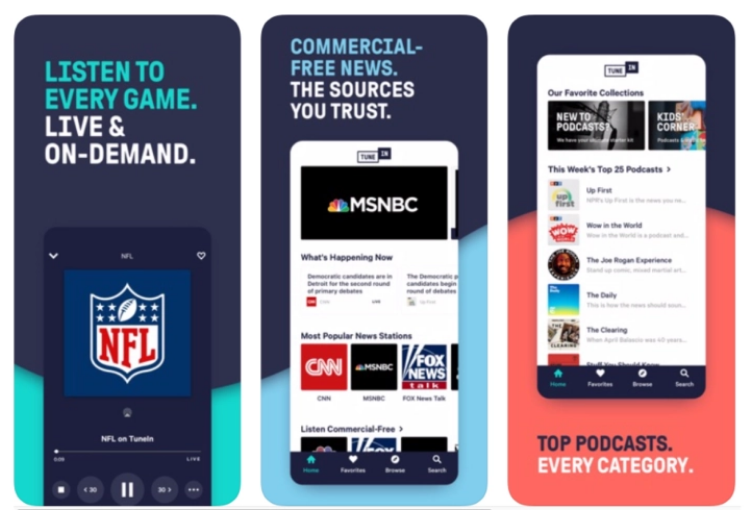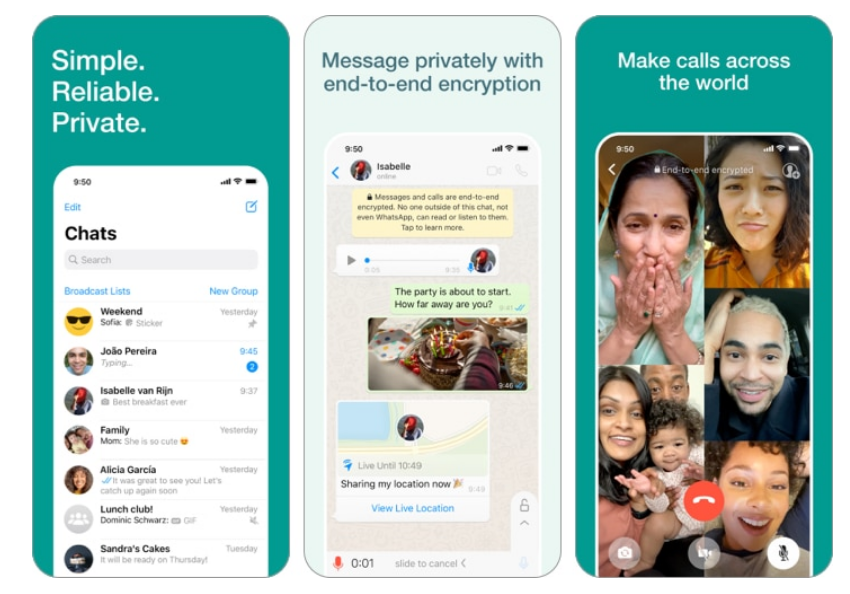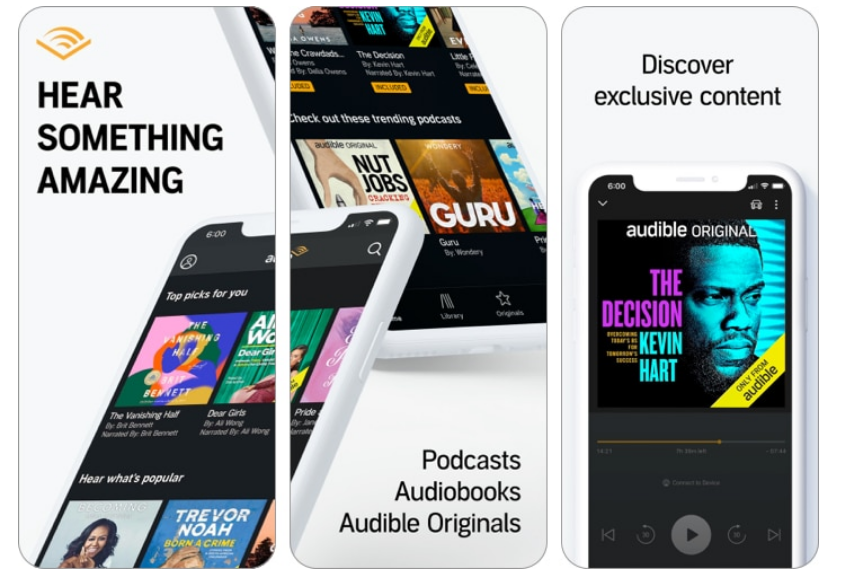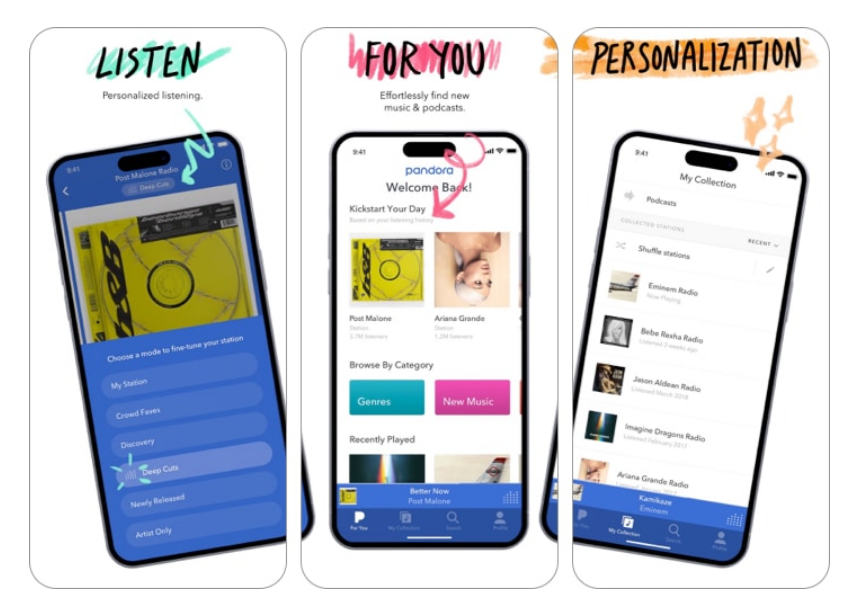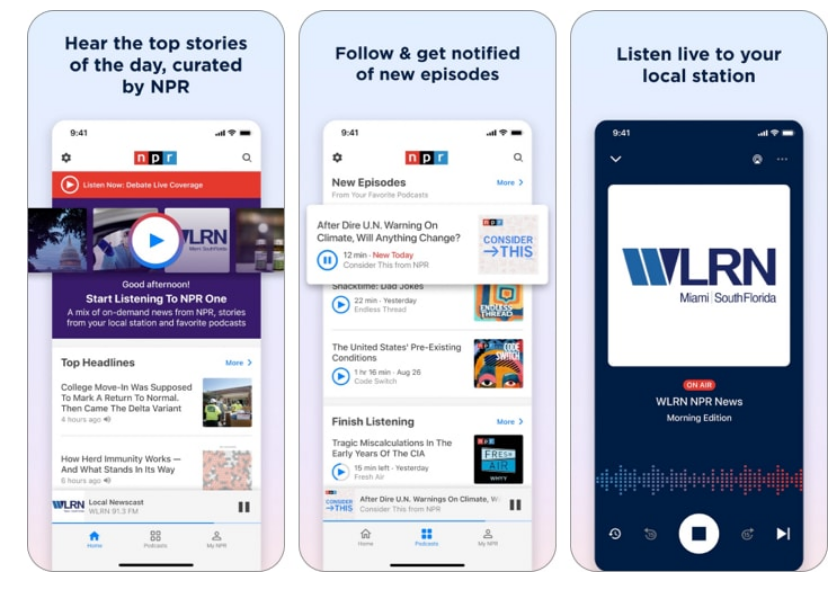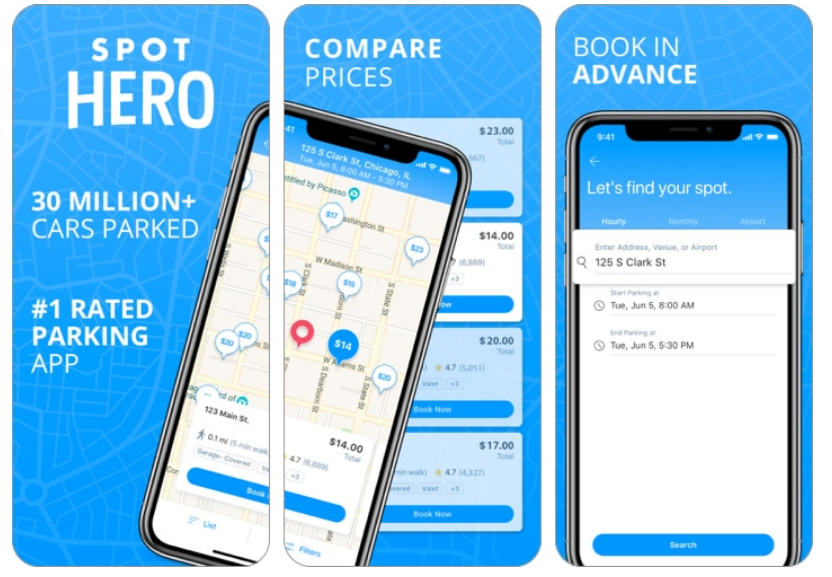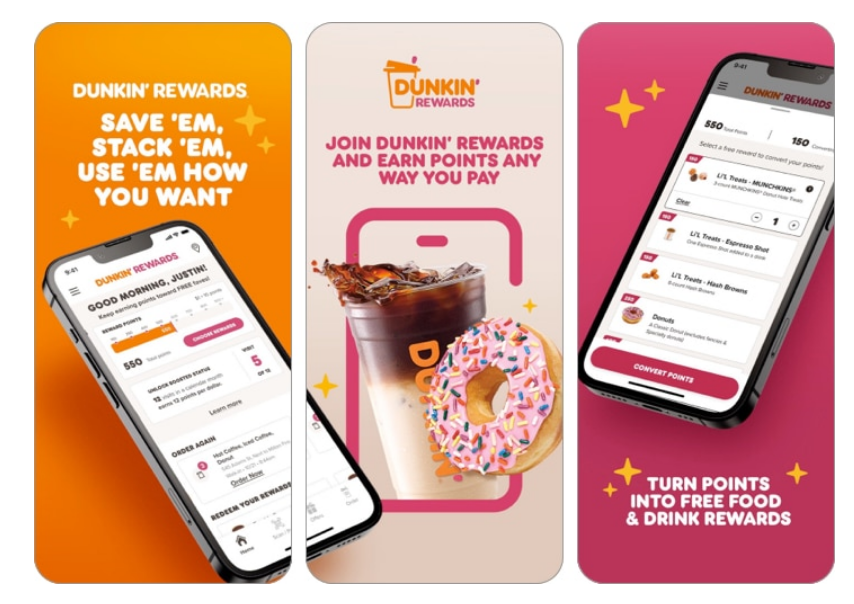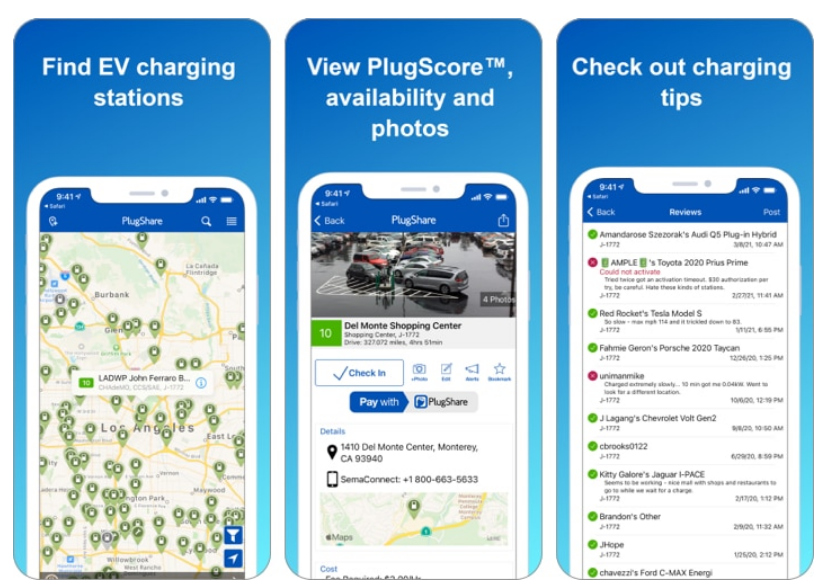Almost six years have passed since Apple CarPlay’s initial release. In 2014, with the release of iOS 7.1, Apple introduced CarPlay, a groundbreaking interface for in-vehicle information and entertainment. This app eliminated the need for the sometimes poor software developed by car manufacturers themselves.
Like Android Auto does for Android users, CarPlay makes it easy for iPhone users to access apps like Phone, Maps, and Messages via the car’s own touchscreen dashboard display.
Apple and several third-party developers have updated their CarPlay apps to make them more suitable for usage while driving. This usually results in streamlined user interfaces with less cluttering text and icons. The majority of CarPlay apps rely on Siri, for example, to read out incoming messages.
But, in order to utilize Carplay to its full extent, you need to have some most useful Car-play apps. In this article, we’ll take you through the best Carplay apps that you can download to make the most of them.
Best CarPlay Apps for iPhone in 2024
Sadly, CarPlay only works with a handful of iOS apps. And these apps can be classified as either audio, navigation, or messaging apps. So, you don’t need to download too many apps to bulk up. For example, if you already use the Apple Music app to listen to music, then you don’t need to download the Spotify app.
Here’s what you need to keep in mind before downloading the CarPlay apps on your iPhone.
- CarPlay does not support video game streaming, Netflix, or YouTube streaming.
- CarPlay apps can be used without the requirement for any additional software. CarPlay-enabled apps can be seen in the car’s system display after an iPhone is connected.
- Siri allows you to hear notifications read aloud and respond to them using voice commands, as well as access built-in features like alarms, reminders, and more.
- The release of iOS 16 has brought support for fueling and driving apps to CarPlay. This allows you to compare petrol costs and see whether there are any discounts at the toll booths.
Here’s a list of top CarPlay apps that you can use to make your driving more efficient.
1. Apple Maps – Default iOS app
Apple Maps has evolved and expanded over the years to provide even more helpful features for drivers. If you live in a region where Apple provides full access to Maps, this is the best GPS navigation app for instructions. The Destinations tab in Maps provides suggestions for places to go based on your present location and the messages and e-mails that you have sent or received.
Using Search, you can also quickly locate nearby services like petrol stations, cafes, and more. Additionally, the microphone button on the steering wheel or the microphone icon on the system screen can be used to activate Siri for use in navigation. With the new update, you can now add stops in between your trip. You may also use Apple Wallet to view the remaining balances on transit cards and top up them at the appropriate times.
2. Google Maps
One of the most popular navigational apps is Google Maps. It’s reliable, has all the basics for a good navigation app, and is accessible in most places, including those where services like Apple Maps and Waze don’t function.
When using CarPlay, navigating Maps is pretty much easy to use. It’s simple to use, allowing you to quickly add new locations, get directions to those locations, and identify nearby amenities like petrol stations, restaurants, and coffee shops. Plus, you can use the in-built voice assistant to look up locations just by saying their names.
3. Waze
Waze is another top navigation app because of the abundance of information it compiles from its user community, including photos of current traffic conditions, pinpoints of the cheapest petrol stations, and reports of accidents and other road hazards.
Using CarPlay, you may have instant access to it on your dashboard and always know the quickest path back to your house. As an added bonus, the software lets you play audio from your device or listen to podcasts. Waze is a great alternative to Apple Maps and Google Maps.
4. Spotify
Spotify is a well-known music streaming service offering access to millions of songs from a wide range of artists and genres.
Spotify now works with Apple CarPlay, which is great news if you prefer Spotify over Apple Music (or any other music or podcast provider). Now you may begin using it while driving by switching to CarPlay mode and playing music or podcasts from your preferred source.
Spotify’s user interface is well-designed and straightforward. Siri can also be activated to play a user’s preferred playlist by voice.
5. TuneIn
TuneIn Radio has one of the world’s largest music libraries. To listen to any of the more than 120,000 stations available, download this app. You can listen to live radio broadcasts from stations all across the world, including music, news, and sports.
In exchange for upgrading to a paid plan, you gain access to several bonus features. For just $10 per month, you can get play-by-play coverage of a wide variety of sports, including your favorite NFL or MLB team. More than 130 commercial-free radio stations are available to you as well.
6. WhatsApp
While Apple’s iMessage service is available through CarPlay, users can also use the much more popular WhatsApp. Just like with iMessages, notifications will come up on the CarPlay home screen, where they appear briefly at the top of the screen and reveal the name of the person or group conversation from whom the message came.
Incoming messages, however, cannot be viewed from the screen in CarPlay, as is the case with all messaging apps. Instead, you can allow Siri to speak it out loud for you, or you can also save them for later in case you don’t want your co-passengers to see your message. Here also, Siri can be used to dictate replies, just as done in iMessage.
7. Audible
Since Amazon owns Audible, Prime members have access to Audible Channels, which includes one of the largest collections of audiobooks and features exclusive original shows. No matter if you prefer psychological thrillers, medieval epics, or something else entirely, you will find an audiobook to meet your preferences here.
You can browse the app’s content by chapter and even save specific chapters for reading later. Even better, you may create videos of your favorite parts to show off to your loved ones. New versions provide the ability to use credits to purchase content within the app, and they also enhance VoiceOver functionality. Subscriptions to Audible for non-Prime members cost $15 per month and include one audiobook and two Audible Originals.
8. Pandora
Pandora is one of the most simple-to-use music streaming apps for your CarPlay. Simply launch the app, select a station, and the music will begin playing. The app monitors your preference and plays the song according to your taste. Since Pandora adapts to your tastes, it can keep playing your favorite songs without you having to do a thing while you’re behind the wheel. When you need to focus on the road, this is the best app to have, as you can just switch it on and forget.
A subscription to Pandora Plus (monthly cost: $5) removes ads from your listening experience. A Pandora Premium subscription costs $13 per month and includes additional features such as the ability to download music for offline listening and improved audio quality. More than twenty shows, formerly only available on SiriusXM, are now available on Pandora.
9. NPR One – The Best news app
NPR One is a great choice among the Apple CarPlay apps if you want to listen to the news on a regular basis while driving. It provides access to a wide variety of public radio stations across the United States. The latest local and international news in sports, weather, politics, science, business, culture, etc., may be found on these radio stations, along with a wide variety of podcasts.
In addition, you can listen to your preferred daily talk shows, as well as search for and read articles based on a wide range of topics. The software has an intuitive user interface that works well as a dashboard display.
10. Telegram – Cloud-based messaging
For Apple CarPlay, Telegram is one of the most popular messaging apps available. You can use Siri to make and take calls, read and respond to text messages, and even reply to messages, all without taking your eyes off the road. Moreover, Telegram places a greater emphasis on user privacy and safety.
Here, you can create a private chat. In addition, premium subscribers can have up to three replies per message and choose from tens of thousands of emojis when responding to messages. You can use it as an alternative to messaging apps like iMessage and WhatsApp.
11. SpotHero – Best parking app
If you drive regularly and are in constant need of parking spots, one of the greatest CarPlay apps you can have is SpotHero. Although the app is only available in major U.S. cities, it is nonetheless a reliable and popular resource. The app can also be used to pay for parking and reserve a spot.
It can be used in a wide variety of settings, from stores and offices to restaurants and parking garages. So, you can find parking close to your current position by providing your precise locations. In addition, the app allows you to reserve a parking spot in advance and create a profile for regular parking at your place of work.
12. Dunkin’ – Order food on the road
Do you drive for long hours and feel hungry sometimes? Use the Dunkin’ app on your car’s dashboard to place orders. The app gives you access to a wide variety of outlets from which you can place orders. The app makes it easy to select a nearby Dunkin’ Donuts with a finger swipe.
Your car’s screen displays the full menu in order for you to decide. Through this app, you can make payments for the items you bought. You can make reservations or order takeaways with ease thanks to the user-friendly UI. In addition to ordering takeout or delivery, you can also make a reservation for a sit-down meal.
13. PlugShare – For electric car owners
If you are driving an electric car, then you can use this app to look for nearby charging points for your car. So, it has become an essential CarPlay app for those who drive electric automobiles. The software also provides photographs of each station along with its locations for your convenience. In addition, the car’s built-in display allows you to browse your saved locations and trips.
PlugShare also allows you to select the route to your destination that has the most available charging stations. After the battery is charged to 100%, you can use the app to help you make payments as well.
That’s our list of the most useful and best carplay apps that you can try in 2022. The list has been made keeping in mind the different kinds of drivers out there. These apps can be of great help and make your driving a lot more efficient experience. Do try these out and let us know your favorite app.