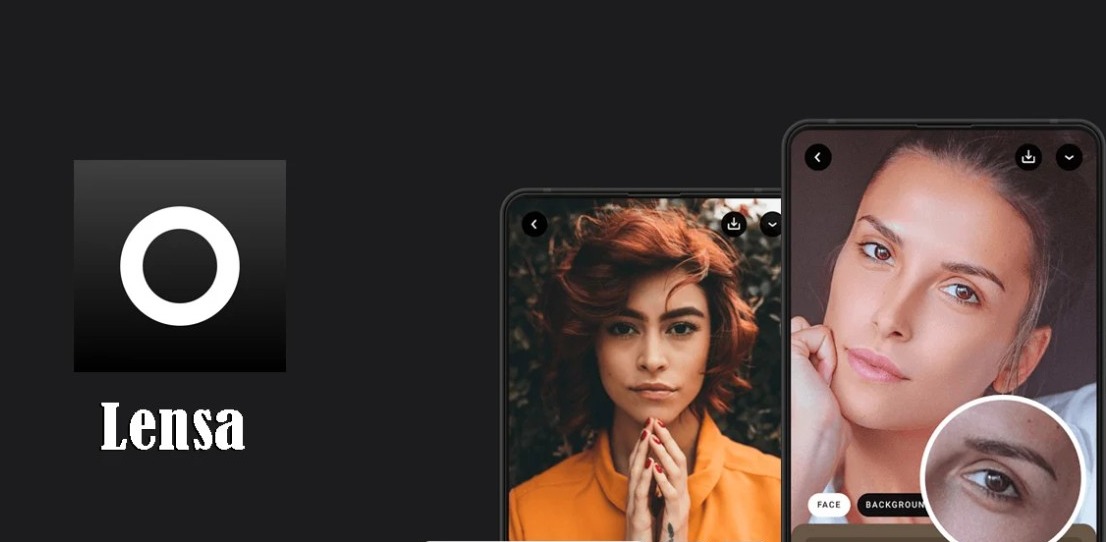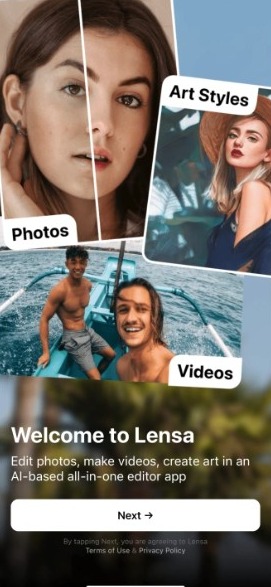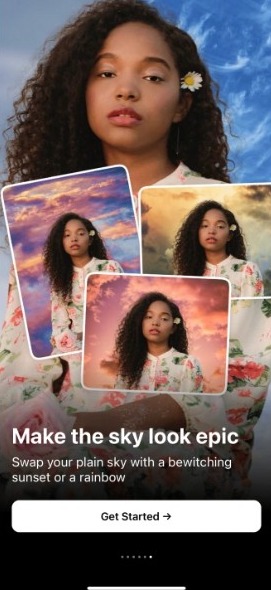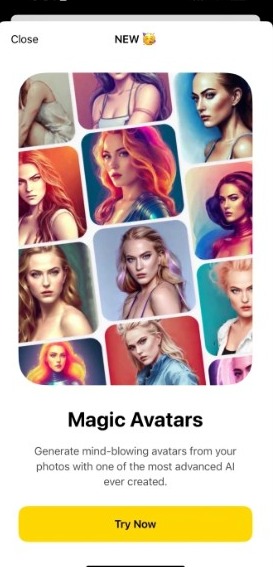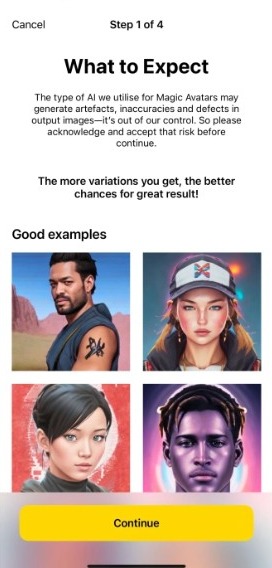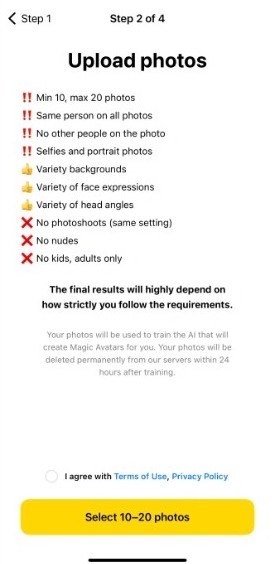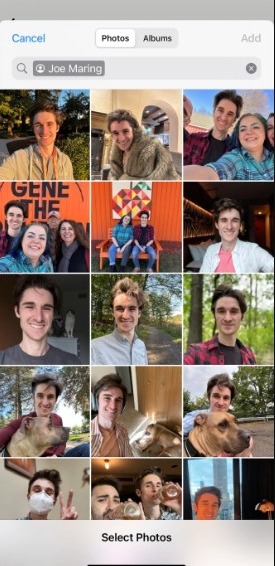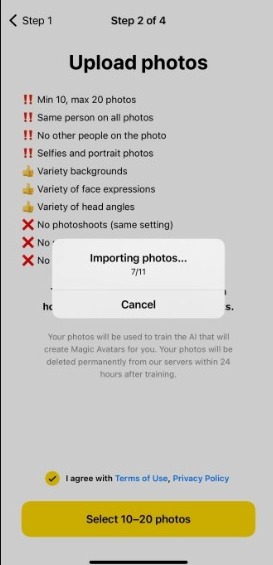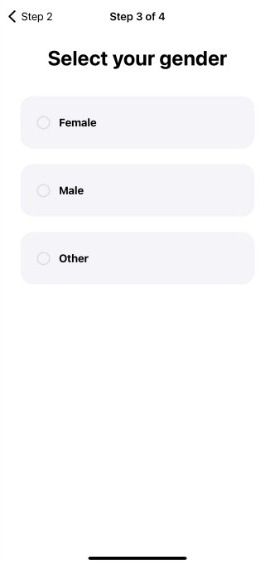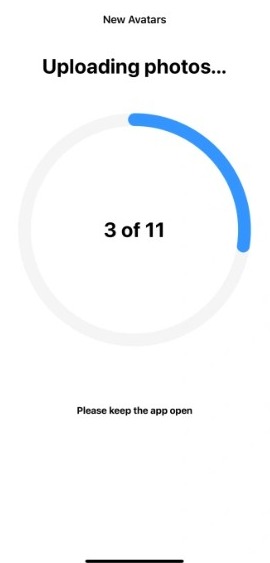Lensa is the latest AI-based app to go viral as users are sharing stunning selfies generated using artificial intelligence on social media. Find out how to use the Lena AI app to generate selfies or edit your photos in a magical way.
If you believe that Lensa is something newly launched, then you are misguided as the app has been around since 2018. However, Lensa recently introduced the viral “Magic Avatars” feature in November which spiked its popularity.
The new feature has helped the app reach the No. 1 spot on the iOS App Store’s competitive “Photo & Video” charts. To understand the worth of this, you should know that it has surpassed YouTube and Instagram in that chart.
What is the Lensa AI Photo Generator App?
Lensa is an AI-powered photo editing and generator app available for Android and iOS devices. It is owned and created by Prisma Labs Inc. which is run by the Russian CEO Alexey Moiseenkov.
Lensa offers a number of tools allowing users to remove objects from photos, clear blemishes from selfies, change backgrounds, and perform a number of editing tasks. However, the app’s most popular feature is the AI Selfie Generator.
To use that feature, users have to upload around 10 to 20 pictures of themselves on Lensa. The AI-powered app then uses the open-source Stable Diffusion model to process the photos and generate avatars that look exactly like you but created by a digital artist.
Social media users are going gaga over the magical avatars and sharing them on Twitter, Instagram, Facebook, and everywhere else. Some of the creations are absolutely stunning.
How to Use the Lensa App to Generate Magical Selfies?
Using the Lensa AI app to generate your selfies is simple. However, you will need a subscription which is a bit costly. Don’t worry though as we have figured out a workaround that will let you use the app without having to put any load on your pocket.
We have broken down the method to use the Lensa app to generate magical avatars/ selfies with AI into three simple steps. Just follow them and you’ll have staggering creations ready to post on your social profiles.
Step 1: Set up the Lensa App
Firstly, you have to install and set up the Lensa app on your Android or iOS device. Follow the instructions available below:
- Head over to the Play Store/ App Store and install Lensa.
- Once installed, launch the Lensa app.
- Tap the “Next” button a number of times to proceed.
- Next, tap on the “Get Started” button.
- Lensa will then ask you to subscribe to use the AI selfie generator. On this page, tap the toggle next to “Not sure yet? Enable free trial.”
- After that, tap on the “Try free & Subscribe” button.
- Next, tap on the yellow “Try Now” button.
- Next, tap on “Continue” on the “What to Expect” page.
- Go through the instructions and then select the checkbox next to “I agree with Terms of Use” and agree to the Privacy Policy.
That’s it. You are now ready to use Lensa to generate amazing selfies using AI.
Step 2: Upload your Pictures
Once you have registered on the Lensa app, you have to upload your photos and let the AI process them. Follow these steps:
- Find and select 10 to 20 photos from your device according to Lensa’s instructions.
- Once done, wait for Lensa to import your pictures.
- Next, choose your gender.
- After that, select the number of AI avatars you wish to purchase.
- If you are on a free trial, you can get 50 avatars for $2, 100 avatars for $3, and 200 avatars for $4. We’d recommend opting for 100 avatars pack.
- Once selected, tap the purchase button on the bottom and complete the checkout.
- Wait for Lensa to upload and process your pictures to generate magical avatars.
It will take some time for the AI to process your pictures as it requires great computing power. You’ll have to wait patiently.
Step 3: Get your Magical Selfies with Lensa
Lensa will show how much time is left for the magical avatars or selfies to be available. You can also minimize the app in this duration and it will not affect the end results. Once the wait is over, follow these steps:
- Tap on the Smiley face icon present in the upper left corner of the Lensa app.
- Now tap on your pack of avatars.
- Finally, go through all the AI selfies that Lensa has generated for you.
- You can save the pictures one by one or all of them at once.
There will be selfies ranging across categories such as mystical, superhero, sci-fi, and others. Most of them will be really incredible and worth sharing. That’s how you can use the Lensa app to generate selfies using AI.
Does Lensa App have a Free Trial?
Yes. Lensa offers a free trial but you can only utilize it to explore limited features of the app. The free trial doesn’t guarantee that you can use the magical avatars feature of the app for free. It still brings down the prices to nominal rates that anyone can afford.
Lensa AI subscription costs around $39.99 for the year for unlimited usage. However, if you only need to use the app to generate stunning selfies using artificial intelligence, just use your free trial and buy the avatar pack for a couple of dollars.
Is Lensa AI App Safe to Use?
Netizens are frequently concerned about photo editing apps keeping their pictures and misusing them. A number of editing apps also have a questionable history of stealing data and infecting devices with malware.
Lensa is also a photo-editing app that asks you to upload a series of pictures in order to generate selfies using AI. However, the main cause of safety concerns around the app is that it is owned by Prisma Labs Inc, which is led by a Russian CEO.

However, a Prisma Labs spokesperson has confirmed to TechCrunch that their app is completely safe to use and there is nothing to worry about regarding data theft. Lensa uses AWS cloud services to process users’ photos.
The spokesperson went on to reveal that the images are immediately deleted as soon as the AI model is trained on a user’s pictures. Thus, Lensa AI is completely safe to use. Make sure you only download it from the official app markets.