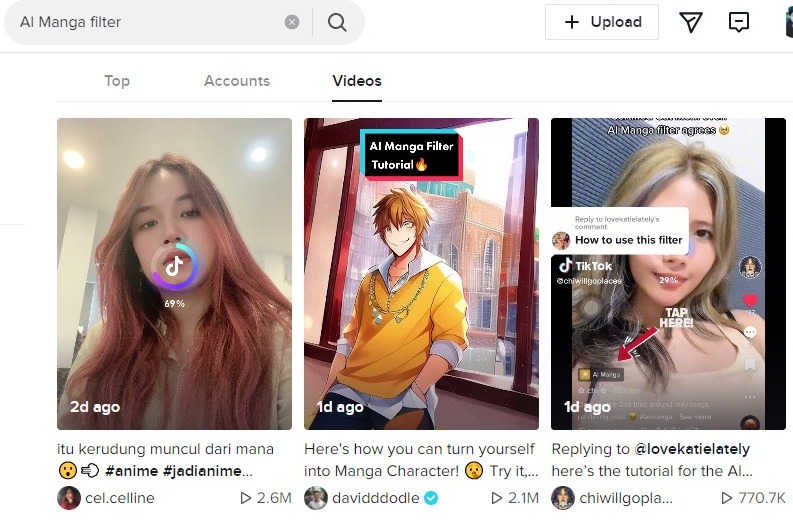TikTok users are going crazy around an anime effects filter called AI Manga which lets them generate their Japanese animation-esque avatars. Find out how to get and use the AI Manga filter on TikTok to get anime effects for your videos.
Artificial Intelligence (AI)-based filters are recently going viral on TikTok. Users really love it when technology makes them meet completely different versions of themselves. The latest trend is based on the same concept and is specifically more popular among anime fans.
Previously, AI Art and AI Greenscreen filters were trending. More recently, MyHeritage’s AI Time Machine tool went viral on TikTok as videos around the trend amassed millions of views.
What is the AI Manga Filter on TikTok?
The AI Manga filter is the latest trending TikTok effect which lets users turn any person into their anime version. The filter uses artificial intelligence to transform a real person into a Japanese-animation-style portrayal.
If you are an anime fan or have watched anime shows like One Piece, Chainsaw Man, and others, you’ll notice how accurate the filter is in generating results. Users are talking about this on social media.
“I tried TikTok’s AI manga filter AND LOOK AT ANIME DONGSUNG I AM SPEECHLESS,” wrote a user.
Other users are also amazed by how impressive the results are when using the AI Manga filter. There are certain users who couldn’t recognize themselves due to how realistic their anime version looked.
How to Get the AI Manga Filter on TikTok?
The AI Mange filter is going viral right now on TikTok as users are willing to use anime effects in their videos. Follow these steps to find and apply the AI Manga filter:
- Launch the TikTok app and tap on the “+” icon.
- On the camera page, tap on the “Effects” button present on the left.
- Now to the search bar and enter “AI Manga.”
- From the results, select the filter and hold the record button to use it on your picture.
- You can also use the filter on your existing or old pictures.
- Once done, you can see your anime/ manga avatar on the screen.
That’s it. You can then use your manga version in your TikTok video or share it on your other social profiles.
Another Way to Use the AI Manga Filter on TikTok
There is one more way to use the AI Manga filter on TikTok if you are not able to find it from the search bar. Follow these steps:
- Launch the TikTok page and go to the “For You” page.
- Now go to the search bar and enter “AI Manga filter” in it.
- From the results, find the videos with the effect applied and play any one of them.
- Scroll down and tap on the name of the filter present in the left section.
- Once the filter is loaded, tap on the “Use filter” button to use it.
That’s it. You can then record your anime version or use any of your existing pictures to view the manga version of yourself.
After using the AI Manga filter, you can pair it up with a witty sound and show off your stunning animes-self to the world on TikTok, Reels, or anywhere else.
Did you try the filter yet?