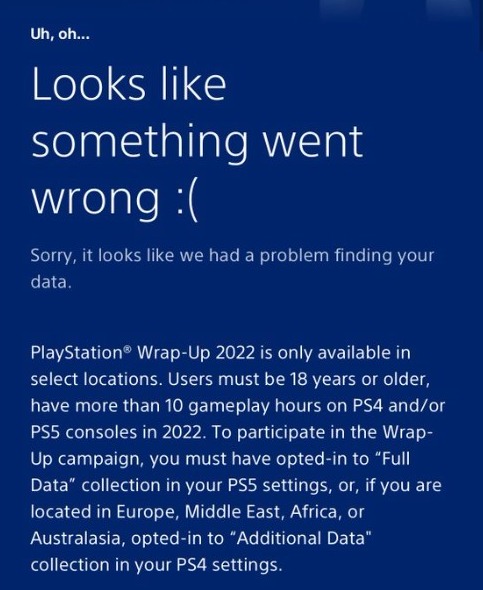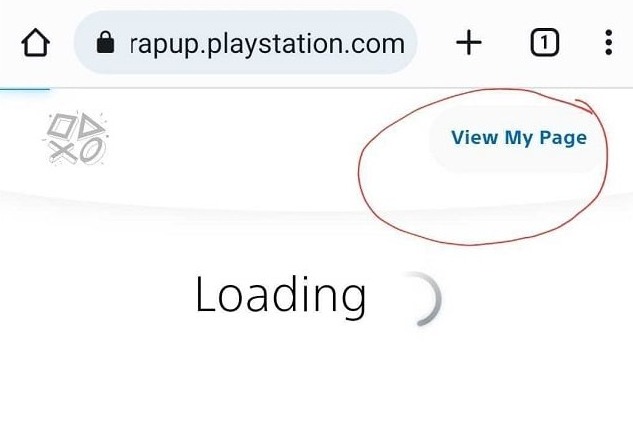PlayStation Wrap-Up 2024 is here but a number of users are experiencing issues while trying to access it. Find out how to fix the PlayStation Wrap-Up 2024 not working issues easily with simple resolutions.
PS5 and PS4 gamers worldwide are going gaga over their gaming stats and insights revealed with the PlayStation Wrap-Up this year. Social media is full of wrap-up posts where people are sharing and discussing their end-of-year experiences.
However, some PlayStation gamers are not able to access their Wrap-Up for 2024 due to certain problems. We’ll try figuring out the cause first before moving on to the fixes.
Why is the PlayStation Wrap-Up 2024 Not Loading?
A number of social media users are reporting that their PlayStation Wrap-Up is not working or loading and they can’t access their gaming insights for the year. There can be a number of causes behind the problem and there isn’t a single reason behind all the issues.
For context, PlayStation Wrap-Up 2024 is the end-of-year recap for Sony PS5 and PS4 gamers. It allows them to view personalized stats and insights such as what games they played the most and which category has been their favorite throughout the year.
However, some PS4 and PS5 users are not able to access the annual recap. When they are trying to view it, an error message stating that “Application error: a client-side exception has occurred” appears on the screen.
This error appears halfway through the loading process and often comes as a result of excessive load on the servers. Some other causes that prevent users from accessing the Wrap-Up are not meeting the defined guidelines and not being active enough on the consoles.
How to Fix PlayStation Wrap-Up 2024 Not Working Issue?
The PlayStation Wrap-Up 2024 not working issue is often pretty simple to fix while the other times it could be very annoying. If you have encountered the “Application error: a client-side exception has occurred” error, then you can easily resolve it with the first solution.
However, if your problems are a bit different, then you have to continue trying the methods available later. The general solutions will help you fix the PlayStation Wrap-Up 2022 not loading issue.
1. Sign in via PlayStation Store
If you are unable to access the PlayStation Wrap-Up due to the client-side loading error, then follow these steps:
- Visit the PlayStation Store from here (opens in a different tab).
- Now sign in to your PlayStation account if you are not already logged in.
- Once done, go back to the “PlayStation Wrap-Up” page.
- Refresh the page for the process to restart.
- If the page takes too much time to load, click on the “View My Page” button.
- Finally, you will be able to see your annual PS recap.
That’s it. This is how you can resolve the issue and access your PlayStation Wrap-Up.
2. Make Sure You Meet the Requirements
If you are still not able to view your PlayStation Wrap-Up for the year, it’s possible that Sony didn’t generate your recap because you didn’t meet the defined requirements. Go through them below and make sure you meet them:
- You must be 18 years of age or over.
- You should have played 10 or more hours on PS4 or PS5 between January 1 and December 31, 2024
- Have given consent to the collection of “Full Data” from their PS5 system settings
- Have given consent to the collection of “Additional Data” from their PS4 system settings
If you didn’t meet any of these criteria, you won’t be able to view your PlayStation Wrap-Up for the current year. However, if you do, continue using the methods presented below.
3. Check the Wrap-Up on a Different Device
A general solution you can try is to check your PlayStation Wrap-Up 2024 on a different device. If you are trying to access it on PlayStation 5, then try opening it on a PC or smartphone.
Switching to a different device has helped a number of players resolve the issue. Let us know if this method worked for you in the comments.
4. Switch to a Different Network Connection
Another simple solution is to try connecting via a different network connection. However, make sure the network you are using is fast and stable. The annual recap requires a good enough Internet speed and it won’t load if your connection is slow.
Once you are able to view your Wrap-Up 2024, it’s time to show it to the world. The Internet is going crazy about it right now.