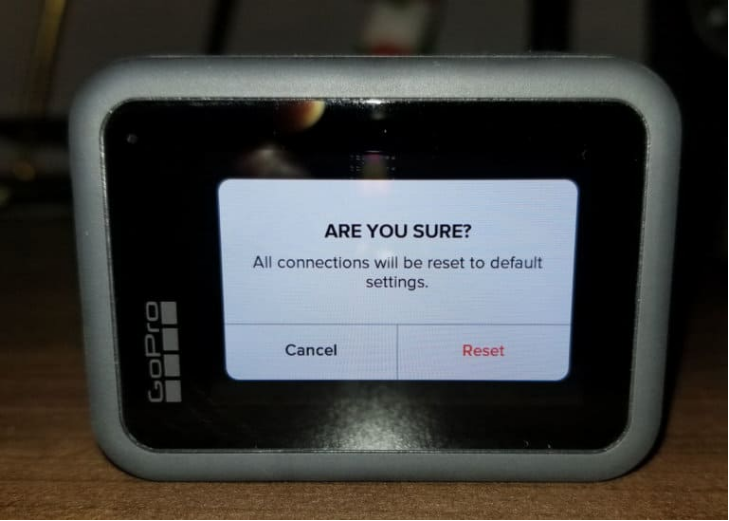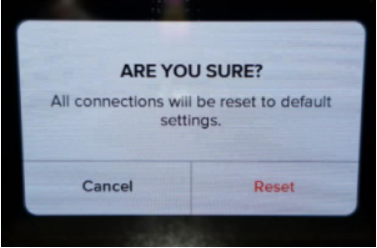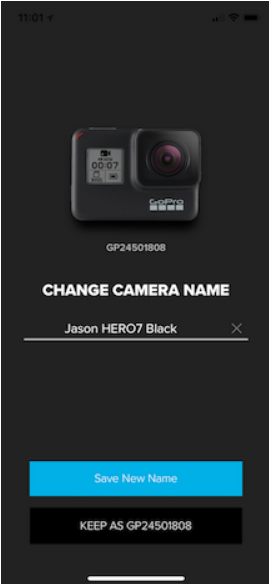The Wi-Fi password for your GoPro action camera is required to connect it to your smartphone. Fortunately, if you forget your GoPro Wi-Fi password, you can quickly reset GoPro WiFi Password. You cannot, however, make your own; the camera automatically creates one.
You may also alter the camera’s name (just for the HERO7 series) so that all of your Wi-Fi connected devices can be distinguished. It’s possible that the problem isn’t with your GoPro, but with something else entirely i.e. password.
In this article, we’ll discuss on How to reset GoPro Wifi Password.
How to Reset GoPro WiFi Password Easily?
Resetting GoPro Wifi Password is not a hard process. Anyone can reset the password without any hassle. But, the process of changing passwords for every GoPro model is different. So, you can directly go to that part of the article which talks about your model.
1. Reset Wifi Password of GoPro Hero 8 & 9
You can quickly reset your WiFi password if you have a new GoPro model i.e. 8 or 9. It’s very possible that you’ll finish in under two minutes. This is how you go about it.
- Open up your GoPro Hero 9 or 8 Black
- Swipe down and then Swipe left until you reach “Connections / Preferences”.
- Select “Connections” and then “Reset connections” from the menu
- To confirm, press the “Reset” button.
2. Reset Wifi Password of GoPro Hero 7 Black, Silver and White
You may reset your WiFi password if you have any GoPro 7 version by following these steps.
- Swipe down from the top of your main screen.
- Select “Preferences” > “Connections” from the drop-down menu.
- “Reset connections” should be selected.
- The camera will generate a new name and password for you.
3. Reset the Password on the Hero 6 and Hero 5 Black
On a Hero 6 Black and Hero 5 Black, the procedure of resetting the Wi-Fi password differs somewhat. You can’t alter the camera name on these devices, just the password.
- Open up the main screen on the device.
- Swipe down to see more.
- Click on Connect > Reset Connections > Reset.
- A new Wi-Fi password will be generated by the camera and shown on the screen.
4. Reset GoPro Wi-Fi Password on the GoPro Fusion
The GoPro Fusion is a wearable 360-degree camera that may be used to make virtual reality (VR) films. It can link to the GoPro app and your smartphone through Wi-Fi, much like the HERO cameras.
- To turn on the camera, press the Mode button on the side.
- Press the Mode button repeatedly until the Settings symbol (wrench) displays.
- To access the Settings menu, press the Shutter button on the front of the camera.
- To access Connections settings, press the Shutter button three times.
- Press the Mode button repeatedly until the word “RESET” is highlighted. To choose it, press the Shutter button.
- To confirm, click the Shutter button after highlighting “RESET” with the Mode button.
- The camera’s connections are reset as a result of this action.
5. Reset GoPro Hero 5 Session Wifi Password
The USP of the GoPro Hero 5 Session is that it is a waterproof action camera. You can bring it down to 33 Meters below water. If you have such GoPro, and you forgot your password, you can follow the below steps to recover it.
- Turn the camera on.
- To go to the Status screen, keep pressing the Menu button.
- Select Connections settings by pressing the Shutter button.
- Press the Menu button again and again until you reach Reset Connections.
- Select Reset Connections by pressing the Shutter button.
- To reach to “Yes”, use the Menu button.
- To choose Yes, press the Shutter button.
- The message Wi-Fi Reset Successful will appear on the screen.
6. Reset the Password On a GoPro Hero 4
You’re lucky if you have a GoPro 4th generation camera. The camera’s menu may be used to reset the WiFi password. Simply go to your camera’s settings and pick “RESET CAM” followed by “RESET WI-FI.” This is the simplest process by which you can reset your password.
After rebooting, the password will be set to “goprohero“, which is the default.
Default GoPro Wifi Passwords
Some GoPro cameras are set up with a factory password i.e. (“goprohero“). Simply use the default password “goprohero” if you posses a Hero3 or Hero 3+, and you’re good to go.
However, later versions, such as my GoPro Hero 5, Hero 6, Hero 7, and Hero 8, have a custom wifi password, such as “band6123”. If you want to see the Password of your Gopro, you can simply check in the device only.
The default password for Hero5, Hero6, and Hero7 may be simply found as follows:
- Go to the dashboard, by sliding down from the main screen.
- Click on Connect and then “Camera Information Name & Password”.
- The GoPro CAMERA NAME and PASSWORD will now be shown on the screen.
Find the existing password for the GoPro Hero8 as follows:
- Go to the dashboard, by sliding down from the main screen.
- Select >Preferences >Connections >Camera Info from the drop-down menu.
- The GoPro CAMERA NAME and PASSWORD will now be shown on the screen.
Final Words
This is how you can Reset GoPro WiFi Password of any model listed above. The default password after reset can also be checked by the above steps. I hope this article helps you. In case of any doubt do let us know.