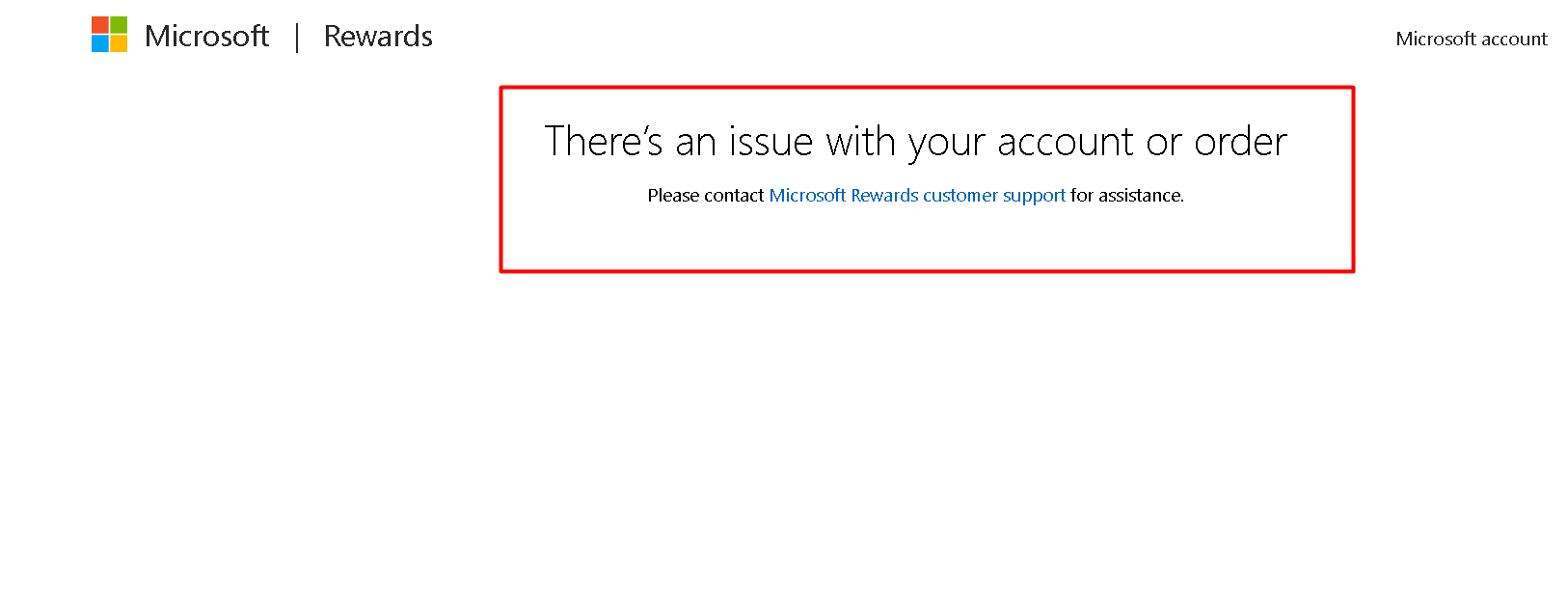Microsoft Rewards is a royalty program by Microsoft that offers a variety of benefits to users for simply using the tech giant’s products and services. From searching and exploring to shopping and gaming, anything you do on a Microsoft platform earns you some points which can be redeemed in the form of exciting gift cards.
However, for the last few days, a number of users have been complaining that they are not able to redeem their rewards, despite having a considerable number of points. Microsoft Rewards is reportedly showing an error message as soon as a user tries to redeem their points. So how can you get rid of the issue? Read on to find out.
Microsoft Rewards Not Working: User Unable to Redeem Points
Multiple users from across the world have stated that they are unable to redeem points and gift cards on the Microsoft Rewards program. The problem is persistent on both the program’s website and on the Xbox Console. As soon as a user tries to claim his reward, the platform shows an error message: “There’s an issue with your account or order.”
“I’ve been trying to redeem a digital roblox gift card for 100 robux since I have the required point needed but for some reason, it’s not working. When I try to confirm the code it just says that there is an issue with my account or order. Does anyone know why it’s like this?” asked a disappointed user.
“About a month ago | tried to redeem an apple gift card. It did not work. Still to this day, whenever | try to redeem a gift card | get a message saying Issue with account or Order. I have sent multiple support requests and yet the issue has not been resolved,” reported another member.
How to Fix Microsoft Rewards Issue to Redeem Points?
Microsoft has addressed the issue and has suggested some basic troubleshooting steps to make the program work normally again:
- Restart the device: Users can try to restart their PCs or consoles to check if any temporary glitch is causing the redemption problem.
- Reinstall the Microsoft Rewards app: If you are unable to redeem points through the Microsoft Rewards app, you can uninstall and reinstall the app to avoid any software-related issues. Additionally, the app needs to be up-to-date to redeem points and gift cards.
- Avoid VPN: Microsoft has also asked users to avoid using any Virtual Private Network service (VPN), which can affect the Rewards platform and cause redemption glitches.
Additional Tips to Redeem Microsoft Rewards Points
If the problem persists after following the above steps, you can use a different phone number for verification. Points can then be redeemed through the alternate number, which will receive the verification code.
You can also attempt to use Microsoft Rewards on the Bing app, and get your points redeemed. Simply download the app and log into your Microsoft account. Then go to Microsoft Rewards and redeem the gift of your choice.
For more news and updates, keep watching this space.