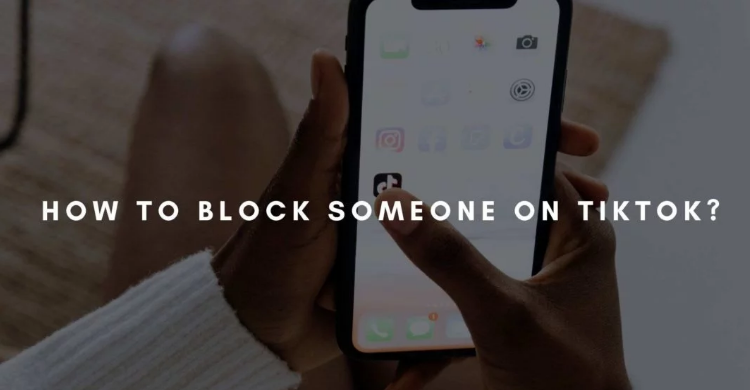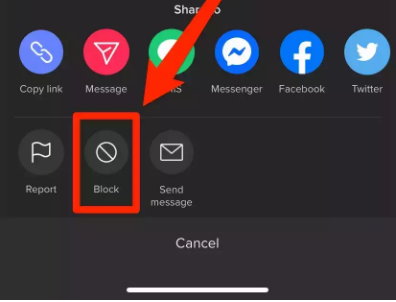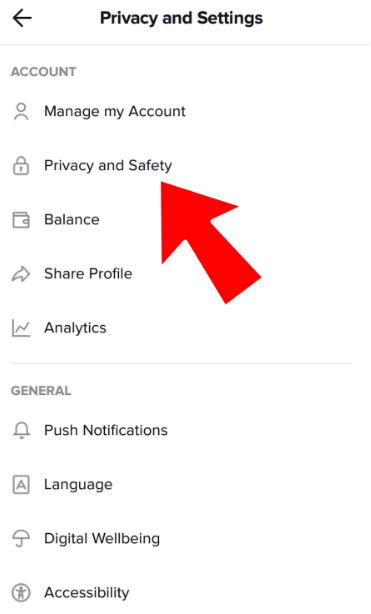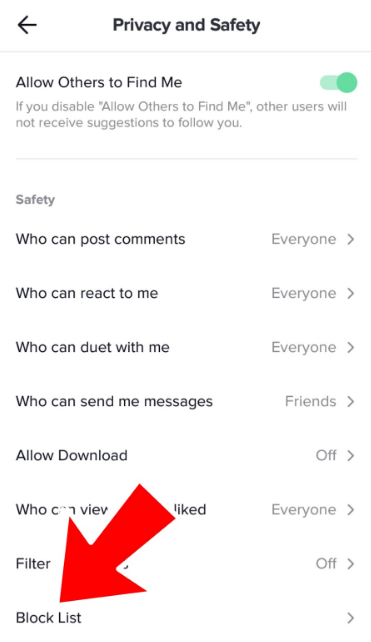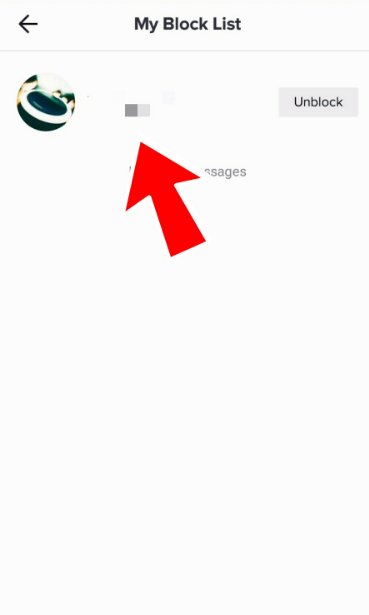Tiktok is one of the most used short-video platforms in the world. Many people believe it is a social network because it is used to connect people. It is a source of livelihood for many people. But there are some people whom you don’t like as a creator. You may block them on the software.
TikTok’s blocking option, like other social media platforms, is rather extensive. If you block a person, you will not be seeing their posts or videos ever. Even they won’t come up if you search their username. But, you can’t unblock a person on TikTok in the same way you can block them. In this article, we’ll discuss how to unblock someone on Tiktok.
How To Block Someone On Tiktok?
If you don’t like a person’s content, you can block them. By this, you’ll not be seeing their posts or videos. Tiktok will not allow you to see any of that person’s content if you block that person. So, it is better to block someone than get irritated by their content. Here’s how you can block a person on Tiktok.
- Look for the person you wish to block on TikTok. You may find their username in a video or post, or you can use a search for their username on the app.
- Once you reach their profile, tap the three dots or three lines in the upper-right corner of their profile.
- Select Block from the pop-up menu. A pop-up will come asking you to confirm your decision.
- All their content will not be visible to you. That person will also get unfollowed by you.
How To Unblock Someone On Tiktok?
Unblocking someone on TikTok isn’t as simple as blocking them in the first place. You can block someone by searching their name. But if you have blocked them, you won’t even be able to search for their name.
As a result, you can’t unblock someone on TikTok, in the same manner, you previously blocked them. So, here’s how you can unblock a person on Tiktok.
- Open the Tiktok App on your Device and head on to your profile at the bottom right of the screen.
- Open your account settings by tapping on the three lines at the top right corner of your screen.
- From the list of menus, tap on Privacy.
- Then scroll down the page and tap on “Blocklist”.
- You’ll get a list of all the persons that you have blocked through your account. In front of their name, you’ll get an option to unblock them. Select the user whom you want to unblock and tap on the “Unblock” button.
Once you unblock them, you’ll be able to search for that person and follow them. Now, you can see their content easily.
That’s how you can easily unblock anyone on Tiktok. I hope all your doubts regarding “how to unblock someone on TikTok” are cleared. Also, in case of any doubt, you can reach out to us through the comment section below.