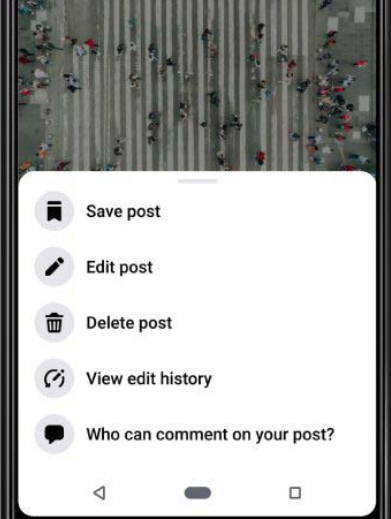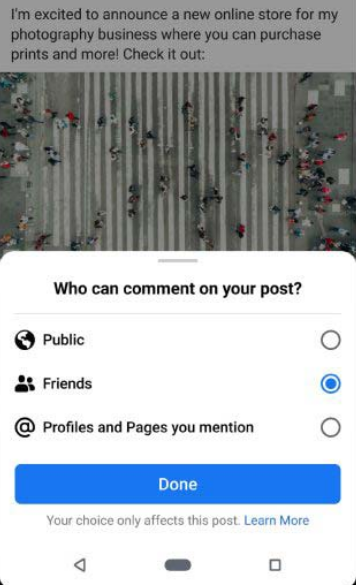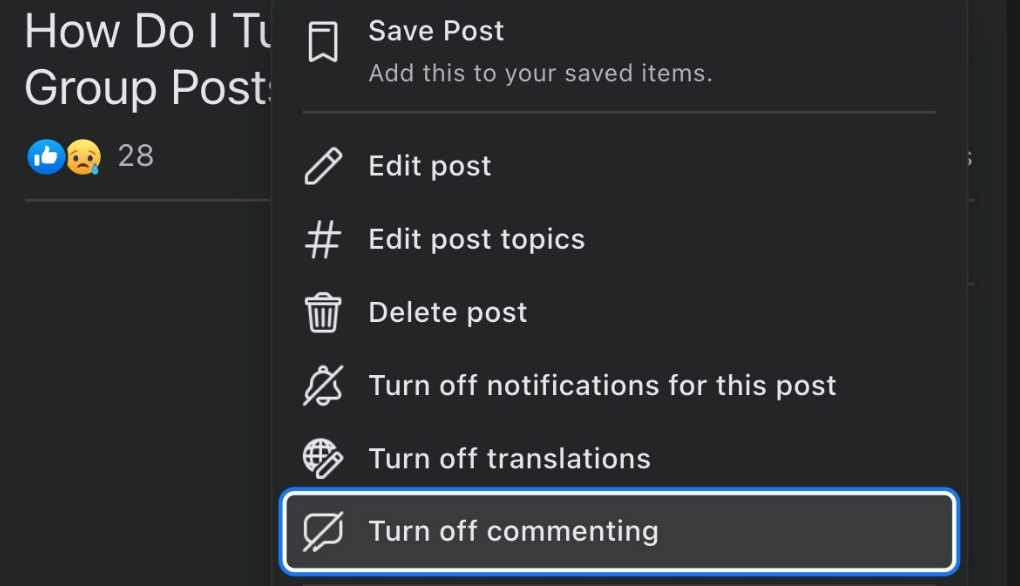Facebook is one of the most used social media networks in the world. People from different countries post their photos and videos to gain popularity. With each post, they get likes and comments which in turn make them happy. Everyone wants to be recognized, so they want more and more likes and comments.
But sometimes, there are instances where you are not comfortable with people commenting on your photos or videos. The direct answer, in that case, is, Facebook doesn’t give you an option to disable comments. You can only limit it. If you also want to restrain people from commenting on your post, we’ll guide you. In this article, we’ll discuss how to turn off comments on Facebook posts.
Can You Turn Off Comments On Facebook Posts?
Unfortunately, Facebook does not allow you to deactivate comments on your profile posts, but you may at least have some control over your privacy and content. However, you can limit the person who may comment on your posts. There’s a setting on Facebook where you can opt for “Only Friends” or “Friends of Friends” instead of “Public”, to limit the people from commenting. Let’s discuss how you can do it.
How To Turn Off Comments On Facebook Post In 2022?
Facebook, in its new update, has made a new privacy change. The new feature is a way to offer users greater control over who may comment on their postings. Comments may now be limited on posts at the account level or even on individual Facebook posts according to this new change in Facebook policy. Here’s how you can do it.
- Open the Facebook App on your desired smartphone.
- Log in with your Facebook account.
- Go to the post in which you want to block comments in your profile.
- On the right upper side of your post, you’ll notice three dots. Tap on it.
- Then click on ‘Who can comment on your post?’
- As a result, you’ll have to decide on the following three possibilities: “Public”, “Friends” and “Profile or Pages you mention”.
- Choose among the options according to your likings.
How To Turn Off Comments On Facebook Groups?
Facebook groups sometimes can be a ground for heated and contentious debates. It might be difficult for the group administrator to keep track of all of the comments. Turning off comments is a preferable option in these situations. Here’s how you can do it.
- Select the group to which you’d want to disable the comments.
- On the upper right side of the screen, you’ll see three dotted icons. Tap on it.
- In the menu that appears, tap on “Turn Off Comments.” All the comments will get disabled after this.
That’s how you can restrict some comments on your Facebook account. I hope all your doubts regarding “how to turn off comments on Facebook posts” are cleared. In case you have any issues with the above-mentioned methods, do let us know through the comment section below.