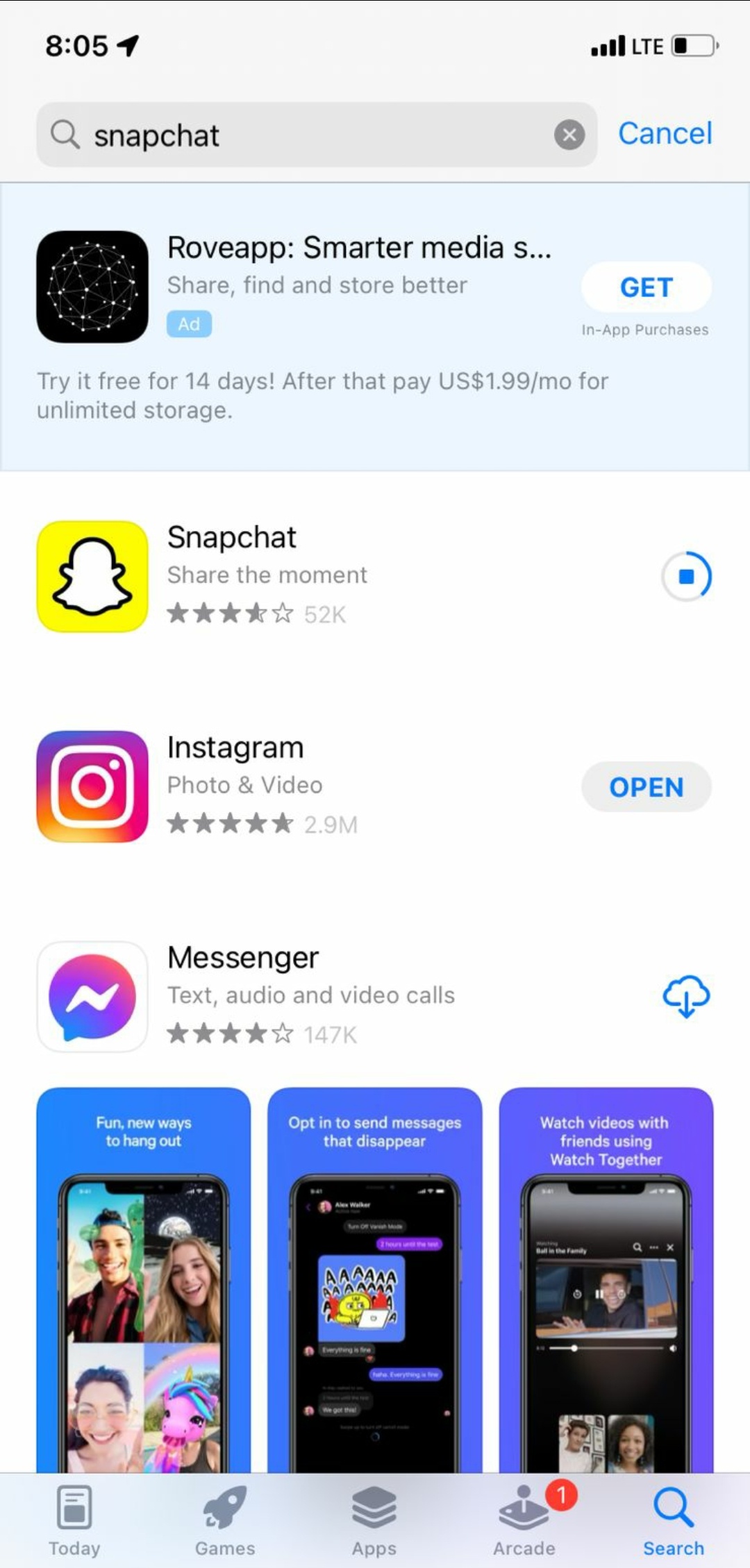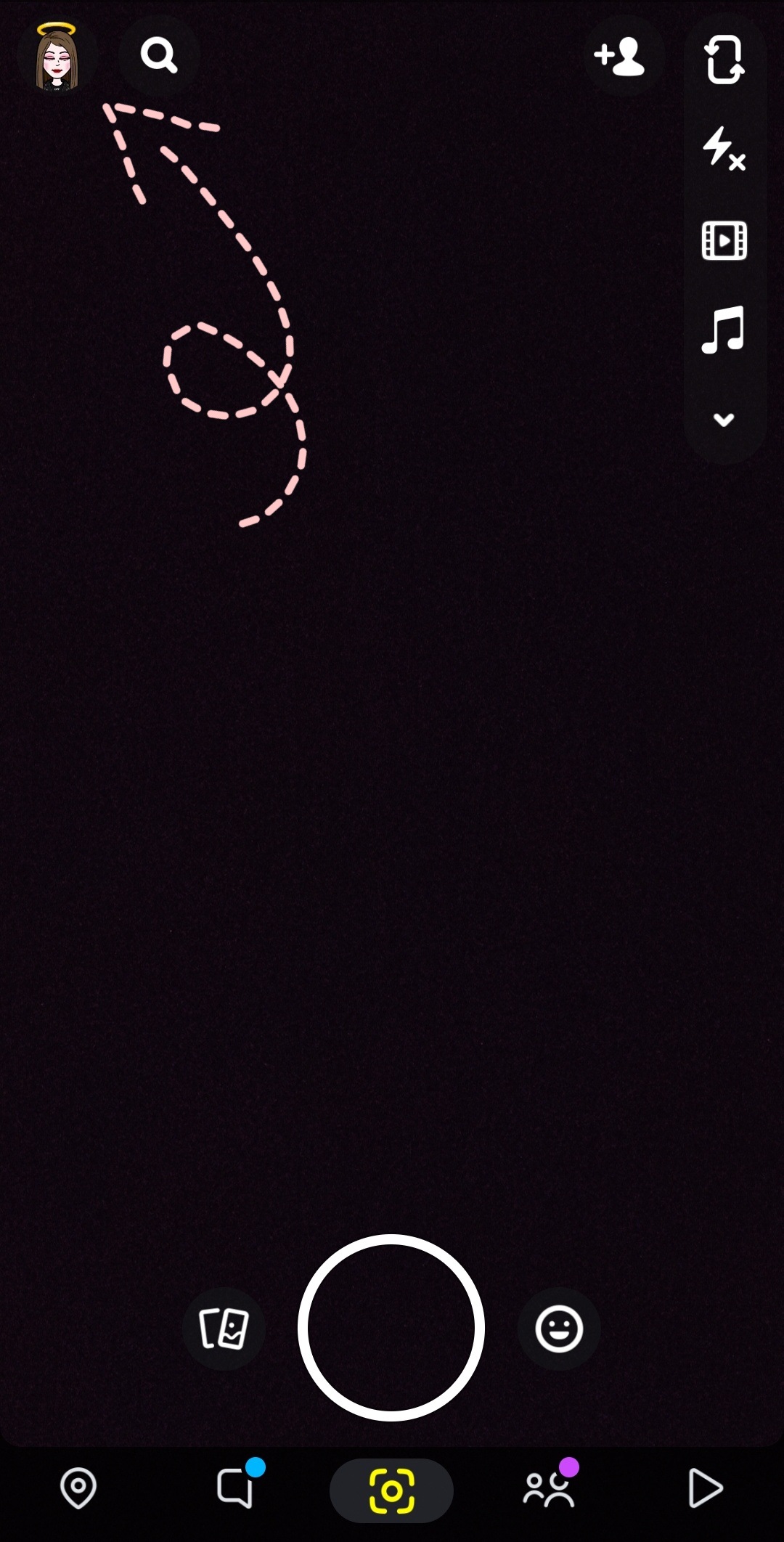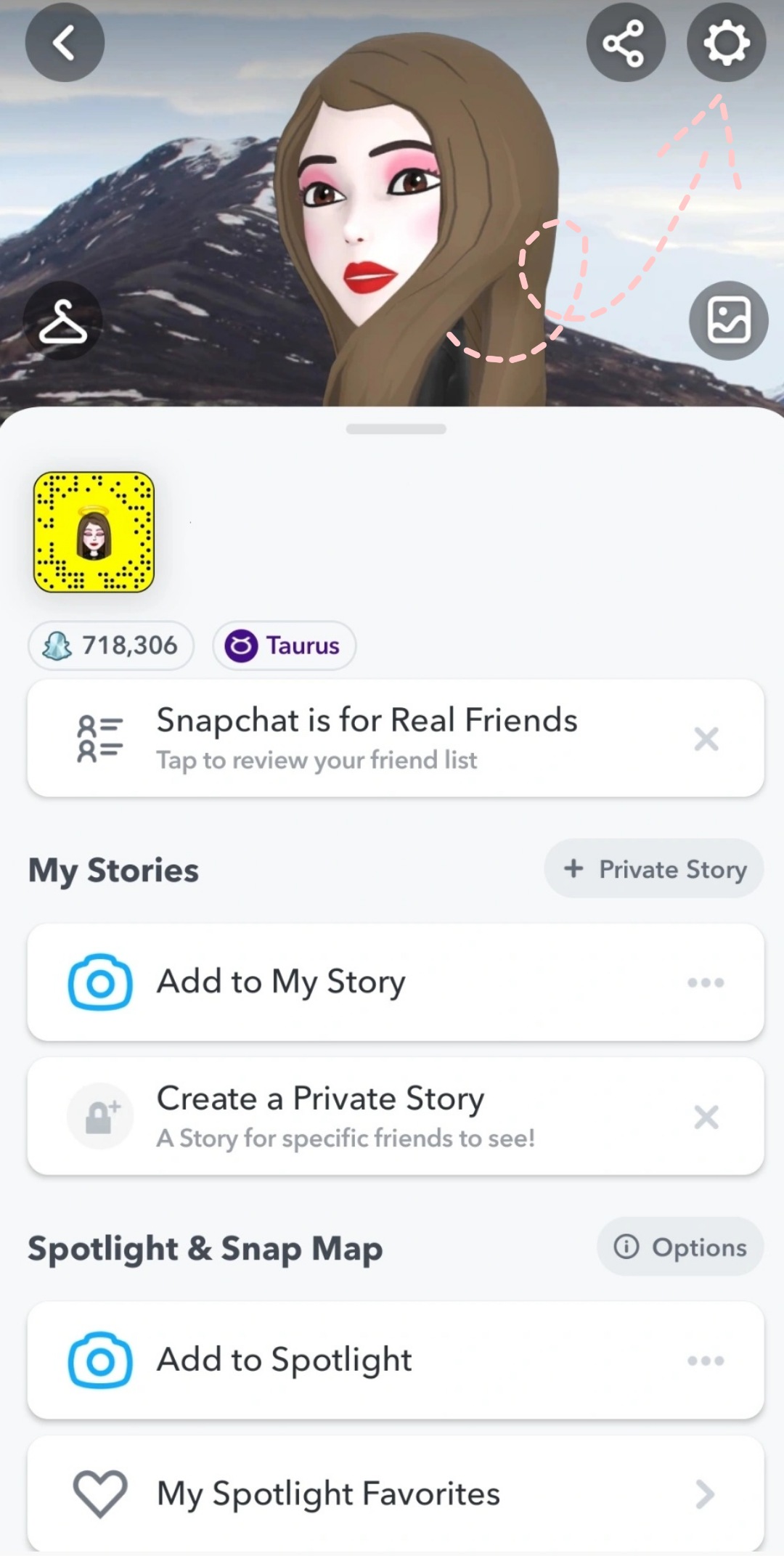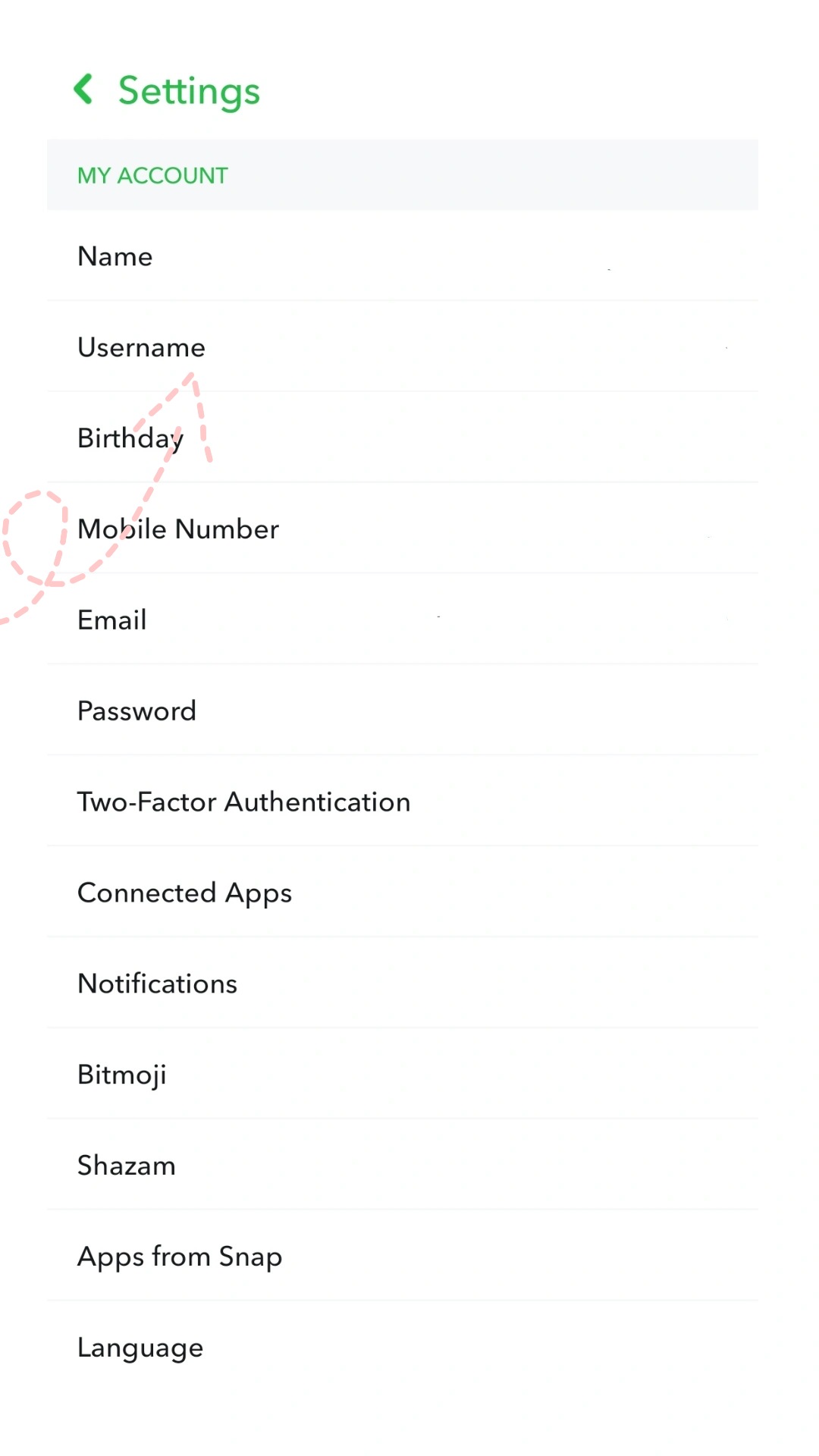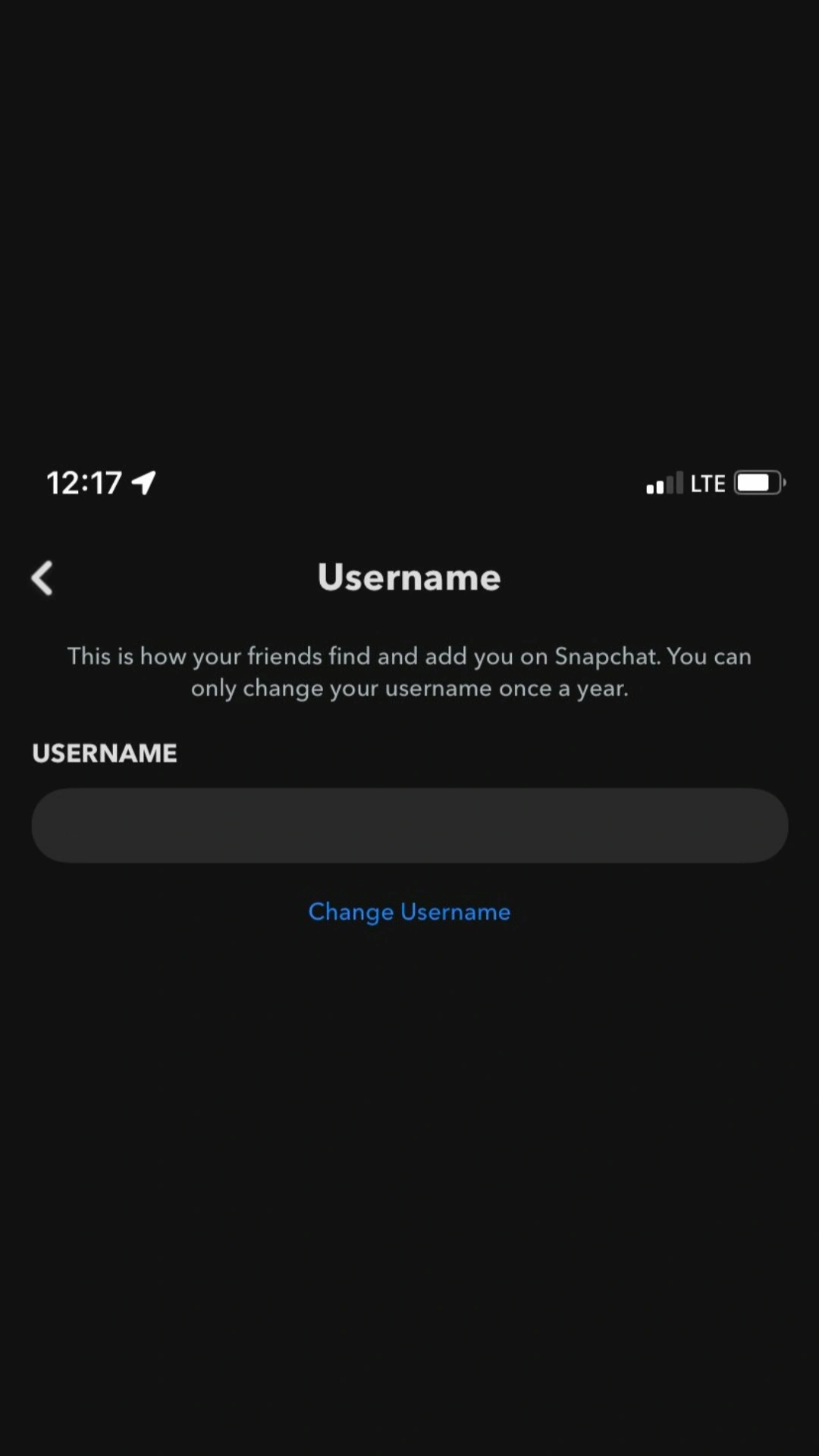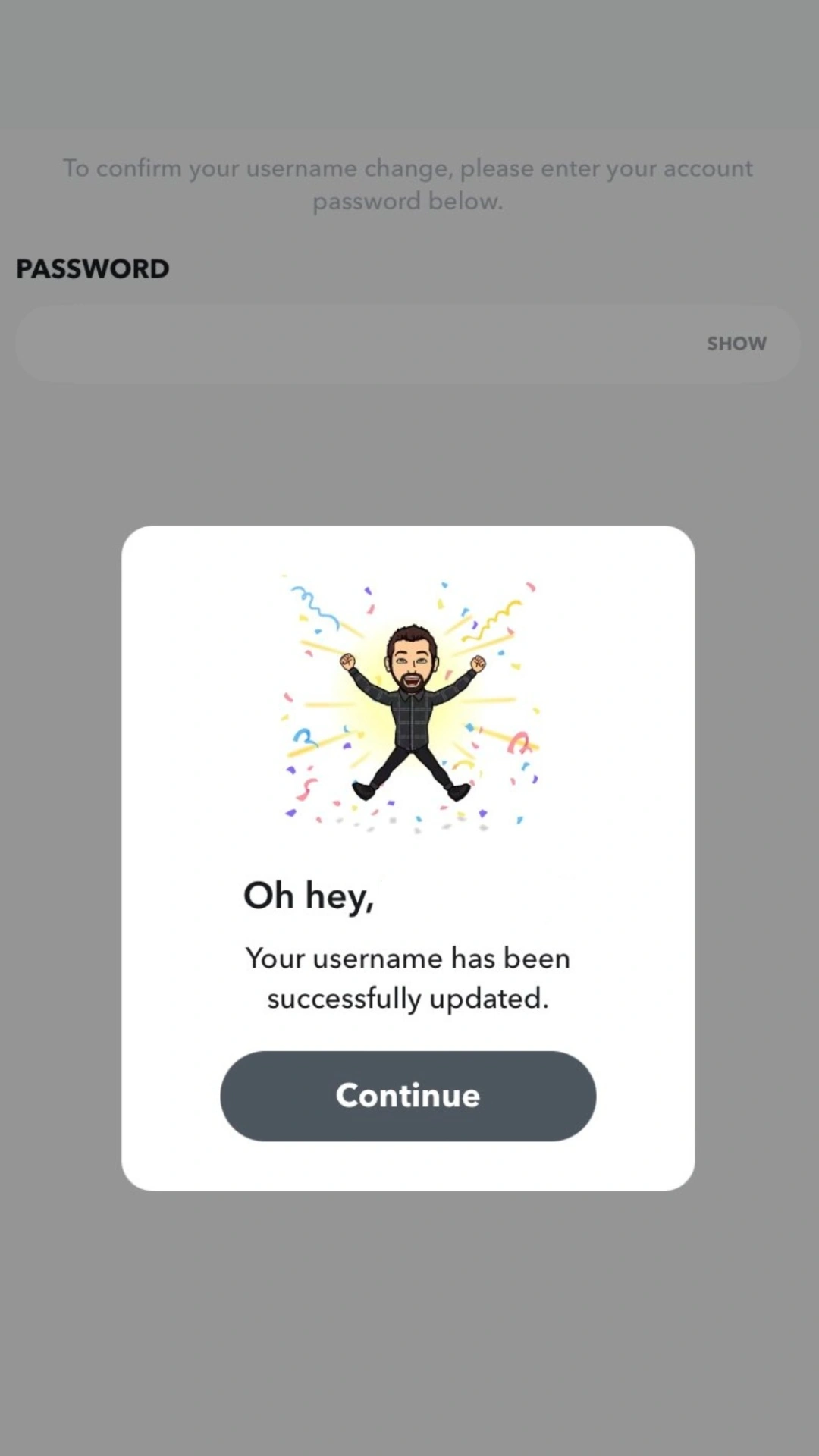The day you kept your Snapchat username as something cringy will be recalled. Because your pals aren’t going to let you forget it.
Yes, today’s discussion is Snapchat Username and How to Change It. Everyone is aware that they are unable to change their ‘username’ on Snapchat because it’s a one-time thing.
But we’ve come with something special for you today. Something you’ll absolutely appreciate knowing. We’re changing our Snapchat username, so no more regrets. Yes, indeed! The update is now available.
You can now officially change the Snapchat username that you had since you were a kid. Because on a personal opinion, I can relate to a cringy name. But, before we get there, let’s talk about our favorite application.
Guys the new Snapchat update allows you to change your username!!!! No more embarassmenttttt pic.twitter.com/hNqedkp75m
— incognito (@kxshimah) February 11, 2022
Little About Snapchat
Snapchat is a quick and enjoyable way to share the moment with friends and family. Snapchat allows you to easily communicate with friends, watch Live Stories from around the world, and discover news through Discover.
Life is more enjoyable when you live in the moment, but don’t forget to capture it. It also allows users to keep images in ‘my eyes only’ mode, allowing them to keep their photos in a password-protected zone.
Snapchat has a plethora of unique features that users appreciate. And one of them is undoubtedly a feature of posting stories for 24-hours.
We wouldn’t be able to complete our content if we kept applauding Snapchat features hehe. Let’s get to the heart of the issue now.
You Can Now Change Your ‘Snapchat Username’
Yes, we get what you’re thinking. You can’t change your Snapchat username if you’ve already used it. However, if you have your your username for years or wish to change it, you can do so now.
Snapchat’s most recent update appears to be in our favor. Many users have long advocated for Snapchat to include a username-changing feature, similar to Instagram and other social media platforms.
For the time being, the update is not available on all phones. Some iOS & Android users discovered that they can now alter their username after updating their Snapchat application.
So we’ll walk you through the wonderful process of changing your username. As of yet, Snapchat has not issued an official remark on the subject regarding this new update. We can say that lucky users can change their usernames.
Snapchat finally letting us change our username…i never thought id see the day
— mayana 🖤 (@mayanakatherine) February 15, 2022
But wait, that’s not it. According to the update, a person can only change their Snapchat username once a year.
How To Change Your Username on Snapchat?
If you wish to change your Snapchat username, simply follow the instructions outlined below. But before that, don’t forget to update your Snapchat. Because you don’t you probably won’t be able to change your username.
1. Begin with opening the application.
2. When you open the app, you should be able to see your bitmoji or icon; simply click there.
3. After you click, you will be presented with a number of options. At the upper right corner, there is a setting option. Click on it.
4. After you’ve clicked that, you’ll see the ‘username’ option. Simply click on it.
5. If nothing displays when you click on the ‘username’ option, it signifies that the functionality hasn’t been synced with your account. If you click it, the username box will appear.
6. Now choose whatever username you want to keep; keep in mind that you can only change it once a year.
7. After you’ve selected the option, you’ll be prompted for your password. Enter your password and you’re done.
Now that your Snapchat username has been officially changed, there will be no more awkwardness. We’ve all been waiting for this feature, and the fact that it’s finally here is incredible.
Those who haven’t been able to change their username yet can try using a VPN to do so. How does it feel to relish other people’s dreams, for those who can change their username?
Kidding! I hope you understood everything. If you have any suggestions or queries, leave them in the comments area below, and we will do our best to respond. Toodles!