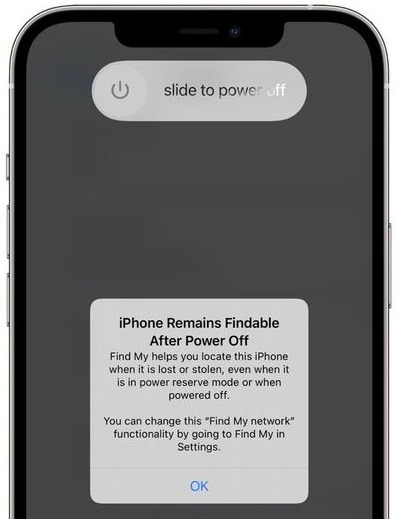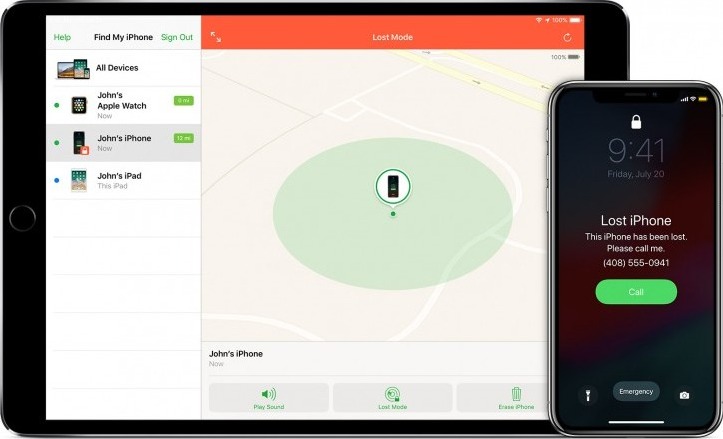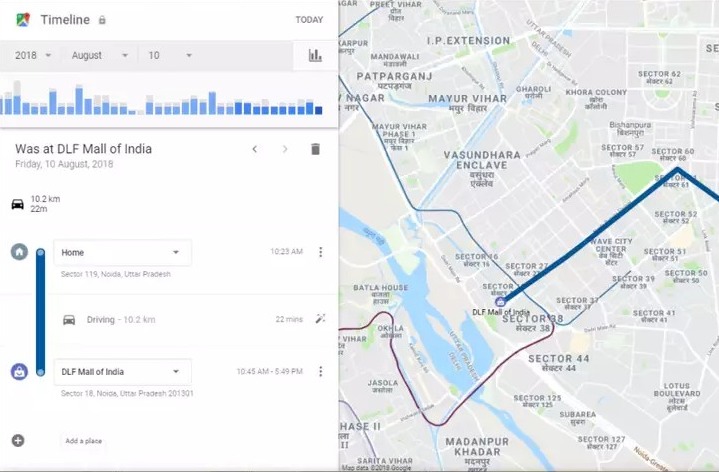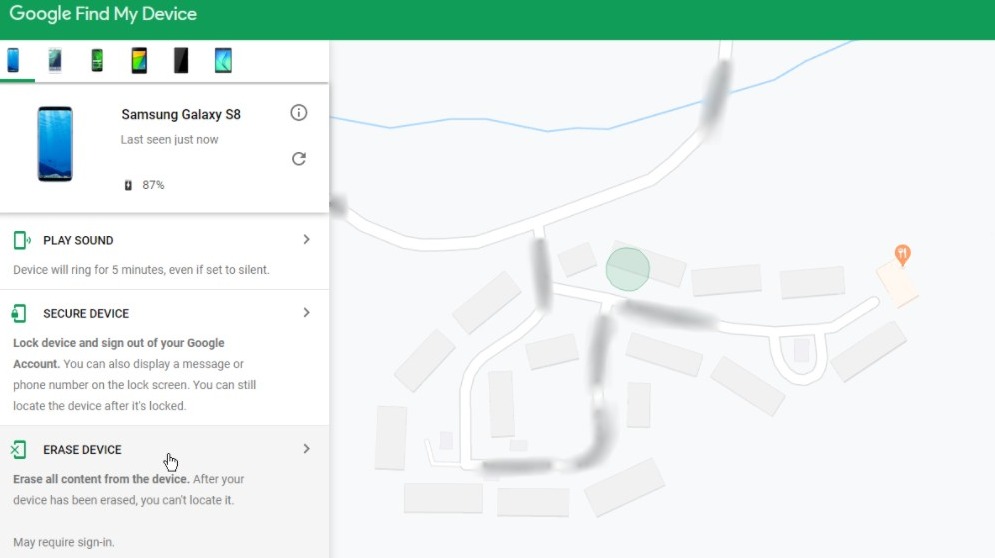Losing your cell phone can be a disaster that can turn worst when the device is turned off. There could be a lot including your personal and private information, social media accounts, banking details, etc along with your cell phone. So, find out how to locate a lost cell phone that is turned off in order to track it.
Fortunately, it is now possible to locate, track, and find lost cell phones with the help of a reliable GPS system. However, if the phone is turned off, then it depends on the operating system (OS) if it can be tracked.
If it is an iPhone, then you can still track it even if it is turned off, and you can also find out when it turns on. But, if it is an Android device, then you can only check its last location, that too with certain conditions, and you can’t track it properly in real-time.
Can you Locate a Lost Cell Phone that is Turned off?
Yes, it is now possible to locate a lost cell phone that is turned off. If it is an iPhone with iOS 13 or above, it will have the Find My service enabled that will track the device’s location in real-time until it turns off. When the device turns off and turns back on, it will use the Send Last Location feature to update its location automatically.
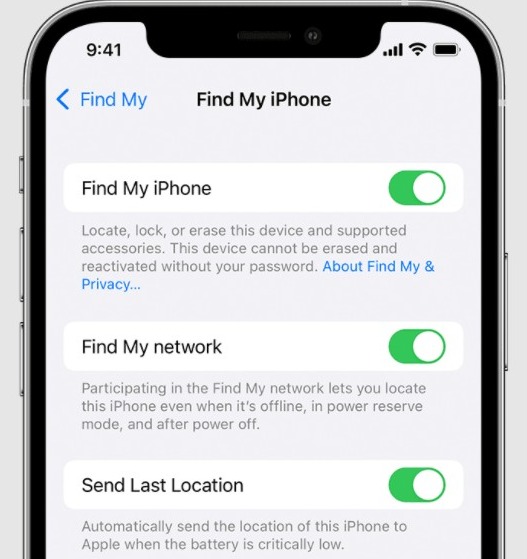
This way, you’ll be able to track it down and recover it using the Find My app and iCloud. However, if the lost cell phone is an Android device, then it depends if the user enabled the “Find My Device” service previously.
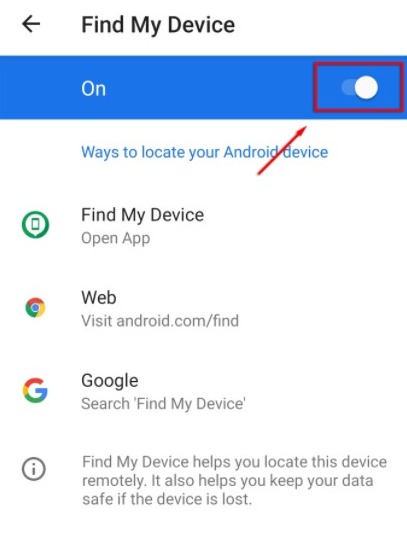
Even if they did, then that feature will be of no use when the device is turned off. But, if it is turned on, then you can track it, play a sound on it, and also lock it remotely, even when it is not connected to the Internet.
Is Data Connection required to locate a lost Cell Phone?
Both Android and iOS devices use a data connection to use the GPS, which is also known as A-GPS (Assisted Global Positioning System). This system helps accurate location of your device to anyone who has permission to access it.
However, when the data connection is not available, cell phones use nearby mobile towers and known WiFi networks to roughly figure out the location of your device. iPhone also has the “Bluetooth location” feature that keeps sending location info to Apple even when the device is offline.
So, a data connection is not necessarily required to locate a lost cell phone. But, if it is available and connected, then the process becomes fairly easier.
How to Locate a Lost Cell Phone that is Turned Off?
The process to locate a lost cell phone that is turned off is different for iPhone and Android users. They’ll have to try separate apps and procedures to track down their device. However, both types of users can use the IMEI number of their device to locate it.
Method for iPhone Users
If you have just lost your iPhone, you can try this method to locate it even if is turned off currently. Just open a browser on another device, open this link, and sign in to your iCloud account. Alternatively, you can also Find My app on another Apple device that you have.
Now you can see the current location of your device on the map. If it is turned off right now, you can see the last location where it was active. Whenever your device turns on, you’ll be able to see the updated location here, and a notification will be sent to your iPhone that it is lost.
However, if you can’t see your device in the list of devices on Find My, then the much-needed feature was not turned on, unfortunately.
Method for Android Users
Android devices are pretty hard to locate when they are lost. If your Android device is lost, it must meet the following conditions in order to be tracked using the Find My app by Google:
- Turned on
- Signed in to a Google Account
- Connected to mobile data or Wi-Fi
- Visible on Google Play
- Have Location turned on
- Have Find My Device turned on
In case, the device isn’t turned on, then you can only view its last location from the Google Timeline. To use Google Timeline, you’ll have to log in to the same Google account that was signed in to the lost phone.
But, if the lost Android device meets the conditions mentioned above, then you can use the Find My app to locate it, lock it, or erase its data. Follow these steps:
- Open a browser, visit this link, and sign in to your Google account.
- Now select the lost phone from the top of the screen.
- A notification will automatically be sent to your lost phone.
- You can now see the approximate location of your device on the map.
- If it is turned off, you will see the last known location of the device.
- You have three options available now:
- Play sound: use this if you are nearby the location shown on the map as it will ring your phone for 5 minutes at full volume, even when it is silent.
- Secure device: use this to lock your phone with a PIN, pattern, or password to protect your data.
- Erase device: use this to permanently delete all the data on your phone. Remember that after selecting this option, Find My will not work for your lost device.
That’s all you can do from the Find My app to track lost Android devices.
Track your Lost Cell Phone with its IMEI Number
If you are unable to locate your lost cell phone using the method available above, you have only one option left- to track it using its IMEI number. However, for that, you will have to seek help from the local police.
IMEI is an acronym for International Mobile Equipment Identity which is a 15 digit unique number assigned to every cell phone. It is available at the back of the mobile and its box. This number works independently of the SIM card or network connection. Your device can be tracked using its IMEI number.

For that, you’ll have to file a lost, missing, or theft complaint about your cell phone at the local Police Station. The police will then track your device with its IMEI number and block it through the network provider. These rules differ in different countries though.
Also, you will find many tools and software claiming to track your device with its IMEI number. They are all fraud, scam, and fake; you should never fall for that. Only the Police and the Network provider can track a device using its IMEI number.
These are all the options you have to locate a lost cell phone that is turned off. The range is very limited and it all believes on your luck. Anything else that you find on the Internet claiming to be trustworthy and using advanced technology which will help you to track your lost device is simply fake. Do not waste your time giving them a chance.