It’s likely that you’re on social media sites like Instagram on a regular basis, like so many other individuals. Instagram’s Direct Message, which allows users to send private messages to one another, underwent a significant update recently. There’s an update called Vanish mode that has been added to Instagram in recent times.
Vanish mode may only be accessed by downloading the most recent version of Instagram from either Google Play or Apple’s App Store. Unlike Snapchat, you have the option to pick and select which users you wish to activate vanish mode on. Are you dubious about using Vanish Mode on Instagram? Don’t worry, we are here to help you out.
In this article, we’ll discuss in detail Vanish Mode on Instagram: What is it, How to use it, Everything about it.
What is Vanish Mode?
As the name suggests, Vanish Mode is a tool that you may use during your Instagram chat to keep your conversation private after the chat has been completed. In other words, everyone in the chat may see what you enter, but as soon as the person reads the message, the entire message vanishes. Because no one can go back and re-read these messages, they’re not saved.
There will be no record of the message unless someone snaps a screenshot. You’ll be alerted quickly if someone takes a snapshot. This way you’ll know who has screenshotted your message. Though you can’t do anything at least you’ll know.
This provides you the option of either accepting that someone has screenshotted your conversation or contacting the person who took the screenshot and asking them to erase it. Generally, it’s not a good idea to put something on social media that you want to keep private. so, always check before posting.
Things to Know About Vanish Mode
There are some main things about Vanish Mode i.e.
- The vanish Mode only works with chats that include one-on-one messages. It doesn’t work with chats that include more than two people.
- In Vanish Mode, if someone snaps a screenshot, the other person is immediately alerted.
- In order to use this function, you’ll need to follow each other on Instagram. This is a security measure taken by the company to keep you secure from unwanted messages on Instagram.
- If you accidentally send messages without using Vanish Mode, they will appear in your inbox as the regular messages. You need to manually enable the vanish mode, otherwise, it will not work.
How to Enable or Disable Vanish Mode on Instagram?
There are certain messages that shouldn’t be kept around forever. Instagram’s Vanish Mode enables you to send messages that are transient and self-destructing in a unique conversation mode.
Snapchat-style self-destructing messages are the USP of the new Vanish Mode. However, the Vanish Mode has to be activated manually. Or, your messages will not be affected otherwise.
Instagram’s Vanish Mode, which arrived for users at the end of 2020, is a relatively recent update. So, many people don’t have an idea of how to use it. Don’t worry, we’ll help you out to do the same. Just follow the below steps to enable Vanish Mode on Instagram.
- Open the Instagram app on your device.
- Tap on the “Chat” button in the upper right corner of the screen to open the Direct Message.
- Tap on the particular chat that you want to enable the Vanish Mode on.
- After opening the particular chat, swipe up from the bottom of the screen and release it.
- Your screen will go black and a slew of “Shush” emojis will drop from the top indicating that you have enabled the Vanish Mode. Continue to send your messages as usual. You’ll see a notice on your screen stating that the recipient’s chat window is in Vanish Mode.
- Tap “Turn Off Vanish Mode” at the top of the screen if you wish to return to normal texting mode. Messages you sent while in Vanish mode will remain visible until the window is closed, even if both you and the recipient have exited it. They’ll be gone forever after that.
Why You Should Use Vanish Mode?
If you’re paranoid about anyone reading your conversations, then Vanish Mode is for you. Take use of Vanish Mode if you are particular about the safety and security of your messages.
If you wish to communicate privately with another Instagram user, you may do it in Vanish Mode. For example, if you have a surprise for your loved one and you don’t want the surprise to be leaked, then you can use vanish mode. The message of the surprise to some other person will get deleted after he reads it leaving no scope for leaking information.
That’s all about the all-new Vanish Mode on Instagram. I hope you have a clear idea of what the Vanish Mode is and how to use it. Feel free to comment below if you have a doubt.


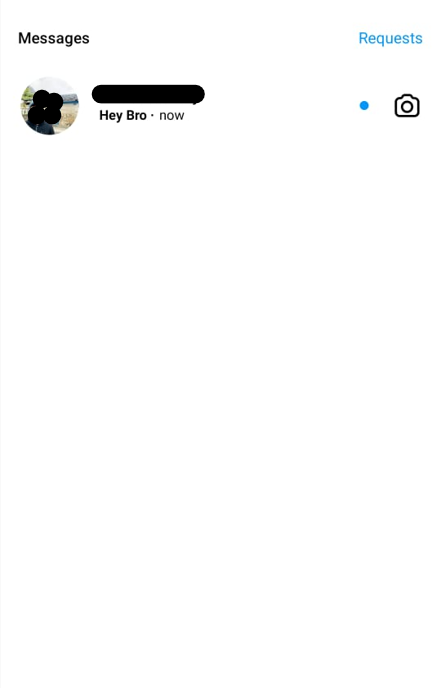
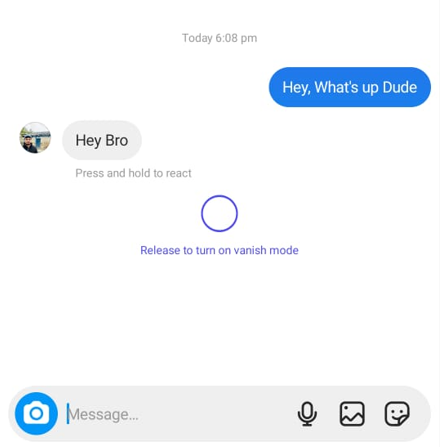
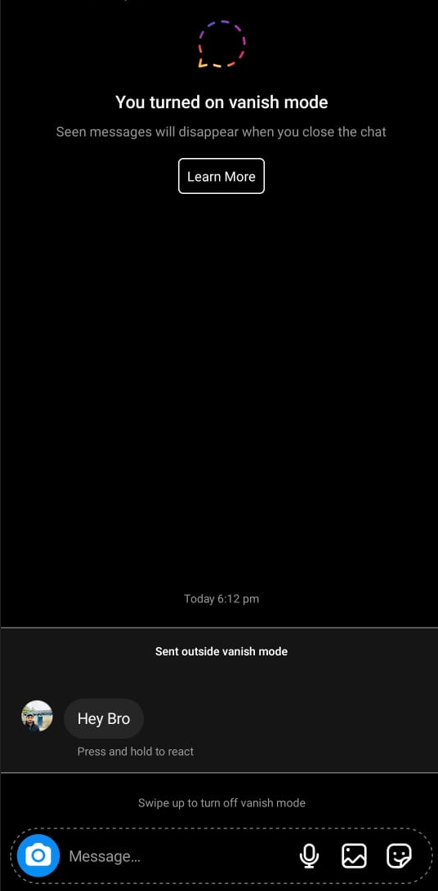
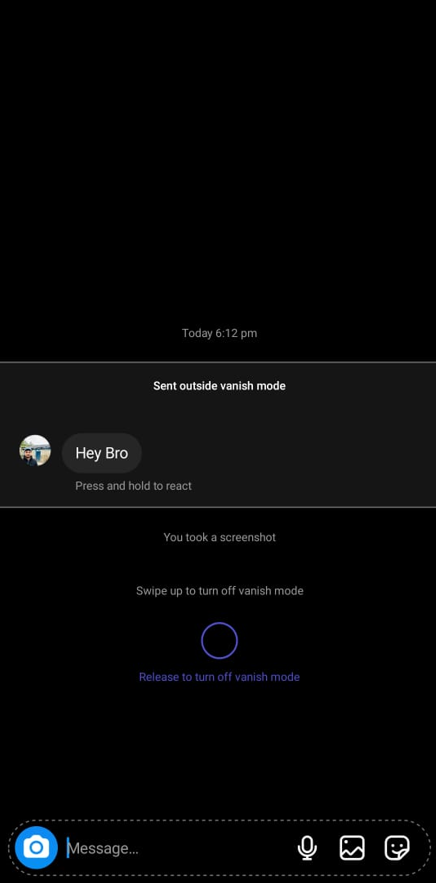
Hi my name is lakshmi when i am using vanish mode i am not taking any automatically its taking screenshot why