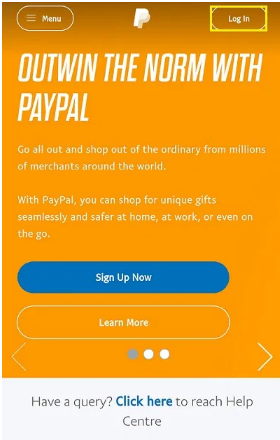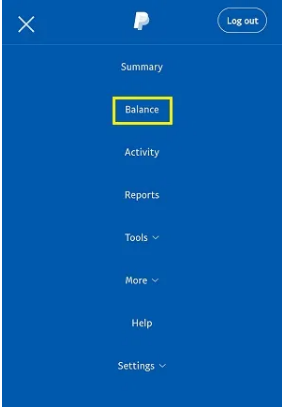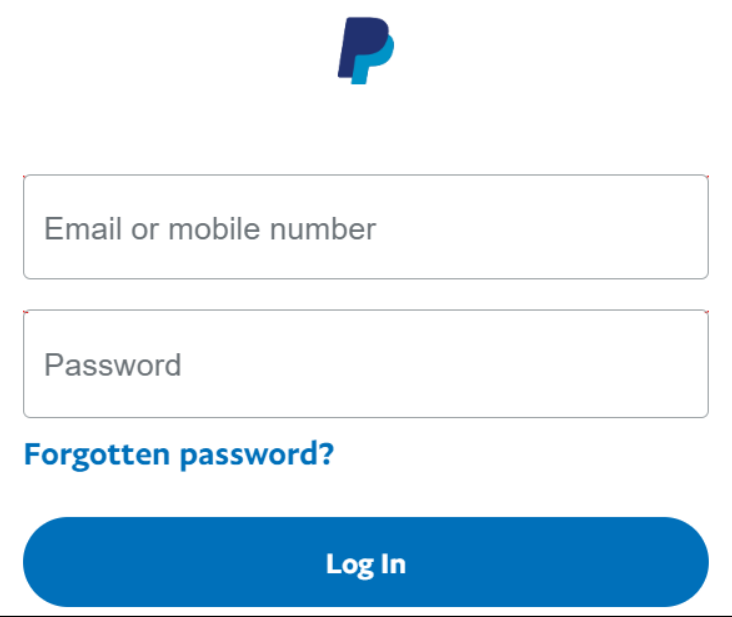More than two decades old, PayPal is a payment service. PayPal’s main service is money transfer, whether it’s making or receiving a payment, sending money as a gift, or making a charitable donation. When you use PayPal to make an online transaction, you may save time by linking your credit or debit cards to your PayPal account. Simply sign in to PayPal.
You can also store money in your PayPal balance in order to make a payment in less time. Some people struggle to know their PayPal balance on their devices. Let me tell you, knowing the balance of PayPal is one of the easiest things on the planet. You just need to have a device on which you can operate a web browser.
In this article, we’ll discuss How to check PayPal Balance in 2022.
What is PayPal?
PayPal is an online money transfer platform that has become very famous as sending money throughout the globe is free on this platform. Also, you don’t get to pay any commission while shopping online through the PayPal platform.
All the benefits of Paypal can be enjoyed by the user just by signing in to the platform. Sending and receiving money for financial transactions is a snap with our user-friendly platform. There are mainly two types of accounts i.e. Personal and Business accounts.
Additional advantages are provided by a business account that is not available with a personal account. However, when it comes to direct payment, the procedure is almost the same.
When you use PayPal regularly, you may have a Paypal balance depending on how often you pay or receive money. But, how do you get to know the balance? Does it add up or not? Many questions to answer. The answer is simple – Know the Paypal balance by reading the article.
Here’s how you can know your PayPal balance easily on different devices.
How to Check PayPal Balance on Different Devices?
There are different devices on which you may be using PayPal, for example, Android, iOS, PC or Mac. Depending on the device you are using, head on to the particular section and find the steps.
Check PayPal Balance on Mobile
Although there are PayPal applications for Android and iOS, you may want to use the browser on your smartphone instead of downloading the app. PayPal may not be accessible in your area, so you’ll have to use a browser instead. As a result, here’s how to use the browser on your smartphone to check your PayPal balance.
There is no difference between Android and iOS smartphones when it comes to the procedure. Here are the steps you’ll need to do to get started:
- Head on to the official website of PayPal.
- You’ll notice a “Login” button on the upper right side of the screen. Tap on it.
- Login by entering your PayPal credentials.
- After login, you’ll be able to see the current PayPal Balance on the screen.
- Using the hamburger symbol on the top-left of the screen, hit the Balance option to get additional information about your account balance
Check PayPal Balance on Desktop
Paypal can be availed both on Android and Desktop. If you are using the desktop, you may follow the above steps and you’ll get your balance. Here’s how to do it.
- Head on to the official website of PayPal.
- Enter your e-mail and password. The “Forgot Password” option may be used to get a new password if you have forgotten your older one.
- If you have enabled the two-factor authentication, you’ll get a text message on your phone. Enter the same code to log in to your account. This may take a few seconds.
- On the next page, your PayPal balance will be shown in the top left corner.
- Check your account balance by clicking the “Details” button.
Check PayPal Balance on iOS/Android App
If the application is available in your region, you can download it on your device through the respective App store. If you want to know the Paypal balance on your App, follow the below steps.
- Download the Paypal app on your device using the respective app store.
- After downloading, open the app on your device.
- Type your PayPal credentials to log in.
- After login, you’ll see the PayPal balance right in front of your screen.
Why Am I Not Able to See my PayPal Balance?
If you can’t see your balance, there are a number of possibilities. It’s possible that PayPal doesn’t accept payments from your country. In that case, you may receive or send money, but it may not show up on the screen. Also, it is also possible that this is just an error with your browser.
if you are not able to see your PayPal balance, there may be a chance that your payment is pending. There are some other reasons as well.
- If you are not able to see the balance, the receiver sent the payment which has not yet been cleared.
- You’ll have to verify the payment receipt.
If you can’t locate the payment, check your account history. To find out why it’s still listed as “pending,” open it and check the details. There may be a browser or application issue and the balance may not have been updated. In that case, wait for a while and check again.
Get in touch with PayPal for extra information and clarification if the issue continues.
These are all the ways by which you can check your PayPal balance. I hope this article helped you. Don’t get disheartened if the balance is not showing. There may be any glitch in the servers. In case of any queries, feel free to comment down below.