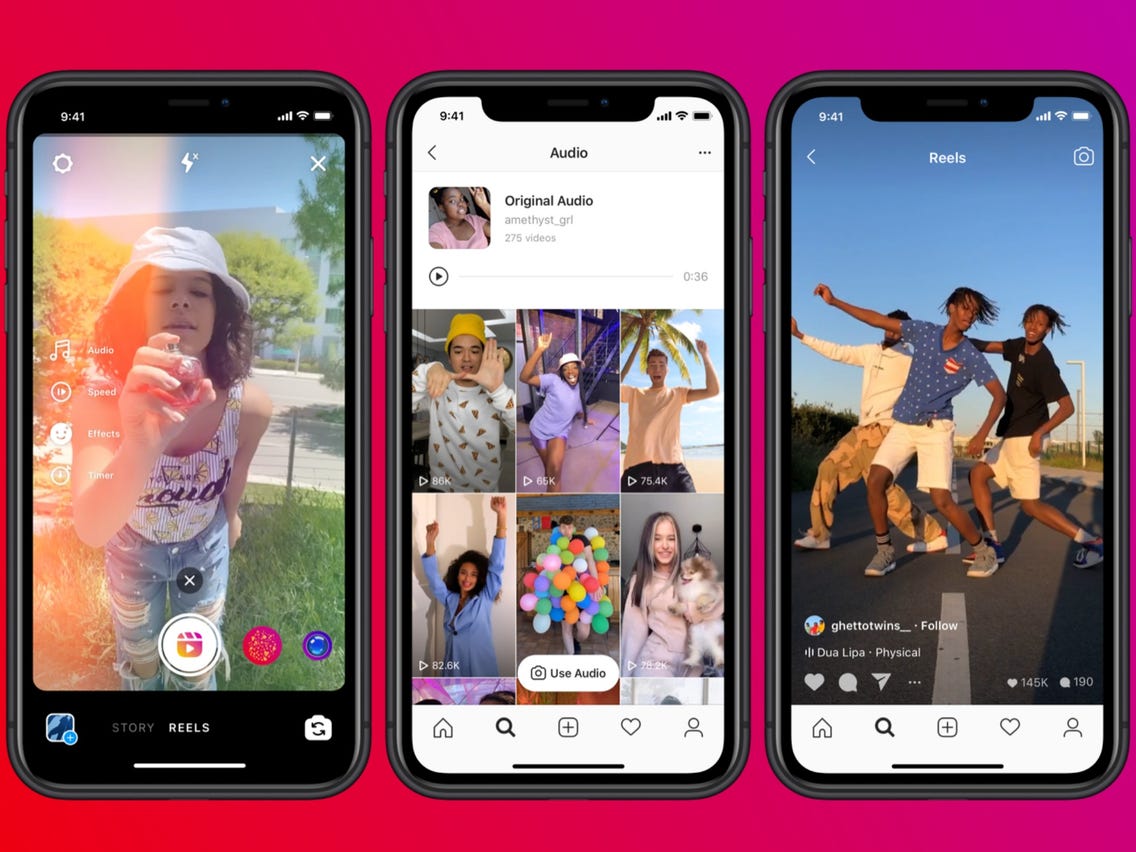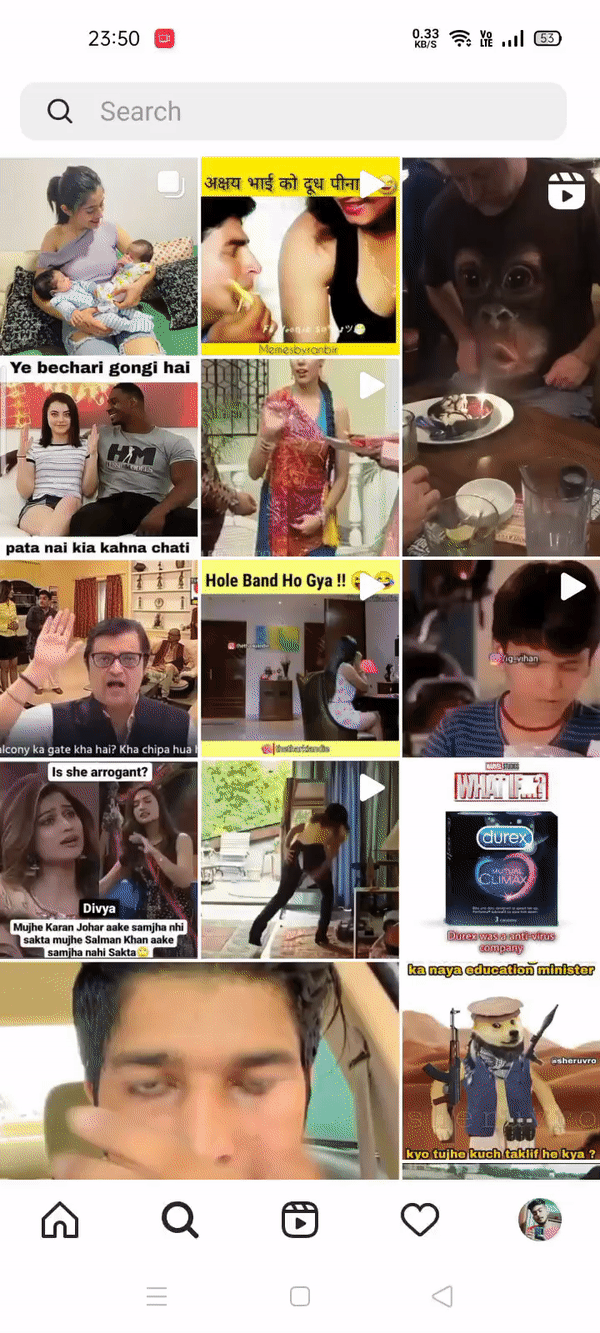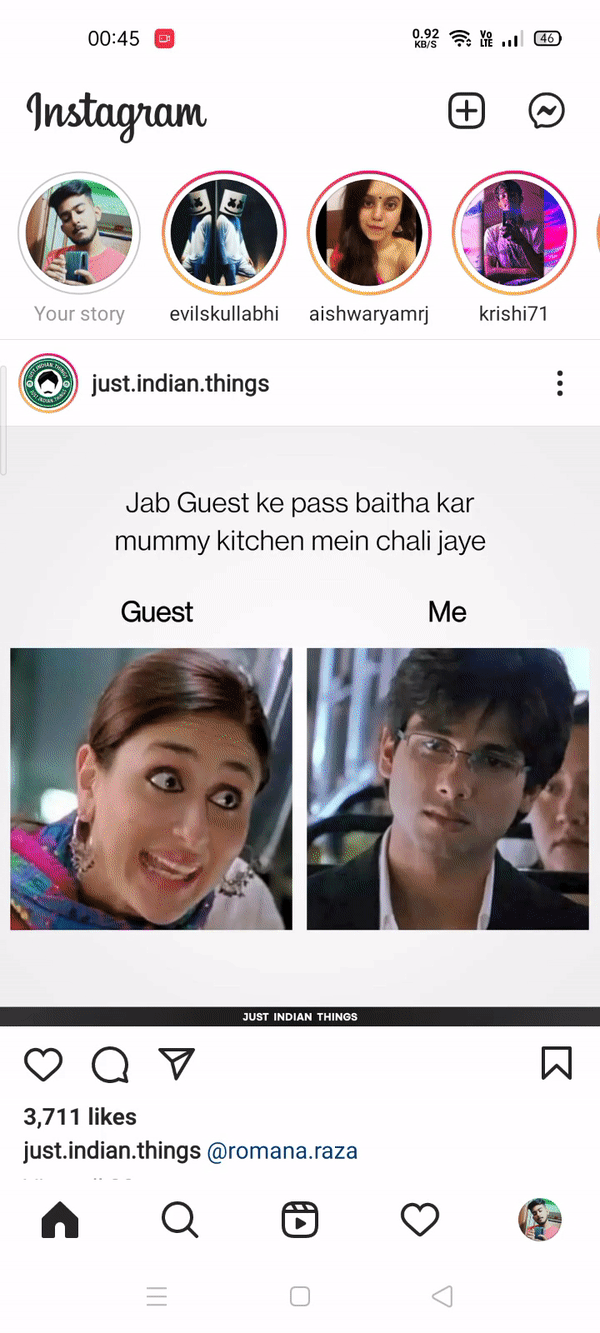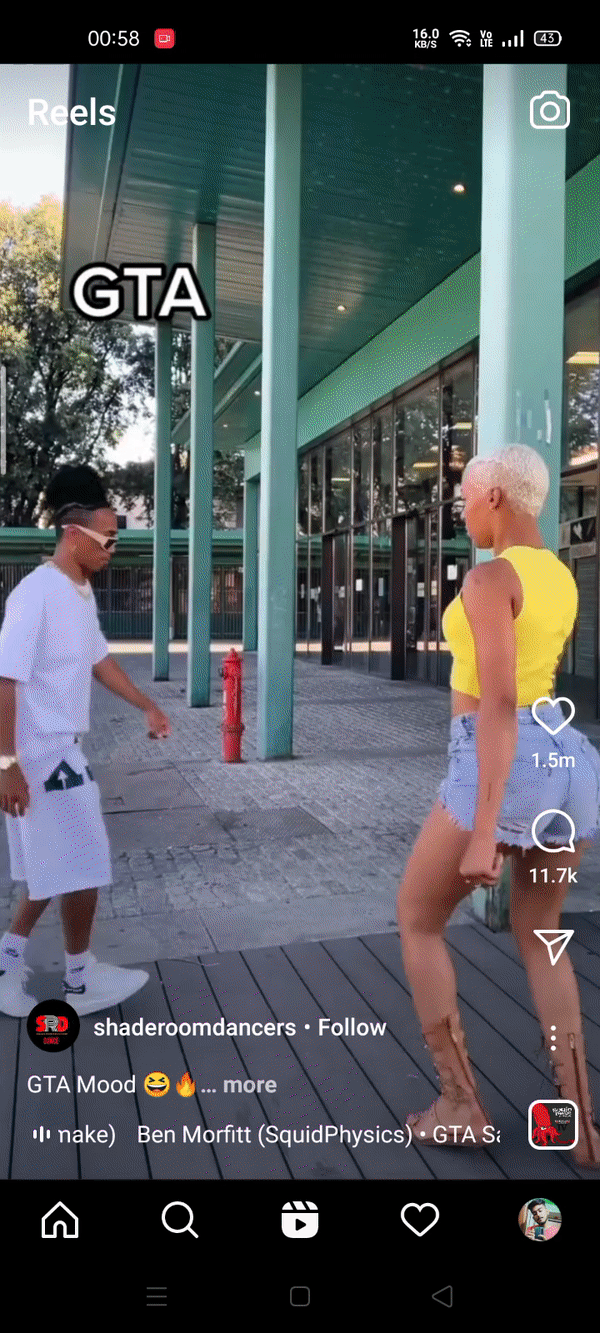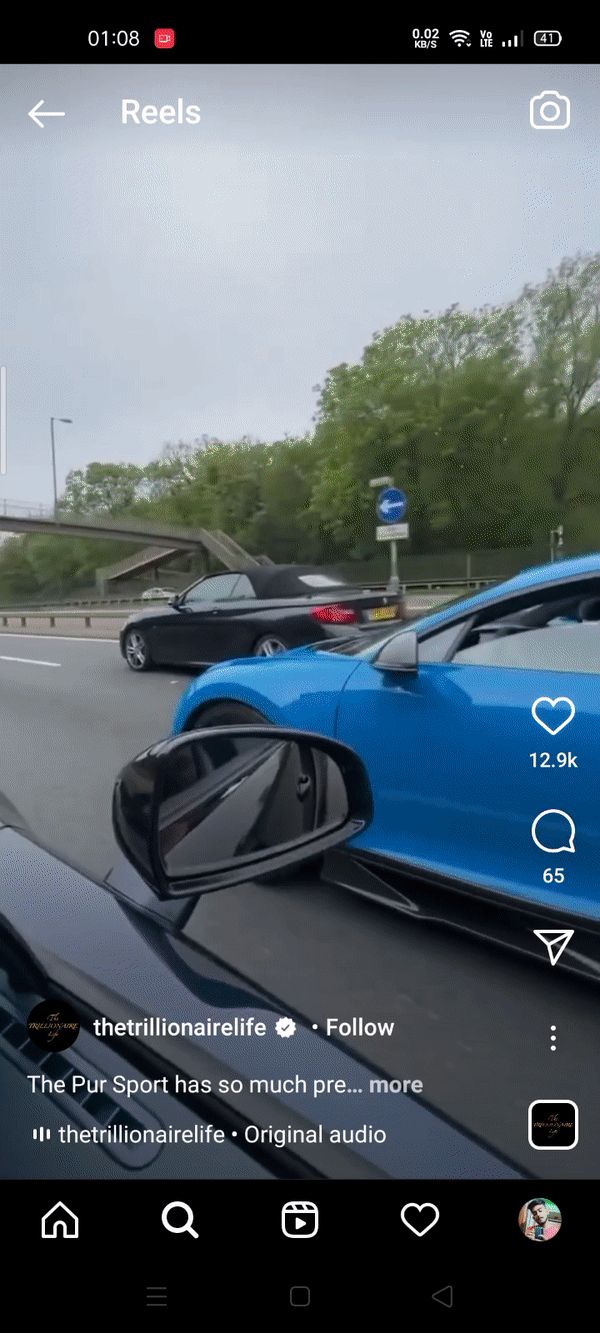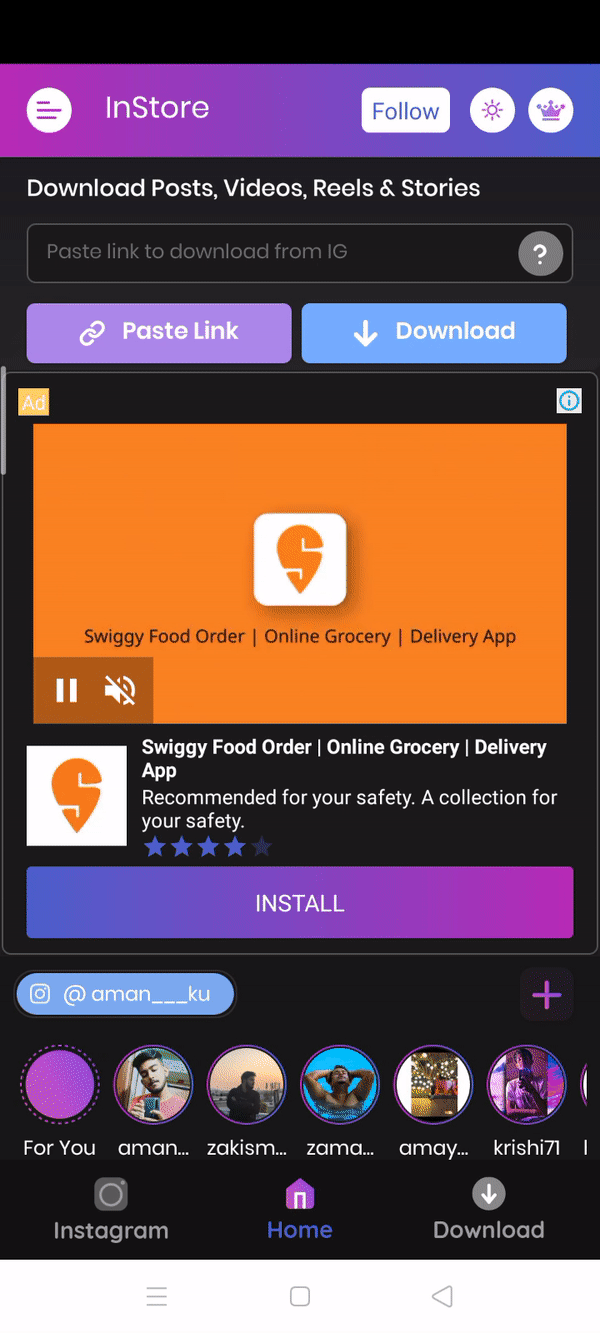Even since its inception, Instagram Reels has become the go-to platform to kill our free time. In fact, it is giving neck-to-neck competition to another social media platform, Tik Tok in countries where it hasn’t been banned. And now with the recent updates, users can create Instagram Reels of up to 30 seconds just by using the Instagram camera application and can even apply various filters to the reels to make it look more attractive. That being said, many times we come across such Instagram Reels that we find so interesting or funny that we want to save them for future offline viewing. In those situations, we wonder, how to download Instagram Reels on our device?
So if you are also having the same doubt, i.e. how to download Instagram Reels on the smartphone then you have landed on the best place. In this article, I am going to share various methods that will help you to save your favourite Instagram Reels for future offline viewing. So, without any further delay, let’s jump straight into the topic.
What Are Instagram Reels?
Instagram Reels is the most popular feature of Instagram. And it has seen a boom in its popularity during the pandemic phase when many countries banned the Chinese app, Tik Tok. In fact, many people consider Instagram Reels as the best alternative to Tik Tok.
On Instagram Reels, users can create short videos snaps of themself saying their favourite movie dialogue, dancing to their favourite song, pranking their friends, or doing something else. Initially, users were only allowed to make a 15-second long video on Instagram reels. But in recent updates, developers have increased the duration up to 30 seconds. Furthermore, you can even add unique audio, special effects, and background music to make your Reels look more interesting. Instagram also have a huge music library from which you can choose the background music as per the theme of your Reel.
Not only create, but you can even kill your free time by watching other person Reels. So, it becomes important for you to know how to download Instagram Reels so that you can save any interesting Reels that you come across for offline viewing.
How To Download Instagram Reels Through Instagram App?
We will be direct with you, through the Instagram official app you cannot download the Reels on your smartphone. But in fact, you can save them on Instagram itself to watch them later. So, let’s check out how it’s done.
- First, go to the Instagram Reel that you want to save for offline viewing.
- Now click on the three dots present on the bottom right corner
- From the list of options present in front of you, select the ” Save ” option.
Now, your Instagram Reel is saved on your Instagram account. You can check out these saved Instagram Reels by following the below-mentioned method.
- Go to your Instagram profile by clicking on your profile picture present at the bottom right corner.
- There, click on the hamburger option, and after that go to settings.
- In settings, click on “Account” and then go to “Saved”.
- Here you will find all the saved Instagram Reels.
How To Download Instagram Reels Through 3rd-Party Apps?
Using the above-mentioned method, you can only save your favourite reels on Instagram only. This mean, you will have to go to Instagram every time to watch the saved Reels. But what if you want to download Instagram Reels on your smartphone? Is it possible?
Yes, it is possible to download and save Instagram Reels on your smartphone storage using various third-party applications. Here, we are going to mention three of the best third party application using which you can download your favourite Instagram Reels. Most importantly, all the below-mentioned apps are present on Google Play Store, so you don’t have to worry about the authenticity of these apps.
1. DownReels
DownReels is a very lightweight Instagram Reels downloader that is available for your Android device. It is a completely free to use application and it is solely designed for downloading Reels. So, let’s check out how to use it.
- First, go to the Instagram Reel that you want to save for offline viewing.
- Now click on the three dots present in the bottom right corner.
- From the list of options present in front of you, select the “Copy Link” option.
- Now open DownReels.
- The application AI will automatically paste the copied URL in the space provided. Further, it will also automatically download the Reel.
- In case, the application doesn’t automatically do the process. You can manually do it by pasting the copied URL in the space provided and then clicking on the download option to download your desired Reel.
2. Reels Downloader
As the name suggests, this application is designed especially for downloading Reels. On this application, you can even download the WhatsApp status. So, let’s check out how to use this application.
- First, go to the Instagram Reel that you want to save for offline viewing.
- Now click on the three dots present in the bottom right corner.
- From the list of options present in front of you, select the “Copy Link” option.
- Now open Reels Downloader, and click on Reels Downloader.
- Now paste the copied URL in the space provided, and click on the download button for starting the download.
3. InStore
InStore is an application that I personally use to download Instagram reels. Through this app, you can not only download Reels but also download Instagram images, videos, and even IGTV programs. So, let’s check out how to use this application.
- First, go to the Instagram Reel that you want to save for offline viewing.
- Now click on the three dots present in the bottom right corner.
- From the list of options present in front of you, select the “Copy Link” option.
- Now, open InShot and paste the copied URL in the space provided and click on the download option.
The best part about this application is that you can scroll through your Instagram account on this application itself. This feature makes it easy for you to download your desired Instagram reels without getting into the hassle of copying and pasting links. Just press on the download icon present next to every Reel or Instagram feed to download that particular post on your smartphone.
Final Words
So, these were all the working methods to download Instagram Reels on your smartphone. Let us know which method you are going to use from now to download your favourite Instagram Reels. Moreover, don’t forget to share your feedback and suggestions regarding the post in the comment section.