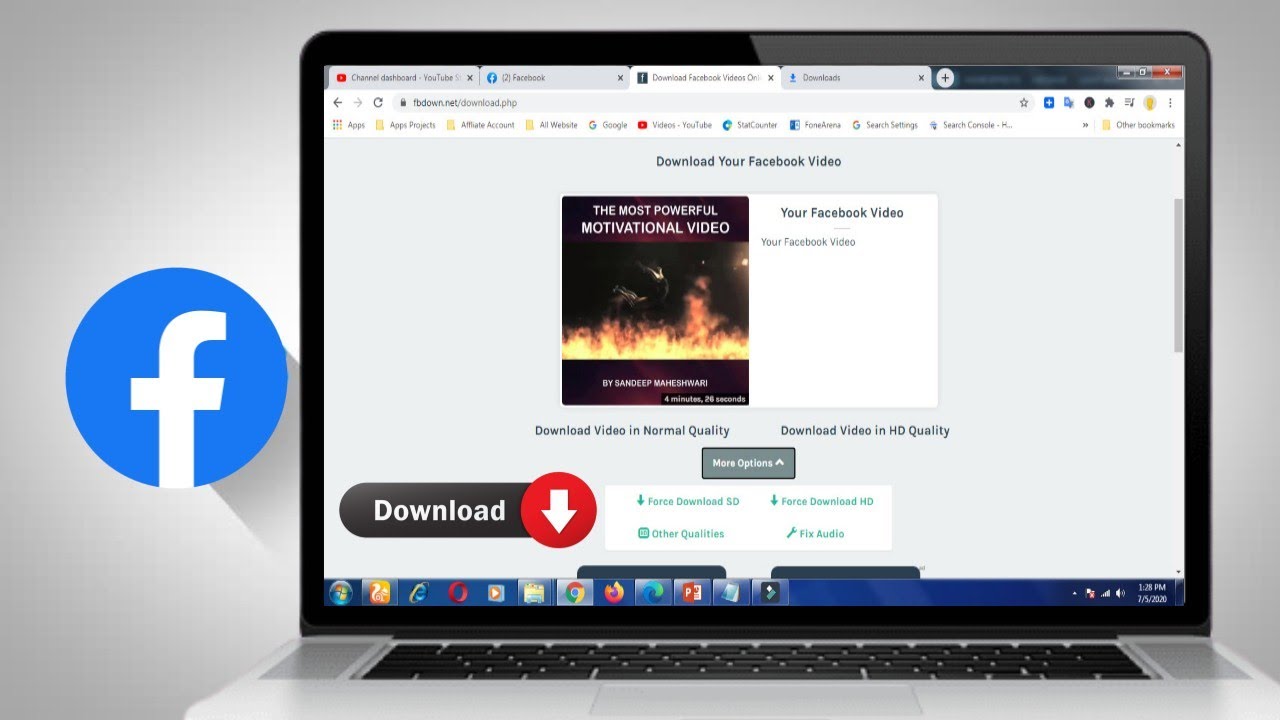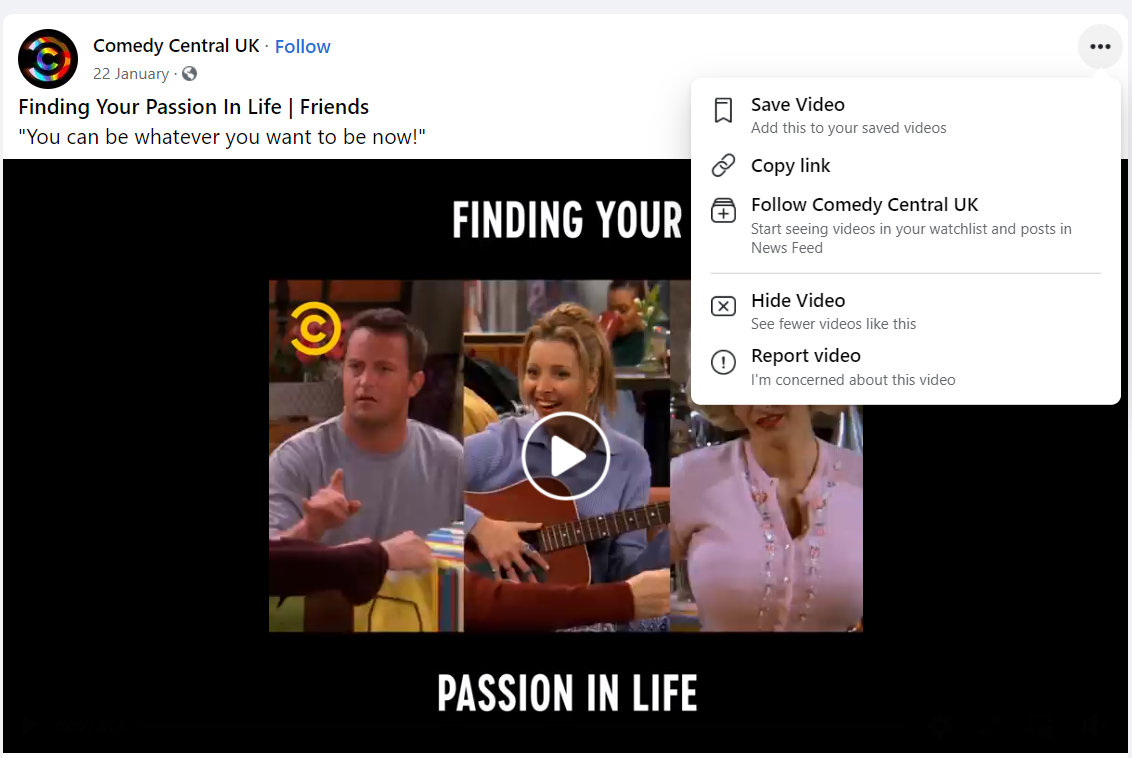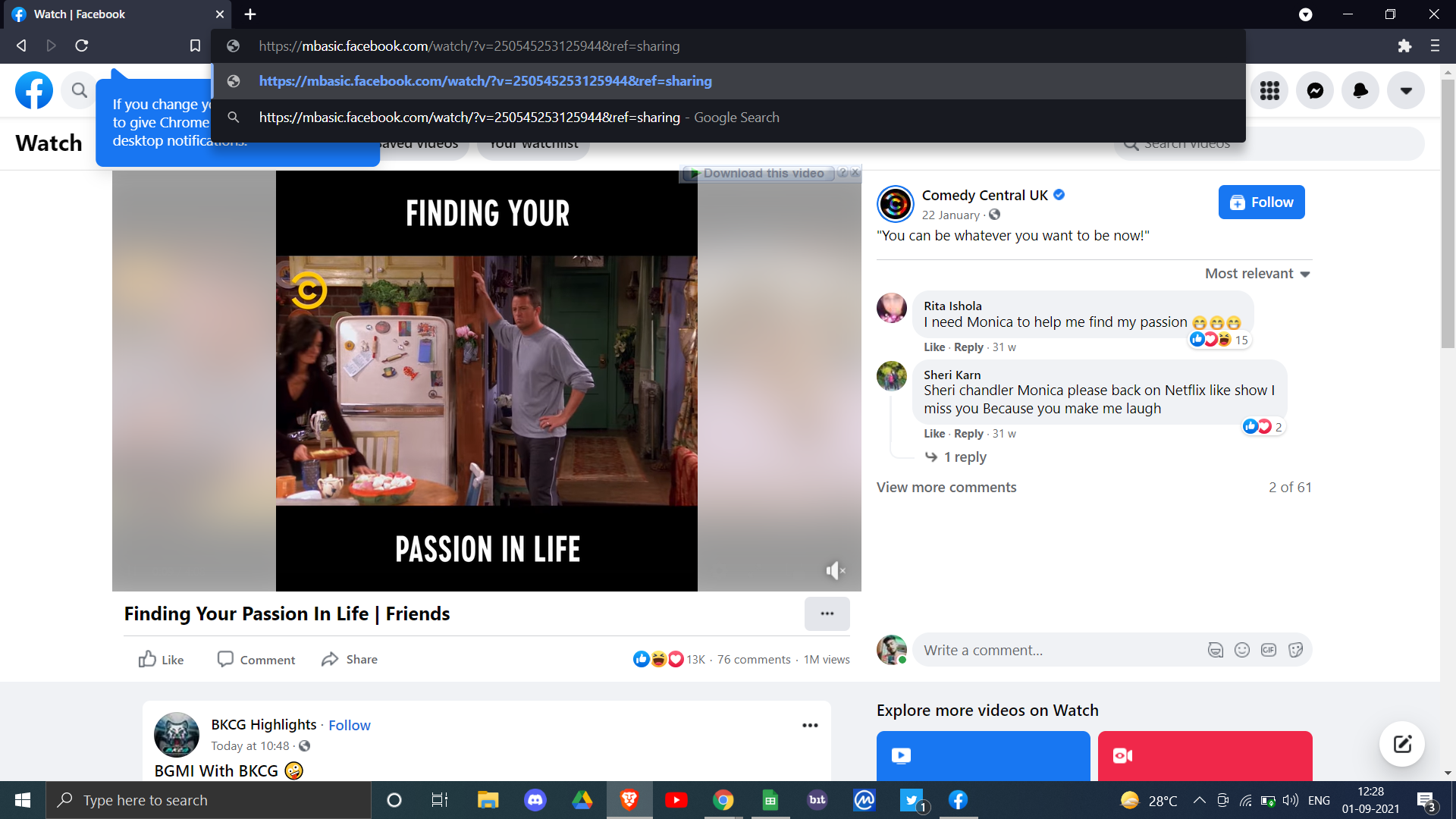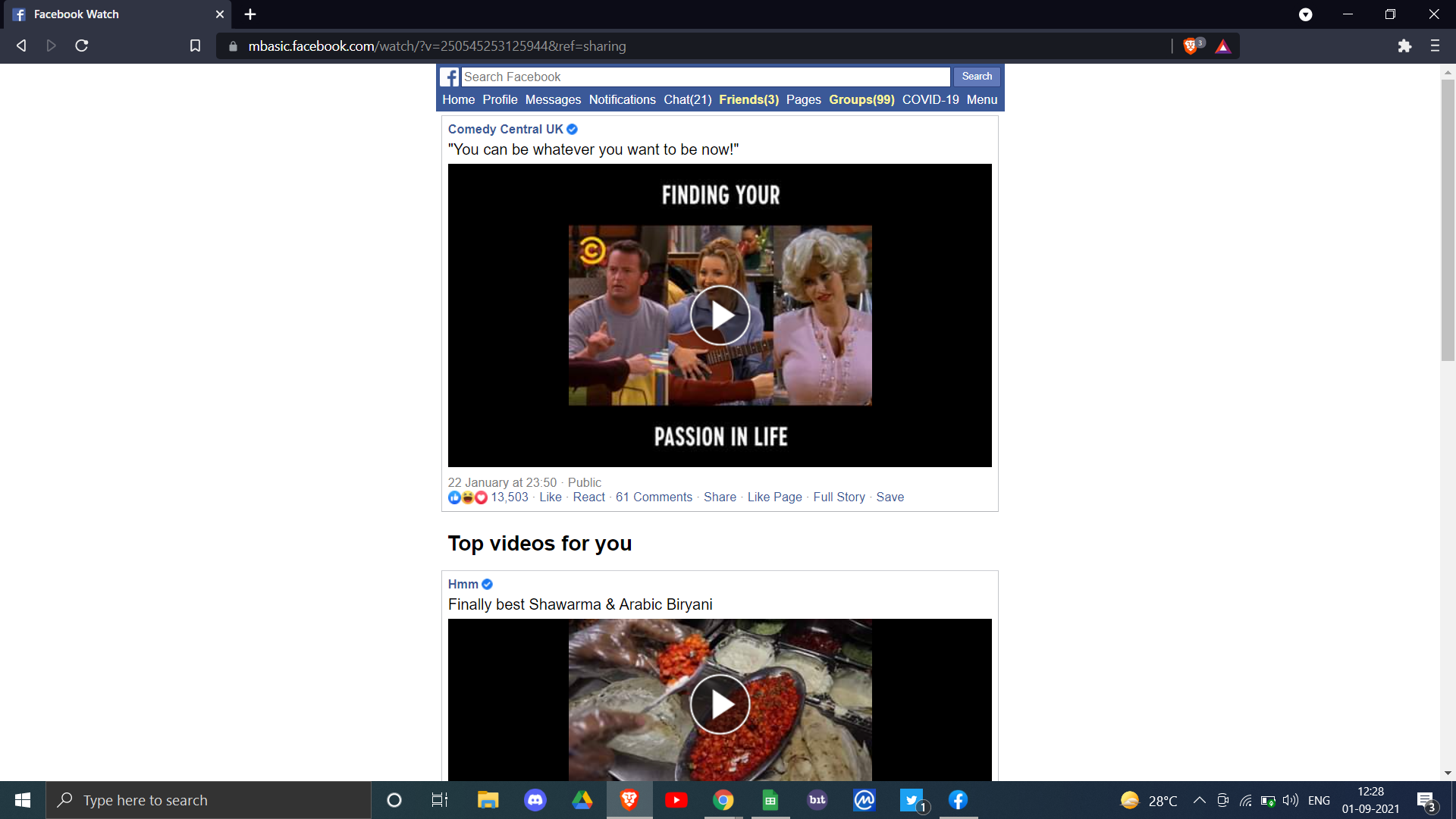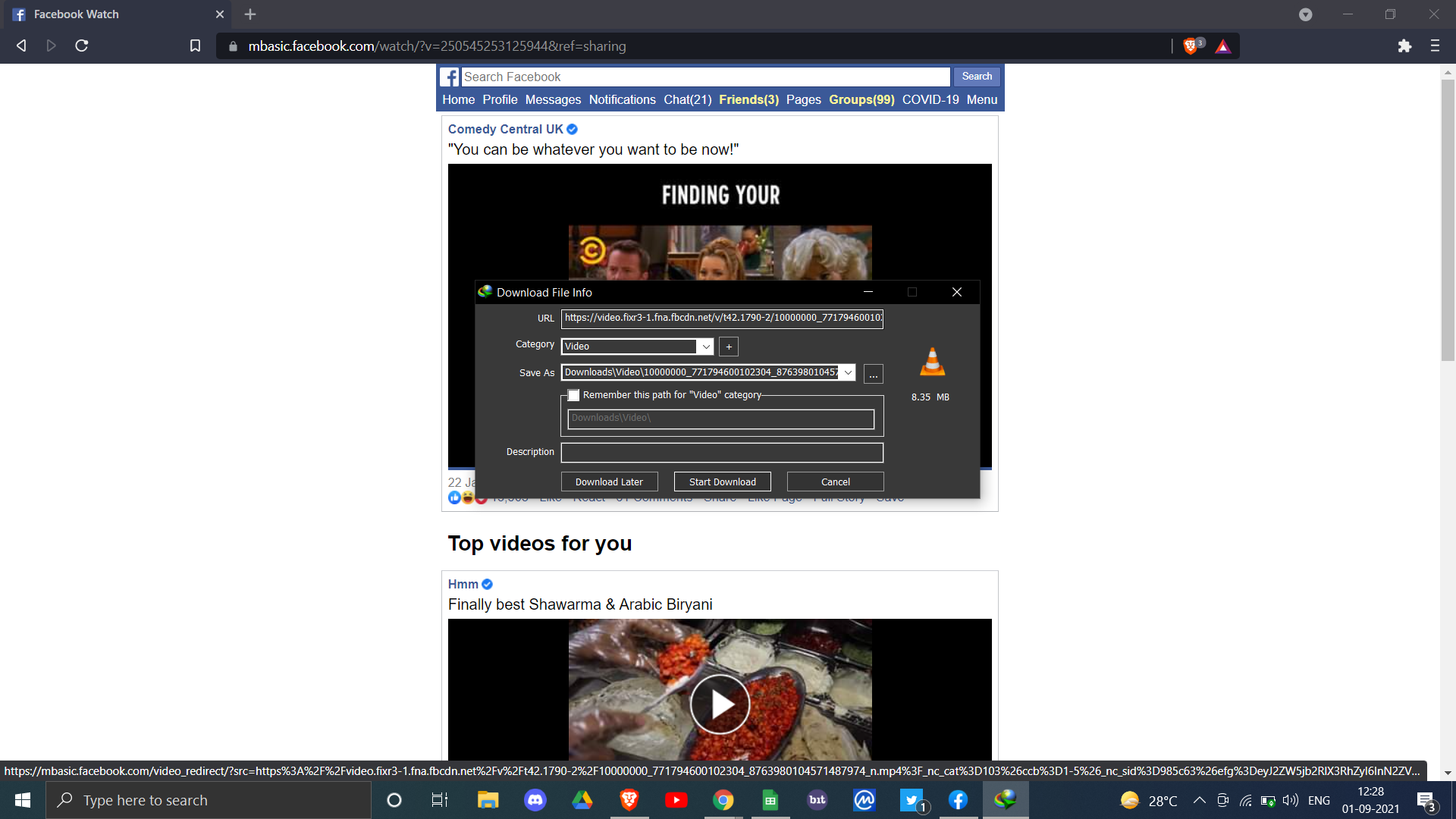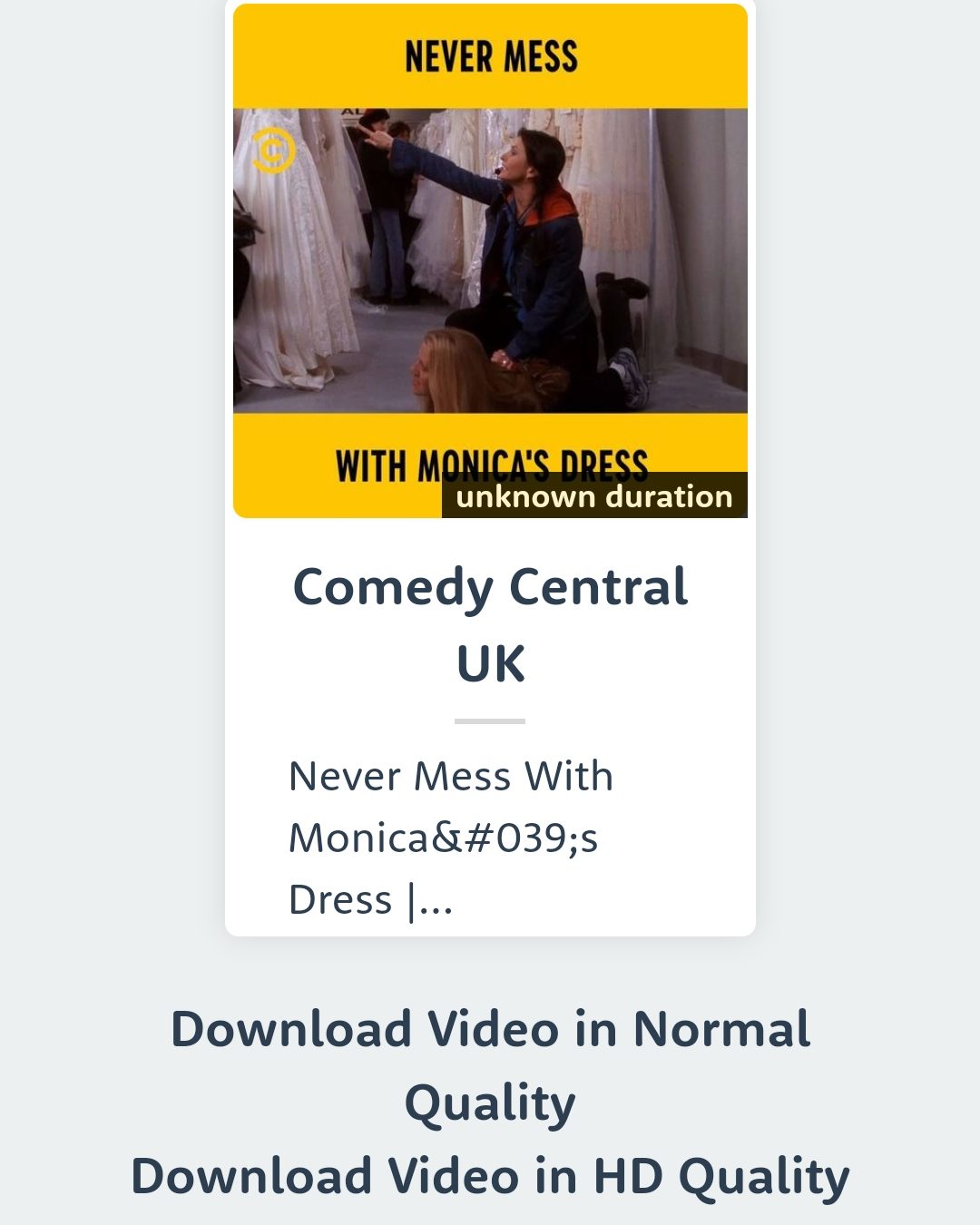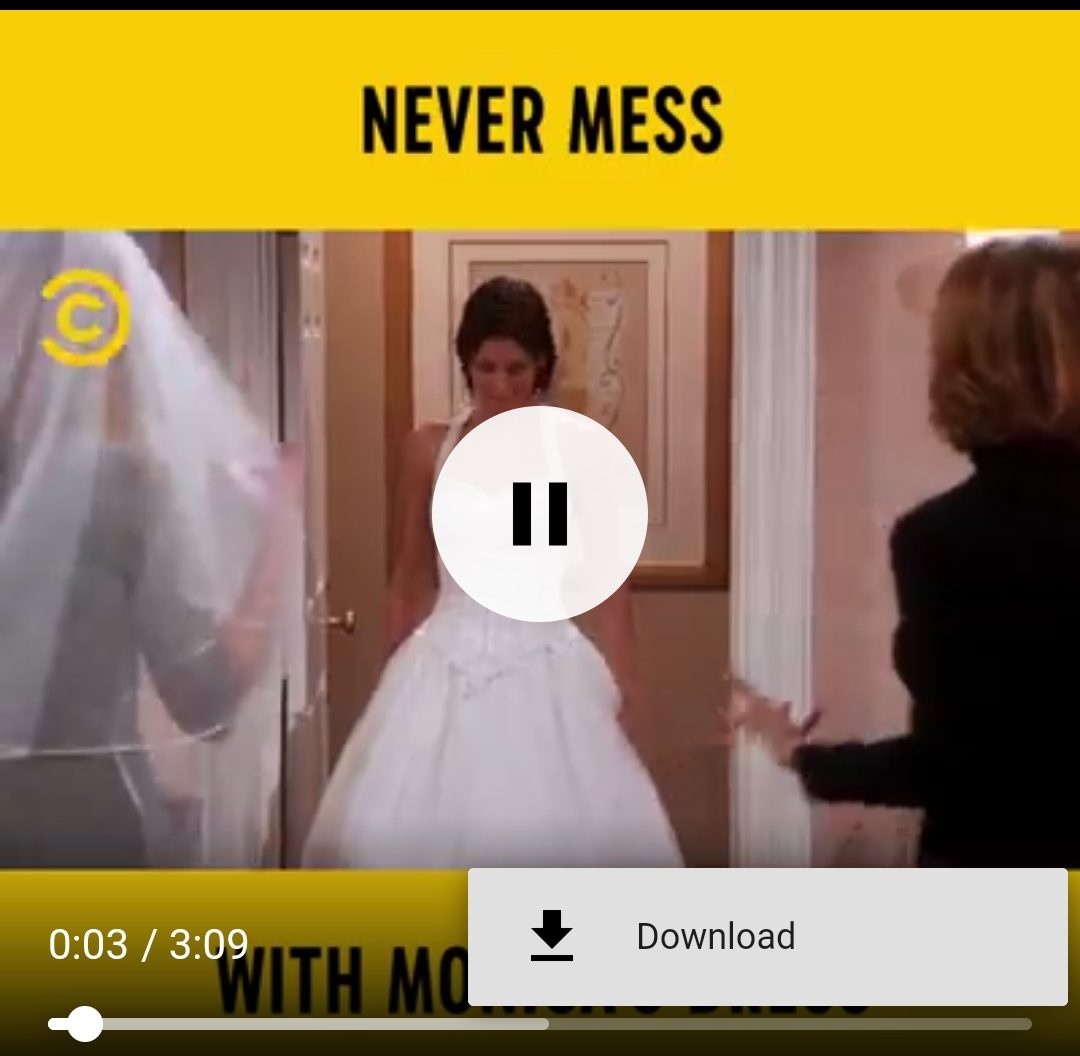Facebook is the most-used social media platform where you can share photos, videos, text, and can even connect with your closest friends. With the advancement of rich media, now Facebook is not just a place where you share your family photographs and talk to your friends. Now on Facebook, people upload various types of video clips like food blogs, TV series clips, funny videos, motivational clips, or something else. Thus, it’s not strange that sometimes you will come across a video that you will want to download on your device to watch it offline.
So, are you looking for ways on how to download Facebook videos on your smartphone and computer? If yes, this is the place you need to be. Here, we’re going to share all the working ways, through which you can download Facebook videos on your smartphone and computer with ease. So, let’s get started.
Is It Possible To Download Facebook Videos?
There is a two-way answer to this question. Any privately uploaded video can’t be downloaded on Facebook by any means. There will be a particular reason that the video is private and the uploader doesn’t want you to download it. So it will be better to respect his privacy.
Additionally, there are many institutions that don’t want you to download their content, so you shouldn’t try to downloading it and sharing the copyrighted content. Fortunately, all the videos that are public uploaded can easily be downloaded by the methods mentioned below. These methods work both for computers and smartphones. So let’s check them out.
How To Download Facebook Videos?
It’s very handy to have knowledge on how to download Facebook videos. The functionality of sharing videos is one of the main reasons because of which people prefer Facebook as their go-to platform. However, no social media platform gives you access to downloading videos from their platform and watch them elsewhere.
Although similar to other social media platforms like Instagram, Facebook also has the option of “Save Video”. But this feature will save the video on Facebook itself for offline viewing. Therefore, you will have to visit Facebook every time to watch the saved video. Additionally, this feature doesn’t give you access to sharing the saved video. That’s why we’re here with all the working methods through which you can download Facebook videos on your smartphone and computer. And can even share them with your friends through WhatsApp or other means.
How To Download Facebook Video On PC?
No doubt, with the invention of smartphones, very few people log in to their Facebook account through PC. But for all those who still do, here’s the working way to download Facebook videos on PC.
- Login to your Facebook account, and go to the video that you want to download on your system.
- Start playing the video clip, and after that click on the 3 dots present at the right corner of the video.
- From the series of options available, click on the copy link.
- Now paste the link in a new tab, and change the URL address from “www” to “mbasic” and press enter.
For example – if the copied URL is https://www.facebook.com/comedycentraluk/videos/4258418567565530/ change it to https://mbasic.facebook.com/comedycentraluk/videos/4258418567565530/
- After pressing enter a new mobile view web page will get open.
- Just click on the play button of the video to start downloading it.
How To Download Facebook Videos On Smartphone?
Since the launch of smartphones and cheaper internet plans, most social media addicts have shifted to their smartphones to scroll through their Facebook. So, if you are looking for ways to download Facebook videos on a smartphone, then here’s what you need to do.
- Login to your Facebook account, and go to the video that you want to download on your system.
- Start playing the video clip, and after that click on the 3 dots present at the right corner of the video.
- From the series of options available, click on the copy link.
- Now, open your browser and go to Fbdown.net
- Here, paste the copied link in the space provided. And can click on the download button.
- Choose the download quality between – Normal and HD
- Lastly, a new tab will open, click on three dots present at the bottom right corner of the video, and then click on download.
More websites to download Facebook videos
Download Facebook Videos Through 3rd Party Application
If you have the habit of regularly Facebook downloading videos, then you should download a Facebook video downloading app. It will save too much of your time. For this tutorial, we are going to take the help of “Video Downloader for Facebook” by Aha Save Downloader.
- Open your Facebook account, and go to the video that you want to download.
- Start playing the video clip, and after that click on the 3 dots present at the right corner of the video.
- From the series of options available, click on the copy link.
- Open the app, once you have downloaded it from the above-mentioned link.
- The smart technology of the app automatically starts downloading the video once you have opened the app. However, increase the download doesn’t start automatically, you can manually paste the copied link in the space provided and click on the download button.
More Apps To Download Facebook Videos
Final Words
These were all the working methods to download Facebook videos on your smartphone and computer. You can use any of the methods mentioned in this post to download your favorite Facebook video. Anyways, don’t forget to share your feedback and suggestions regarding the post in the comment section.