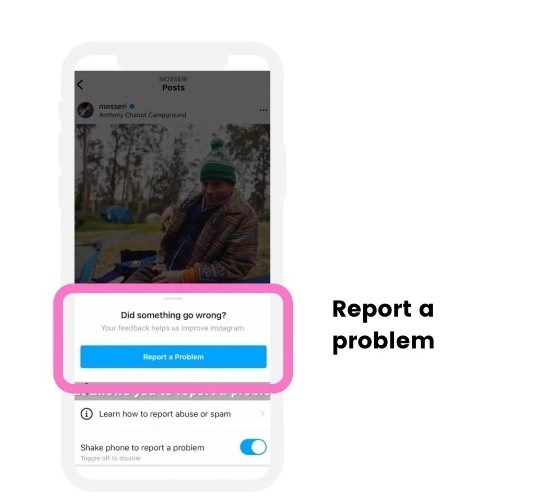Many Instagram users are reporting that the Story Camera on the Instagram app is not working properly. For some users, the button directly takes them to the gallery/ camera roll while the button has gone missing for others. Find out how to fix this annoying glitch.
Instagram has recently added a flurry of features. Some of them are pretty cool like the extended Reels, ability to pin posts to profile, etc, while others are somewhat unwelcomed such as suggested posts appearing on the feed, new layouts, and the involuntary dark mode.
The latest Instagram update has also brought certain bugs and glitches like the Translation button not working, and now this Story Camera not working issue. This particular issue is the most frustrating for users as it makes them miss out on the perfect moments.
Instagram Story Camera Not Working: What’s happening?
Twitter and Reddit are full of Instagram users reporting that their Story Camera is not working properly right now. The reports started emerging on June 28, and the issue is still present till June 30, 2022.
For starters, the Story camera button is available on the top left section with a “+” sign present on it. When you tap on it, you can choose a picture from the Gallery/ Camera Roll to post on your story or tap on the “Camera” button to capture a perfect moment.
However, Instagram users are currently struggling with the feature. When they try to use it, either the button only takes them to Gallery or the Camera just disappears. Some users have also reported that the button has become unfunctional.
This specific issue is more predominantly present on iOS devices. The reports are more from the iPhone and iPad users but Android users aren’t completely safe either. It’s troubling everyone and Instagram hasn’t acknowledged it yet.
Why is the Instagram Story Camera not working?
If the Story Camera on your Instagram app is not working, then don’t worry. You are not alone. Countless people globally are suffering from the problem, especially iOS users. Instagram hasn’t acknowledged the error yet and has continued to stay silent.
The Story Camera on Instagram is apparently not working due to a bug or glitch in the latest update patch. It could also be due to issues with the servers or some problems with your device. The exact cause is unknown at the time of writing.
How to Fix the Instagram Story Camera Not Working Issue?
As of now, neither Instagram nor Meta has provided any words on the issue. However, users have been suggesting all sorts of general solutions to resolve the problem. You can also give them a shot and hope they fix the Instagram Story camera for you.
The first and foremost solution is to close the Instagram app, remove it from your recent, and then re-launch it. This simplest solution is able to solve the problem for many users.
Next, you can try logging out of the Instagram app, going to settings and clearing the cache and data, and later logging back in. This is also a known fix for a number of in-app issues.
You can also go to the App Store or Play Store and look for an update. If an update is available, install it right away and it’ll hopefully solve the problem for you. If you are using an Android device, you can also try using an older version of the Instagram app.
You can find it on third-party websites. However, make sure you download the APK file only from a trusted and reliable source to protect your account and device. Some other general fixes include restarting the device and switching the network from WiFi to mobile data.
Report the Story Camera not working issue on Instagram
If none of the solutions shared above could fix the Instagram Story camera not working problem for you, then the best thing you can do is to report the problem via the app. Just launch the Instagram app and shake your device for a couple of seconds.
You’ll see a pop-up appear on the screen. Select the “Report a problem” button from there. Now explain your problem along with suitable screenshots and continue following the on-screen prompts.
You can also report the issue on Twitter but don’t forget to tag Instagram, Meta, Mark Zuckerberg, and Adam Mosseri. The more the reports will be, the quicker Instagram will come up with a solution.
Wait for Instagram to roll out an official fix
Some Instagram users have also updated their report that the Story Camera has automatically started working again while others are still struggling with the glitch. You can also wait for the issue to solve on its own.
For the time being, you can click pictures using Snapchat’s camera or your device’s stock camera app. After that, you can post a Story on Instagram by choosing the picture from the gallery.
You’ll have to continue using such workarounds until Instagram rolls out an official fix. Make sure you keep looking for an update. Whenever it’s available, install it as soon as possible. It’ll most likely fix the glitch.
Have you got any other solution for this frustrating issue? Feel free to share it with us using the comment box.