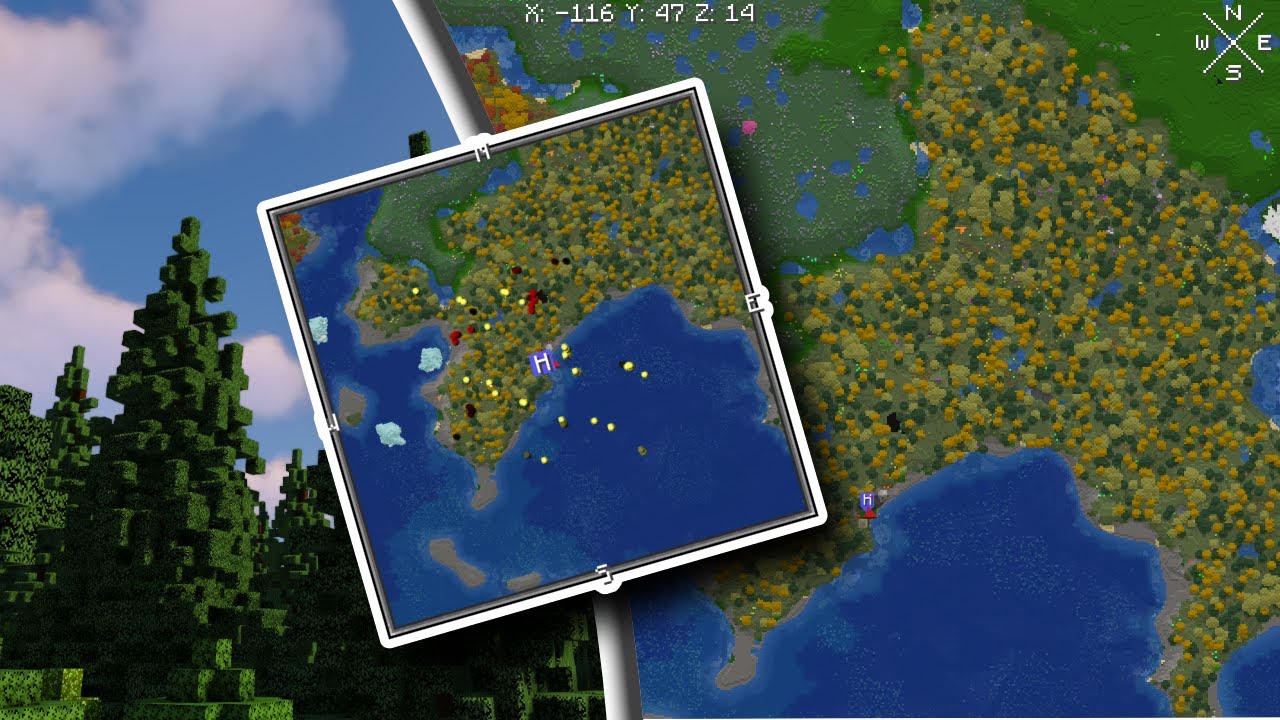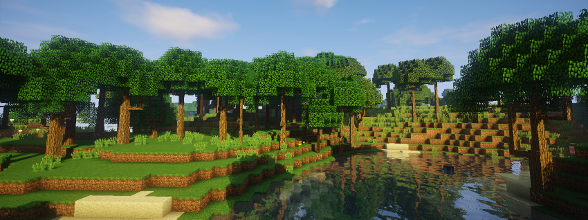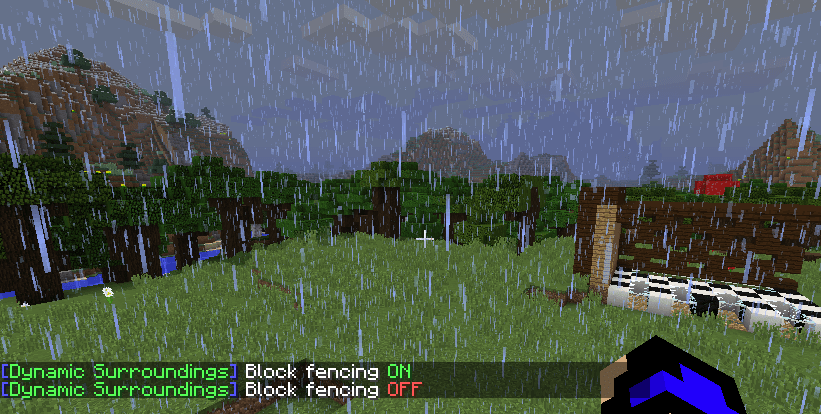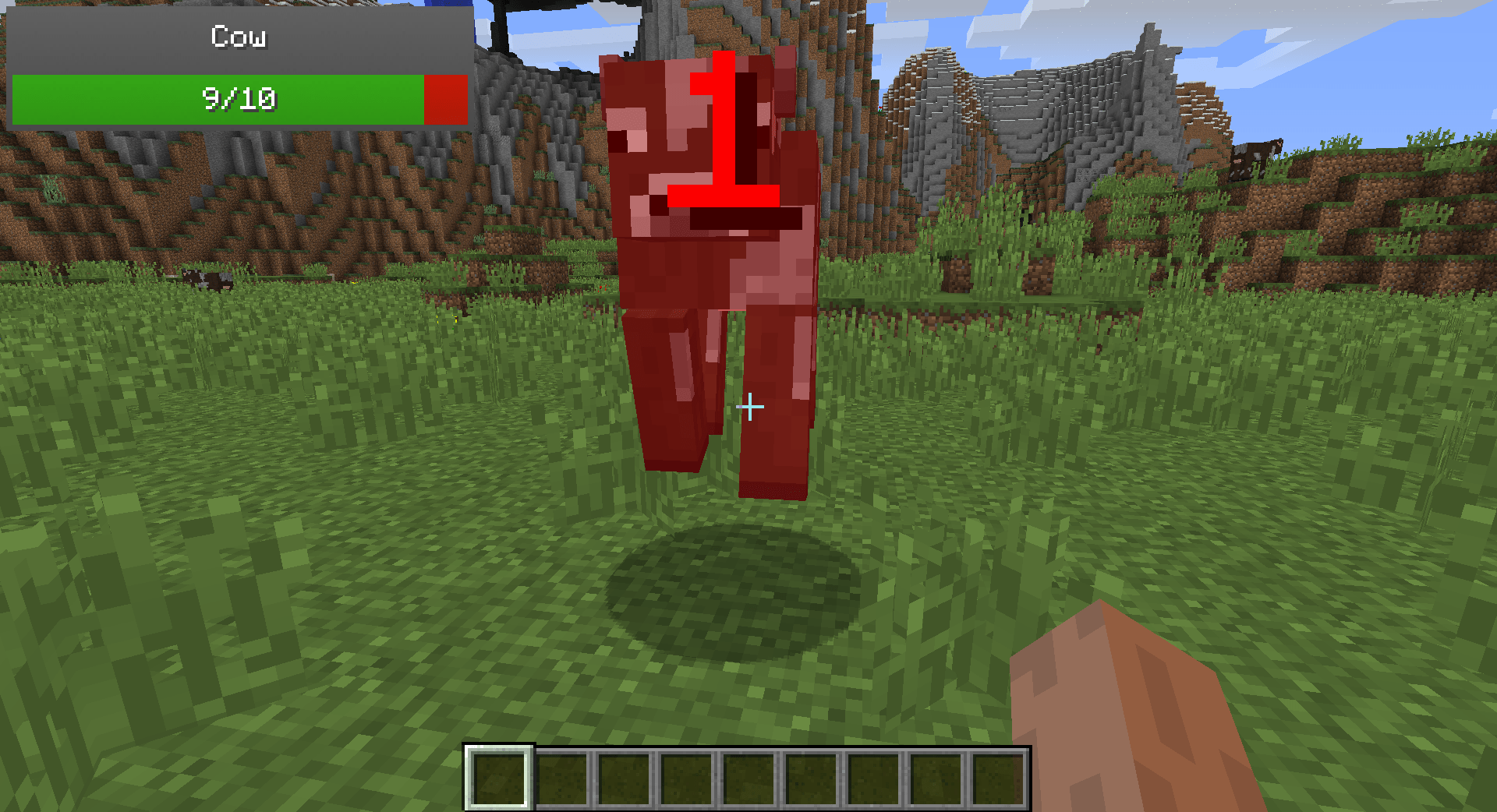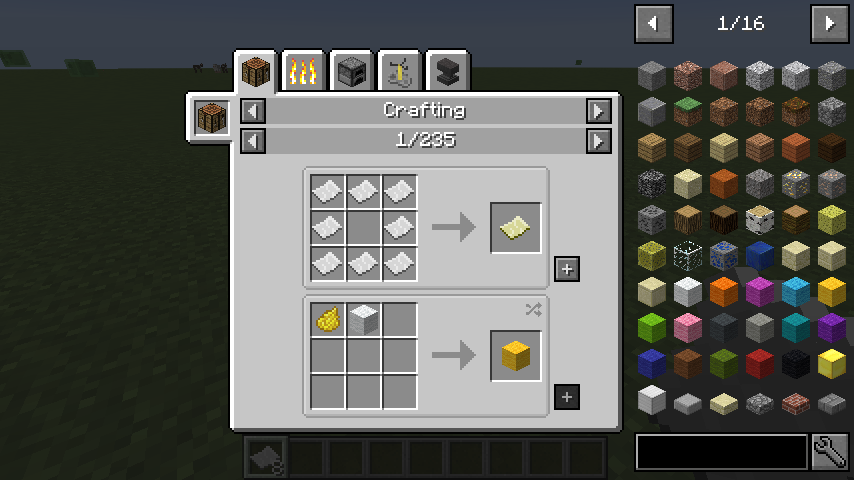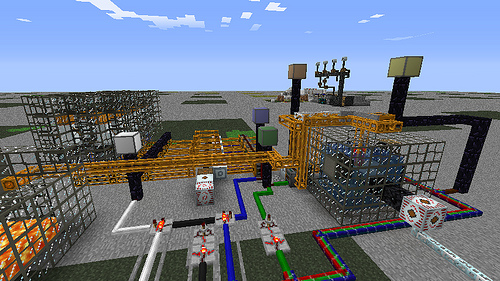Today, we’re going to talk about something that all Minecraft players will love to know about. If you’ve been looking for the best Minecraft mods, this is the place. A Minecraft mod is a user-made modification to the Minecraft video game by Mojang. There are tens of thousands of these mods available for free download on the internet.
Numerous mods can usually be utilized at the same time with the use of supplementary software to improve gameplay. One of the most active modding communities is the Minecraft community. One of the key reasons for Minecraft’s general success is its mods.
Minecraft mods are accessible for the computer and mobile versions of the game, however, there are no practical ways to edit the legacy console versions. “Add-ons” are mods for the Bedrock version of the game created with the Minecraft API.
15 Best Minecraft Mods To Definitely Try
We have compiled a list of 15 best Minecraft mods to help you enhance your game. The list is mentioned without rank. We leave the ranking in your hands.
1. Biomes O Plenty
The mod is intended to provide players with a better Minecraft environment to explore, as well as greater motivation to do so in the initial instance. It introduces new biomes, as well as new blocks, objects, rewards, and creatures.
There are many realistic biomes, as well as some fantastical biomes, multiple tool tiers, a new tool called the Scythe that can quickly clear grass, leaves, and other vegetation, and other fascinating features like the blow dart.
How do I enable biomes o’ plenty?
- Make sure your Multicraft server is turned off, then go to ‘Files’ on the left side of your control panel and select ‘Config Files.’
- Locate the ‘level-type’ option in your ‘Server Settings.’ ‘Default’ should be selected.
- If you’re using Forge 1.12 or lower, change ‘default’ to ‘BIOMESOP,’ and if you’re using Forge 1.15 or higher, change it to ‘biomesoplenty.’ Because this is a capital-sensitive field, type them exactly as they appear here.
- Return to the main page of your control panel by clicking ‘Save.’
- You’ll need to create a new world here, and the simplest method to do it is to alter the name next to the ‘World’ box and save.
If you want to disable it then go to minecraft\config\biomesoplenty and open biomes. json and try setting “weight” to 0 or -1
2. Xaero’s Mini and World Map
This mod might be quite beneficial if you plan on developing numerous large cities or creations because it allows you to easily locate favourable spots.
It also helps because you don’t have to be concerned about becoming disoriented. If you wish to arm yourself with knowledge about your environment, the Xaero’s World Map addon is a must-have.
There are a slew of other Minecraft mods that add fully functional maps to the game, but what makes this one distinct is that the map it adds is filled rather than a small little mini-map that hangs in the bottom of your display.
Xaero’s World Map is perhaps the finest option right now among the few full-screen world map modifications for Minecraft.
How can I put Xaero’s World Map Mod on my device?
- Download the Forge installer, run it, and follow the on-screen instructions to complete the installation.
- Select Forge from the profile list in the Minecraft launcher.
- Open the game folder by clicking Edit Profile and then Open Game Dir.
- Make a new folder called modifications in your project folder.
- Place the mod in the mods folder after downloading it.
3. Alex’s Mobs
This mod populates the Overworld, Nether, and End with a wide range of new real-world and fictional animals. The Animal Dictionary is an item in the game that allows you to learn more about the mobs.
There are some things which are introduced to Minecraft by this mod; Grizzly Bear, Roadrunner Bone Serpent, Gazelle, Crocodile, Fly etc.
Because there are no just gorgeous creatures, each of these animals has a function and has its own set of supplies, features, and abilities.
Having fictitious creatures in the game, each with their own set of powers, can add to the game’s appeal.
4. OptiFine
This mod is among the most well-known within the Minecraft society. This isn’t like that; it’s popular for a reason. It is an optimization patch for Minecraft.
This mod gives complete support for HD graphics and other configuration settings, it makes Minecraft operate quicker and look much better.
What else do we want besides good graphics and a game that runs faster? For a better experience let me list you the steps to install this mod:
- To launch the Optifine installer, you’ll need Java installed on your computer.
- Select “Install” from the drop-down menu. A new window will display once the installation is complete. Enjoy!
5. Tinkers Construct
Tinkers Construct Mod is an excellent mod for building, mending, and even customising tools and weapons in Minecraft. Metals can also be smelted to make more potent weapons and tools for your armory.
Do you wish to learn more? In Tinkers’ build, what is the best weapon? Tinkers’ Construct has added a new weapon called Rapier. While the Rapier’s power is poor, its other powers make up for it.
The Rapier is the quickest weapon in the game, enabling you to strike as quickly as you can press.
6. Ice and Fire
Ice and Fire is a fictional mod that includes dragons as well as other mythological creatures. It was created by Alexthe666 and Raptorfarian.
Weapons, clothing, crafting materials, monster parts, and more are among the new items introduced in Ice and Fire. E.g. Bestiary, Copper, Dragon blood, Skull, and many more.
To complement the game’s dragon theme, Ice and Fire introduces a number of new blocks. They’re frequently found in buildings unique to this mod. e.g. Dragon ice spikes, Gold Piles, Cursed Chest etc.
7. Dynamic Trees
This dynamic trees are quite helpful. Do you have any idea why? This is due to the fact that it grows from seeds to adult trees over time. In addition, it thrives in areas where natural calamities occur.
This mod also includes a range of potions that can effect or alter the growth of seeds or adult trees. Thus, makes this mod useful.
8. Dynamic Surroundings
Dynamic Surroundings is in charge of changing game settings in order to add new visual effects like Northern Lights, dust storms, rainfall and snowfalls, lava ejections on the Nether, and new sounds for both environmental and our character’s objects and actions.
In furthermore, the mod adds new noises to certain of your character’s activities.
9. Better Foliage
This looks great in-game, complements the majority of the other enhancements, and has a negligible impact on the player’s frame rate.
The aesthetic of forested locations in the game is improved with better foliage. It makes an effort to work with other visual enhancement tweaks, one that we mentioned before; Optifine.
10. The Aether
The Aether was launched on July 22nd, 2011 and is one of, but not the largest, Minecraft mods ever made. Aether world, which is the polar opposite of The Nether, contains various new blocks, creatures, and objects, as well as a whole new accessory system.
This mod is a sky-high realm made up of floating islands! Ascend a Glowstone gateway to embark on a new survival journey filled with fresh ores, mythical animals, and hazardous Dungeons!
11. Damage Indicators
This mod shows the health of mobs. Isn’t that cool? I know right! When it can show the health of any mob or mob you’re assaulting, there is nothing you’re in need for. This shows you the impression that Minecraft is a true RPG.
12. Just Enough Items (JEI)
Just Enough Items, or JEI, is a utility mod created by mezz. Based on NEI, JEI adds an icon list of items to the far right of the existing Inventory GUI. A text box at the bottom of the page allows the user to search the list.
This mod prioritises dependability, efficiency, and, most importantly, simplicity of usage.
13. JourneyMap
JourneyMap is a client+server mod for Forge that maps your Minecraft world as you visit it in real time. The map can be viewed in a web browser or as a Minimap or full-screen in-game. It’s quite simple to use.
It has a beautiful, clean UI and both the minimap and big map are incredibly detailed. Without the use of a serverside mod, JourneyMap works in singleplayer and multiplayer.
A full-screen map or a conventional minimap can be used to display the JourneyMap map in-game. Daylight, moonlight, cave, Nether, and End map modes are available in JourneyMap.
14. Industrial Craft
The IndustrialCraft mod adds a plethora of electrical machines, blocks, and items to the game. Many components of the game are automated and modernised in this game. Alblaka the Dragon Lord, the creator of both IndustrialCraft and IndustrialCraft 2, founded it.
Do you know what a interesting thing about this mod developer is that he was missing for 532 days (1 year, 5 months, 2 weeks). Between Tuesday, June 25, 2013 and Tuesday, December 9, 2014.
15. Weather, Storms & Tornadoes
It includes new clouds, particulate rain, and increases particles shown on waterfalls. At the apex of storms, it also adds naturally producing tornadoes, water spouts, and hurricanes.
This mod’s tornado events are its highlight, since they are extremely dangerous and destructive, as they may suck in blocks and fling them arbitrarily, as well as having some cool particle effects.
Storms and tornadoes can be fatal to anybody trapped in them. There are also various blocks in the mod that can warn you about tornadoes, such as a siren, and a few other things.
How To Install Minecraft Mods Easily?
Happy? Here you have it, 15 amazing mods of Minecraft to enhance your game. Wait but we did you the steps to download all of these mods to your game. Here are the easy-peasy steps for installing them.
- You just have to simply Purchase and install Minecraft: Java Edition.
- Install Java.
- Download the Forge mod installer.
- Install and play with your mods. Done! Have fun!
You can also let us know your favorite mods, in the comment section below. Also, we mentioned the steps of a few mods above as well. So that it’s pretty convenient for you guys to figure it out. Happy Playing!