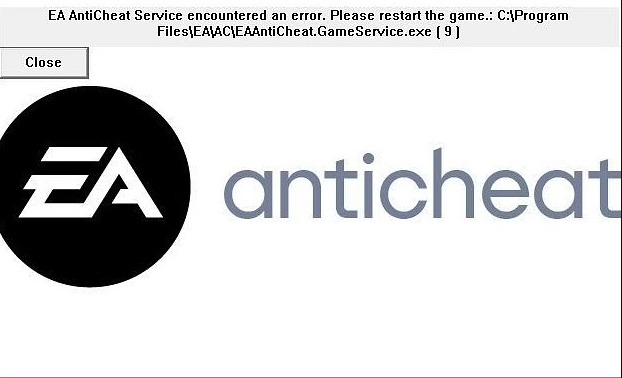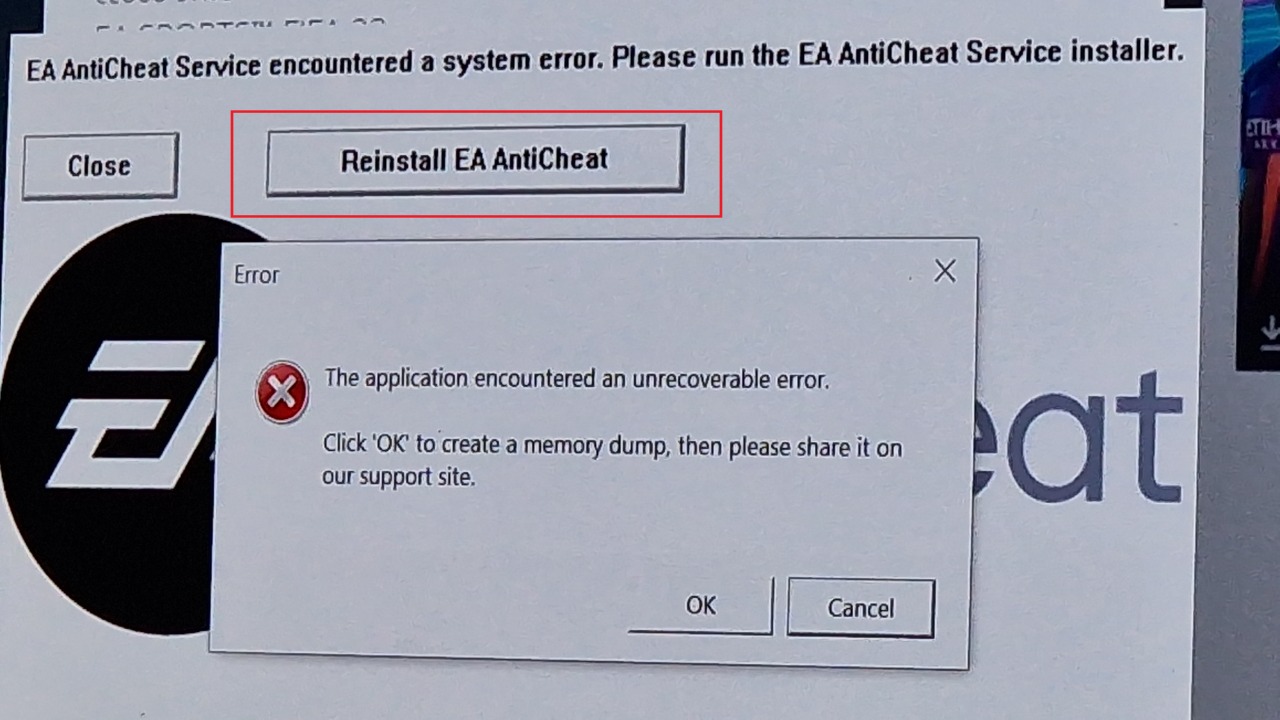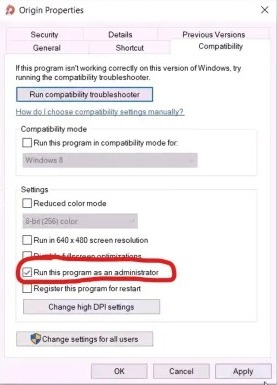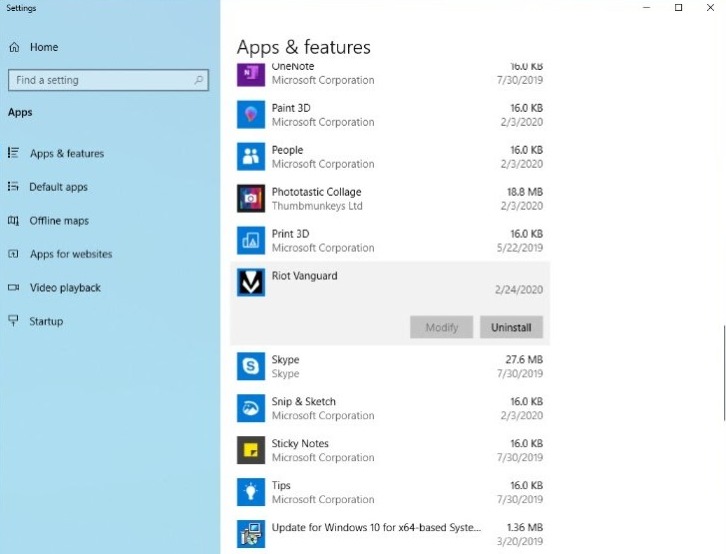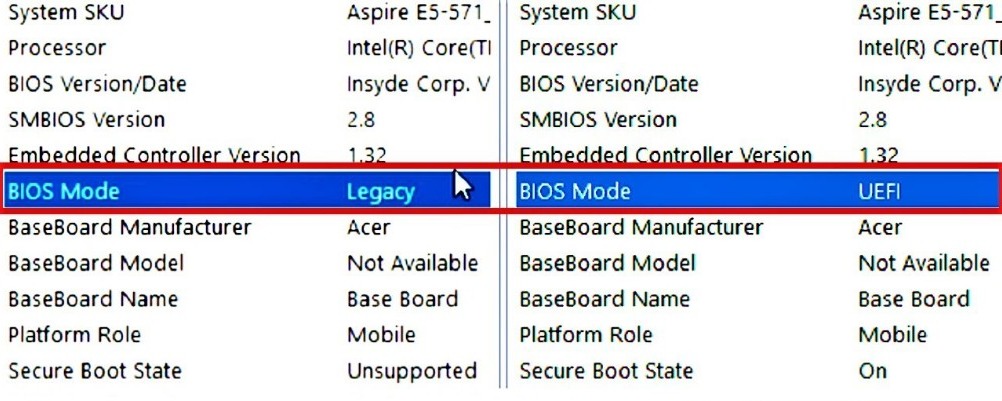FIFA 23 is finally here but there is a fair share of bugs and issues. One of the most annoying ones that PC players are recently struggling with is the EA Anti-Cheat error that says, “secure boot is not enabled on this machine.” Here’s how to fix the FIFA 23 anti-cheat error on PC.
EA’s Anti-Cheat software has a record of creating several nuisances previously. However, this time it’s preventing players from launching the annual FIFA title altogether. They just can’t enjoy the game.
Hence, it’s essential to learn how to fix the problem in order to play the game.
FIFA 23 Anti-Cheat Error: Why is the Error Occurring?
FIFA 23 PC players are currently struggling with EA’s Anti-Cheat tool which is creating a number of problems. When this issue occurs, you can’t launch the game as it won’t load.
You will see an error message on the screen saying “secure boot is not enabled on this machine” or “EA Anti-Cheat Service encountered an error.” Some players have also encountered a different error message altogether.
This issue occurs as a result of problems at EA’s end. Twitter and Reddit are full of reports about the issue and EA has officially acknowledged them. They are currently working to resolve the problem.
How to Fix FIFA 23 Anti-Cheat Error on PC?
There are a number of solutions you can try when you encounter the EA Anti-Cheat error while playing FIFA 23 on PC. EA is yet to officially roll out a resolution. However, its community manager EA_Cade has highlighted certain solutions to solve the problem.
We are sharing them below alongside the general fixes that will hopefully work on your computer. Start using the solutions available below one after another.
Solution-1: Re-Install EA Anti-Cheat to Recreate AC Folder
The most working solution for the Anti-Cheat tool error while playing FIFA 23 on PC is to recreate the AC folder. Don’t worry if you have no idea what it is. Just follow these steps:
- Go to \Program Files\Origin Games\FIFA 23\_installer\EAAntiCheat\ on your PC.
- Now launch the EA Installer and select FIFA 23.
- Next click on the Uninstall button.
- Next, run Origin as Admin and click the play button on FIFA 23.
- You will then see an option to re-install the Anti Cheat software.
- Install it and enjoy playing the game.
That’s it. This will recreate the AC folder and you will be able to play FIFA 23 without the anti-cheat tool error. The official EA community mode has acknowledged and promoted this method.
Solution-2: Run the Game Launcher as an Administrator
Sometimes you can solve the problem by simply running the game launcher (EA Origin in this case) as an administrator. If you are using the PC using an account that doesn’t have administrator permissions, then this method will work for you. Follow these steps:
- Navigate the cursor to the Origin app shortcut and right-click on it.
- Now select Properties from the context menu.
- Click on “Properties.”
- Finally, click on “Run this Program as an Administrator.”
That’s it. Check if you are able to play the game without any issues now. You can also use this method when playing the game through Epic Games Launcher or Steam.
Solution-3: Uninstall Other EAC Software
You can also try uninstalling other EAC software on your PC to resolve this issue. If you have the FaceIT Anti-Cheat and Riot Vanguard installed on your computer, you need to uninstall them in this method. Follow these steps:
- Go to Settings on your Windows PC.
- Now go to Apps and then click on Apps & Features.
- Next, highlight FaceIT Anti-Cheat and click on the three dots icon.
- Uninstall the software.
- Repeat the procedure with Riot Vanguard.
- Once done, restart your PC.
That’s it. Now check if the issue with FIFA 23 is resolved.
Solution-4: Disable Anti-Cheat Software
You can also try disabling the EA Anti-Cheat software if you don’t want to uninstall it completely. Follow these steps:
- Trigger the Run dialog box by pressing the Windows and R keys together.
- Type services.msc in the box and hit Enter.
- Now right-click on the Easy Anti Cheat tool.
- Next, choose “Properties” from the list.
- Here, set the launch order to “Disable” or “Manual.”
- Save the changes and close the window.
- Finally, restart the computer.
That’s it. Now try launching FIFA 23 and see if the issue appears again.
Solution-5: Enable Secure Boot on your PC
If you are seeing the “The application encountered an unrecoverable error” message while trying to launch FIFA 23, you can enable secure boot on your computer to solve the problem. Follow these steps:
- Go to Settings on your Windows PC.
- Now go to “Update & Security.”
- Next, click on Recovery from the left side panel.
- Next, click on Restart Now under Advanced Startup.
- Go to Troubleshoot > Advanced Options > UEFI Firmware Settings > Restart.
- Don’t mess with the BIOS settings.
- Just change the PC boot mode from Legacy BIOS TO UEFI BIOS.
You can refer to the manufacturer’s website or your system’s user manual for more information. Once done, restart the PC and try playing FIFA 23.
Wait for EA to Resolve the Issue Permanently
EA has officially acknowledged the “Anti Cheat service has encountered an error” issue. They are currently investigating the issue and working to find the right fix. A patch will be rolled out once the issue is resolved.
We are continuing to work on addressing PC issues related to EA anticheat when launching FIFA 23.
ICYMI, we provided a quick update on #TopBinsLive covering the steps being taken to resolve this issue for players on PC.
We will provide more updates as they become available. pic.twitter.com/oWrsPHSfLJ
— EA SPORTS FC Direct Communication (@EASFCDirect) September 30, 2022
Until then, you can try the solutions mentioned here. The first and second solutions have the highest accuracy as per PC gamers. There are thousands of reports about the issue available on social media and gaming forums.
We have scouted through them to find out which solutions are the most working. You can also report the issue to EA to make your voice heard. EA will provide a solution quicker when more people report the problem.
You can also post a tweet about struggling with the error on Twitter. Don’t forget to tag the official EA and EA Help Twitter handles in your tweets.
Do you have any other solutions for the EA Anti-Cheat has encountered an error problem for FIFA 23 on PC? Feel free to use the comment box to share the solution.