Games created on Roblox are played by individuals of all ages and backgrounds. Certain games, though, are more fun when enjoyed with friends, and here is where voice chat plays an important role.
The addition of voice chat enhances the fun of games like Roblox Community Space, Mic Up, and Flex Your Account Age.
The voice chat feature was released by Roblox in the year 2021, making it simpler for users to have conversations with one another. However, not all players are eligible to enable the feature. And those who are eligible need to perform some steps in order to enable it.
In this article, we’ll tell you how to get voice chat on Roblox.
Requirements to Enable Roblox Voice Chat
Given that players over the age of 13 make up about half of Roblox’s player community, how to effectively monitor the safety of younger users has remained a critical concern. Roblox said in a blog post that the spatial voice function will be restricted to those who could provide proof they are above the age of 13. Roblox hopes that by doing this, they can protect the platform’s younger, more impressionable users from any potentially offensive material or experiences. Here’s what you require to verify your age.
- Roblox app
- Driver’s License/Passport/ID card
- Access to the phone’s camera
How to Verify Your Age in Roblox?
Now that we have access to all the required items, let’s see how you can verify the age on the platform.
- Open the Roblox website and log into your account.
- On the upper-right corner of the screen, tap on the “Settings” icon.
- Now, tap on the Account Info tab.
- Under your “Birthday”, tap on the option saying “Verify My Age“.
- You notice a pop-up on your screen showing you a QR Code.
- Now, use your mobile phone to scan the QR code.
- After scanning the code, you’ll be redirected to “roblox.com/verify”. Here you can start the process to verify your age.
- Tap on the “Start Session” option and follow the on-screen instructions to proceed. In the next step, you need to enable camera access to the website.
- Through the camera, scan the ID document which shows your age. If there’s a barcode on the back of your ID, scan and capture the back of your ID.
- Next, you’ll be required to capture a selfie. Using this selfie, the Roblox will check whether you are the same person whose ID you have uploaded.
- Once the above verification is completed, you’ll see on your screen that you have passed or failed the verification test.
How to Enable Voice Chat in Roblox [Mobile and PC]?
Now that the verification process of your age has been completed, it’s time to enable the feature. It should be noted that the Roblox app is present for PC as well as mobile, so we’ll mention both of them.
How to Enable Voice Chat in Roblox on PC?
If you are playing Roblox games on your PC where you want to enable voice chat, follow the below steps.
- On your PC, log into your Roblox account.
- At the top-right corner of the screen, tap on the gear icon. A drop-down menu will appear.
- From the drop-down menu, tap on “Settings”.
- In the settings, tap on the Privacy tab on the left side of the screen.
- In the privacy tab, enable the Voice chat option.
How to Enable Voice Chat in Roblox on Mobile?
If you are playing Roblox games on your Mobile device where you want to enable voice chat, follow the below steps.
- Open the Roblox app and log in with your account.
- At the right bottom of the screen, you will notice the “Three Dots” icon. Tap on it.
- On the next page, scroll down and tap on the “Settings” tab.
- On the settings page, tap on the “Privacy” Tab.
- In the privacy tab, enable the Voice chat option.
Frequently Asked Questions – FAQ
Now that we have learned to verify the age of the user, and how to enable the feature, let’s look at some most asked questions by our users.
1. How to Use Voice Chat?
After enabling voice chat, users may use it in any Roblox game that supports the feature. When players are ready to start voice talking, they should click the microphone icon that appears in the upper right corner of their screen, just over their character’s head. Also, while the silent mode is active, the aforementioned microphone will have a red line across it, and when there is no red line, that means silent mode is not active.
2. How to Mute Players?
The in-game mute button is available if a player wants to avoid hearing the constant chit-chat of their server mates. PC gamers may mute a specific player by going to the Escape menu and clicking on the speaker next to that person’s name. A “Mute All” button, located above the list of online users, allows you to mute everyone on the server at once.
That’s how you can verify your age and use the feature of Voice chat on your favourite games on Roblox. Just press the mic button to start using your voice chat feature. In case you have a doubt, do let us know in the comments section below.



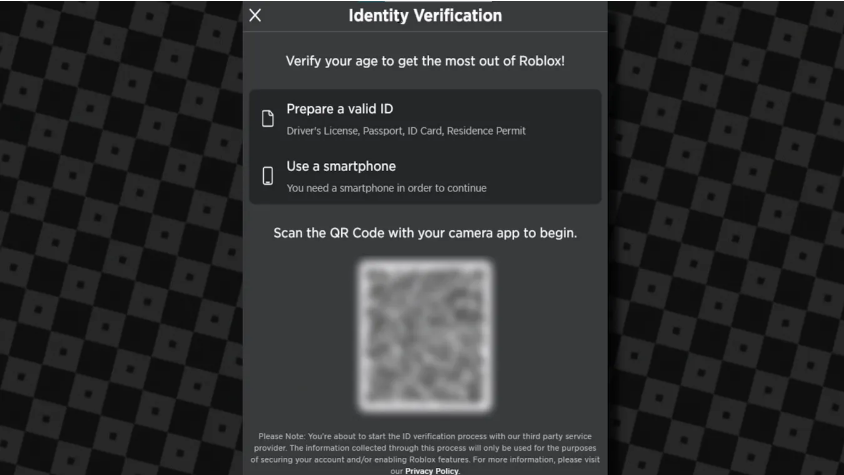
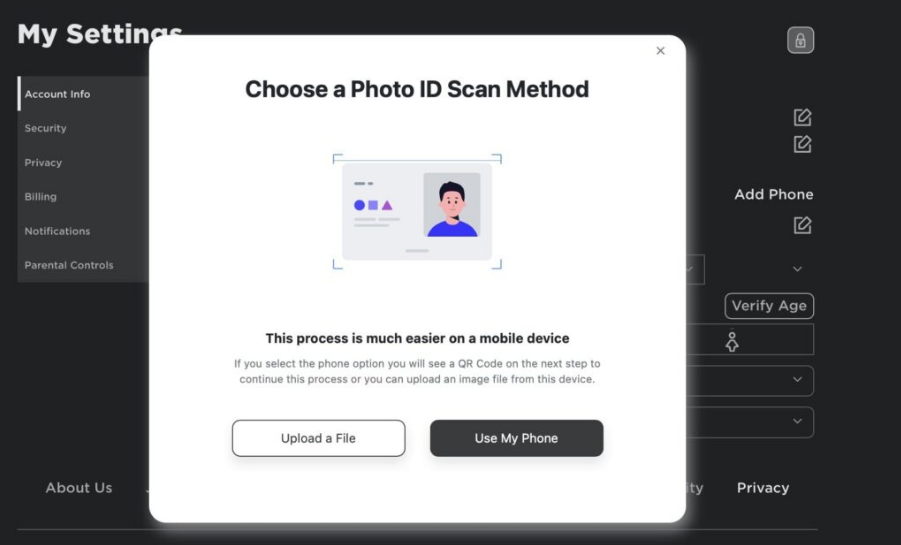
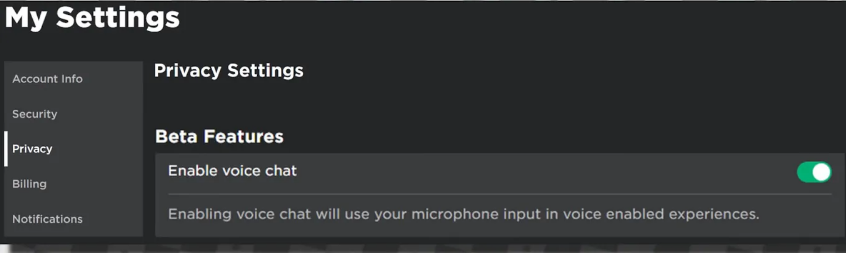
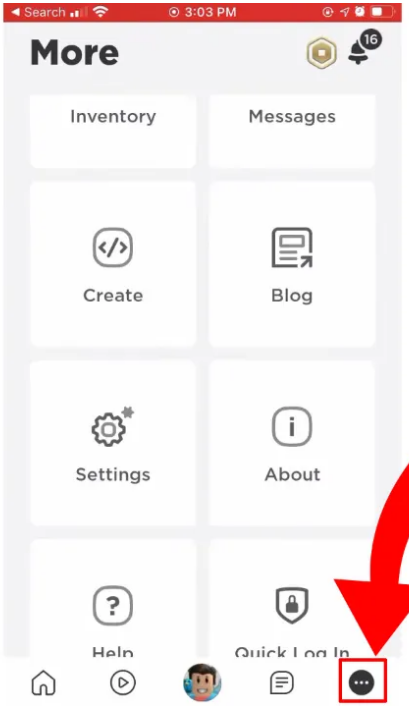
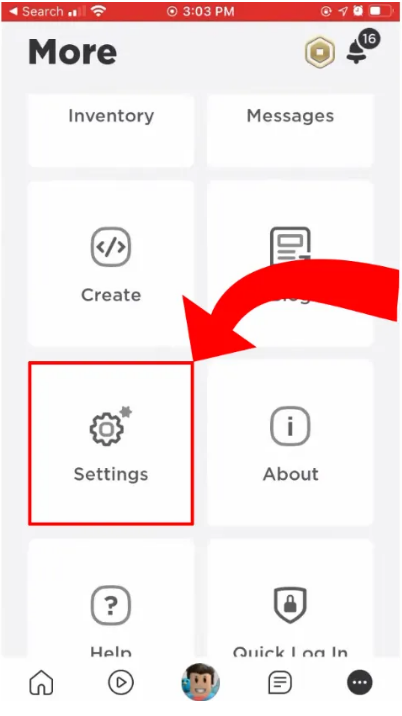
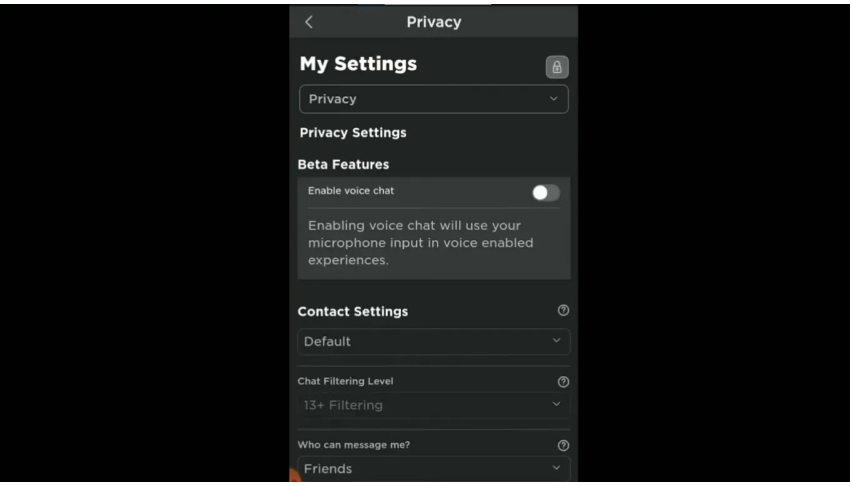
Hi I’m chiva I’m want to get voice chat and I innocent pls you see can you help me ty.