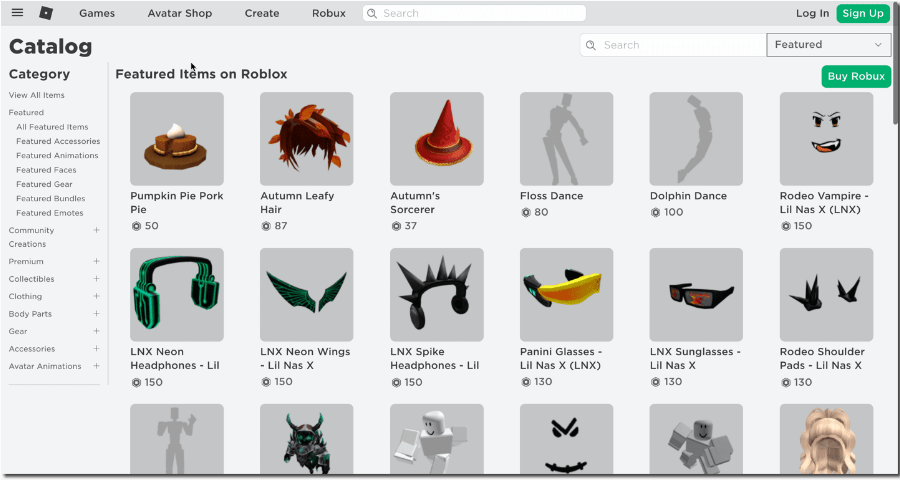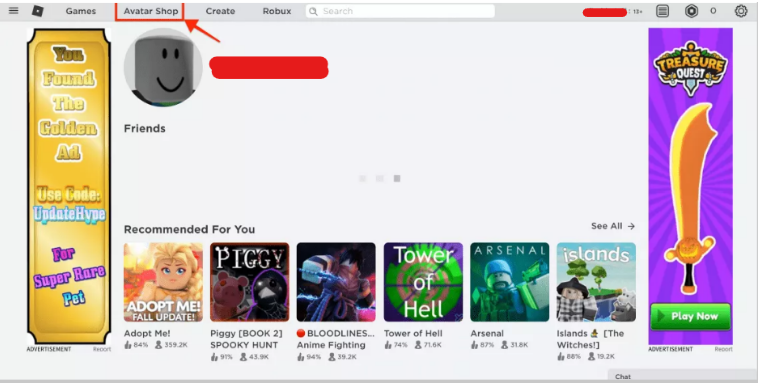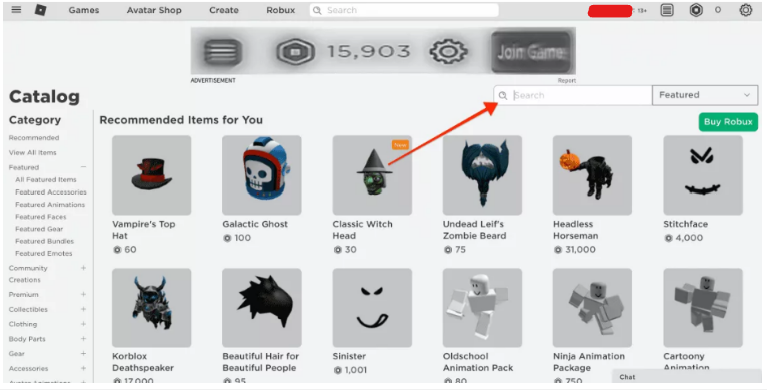As recently as the last several years, Roblox has become a vast online community. Build and play various games with people from all around the world. Roblox’s builder club allows users to develop their own games. You may make a variety of goods, including T-shirts, shirts, and more. T-shirts are also known as “Donation T-shirts” on the game, can be sold in the user’s shop, and other users can buy them by giving tix or Robux.
For those of you who wish to present Robux as a gift to your friends or other Roblox users, the following instructions are for you.
In this article, we’ll discuss how to give Robux to friends or people in a Group.
What is Robux in Roblox?
Roblox is a multiplayer online game and a game-building platform that was launched in 2005. Thanks to the Roblox game builder, users may simply create games on Roblox without any prior coding experience. You may also play games made by other users of the platform’s community.
As a Roblox user, you’ll be able to create games of all shapes and sizes. Everything from the most simple (like tic tac toe) to the most complicated (like simulations or 3D graphics) video games are made by people. When it comes to making money on Roblox, one of the options is to receive Robux donations.
To use Robux on the website, you need to buy it with actual money. Robux accepts this money as payment for almost anything. You may also give Robux to friends or family members, as well as purchase various passes and exclusive access to games. This money may be used by other members of the community to buy goods and services on the website, or even for advertising reasons.
Is it Possible to Gift Robux to Friends?
The answer is both Yes and No. Unfortunately, the solution isn’t straightforward.
Digital gift cards may be sent to your friends through email, or you can purchase and send physical gift cards via “snail mail.” However, you are can’t transfer money from your Roblox account to another player.
There is currently no official way to donate Robux to other Roblox users. If you think that there is some sort of bank-to-bank transfer of Robux, then you are wrong. There are mainly two indirect ways to donate Robux to friends i.e. to provide a user’s Game Pass or ask them to put up an item and you buy it. You may make a one-time payment to your group members by using the One-time payout feature.
Roblox is more than just a gaming platform; it also enables you to socialize with other users and exchange items for Robux, the virtual currency of the site. Real money must first be deposited into your Robux account before you can buy anything.
How to Give Robux to Your Friends?
In order to transfer money on Roblox, you must use virtual currency, which only exists on the platform. There are many methods to make money on Roblox, but one of the most popular is selling T-shirts (also known as “Donation T-shirts”) and receiving Robux as a reward. If you want to gift or donate Robux to someone then follow these instructions.
- To begin, ask your friend to keep some products on hand for sale in exchange for the Robux. An account with Builder’s Club is required to access this feature. Request that the player builds a clothing item and submit it to the catalogue, along with the pricing and other specifications.
- Ask a friend to list the item’s name and search the Roblox catalogue for them directly. You may buy the Donation Shirt and give Robux after you find them.
- Enter your Roblox username and password to log in. Click on the “Catalog” or “Avatar shop” option available at the top bar.
- You may use the catalogue’s search option to look for the product that your friend has designed and then tap on it.
- After clicking the “Buy” button on the product page, you will be prompted to pay using Robux. Click “Continue” to finish the transaction. This way your friend will get some Robux sent by you.
- You may get in touch with the Roblox support staff by email or any other method offered on the website if you encounter any difficulties during the buying process. You may encounter problems when browsing the Roblox website or attempting to make a transaction. The Roblox servers are down many times. You may either wait for the Roblox Servers to come back up or contact their customer service team in these situations.
That’s how you can send Robux to your friends indirectly in Roblox games. The procedure is a little tricky but screenshots are added for a better understanding of the concept. You can also reach out to us if you face any issues in the process.