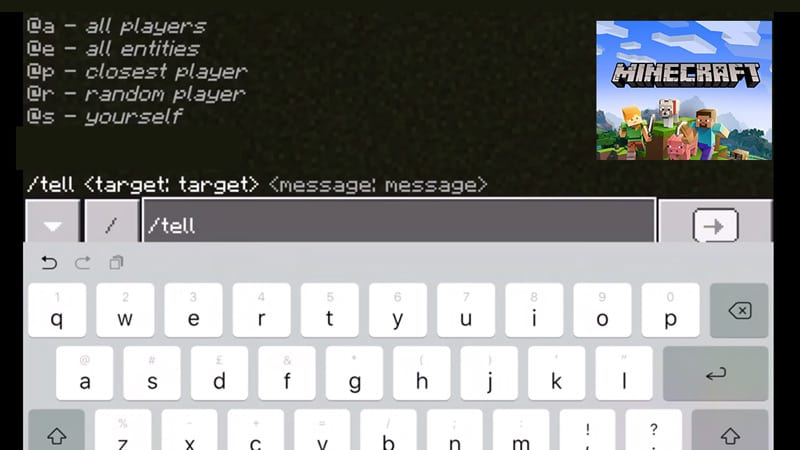Since we all know, ‘Minecraft’ is by far the most widespread survival game in the world, ranking in the top ten most played online games. Do you have any idea why it’s so popular?
Because simply exploring, crafting, and building things in this universe is indeed an amazing and compelling experience. In terms of its community, Minecraft’s biggest strength is its inherent ability to bring people together from all around the world and over time. Despite the fact that you don’t have a storey of your own, you can make one up.
Video games have been shown to improve processing capability, cognitive flexibility, working memory, interpersonal skills, and problem-solving skills in studies. The basic line is that developing critical cognitive skills while having fun playing Minecraft is certainly achievable.
Little About Minecraft
Let’s take a short glance at the game’s summary. The main goal of Minecraft is to live, craft, and explore the randomly generated world into which the player is spawned while completing numerous tasks. Survival and Creative are the game’s two main modes.
Players in Survival must gather their own building materials and food. They also interact with creatures like zombies, Skeletons, Spiders, Creeper and other deadly living entity.
Players in Creative are given materials and do not need to eat in order to survive. They can also instantly break any type of block. There are also no levels; all you have to do is survive in your own universe.
In addition, there are numerous commands in Minecraft that makes the game easier and more enjoyable to play. You’ve most likely come to learn how to ‘Whisper‘ in Minecraft. So, let’s not spend any more time and learn everything there is to know about it step by step.
How To ‘Whisper’ In Minecraft?
Whispering in Minecraft is pretty simple. All you have to do is follow the steps below!
Open your chatbox in Minecraft to whisper. Use the/tell command to find out what’s going on. Unlike the/say command, the/tell command has an entity option that lets you write a message that only another player may see.
You will be given alternatives after typing/tell. There, you’ll choose the person who will deliver your message in hushed tones. Let me demonstrate the possibilities.
- If you wish to send a message to all of the players in the game, use @a.
- @p for intoning your message to the players who are closest to you.
- To communicate with all entities, select @e.
- Use @r to send a message to a random person.
- Use @s to send yourself a message.
Your message will appear to them as follows.
- [Your message] is whispered to you by [your username].
- You can also try the /whisper or /msg commands if the preceding commands don’t work for you, depending on the location or regional game.
Congratulations! You’ve mastered the art of whispering in Minecraft. You’ll be able to provide your other pal gossip in front of other people now. Let us know in the comment section below about the other different commands for whispering than this.