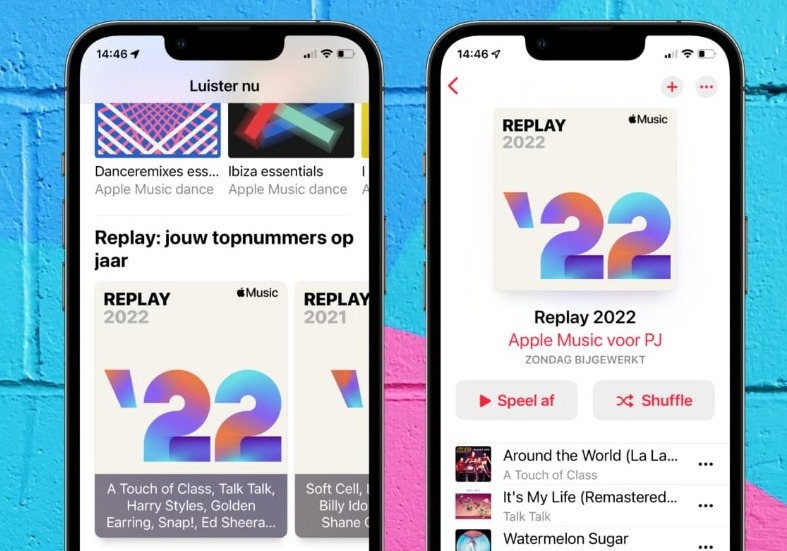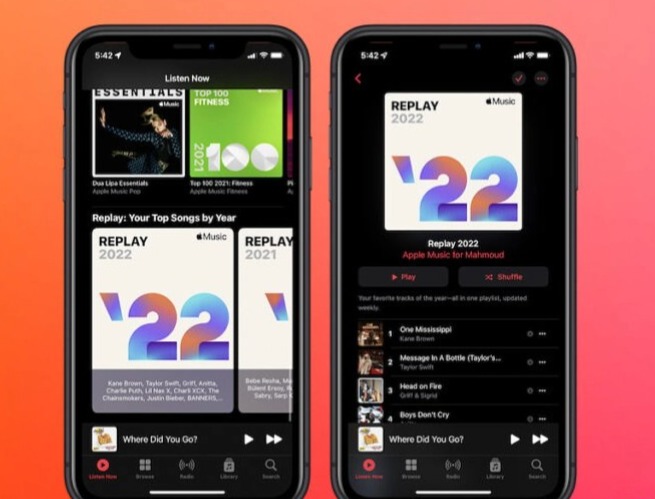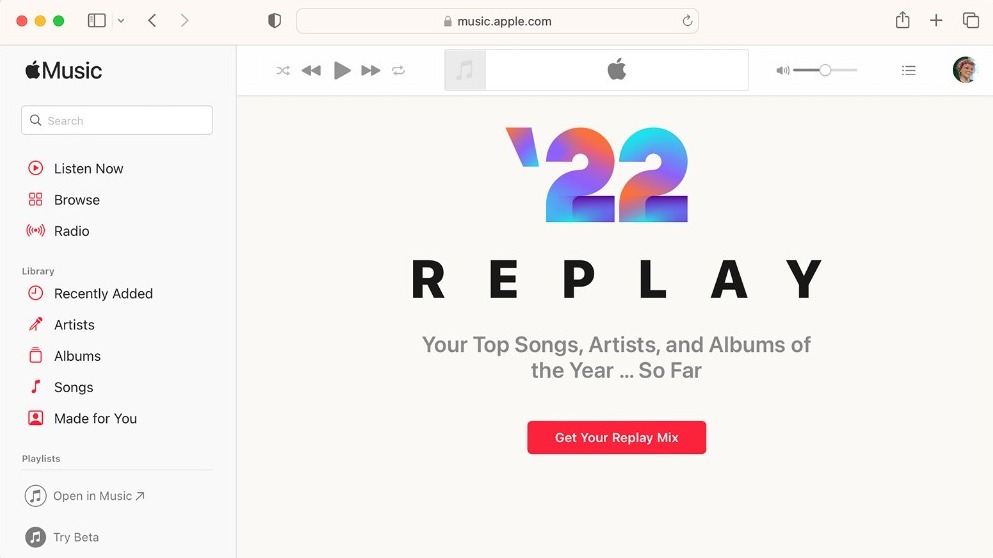Apple lets you to have a look at your Apple Music favorites with the Replay playlist. As the year is moving toward its end, users can now see view what songs and artists they have been hooked to on the service this time. Find out how to see your Apple Music Replay 2022 here.
Apple Music is the second most-used music streaming service globally, just behind Spotify. It serves songs to around 15% of the global 525 million online music listeners in the world. If you are one of these users, you can see the highlights of your year now.
Just like Apple Music Replay, Spotify also has Wrapped but it becomes available in December. Meanwhile, Apple’s replay can be accessed and viewed throughout the year.
Apple Music Replay 2022: What is it?
Apply Music Replay defines and reveals your music listening habits of the year. It offers insights about your most-listened-to artists, tracks, and albums. You can then create a playlist of your most-played songs and share it with your friends.
Apple calculates and tracks your top songs, albums, and artists throughout the year using your listening history in Apple Music and the number of plays and time spent listening to a song, artist, or album.
It then creates a compilation of the data that you can access via the Apple Music Replay for that particular year. The best part is that the feature is available throughout the year. It was first noted by Twitter user Baby V in February 2022.
How to See your Apple Music Replay 2022?
If you want to see your Apple Music Replay 2022, the process is very simple. Follow these steps:
- Launch the Apple Music app.
- Now tap on “Listen Now.”
- Next, scroll down and find “Replay: Your Top Songs by Year.”
- Next, tap on the first option which lets you access this year’s Replay playlist to see your top songs in one playlist that’s updated weekly.
That’s it. You can now see who you’ve been listening to the most this year and which ones are your favorite tracks and albums. You can also replay this playlist or share it with your friends.
For that, just open a Replay playlist and then tap on the “+” icon. After that, share the playlist via Instagram, Facebook, or any other social media platform. Apple also lets you view the previous year’s playlist.
How to View your Apple Music Replay Listening Stats?
Apple also lets you view your Apple Music Replay listening stats. For that, you’ll have to use a web browser. We’d recommend using Safari on your Mac, iPad, or iPhone. Once ready, follow these steps:
- Visit this link in Safari on your device.
- Now sign in using your Apple ID and password that you have used for Apple Music.
- Next, find and click on “Get Your Replay Mix.”
- You’ll then see your listening stats for the year in an easy-to-understand visual.
In the stats, you can find the artists you have listened to the most this year and the hours you have spent listening to their tracks. You can also see the top 10 albums you have been listening to and their exact play counts.
It’s nothing very useful but fun to watch. After that, you can share it on your social media handles just to let your friends and followers know about your taste in music. Or, you can just re-listen to everything that you’ve been already playing this year.
It’s all up to you. Who was the artist you’ve been listening to the most this year? Mine was Eminem! Use the comment box to share yours.