Artists have become tech-savvy these days and prefer using free Drawing Apps to deliver masterpieces. If you are an artist looking for a suggestion on which one you should use, we are going to tell you about the 10 best Drawing, art, sketch, and painting apps available for free on mobile and PC.
A drawing app is a program that allows you to create your drawings virtually. You can create simple images known as vector graphics. These apps allow you to express your creativity and create cool illustrations without having to use canvas and paint.
You just have to launch the app, use the brushes available within, and create your next masterpiece. Most of the apps are also compatible with a stylus or mouse. They will clearly recognize your hand movements and replicate them perfectly on the screen.
Check out the 10 best drawing apps that you can use on your Windows PC, Mac, Android smartphone, iPhone, or iPad without having to pay anything.
1. Sketchbook
Sketchbook is a drawing and painting that wasn’t earlier available for free but now you can use it without paying any money. This tool allows you to create traditional art pieces as well as illustrated digital art. You will have over 190 customizable brushes, six blending modes, a 2500% zoom, and simulated pressure sensitivity.
The Pro version will offer a lot more of them. It is only available on desktops and laptops at this moment. This comprehensive application features an incognito user interface to help you bring complete attention to your drawings.
It is very dynamic and versatile. It doesn’t matter which device you are using, Autodesk Sketchbook is the perfect drawing app for everyone.
Available on: Windows, Mac, Android, and iOS.
2. Adobe Fresco
Adobe Fresco is the most perfect drawing app for artists. It comes with all the features that you require to convert your ideas into a beautiful design. This app features built-in vector brushes, watercolors, and oils, and unlimited layers. You can add as many layers as you want to your creations.
You can also animate your drawings by animating layers frame by frame or guiding the drawing along a motion path. It is precisely built for the latest stylus and touch devices including iPads, and iPhones.
Adobe Fresco follows a freemium model. You can start free and use it for 30 days. After that, you will have to pay $2.99/month for the subscription. If you are a professional artist, the money you pay will be completely worth the experience you will have.
Available on: Windows, Mac, Android, and iOS.
3. Krita
Krita is a free drawing app that is well-suited for professional artists. This tool was earlier only available for computers but now it has a beta version live for Android smartphones. Krita features well design brushes along with many other tools to create top-tier drawings and illustrations.
You will find panel templates, halftone filters, and also perspective tools alongside the regular features. Each brush on Krita is completely customizable. You can mold it according to your needs once and save it for later.
Krita also has a very neat and simple user interface that anyone can understand. You can right-click anywhere on the canvas to bring up a selection wheel to choose a new tool or a color. This app was created by the artists for the artists.
Available on: Windows, Mac, and Android
4. Artweaver
Artweaver is another free drawing app that allows you to create stunning paintings virtually using your mouse, stylus, or touch screen. This app comes with tons of brushes including special ones like Conte brushes, calligraphy pens, and airbrushes.
Artweaver also comes with a great range of patterns and pens that you can use to create all sorts of illustrations. You will even find the ability to use as many layers as you wish. The user interface of the tool is very clean and simple to understand.
Artweaver also has a Plus version if you want to unlock more advanced features. It only costs around $38 (€34) for the license.
Available on: Windows
Get it from here
5. Clip Studio Paint
Clip Studio Paint is a professional-quality free drawing app that was earlier only available on PC but now you can also use it on mobile and tablets. This program can help you create all sorts of drawings and illustrations including animations, manga, and comics.
It comes with a wide range of features such as customizable brushes, built-in vector tools, coloring options, and layers to easily create outstanding designs. The latest version of the application has also made creating animations a task of a child. You must give it a shot.
Available on: Windows, Mac, Android, and iOS.
6. Sketch.io
Sketch.io is an incredible drawing software if you prefer using your PC to create staggering designs. It is suitable for all sorts of artists including both beginners and professionals. You will find a great collection of tools to create your drawing, and also offers unlimited layers.
You can use Sketch.io online or download it on your computer. If you are an artist who wants to avoid the hassle of downloading software for drawing, it will be perfect for you. It is suitable for all sorts of illustrations.
Available on: Windows and Mac.
7. MediBang Paint
MediBang Paint is an amazing app to create masterpieces for free. It is a cross-platform app that allows you to save your designs on the cloud and access them from anywhere. There are all sorts of brushes, layers, and tools available to create drawings and illustrations.
If you are an iPad artist, MediBang Paint is one of the best free drawing apps available for you. The PC version is known as MediBang Paint Pro that comes with additional utilities and zero cost.
Available on: Windows, Mac, Android, and iOS.
8. MyPaint
MyPaint is an open-source application that you can use to create outstanding designs for free. This drawing app is a creation of artist Martin Renold. He was frustrated with the Wacom tablet’s built-in software and then created this to solve the problem. That’s why it is more suitable to use on graphics tablets.
MyPaint is not similar to regular drawing apps but once you master it, you will find it absolutely amazing. It comes with all the regular features that you will need along with some advanced ones that are exclusive to paid drawing apps.
Available on: Windows, Mac, and Linux.
9. Affinity Designer
Affinity Designer is your inexpensive alternative to Adobe Fresco and Illustrator. You can use it to draw your next piece of art without emptying your wallet. It comes with a feature-rich collection of tools including vector brushes, water and oil colors, and everything else.
Affinity also has another app known as Photo which is just like Photoshop. There is so much that you can do by combining both apps. Affinity Designer offers a free trial, so you can try it out for free.
After that, you don’t have to pay for a monthly subscription. You just need to buy the license which costs $54.99 for Windows and Mac and $9.99 on an iPad.
Available on: Windows, Mac, and iPadOS.
10. GIMP
GIMP is widely known as the best free alternative to Photoshop. However, it is much more than that, especially when you know about using the right plug-ins. GIMP is also an open-source drawing app that you can use on a desktop, laptop, or graphics tablet. It is not yet available for mobiles and iPad.
GIMP comes with tons of features to draw illustrations, create designs, and edit any type of time. It also allows you to add texts, textures, and layers, and even save them individually in a separate file format (.xcf).
The only problem with the app is its UI. It is not very suitable for beginners. However, once you understand it well, you will find GIMP an incredible drawing tool.
Available on: Windows, Mac, and Linux.
These are the 10 best free drawing apps that will let you use your artistic skills to the fullest. You can use these to create your next masterpiece, publish it online, and even sell it.
There are no limits to what you can do using these apps. They are bliss for any artist. Have fun painting empty canvases using them. Make sure you let us know which one is your favorite drawing app among these.


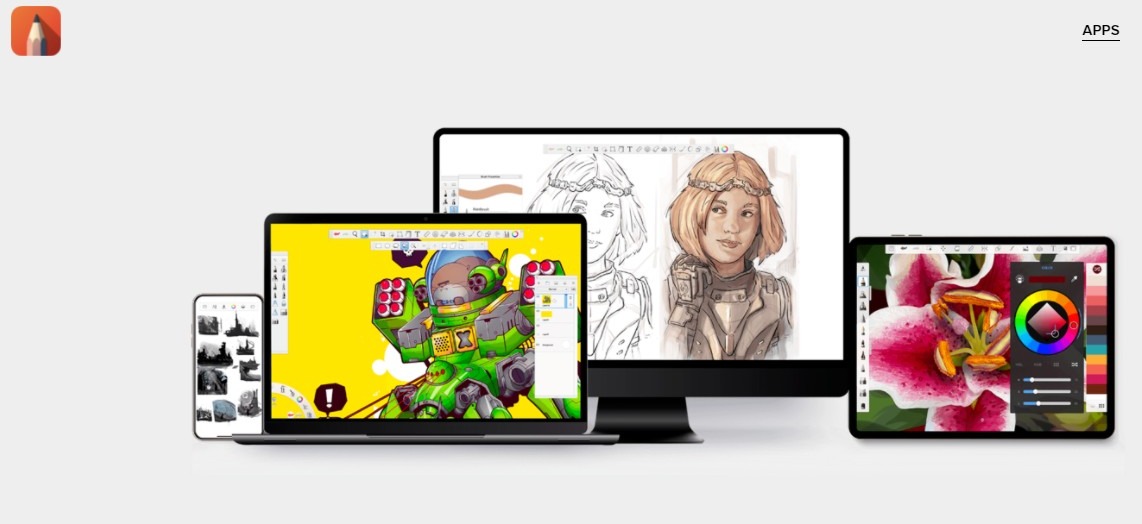
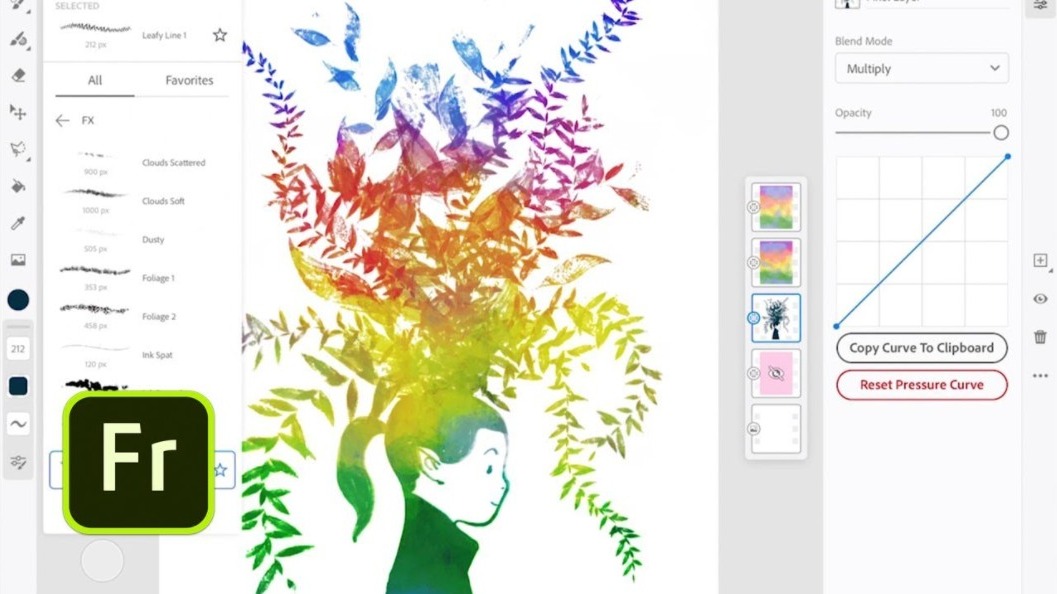
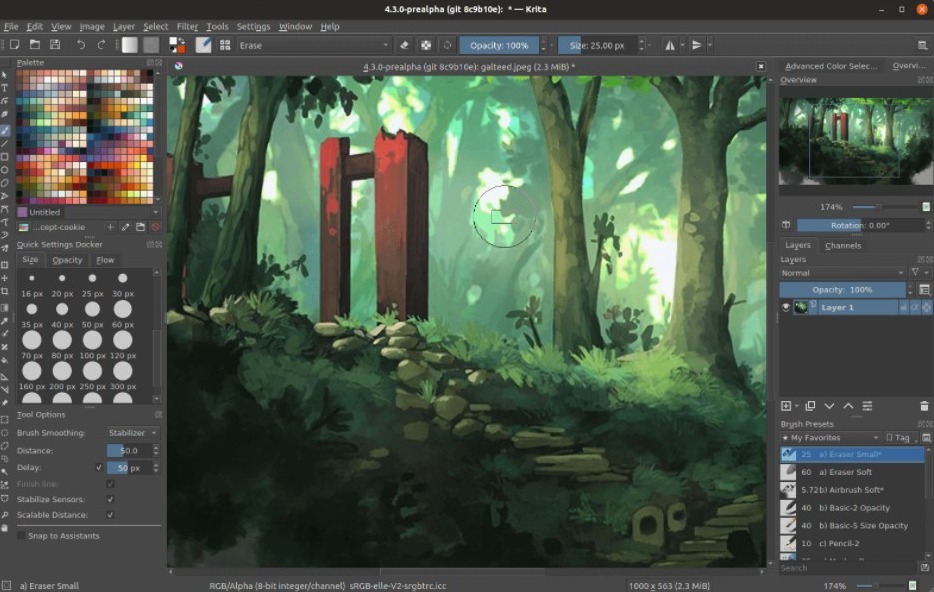


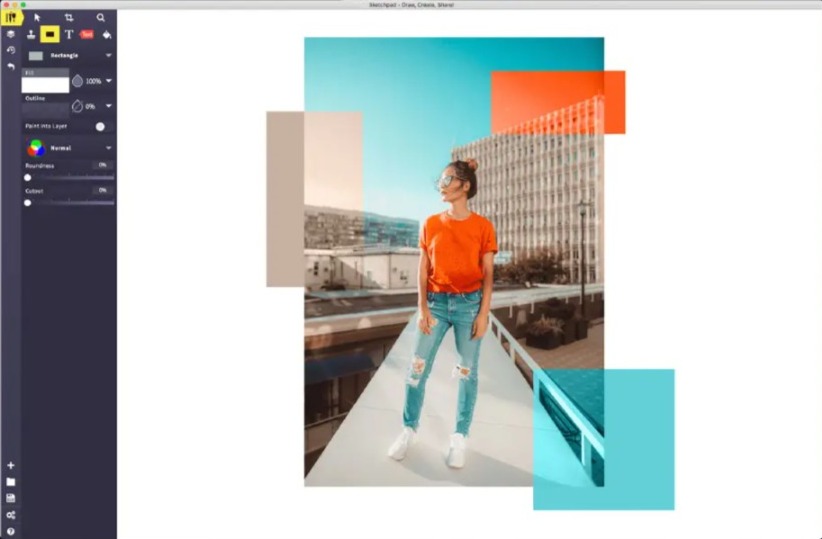
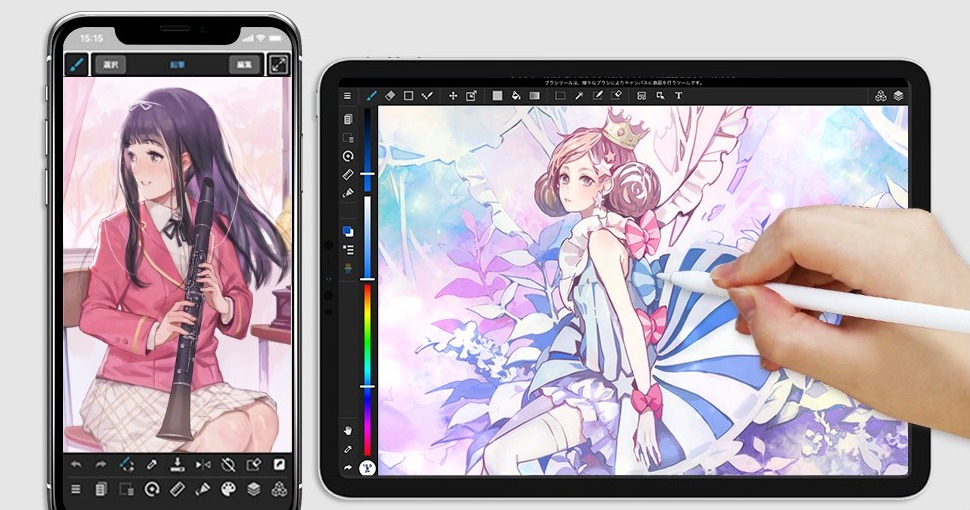
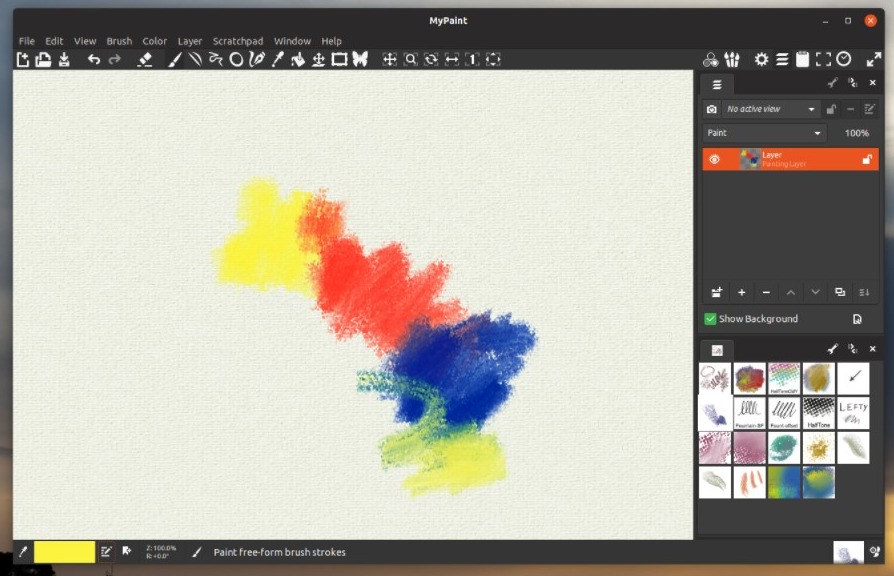
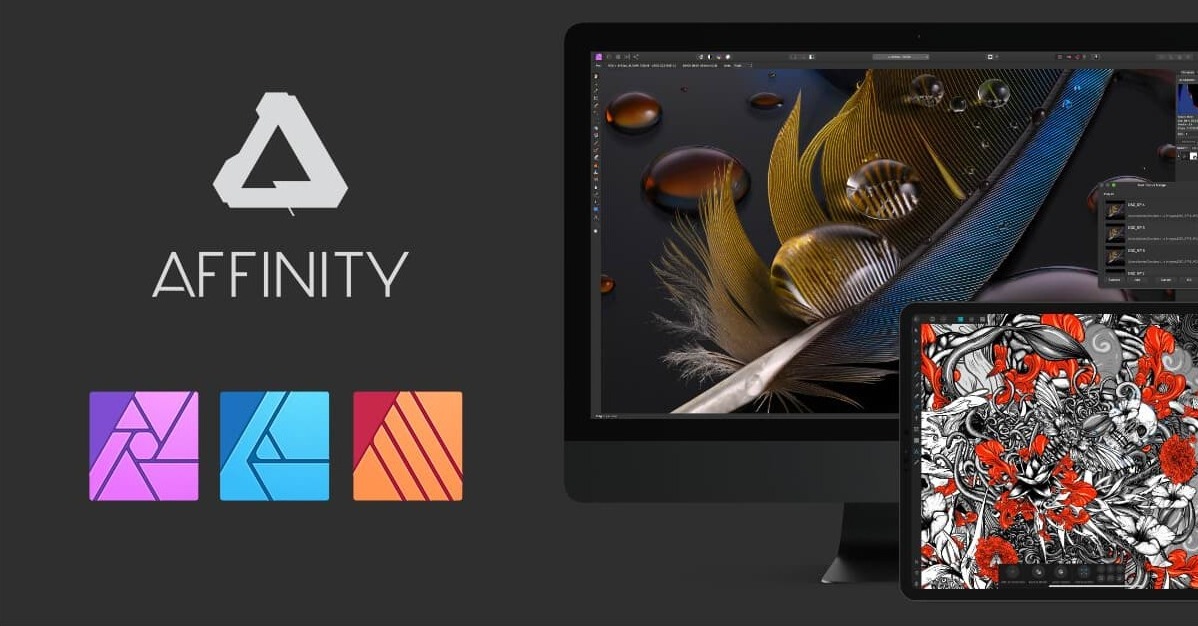

Thanks for sharing!
I use a samsung galaxy tab, the app Medibang Paint, and a XP-Pen Deco Mini4 Android Drawing Pad. the tablet works fantastically with layers, colors, and lettering for my comic in Medibang App.