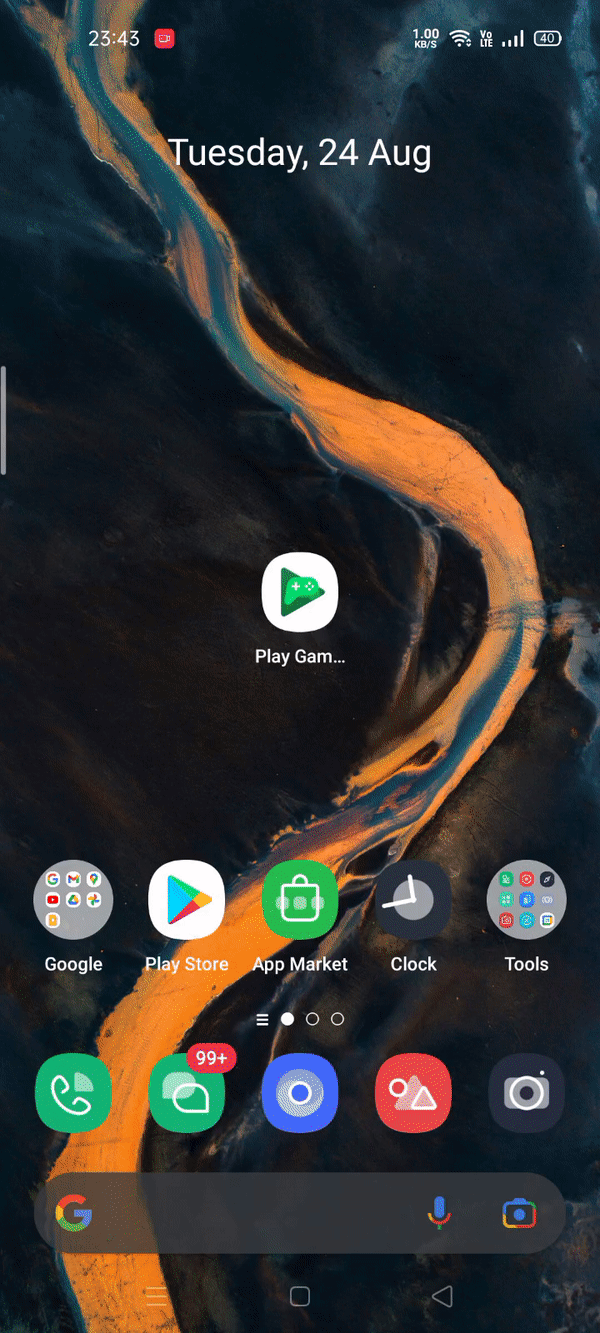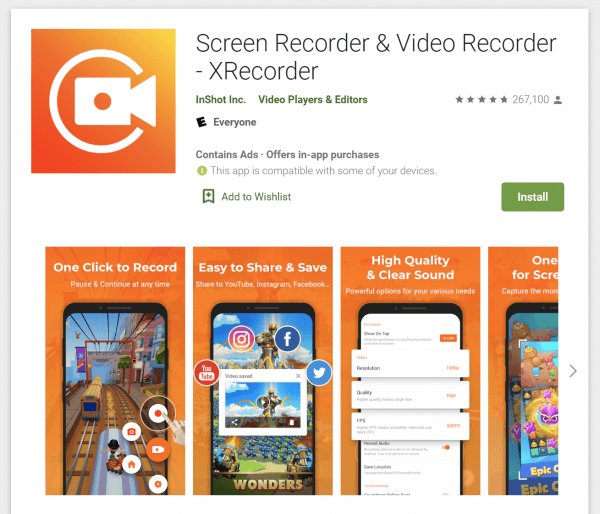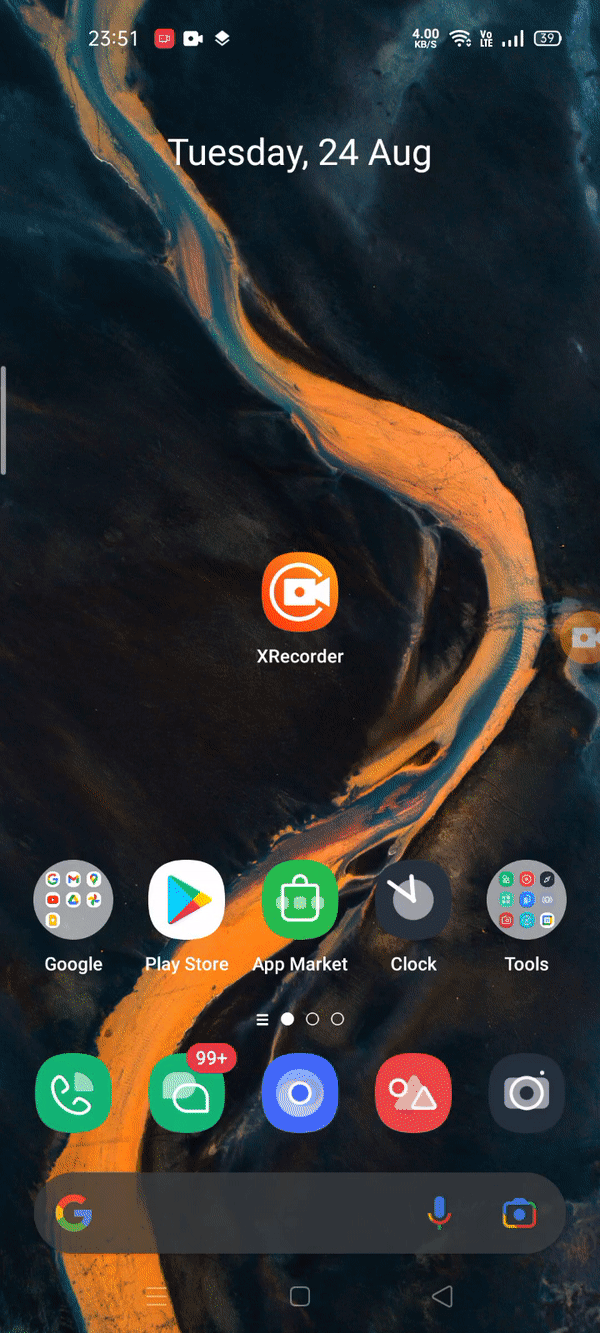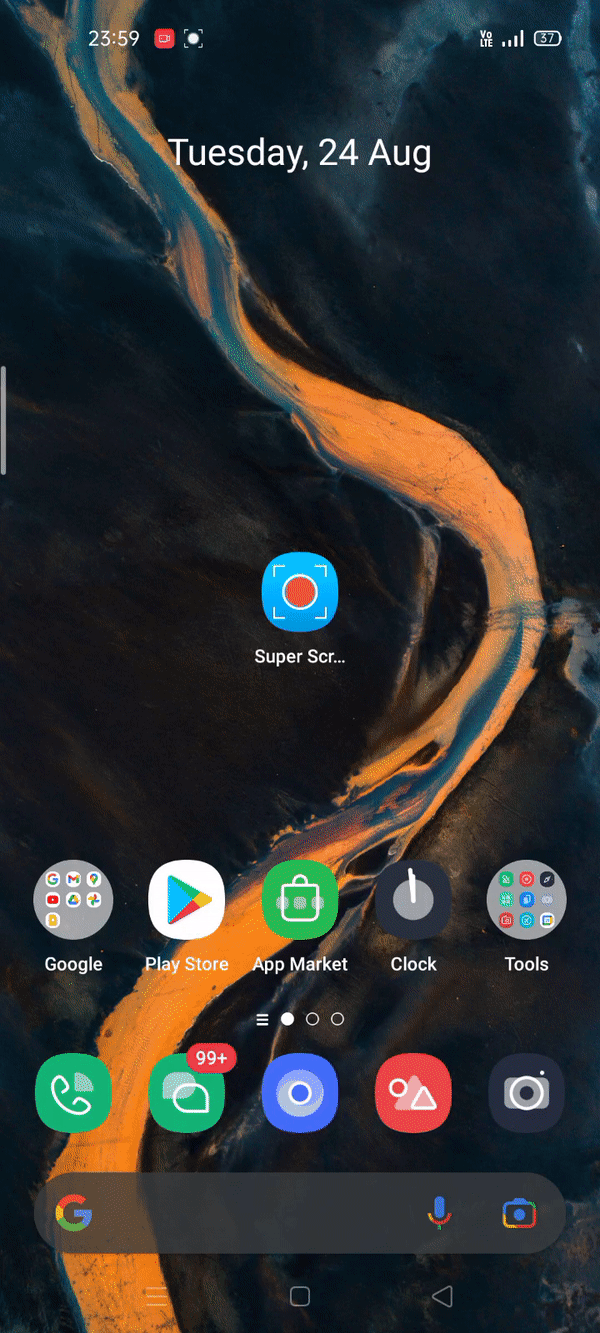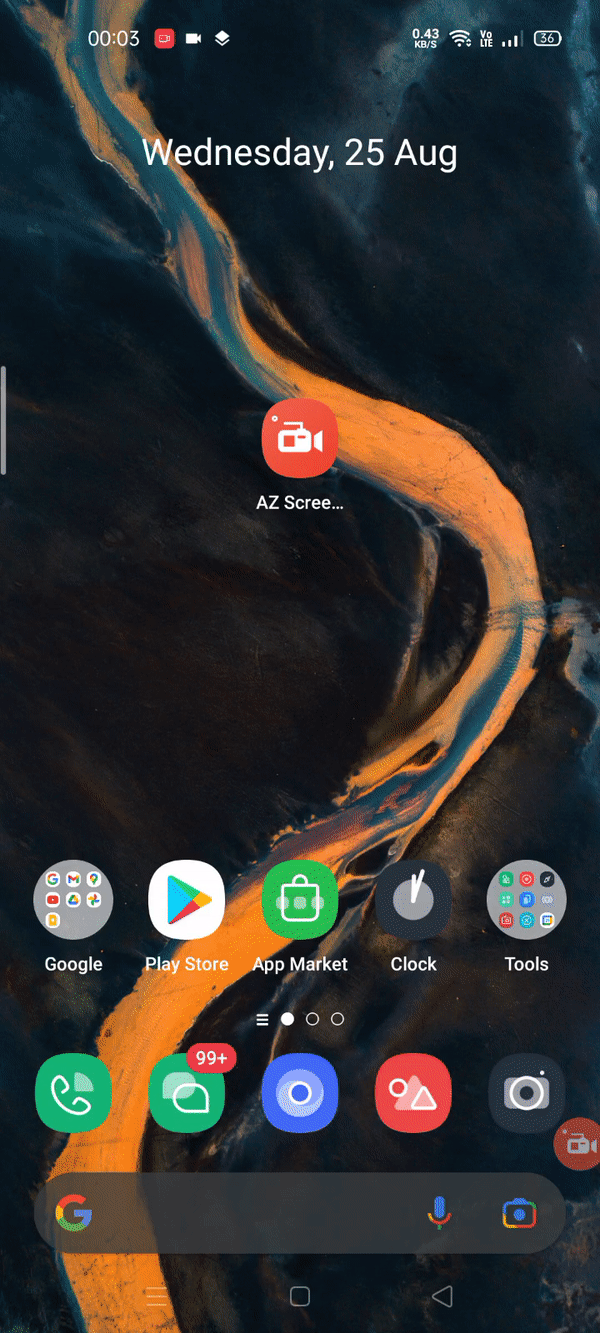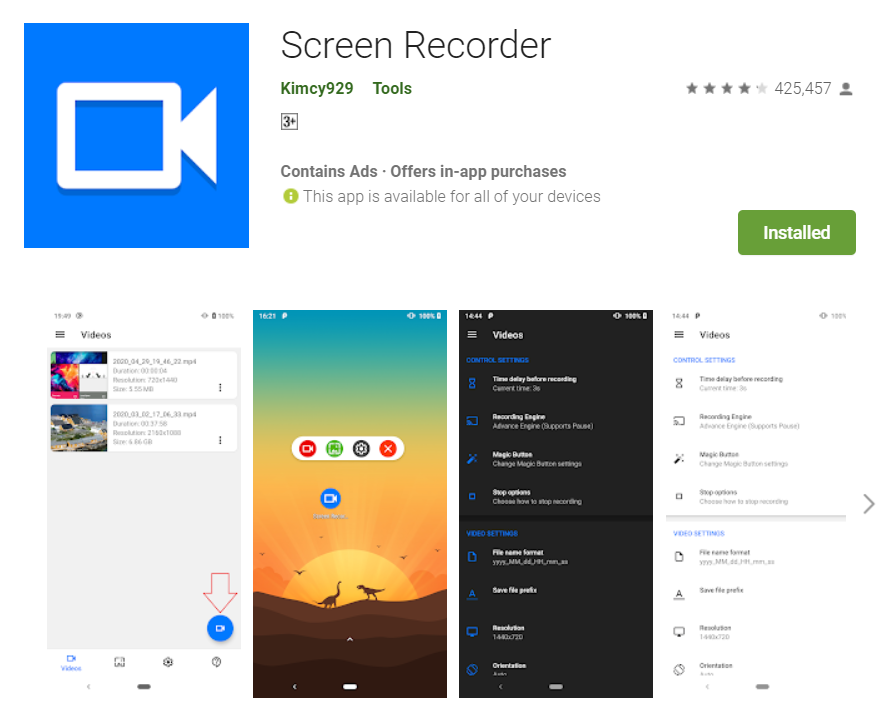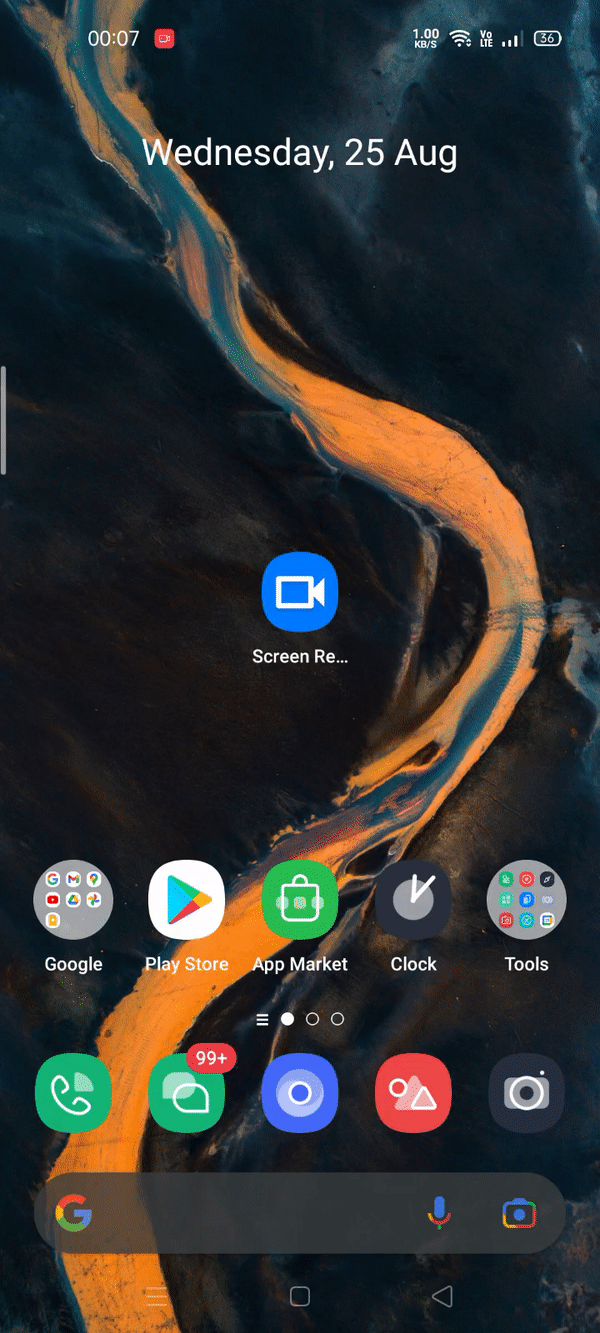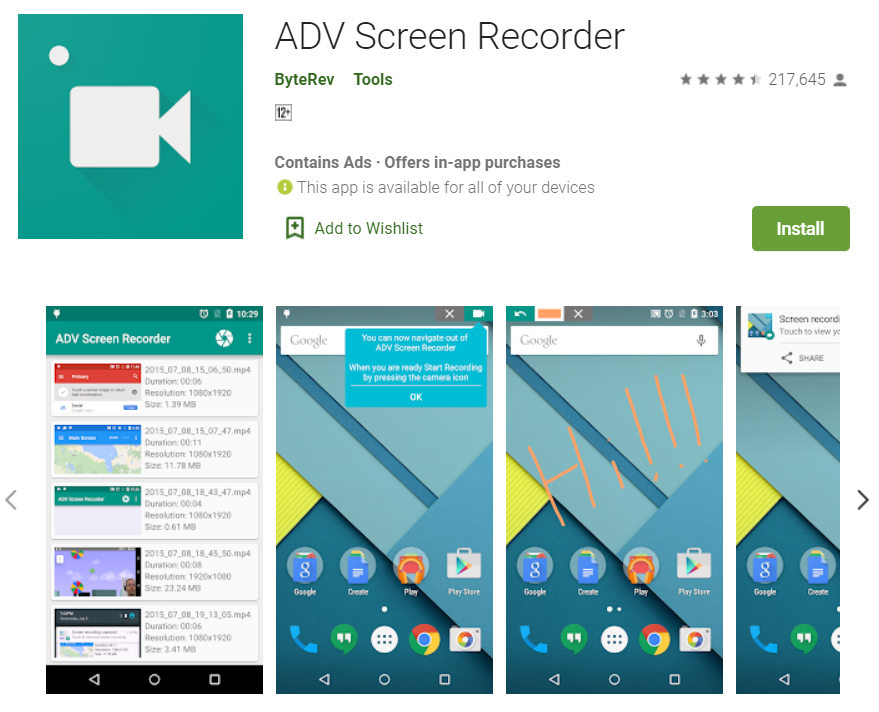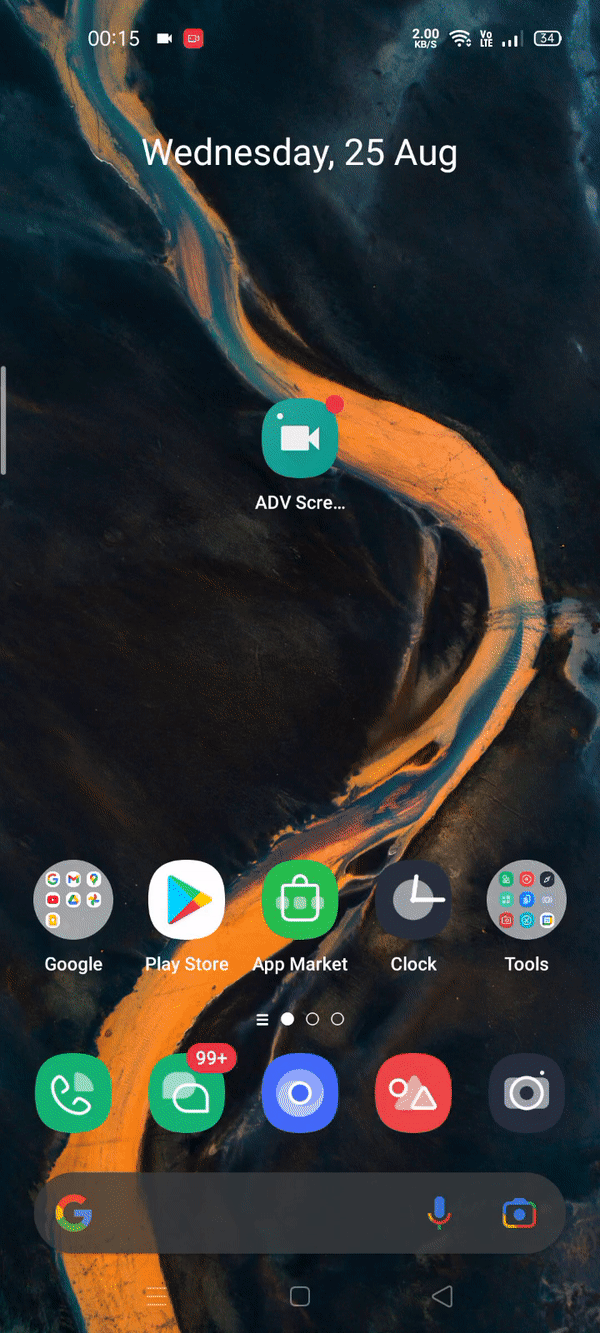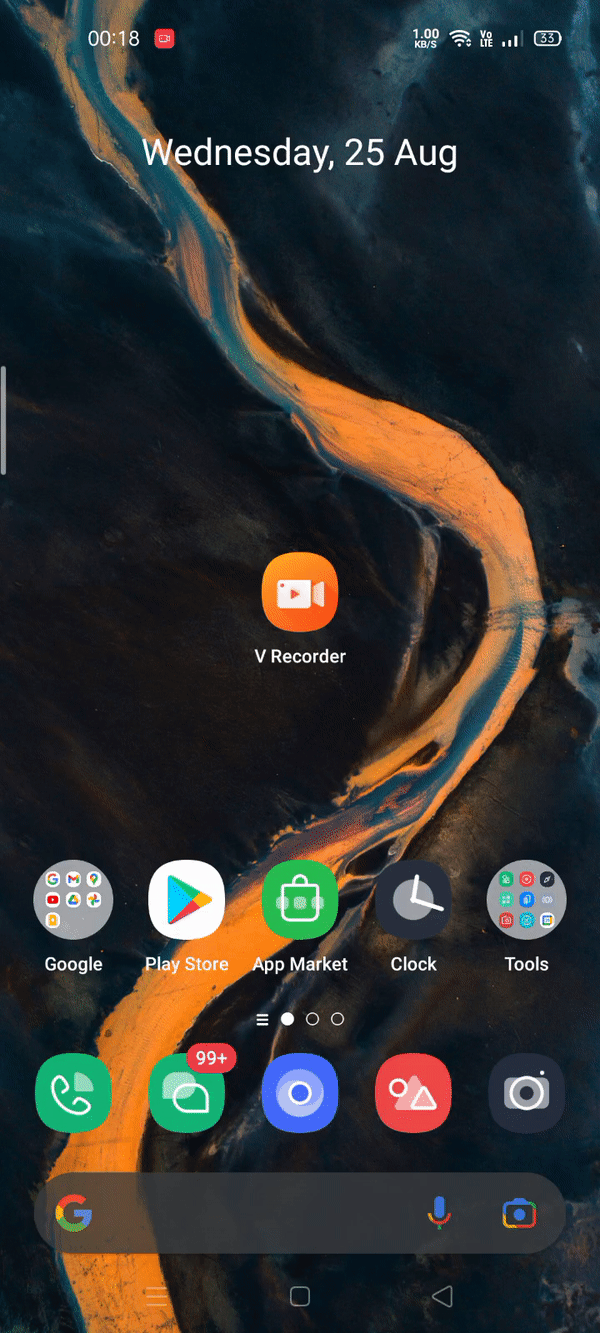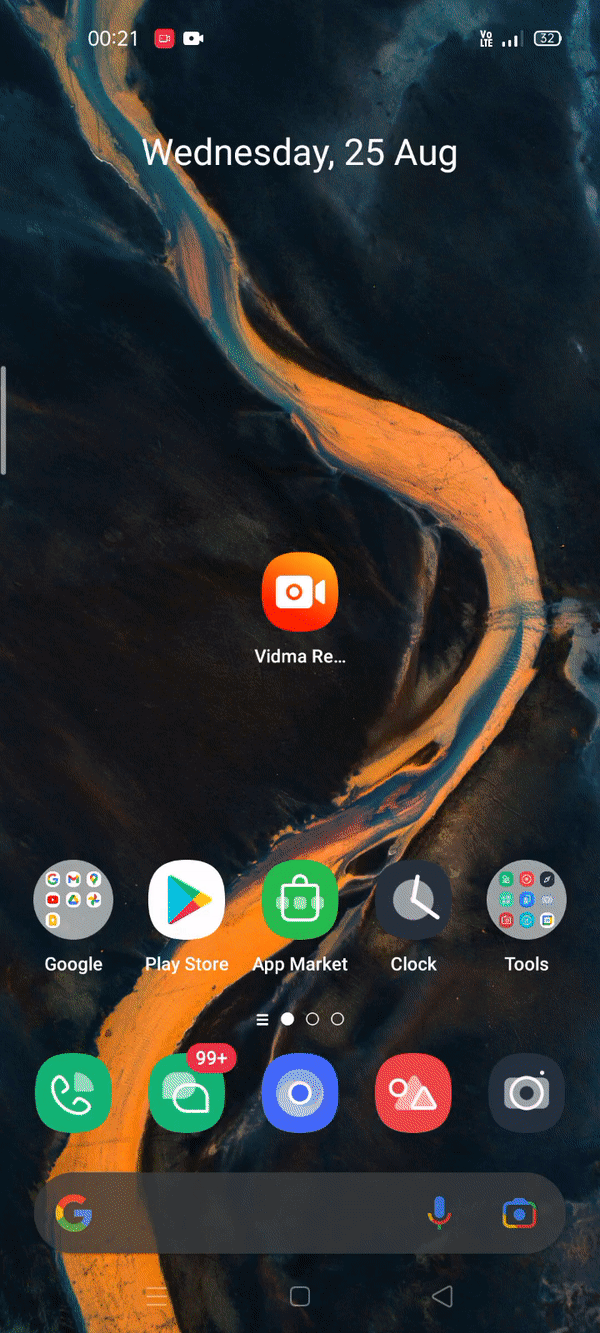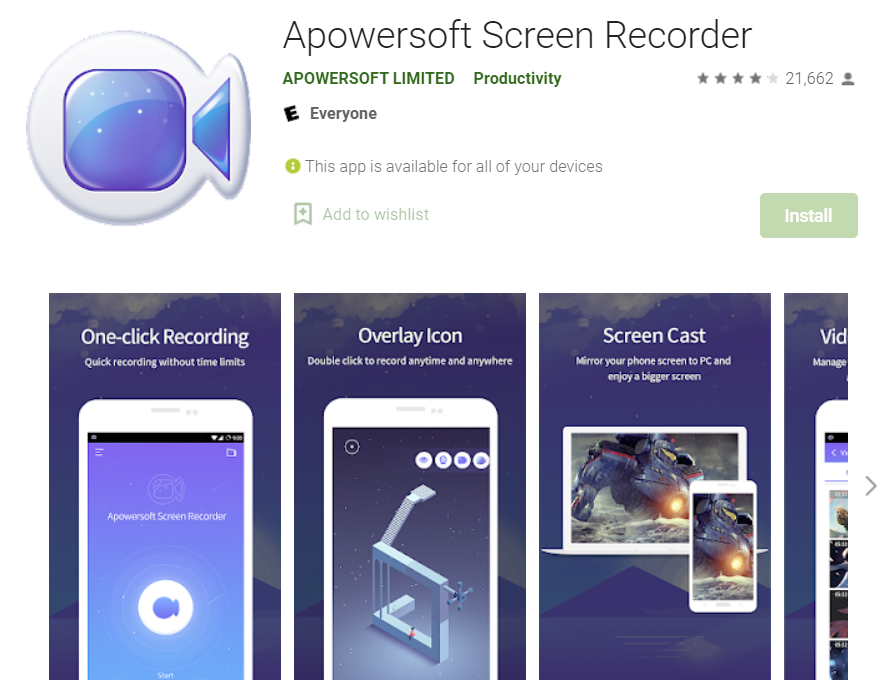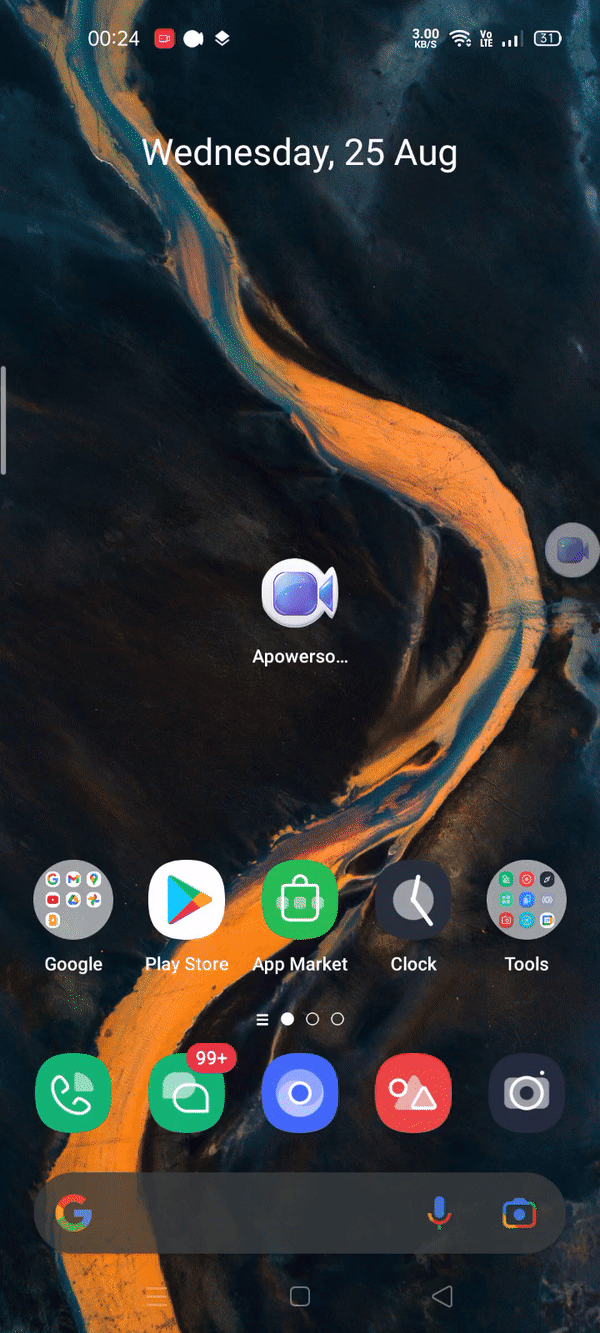In this covid era, where everything has gone online, we spend the majority of our time scrolling through our smartphone screen. We may be listening to the latest Taylor Swift tracks, watching random videos on YouTube, or just scrolling through the Instagram feeds and have to record and share with someone special. During these situations, we require a screen-recording app. In comparison, most smartphone manufacturing companies offer in-built Screen recorder applications in their respective Android UI. But still, smartphones like Google Pixel or those that run on Stock Android don’t come along with a native Screen recorder.
So, if you are in the search of the best screen recorder for Android, then you have landed on the best place on the internet. We the team of TheTealMango are here with the 10 best screen recorder for your Android device. We have also make sure that all the screen recorders come along with the option of recording microphone audio, a feature that is very important for a gamer. So, without any further ADO, let’s get straight to the topic.
10 Best Screen Recorders for Android
Screen recording has always been a matter of debate in Android smartphones. But with the recent developments in Android, many smartphone manufacturers have started to provide a default Screen recorder along with their respective UI.
All the screen recorder mentioned-below are very easy to use and doesn’t require any kind of tweaking-in to start using the recording feature. So, let’s check out the best screen recorder for Android in 2021.
1. Google Play Games
Let’s begin with the application that most of you would be having installed on your Android device, but won’t be knowing that it offers the screen recorder facility. Google Play Games isn’t just a platform where you can enjoy your favorite games, but in fact, it comes along with a built-in screen recorder. Not just games, but with the help of the Play Games screen recording facility you can even record other things like apps or any other work that you are doing on your smartphone.
These features work fine on devices that are running on Android 6 or above. However, if you own a smartphone that doesn’t match the Android requirement, then in such a case, you will have to root your device to use the screen recording facility. Google Play games Screen recorder offers two options when it comes to quality of screen recording – 720p and 480p. The screen recording facility is free to use and most importantly, it doesn’t irritate you by showing toads.
2. XRecorder
InShot Inc. is heaven for digital creators as it has applications for every genre. XRecorder by InShot Inc is one of the best Android screen recorder that you can use to record the smartphone on-screen process. It facilitates the users to record smooth and high-quality on-screen videos, and take screenshots in the best possible way. Additionally, the application makes sure that you are never behind in recording important events and live gaming tournaments.
If we talk about some exclusive features of XRecorder, it comes along with a built-in video editor, offers 1080p screen recording, doesn’t add a watermark on the recorded video, and most importantly, it doesn’t impose any time limit on your recordings. And if you are a gamer, then it becomes a must-try application for you if you want to record your gameplay with a fluid and clear voice.
3. Super Screen Recorder
Super Screen Recorder is an outstanding screen recorder for your Android device that comes along with a very easy-to-use interface and top-notch features. To use the recording facility of this application, you don’t need to have a rooted Android device, and also, it offers unlimited screen recording time.
On Super Screen Recorder, you can record videos up to 2K, 12Mbps, 60FPS, and can easily pause/ resume screen recording through a floating window or notification bar. It also comes along with some gesture controls like you can sake your phone to stop the recording. Some other features of this application are Facecam, GIF maker, and a brush tool to edit your recordings.
4. AZ Screen Recorder
AZ Screen Recorder is the only Screen Recorder that has featured on various popular platforms like Android Police, CNET, Yahoo News, Google Play Homepage, and many more. It is a very stable and fluid screen recording application through which you can record high-quality videos up to 1080p, 12Mbps, 60FPS. If you own a smartphone that runs on Android 10 or above, then you can use the internal audio recording feature of this application to record your clutches and video tutorials.
AZ Screen Recorder also comes along with the feature of facecam so that you can share your emotions with your audience while reacting to various videos. Along with all these, some other features of this application are – GIF maker, a tool to draw on the screen while recording videos, and easily share the recorded videos to your computer and laptop via Wi-Fi.
5. Screen Recorder
Screen Recorder is a very simple and easy-to-use Android screen recorder that doesn’t irritate you by showing lots of ads. Without any doubt, it is the lightest screen recorder mentioned in the list and it doesn’t ask you to make an in-app purchase.
Screen Recorder doesn’t add its watermark on the recorded video, and you don’t need to have a rooted device to use this application. You can choose the resolution, frame rate, and bit rate of the recording as per your choice. And you can even trim your recorded videos using the built-in video trimmer.
6. Mobizen Screen Recorder
Mobizen is the next name on our list of the best screen recorder for Android through which you can not only record on-screen activities but also edit them. The application was also featured on the list of “Best of 2016 Apps” released by Google.
The application is supported on an Android device that is running on Android 4.4 or above, and most importantly you don’t need to go through the rooting process to enjoy this on your smartphone. It is a completely free-to-use application and it offers features like removing watermarks so that your recorded videos look more cleaner and fluid. You can even enable the facecam option to record yourself while streaming your favorite game. Lastly, Mobizen Screen Recorder also gives you the option of creating your own watermark.
7. ADV Screen Recorder
ADV Screen Recorder is again a very popular name in the Android screen recorder genre. The application gives the option of recording up to 1080p, 12Mbps, 60FPS. On it, you can even set a countdown timer of up to 3 seconds to start your recording.
This application allows you to record your on-screen process with two different engines,i.e.default and advanced. Some other features of this application are – external and internal audio recording, an in-built editor, and a GIF maker. The application also has a premium subscription plan that exclusive features and an ad-free experience.
8. V Recorder
V Recorder is almost similar to AZ Screen Recorder in terms of the settings options that it offers. With more than 50 million downloads on Play Store, it is among the most popular screen recorder application for Android. On it you can record up to, 2K, 15Mbps, 60FPS. However, the 2K recording feature is only available to paid users of this application.
V Recorder offers the feature of recording both external and internal audio. Furthermore, it comes along with the option of removing the watermark or even adding your own logo in the recording.
9. Vidma Screen Recorder
Vidma Screen Recorder comes along with various advanced features and that too for free. Like other names mentioned in the list, you can screen record in 1080p, 60FPS. It also offers the most important feature for a gamer – internal audio recording. There isn’t any time limit for your recordings, i.e. the application offers unlimited screen recording time.
The best part about this application is that it doesn’t waste your time by asking for unnecessary permissions. Just install the application on your device and start recording the screen without any hassle. Further, it also features a brush tool to draw on the screen and a built-in video editing tool.
10. Apowersoft Screen Recorder
To conclude our list of the best screen recorder for Android, we have Apowersoft Screen Recorder on which you can screen record up to 1440p, 60FPS. On it, You can give your desired prefix name to your recorded videos to easily locate them.
On Apowersoft Screen Recorder, you can record internal audio along with the onscreen activity. Further, it has the option of recording your face, so that you can add it later on your gameplay videos. Finally, you can even trim out any unnecessary scenes from your recorded video using the built-in editor of this application.
Final Words
So these were the best screen recorder for Android that you can install on your smartphone. We have only mentioned those names that cover all the important aspects of an ideal Screen Recorder. Let us know which Screen Recorder you are going to use to record your PUBG and CODM gameplay. Moreover, don’t forget to share your feedback and suggestions regarding the post in the comment section.