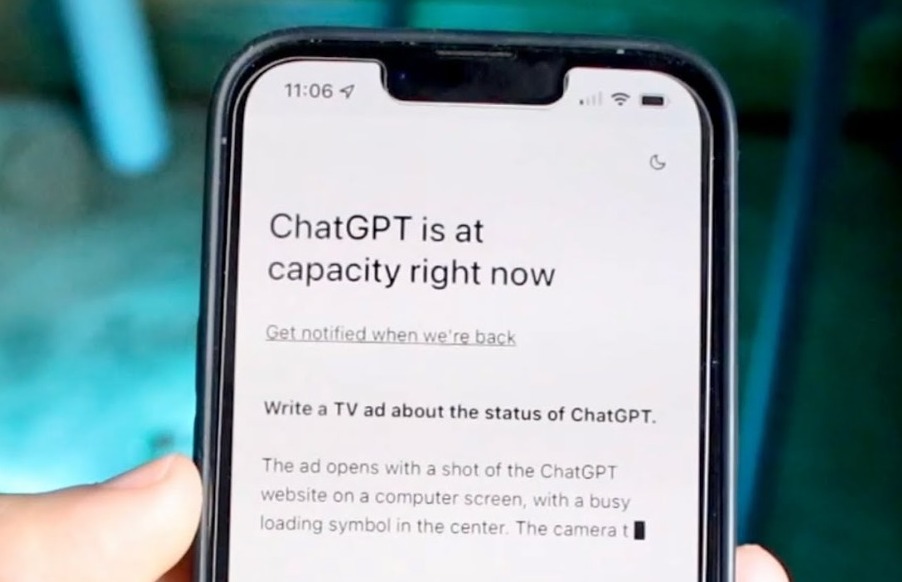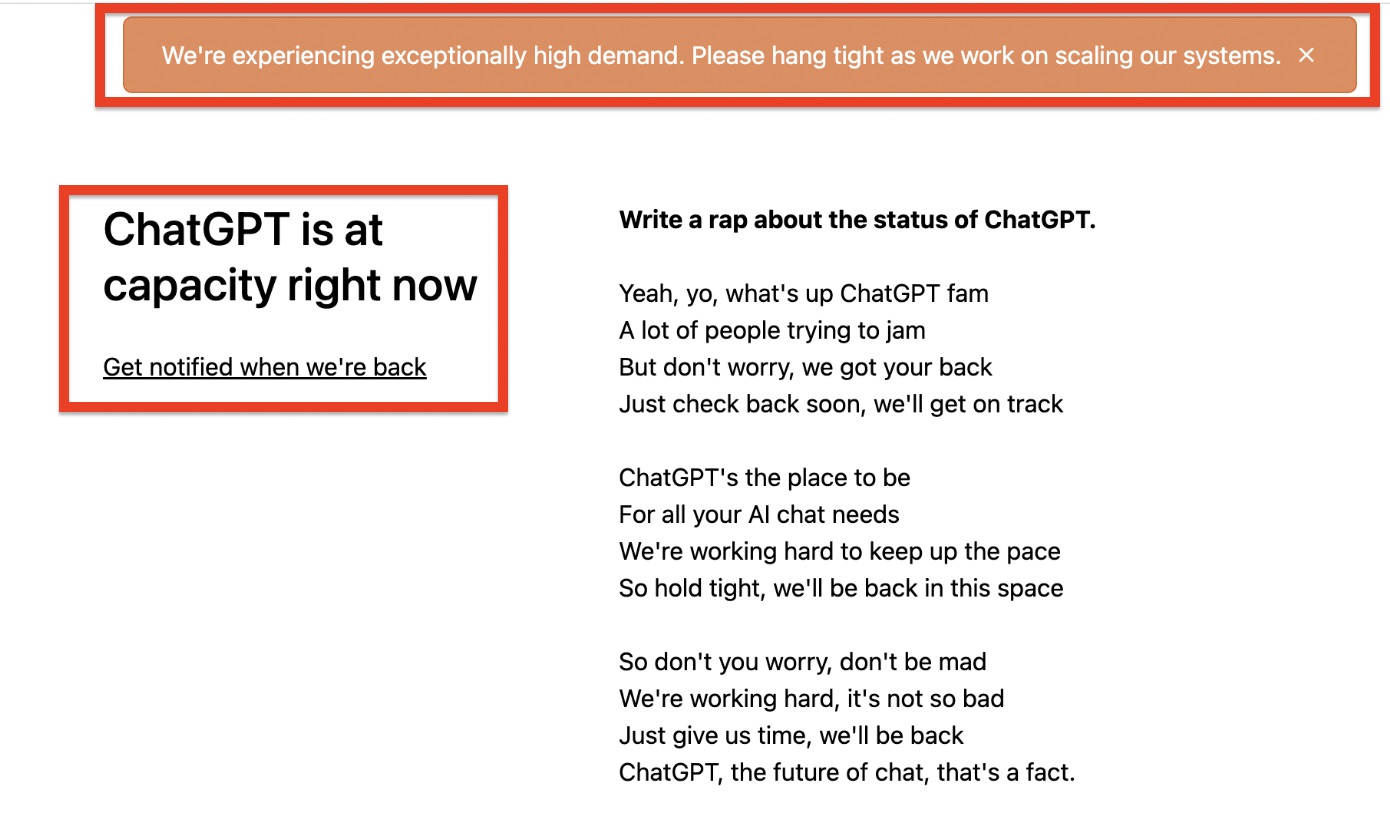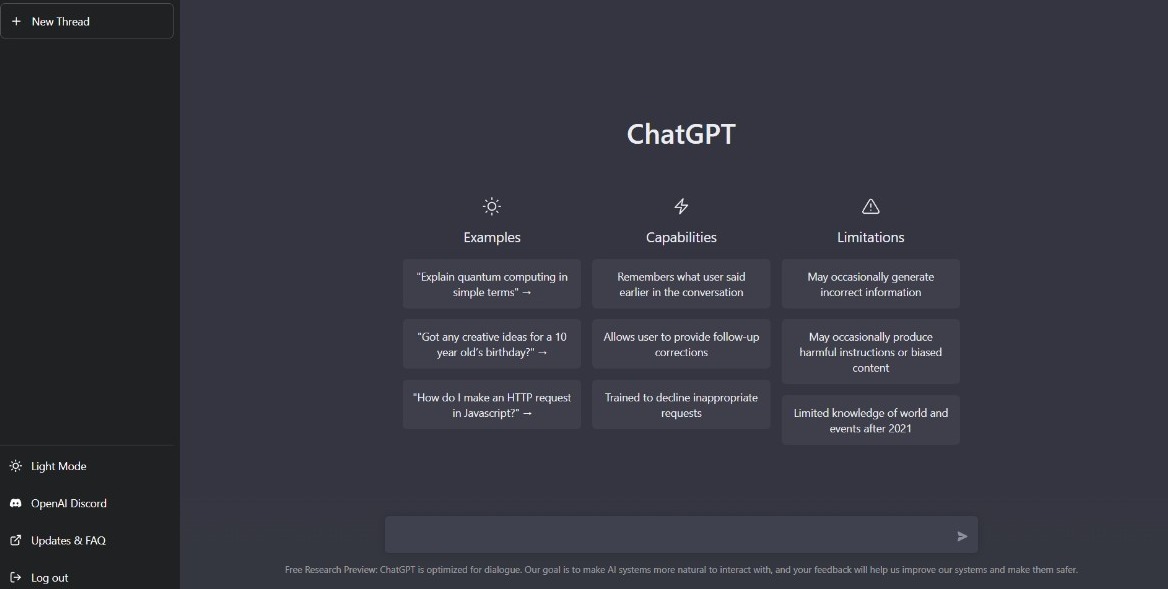The world is crazy about ChatGPT, the viral AI chatbot, right now. The insane craze has led to the bot malfunctioning as users are not able to use it properly. Find out how to fix the “ChatGPT is at capacity right now” error on any device quickly.
There are plenty of things you can do using ChatGPT. From getting your homework done to finding the right responses to reply to someone, the chatbot is capable of incredible things. However, there are certain errors that might prevent you from using it.
ChatGPT is at capacity right now: What does this error mean?
If you have encountered the ChatGPT is at capacity right now error message while trying to use it, this means that their servers are not able to process your request at the particular time. This happens due to excessive load on the chatbot servers.
ChatGPT has blown up in popularity insanely and continues to be among the top trends on social media. Everyone is talking about the revolutionary tool that can answer almost anything. People are continuously looking up the utilization of this chatbot.
This results in users putting excessive load on the servers. When more users than the server’s capacity try using the tool, it results in the “ChatGPT is at capacity right now” error message.
You can also encounter other errors like ChatGPT error code 1020, network error, etc. When you find any of these errors, just know that the chatbot is experiencing an exceptionally high amount of traffic on the servers.
How to fix the ChatGPT is at capacity right now error?
It’s important to figure out the cause of an error before trying to resolve it. In this case, the “ChatGPT is at capacity right now” error is related to the chatbot servers. Hence, there is nothing much you can do to fix the problem on your own.
You can only hope that the developers increase the server capacity and solve the problems with the servers soon. Meanwhile, there are certain things you can try to increase your chances of being able to use the viral chatbot.
The first thing you should do is try using ChatGPT during non-peak hours. There are no specific hours for this available but try experimenting very late at night or very early in the morning. During the daytime, the servers are usually busy.
One social media user also suggests that just keep refreshing when you encounter this error. At some point, you will be able to use the tool. Another important tip is to register your email, so you can receive an update when the servers come back online.
Is There an Alternative for ChatGPT available?
Yes, there are a number of alternatives available to ChatGPT. You can give them a try when OpenAI’s massively popular chatbot is not working properly. Microsoft’s DialoGPT is the top contender. It’s a large-scale pre-trained dialogue response generation model.
There is also Jasper Chat, which is another chatbot by the AI-based company Jasper. Some other options are ChatSonic, Elsa Speak, Chinchilla, and Bloom. Here is a full list of ChatGPT alternatives that you can try when it’s not working:
- DialoGPT
- ChatSonic
- Chinchilla
- Bloom
- Replika
- Jasper Chat by Jasper
- LaMDA (Language Model for Dialog Applications)
- Elsa Speak
Remember that not all of these tools will be as accurate and impressive as OpenAI’s chatbot due to their mannerism of working. If you only want to use ChatGPT, the only option is to wait until the problems get resolved.