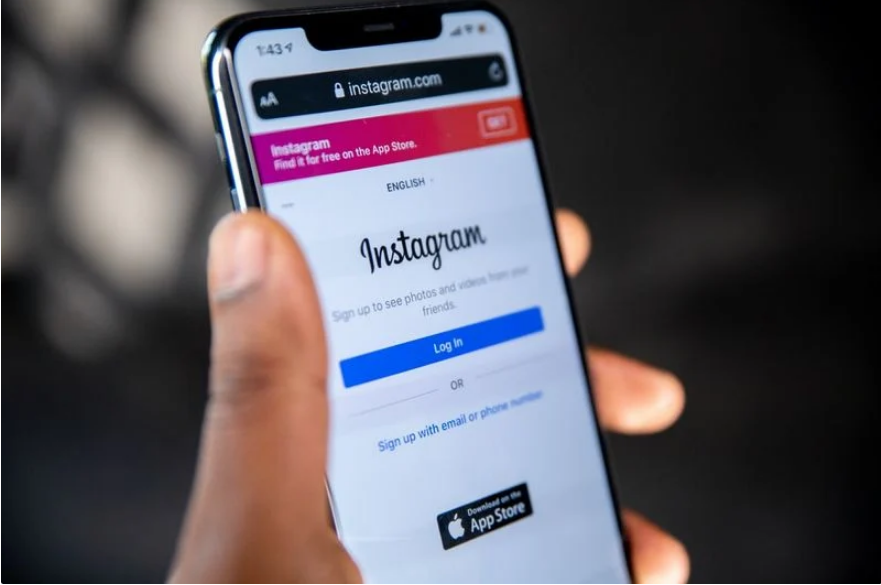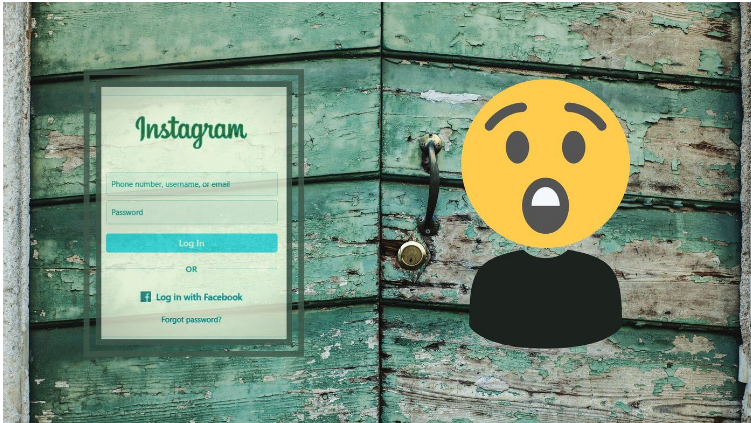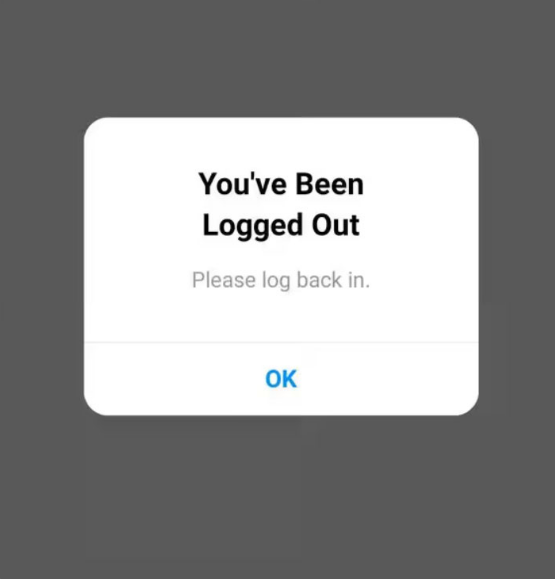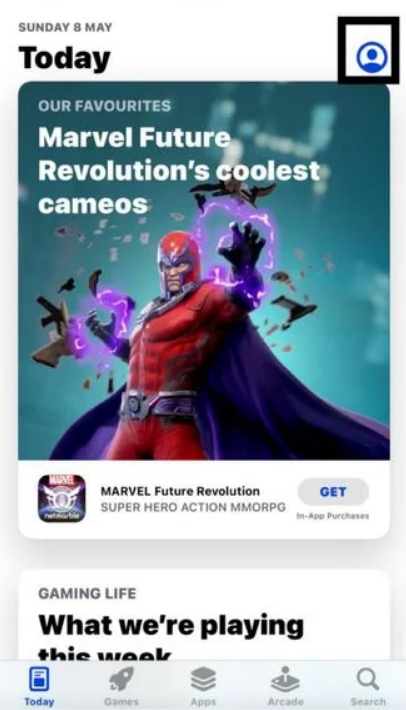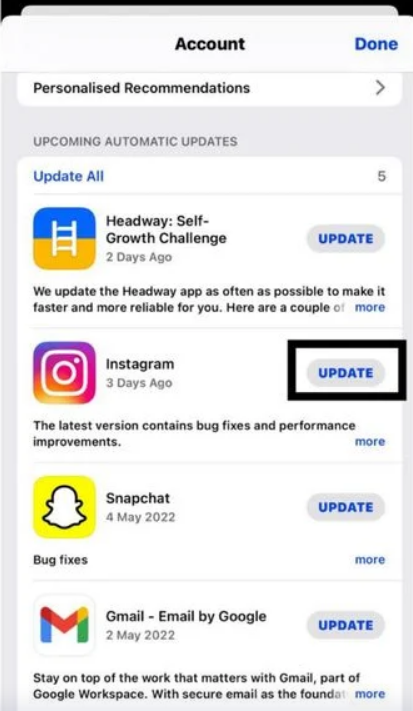Instagram is one of the most used social media platforms in the whole world. People upload photos, videos, and reels in order to get connected to people. You can use Instagram on your web browser, or you can download the app for your smartphone. But not everything is perfect, and some flaws are always there.
Recently, people have taken to the internet that their Instagram is getting logged out every time they open the app. There could be many reasons behind this, as discussed in the article in detail. If you are also facing the same issue, don’t worry, we got you covered.
In this article, we’ll tell you potential solutions to solve the problem of your account being logged out every time you open it.
Why Does Your Instagram Keeps Logging Out?
Instagram is already one of the most widely used social media platforms among users of all ages, and many companies are eager to take advantage of its popularity by creating a business account on the platform. There is no denying the potential significance of Instagram profiles for their users. But the algorithms behind this massive social network are always shifting. As a result, you can encounter certain issues while using it. Instagram users have complained of a number of issues, including being logged out unexpectedly and redirected to the login page, as well as receiving an error message stating that there was an issue with their request.
If you’ve ever run into issues while attempting to use the Instagram app, we’ve outlined the likely causes and proposed workarounds for you below.
Firstly, the issue arises for users who have added many accounts to their Instagram app. Instagram logouts can also occur unexpectedly if the user has changed his/her password recently. This implies that if you change your password on one device, it will affect all of your other devices (they become logged out).
Also, there could be bugs on the server of Instagram causing this error. In any case, the Instagram support center claims that this problem is no longer faced by users. Still, if you’re having trouble with this error on Instagram, here’s a list of potential solutions for your issue.
7 Best Ways to Fix ‘Instagram Keeps Logging Out’ Issue
Now that we have learned about the reasons for this error, now let’s move on to the solution part. It should be noted that you have to try all the solutions given below. This is because there’s no particular reason behind this issue, so you have to try them all out.
1. Update the Instagram App
The first and foremost solution is to update the app you are using on your smartphone. An update removes pending bugs and glitches present in the app. With constant updates, the software stays bug-free. Other symptoms of your app bugs are that the app is constantly crashing or your account is being logged out.
In light of this, it is highly suggested that you regularly check Google Play or the Apps Store for Instagram updates and install them on your mobile device. By doing so, the app’s glitch will be fixed, and its full potential will be unlocked for you to enjoy. These are the steps to update the Instagram app on your mobile device:
For Android
If you are an android user, here’s how you can update the Instagram app.
- On your device, open the Play Store app.
- In the search bar, type “Instagram” and search.
- In front of the Instagram app, you’ll see the option of “Update” if there’s an update available.
- Click on it, and your app will get updated within seconds.
For iOS
Here’s how to update the Instagram app on your Apple device.
- On your iOS device, open the App Store.
- At the top of your screen, tap on the profile icon.
- On the next screen, you’ll see all the apps on your device that need the update. In the list, find Instagram and tap on “Update.”
2. Restart Your Device
Sometimes the simplest of tricks can do the work. So, start by restarting your device. Restarting the device deleted all the background processors and bugs. So, restarting may solve the issue. You can restart the device by pressing and holding the power button for 3 seconds. From the pop-up, select “Restart.”
3. Disable VPN
Instagram users on mobile devices that use a virtual private network (VPN) are getting constantly logged out of their accounts. Instagram logout issues can sometimes be solved by temporarily disabling a VPN service on the device. So, if you are using any VPN service and facing the logging out issue, disable the VPN and then see if the problem still persists.
4. Use Only One Account on App
It’s possible that using numerous Instagram accounts will get you banned from the platform. The algorithm may interpret this as an odd sign. However, if you use the Instagram app on your phone, you can link your main Instagram account to your phone and log in to the other accounts from your computer. The problem of Instagram logging you out unexpectedly may be resolved by signing out all the unnecessary accounts from the app and using only one primary account.
5. Change Your Instagram Password
There may be a possibility that your account is being used on other devices. And as soon as the other person logs into your account, there’s a possibility that your account from your device may get logged out. So, to be on the safer side, change your password on the Instagram app as soon as possible.
6. Uninstall and Reinstall the App
If the following solutions don’t work out for you, try uninstalling the app and installing it again. You can uninstall the app from the settings app and install it on the play store as described in solution 1.
7. Contact Instagram Support
You can finally reach out to Instagram’s support team if nothing else has worked. To reach the Instagram Help Center, go to your profile settings and click the “Help” button. If you have any questions about Instagram, you can find the answers here. If your issue is not addressed on this page, you may also submit a complaint.
These are the top solutions that can help you to get rid of the issue. If you face any issues regarding these, do let us know in the comment section below.