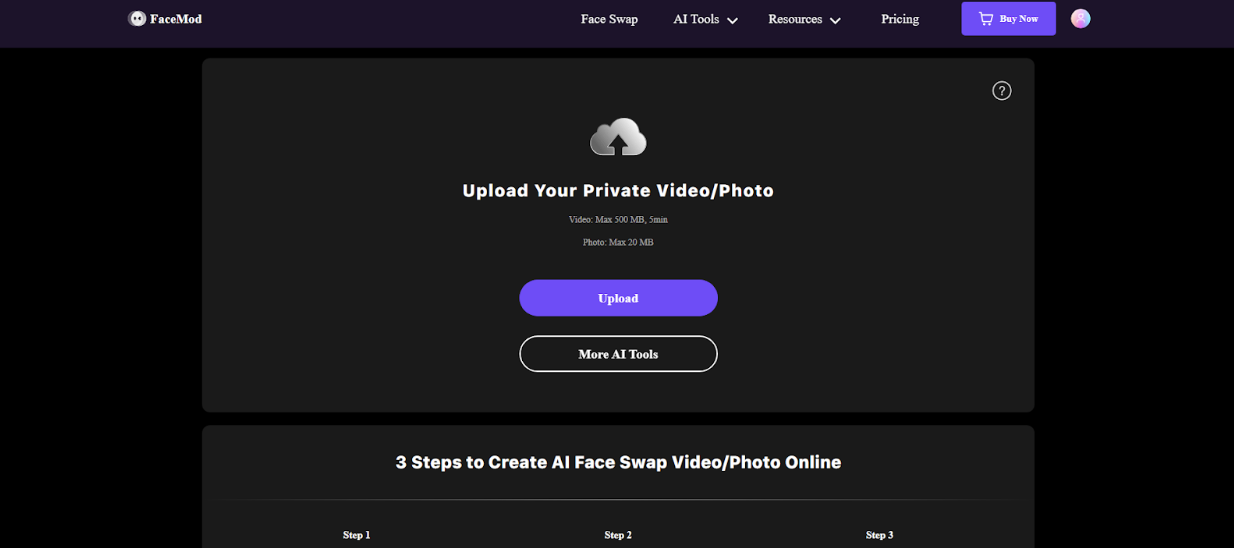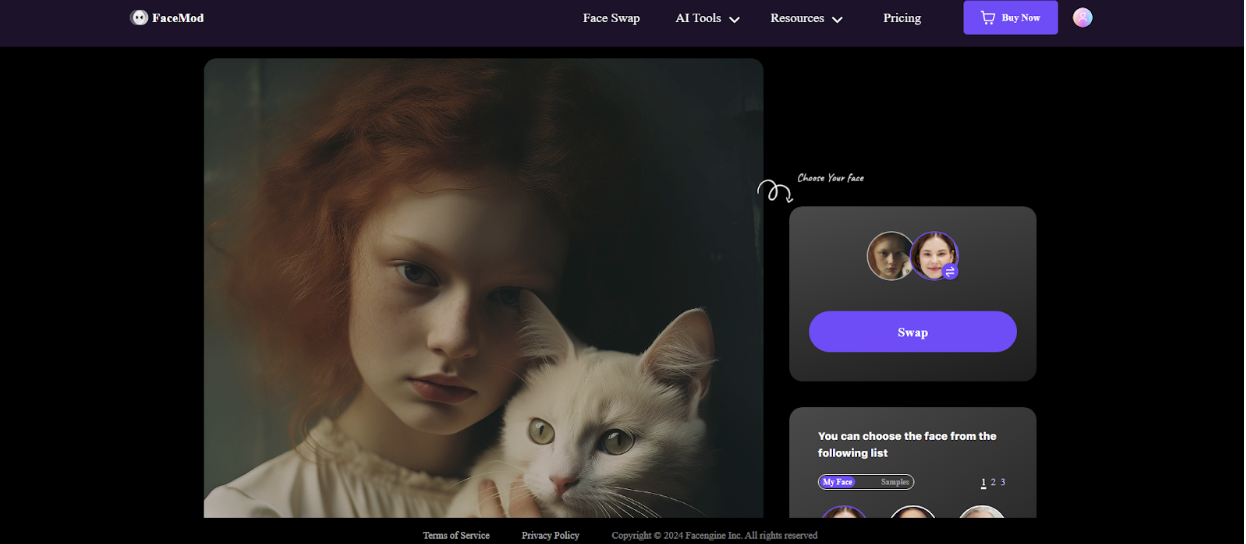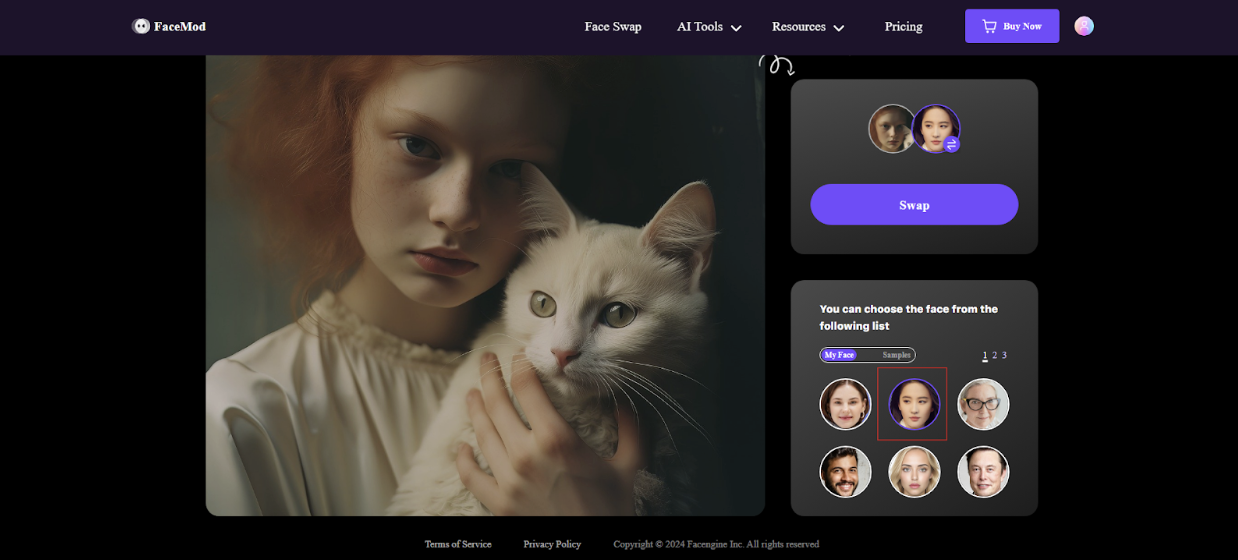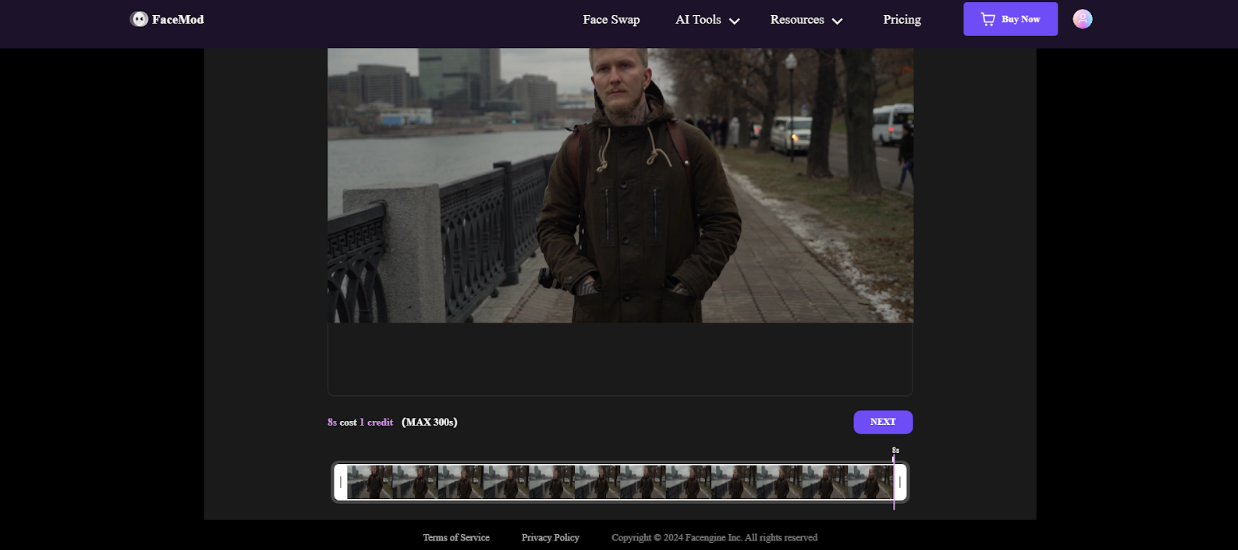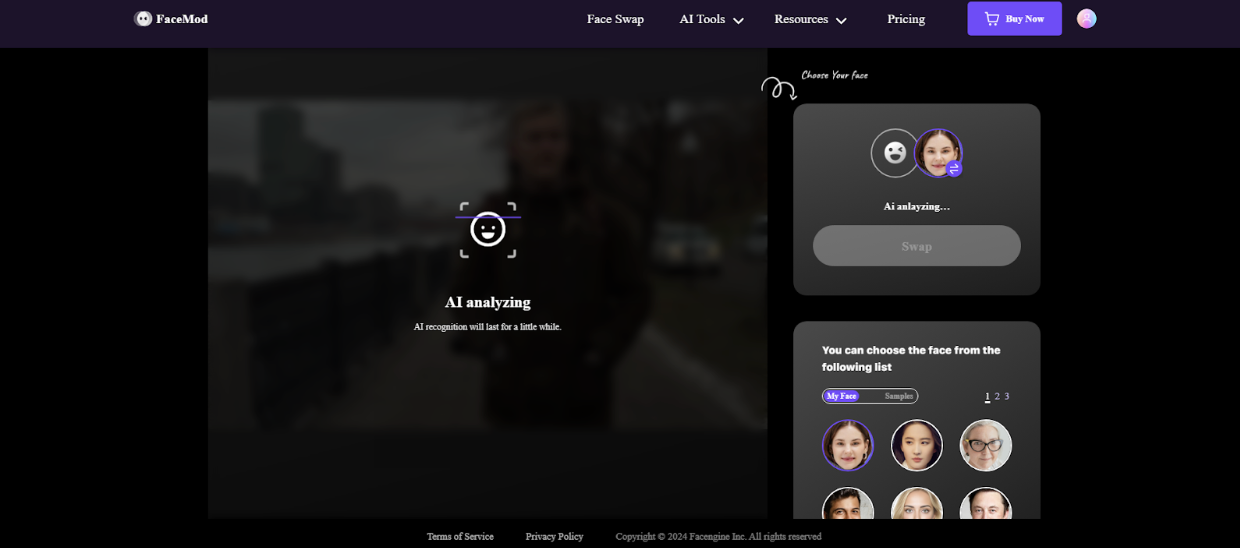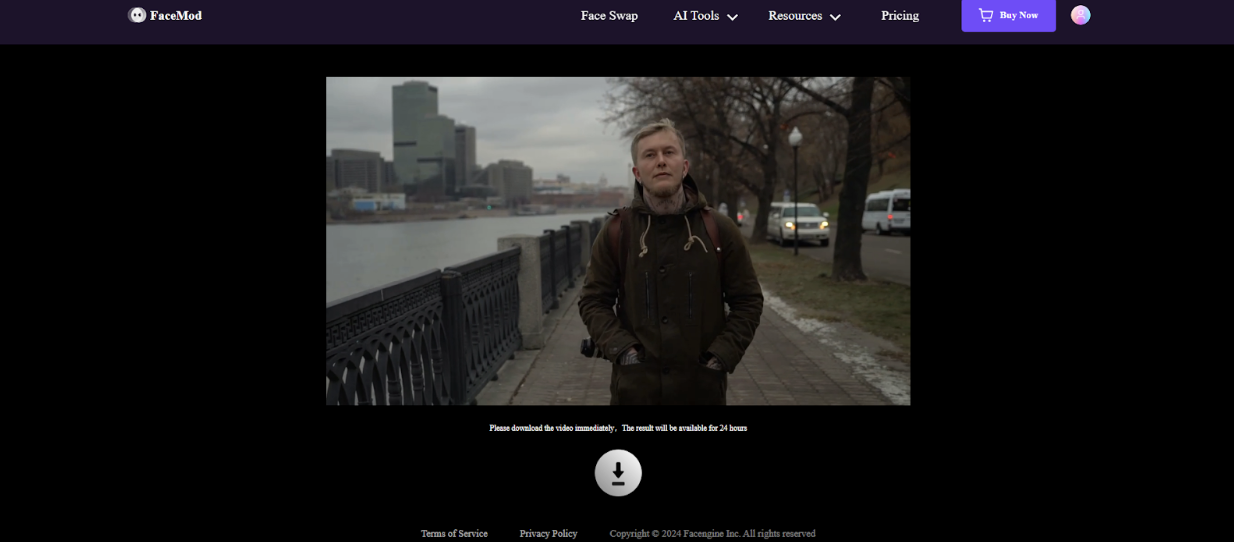Do you ever wonder what your face would look like on your favorite celebrity? Well, now you can find out with face swapping.
Whether you want to put your face on your favorite celebrity or be your cat’s twin, face swapping makes it possible. It is fun and makes your selfies even better by adding a creative touch to them.
But how do you exactly go around swapping your face?
Well, don’t worry as we will walk you step-by-step through the process of swapping your face in a picture or video.
This blog will be your complete guide to face-swapping using AI. So without any further ado, let’s dive right into it.
What is Face Swapping?
Face swapping is a technique where the faces of two people or even objects are digitally swapped. It uses AI to identify the faces present in a photo or video and swap them seamlessly. Most AI face-swapping tools create almost realistic face swaps.
Face swapping can help you produce fun content for your social media. You can swap your face with your favorite celebrity to show you are a fan. Or you could also go ahead and create some memes that get that laughing reaction. Use face swap however you see fit.
Why is Face Swapping Gaining Popularity?
Face-swapping is a fun technique and adds a creative touch to your images and videos. It is gaining popularity because of the humor attached to it. You can swap your face with another person or even an animal. This is great for entertainment purposes which adds to the popularity of this technique.
Another reason for the popularity of face-swapping is its powerful features. It is being used to make memes on social media and even in movies to create special effects. Due to its powerful features, it is gaining so much popularity worldwide.
How to do a Face Swap?
Now that we have learned what face swap is and why it is popular, let’s check out how to do it. For this tutorial, we will be using FaceMod.
FaceMod is a powerful tool that allows you to create seamless face swaps in photos or videos. You can easily use this tool to create realistic face swaps in no time. You can use FaceMod online for free. So check it out and create seamless face swaps in minutes.
Now let’s dive into the instructions on how to swap a face in a photo or video.
How to Face Swap with a Photo?
We will start with how you can do a face swap in a photo. So for that, follow these instructions:
Step 1: Upload Your Photo to FaceMod:
The first step is to go to the FaceMod website by visiting https://www.facengine.ai/app/pc/main/face-swap and uploading your photo to FaceMod.
We will be using an example picture here. You can get a demo picture from different royalty-free websites like Pexels, Pixabay, or Unsplash.
Let’s upload this image to FaceMod and begin swapping faces.
Step 2: Choose the Face to Swap:
After uploading the image, the AI will process your image. Once it is processed, you will see the above screen where you can swap the face. You can either swap a face from this list or upload your own face.
To choose a face from the list, just click on any of the faces. To upload your own, click on the small thumbnail over the Swap button and upload your face.
We will be using a face from the list. Once you have chosen your face, just click on Swap.
Step 3: Check and Save File:
Once you click on Swap, the AI will begin processing your image. You will get the swapped image in the new tab. Check the image and download it on your computer.
You can download this image within 24 hours. After that, it will be removed from the FaceMod servers.
So in these simple steps, you can swap a face in an image using FaceMod.
How to Face Swap with a Video?
Now, let’s check out how you can swap a face in a video. For that, follow the instructions below:
Step 1: Upload Your Video to FaceMod:
The first step for doing a face swap in a video is the same as doing so in a photo. You will have to upload your video to FaceMod. So drag and drop your video on this screen or click on upload and choose your video.
We will be using this video by ArtHouse Studio:
Once the video is uploaded, click Next and move on to the next step.
Step 2: Choose The Face to Swap:
After you click on Next, AI will analyze your video to find the faces. This will take some time depending on the length of your video.
Once the video has finished processing, you can choose a face to swap in your video. Our video only has one face so we will swap that with one from the list. Let’s choose Elon Musk’s face for this example.
Click on Swap and let the video finalize.
Step 3: Check and Download File:
Once the swap has been completed, your video will open in a new tab. Check the video here and download it onto your computer. Just like the picture, the video will also be stored on the FaceMod server for 24 hours.
So you can swap your face in your video by just following these three simple instructions.
Trendy Face Swap Topic Among Social Media:
Now that you know how to swap faces in videos and pictures, let’s see some amazing trends in face swap on social media. Many amazing face swap trends are going on on social media and you can be a part of them by following this tutorial. Some common face swap trends include:
-
Swapping with Historical Figures or Artworks:
People are swapping their faces with historical figures from recorded history. Some people have also been seen swapping with popular artwork such as the Mona Lisa.
-
Swapping with Celebrities:
Another face swap trend on social media is swapping with your favorite celebrities. People are swapping their faces with famous celebrities to see how they look.
-
Fictional Characters Face Swap:
People on social media have also been seen swapping faces with fictional characters. These include anime characters, Disney princesses, and more fictional characters. Everyone is becoming their favorite superhero or an iconic supervillain with this trend.
-
Pet Face Swaps:
People are also swapping their faces with their pets to show their love and affection. Pet lovers on social media have been swapping their faces on their pets’ bodies. Seeing your grumpy face on your dog’s or cat’s face is all the entertainment on social media.
-
Baby Face Swaps:
Another popular trend on social media is baby face swaps. Adults are swapping their faces on pictures of babies. This is a fun activity and the results are very entertaining. You should definitely try out this amazing trend on social media.
FAQs on Face Swaps
How does face swap work?
A face swap works by analyzing the important parts of the face that make its shape. The AI analyzes faces perfectly and takes the important parts that make up the shape of the faces. It then merges these parts to do a proper face swap. This can produce almost realistic results which are fun.
What are some creative ways to use Face Swap?
There are many creative ways to use face swap. People on social media are using face swaps with celebrity pictures, fictional characters, historical figures, artwork, and more. You can check out the trends on social media and create your own amazing face swaps using FaceMod.
What is the best free AI face swap?
The best free AI face swap tool online is FaceMod. It allows you to produce almost realistic face swaps for free. You can use this excellent tool to create amazing pictures, memes, and social media content.
Conclusion
This is all you need to know about face swaps and how to achieve them in your pictures and videos. We have listed everything step by step so you can easily perform a face swap with your media.
We hope this blog post has been helpful for you. If it has been, let us know in the comments section below.
Make sure to check out FaceMod for perfect face swaps. It is a powerful AI tool and can produce accurate results.
If you have any questions or concerns, feel free to ask us in the comments section. We would love to answer any questions for you and help you out in any way possible!