Facebook Dating is the social networking giant’s take to competing with the likes of Tinder and Bumble. It allows users to match with like-minded people and get to know each other. Here’s everything you need to know about it including how to use Facebook Dating to find the perfect partner for yourself.
Facebook launched Facebook Dating in 2019. However, it hasn’t become a mainstream way to find people to date yet. A lot of Facebook users don’t even know that something like that exists. It may be due to the fact that the service isn’t available for desktop users.
Facebook Dating is only available on the Facebook app for Android and iOS. Another thing to note is that it isn’t available across the world. The dating service harnessing the power of social networking is only available in a limited number of countries.
What is Facebook Dating?
Facebook Dating is a built-in feature in the Facebook app for Android and iOS. Just like the Marketplace feature allows a separate space to buy and sell stuff, Dating offers a private area to find people you can potentially date and connect with them.
When you navigate to Dating on Facebook, you’ll be asked to create a dating profile that will be a bit different from your regular Facebook profile. You can choose what photos and information you’d like to show to the people interested to date you.
This profile will only be visible to people who are using the Dating feature in the app. Your friends and family members might never see the profile. This includes the posts you make with the dating profile and all the information you have added.
You can understand it like using Tinder within the Facebook app. You will meet new people and show interest in them but you can only talk when the other person is also interested. Facebook Dating is limited to a number of countries in the U.S., Europe, and Asia.
How does Facebook Dating work?
Just as we have mentioned above, if you have previously tried hands at Tinder or any other dating app, you won’t have a tough time understanding how Facebook Dating works. It also relies on the swipe system that other apps have been using.
You get a separate dating profile for Facebook Dating which features exclusive photos and information, which isn’t shown on your regular profile. There are buttons for Profile, Liked You, and Matches. The first one lets you edit your dating profile.
The next one is to know about the people who liked your profile. It also lets you start swiping people left and right. Swiping left means a No while swiping right means a Yes. If you swipe right on anyone in this section, it will turn into a Match.
The last button will take you to the tab where you can see all your Matches (the people who have liked your profile or swiped you right). You can start communicating with your potential partners here.
You can also adjust your preferences from the settings. It allows you to set an age range, a distance from you, education preferences, and some other things.
Countries where Facebook Dating is Available
Facebook Dating is available in these countries:
- Argentina
- Austria
- Belgium
- Bolivia
- Brazil
- Bulgaria
- Canada
- Chile
- Colombia
- Croatia
- Cyprus
- Czech Republic
- Denmark
- Ecuador
- Estonia
- Finland
- France
- Germany
- Guyana
- Hungary
- Italy
- Iceland
- Ireland
- Laos
- Liechtenstein
- Lithuania
- Luxembourg
- Malaysia
- Malta
- Mexico
- Netherlands
- Norway
- Paraguay
- Peru
- Poland
- Portugal
- Philippines
- Singapore
- Slovakia
- Slovenia
- Suriname
- Thailand
- United Kingdom
- United States
- Uruguay
- Vietnam
How to Activate and Set up Facebook Dating?
Activating and setting up your Facebook Dating profile isn’t a complicated task. In fact, it’s fairly simple and straightforward. The prerequisites include being over 18 years, having an account that is at least 30-days old, and being in a region where the service is available.
Also, make sure you are using the Facebook app for Android and iOS. Once you are ready, follow these steps:
To create your Facebook Dating profile, just follow these steps :
- Launch the Facebook app and tap on the three lines present in the top-right section.
- Scroll down to find “Dating.” Tap on “See More” if you can’t find it on the main screen.
- After tapping on Dating, tap on “Get Started.”
- Now you can choose who can see your profile. If you want friends of friends to be able to view it, you can select it here.
- Next, you have to update your personal information and remove the details you don’t want to share.
- Next, select who you want to date from Men, Women, or Everyone.
- After that, agree to the app’s data settings.
- Allow Facebook to access your location on the next page.
- Next, you will see some questions related to your height, whether you have children, and your education. You can choose to answer these or skip the questions.
- On the next page, you have to select a picture for your dating profile. You can use your Facebook DP here, upload a new one, or select one from your albums on Facebook.
- Finally, agree to let Facebook use information across their products.
That’s it. Your dating profile has been set up and you can immediately start finding people who you’d like to date or communicate with. You can now get likes and find matches.
Facebook Dating Key Features and Actions
Facebook Dating is just like other dating apps. The only differentiating factor is that it also draws information from your regular Facebook profile to let you know about people who could be your possible love interests.
You have to share personal information about yourself and pictures to attract people and you two can’t communicate unless both parties express their interest. If two people become Facebook friends after the match, they’ll be able to see each other’s dating profiles.
When you are on the Dating interface, tap the “Heart” on a user’s profile to let them know you are interested or tap on “X” to pass. If they like you back, you can start chatting. When someone likes your profile, you’ll receive a notification.
You’ll be able to find them in the Liked tab, and if you like them back, they’ll be available in the Matches tab. You can also scroll down to the bottom of your profile and tap the “Answer a Question” button to answer random questions.
This will help Facebook improve your match suggestions. You are also allowed to add photos and share Instagram posts to attract people. You can also add your Hobbies to match with like-minded folks.
Facebook Dating Secret Crush List: What is it?
Secret Crush is a feature on Facebook Dating that allows you to match people you may already know on Facebook and Instagram. You have to select up to nine of your Facebook friends or Instagram followers to add to a Secret Crush list.
These people will then get a notification stating that someone has a crush on them. Don’t worry, Facebook won’t tell your name to them just yet. However, if your crush adds you to their Secret Crush list, then it’ll be a match.
The most important part is that the person whom you have added to the list must have enabled and set up a Facebook dating profile. Else, nothing will happen and it’ll be a secret crush forever.
How to Delete your Facebook Dating Profile?
If you have found a perfect match for yourself or just don’t want to explore dating, Facebook allows you to delete your dating profile. However, you must remember that once you delete it, you can’t make a new one for seven days.
Upon deleting the dating profile, everything you have set up will be removed from Facebook’s database except for the technical information including your IP and email address.
Follow these steps:
- Go to Dating on the Facebook app.
- Tap on the gear icon on the screen to access the settings.
- Now tap on the “General” tab.
- Next, find and tap on “Delete Profile.”
- You can also choose a reason for quitting the service or simply skip the step.
- Finally, tap on “Next” to delete your dating profile.
That’s it. You won’t be able to access the dating features on the Facebook app now.
You can also take a Break
Facebook also allows you to take a break from dating if you don’t want to permanently delete your dating profile. This way you won’t lose the important information that you have set up after carefully thinking. Your photos will also be saved.
To take a break, go to Dating on the Facebook app. Now go to the General tab, tap on “Account,” and then toggle the “Take a Break” switch. This way, your dating profile will be temporarily hidden from everyone.
You can come back anytime. Have you tried Facebook Dating yet? Feel free to share your experiences in the comments. We’d also recommend that you stay extra careful while using the service.

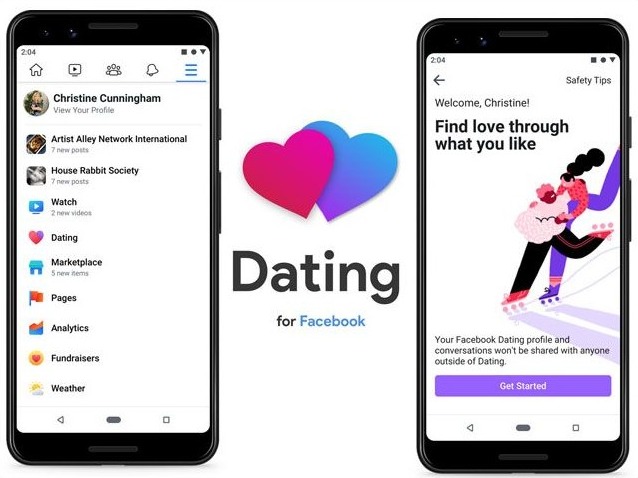
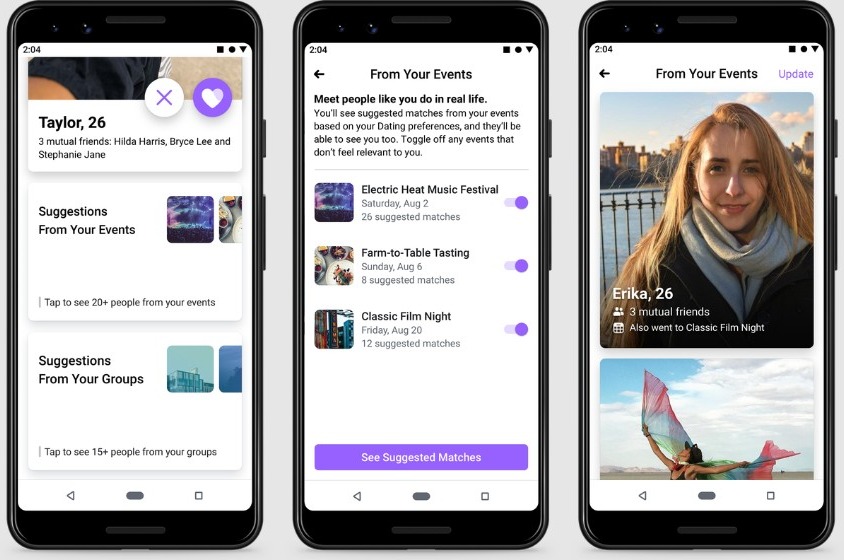
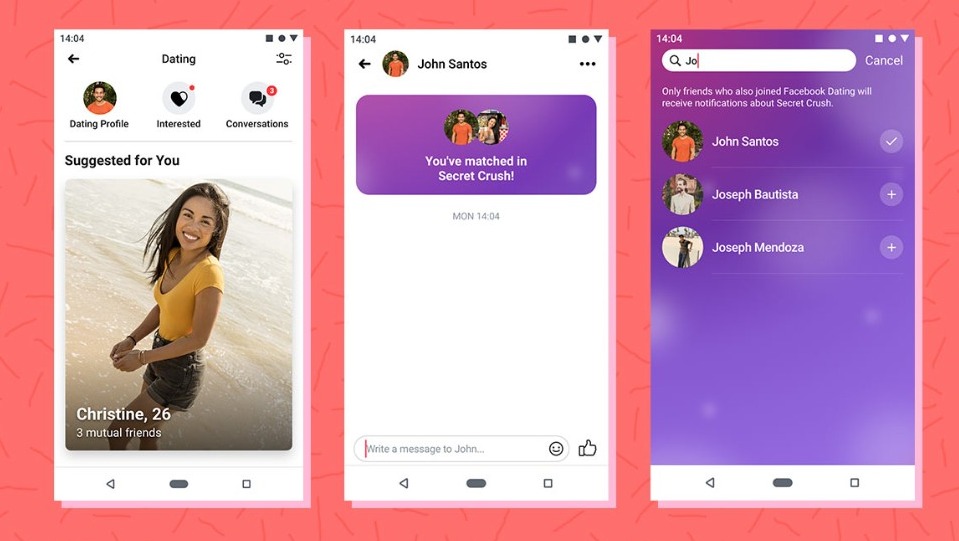
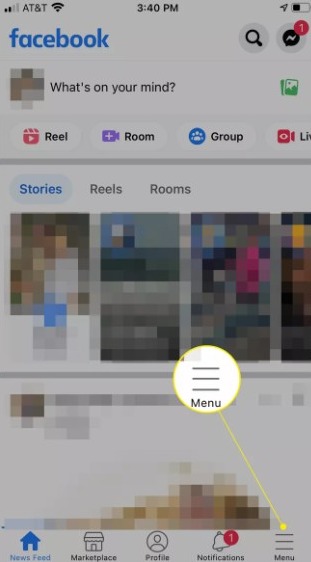
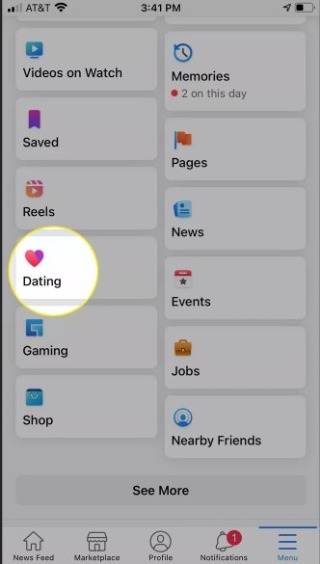
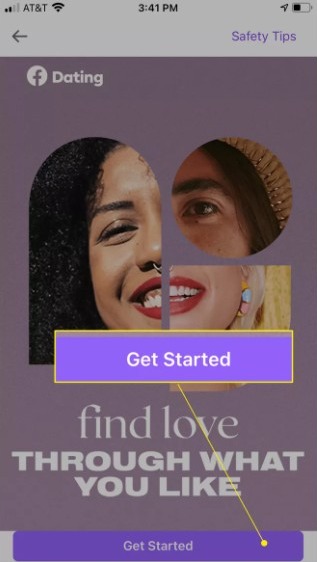
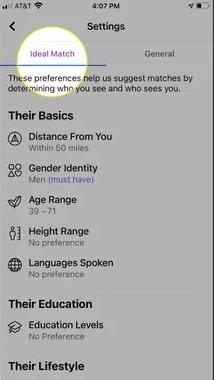

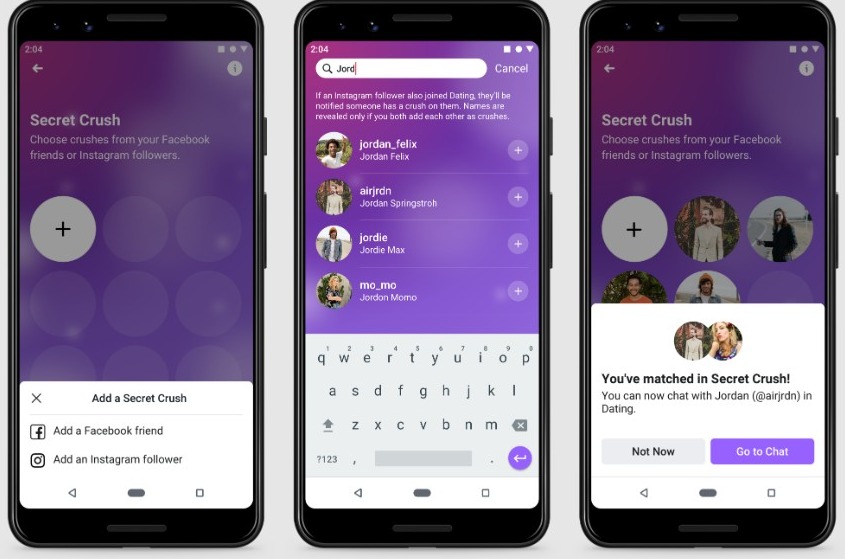
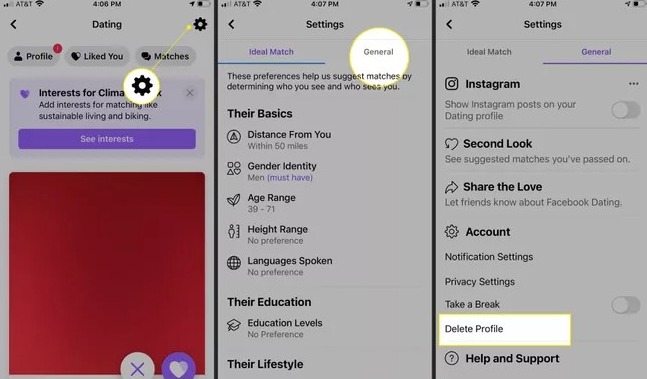
I deleted my Facebook dating profile and I can’t find the dating back in my menu. I done what people recommend and nothing.
I have this same problem
I deleted my dating profile a while back and I would like to use it again and i cant i find the icon in my shortcuts. Help
I deleted my dating profile accidentally but I can not access again..could you please help me.thanks