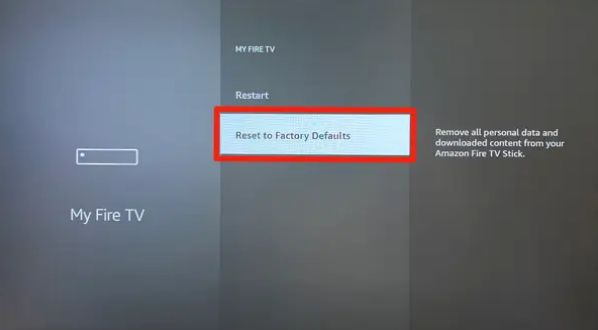With technological advancements, people have moved from cables to Smart TVs and streaming devices like firesticks. With these devices, the experience of the users increases manifolds. When working properly, it can turn a normal TV into a smart TV. These streaming devices come with a dongle that fits into your TV and a remote to control the TV.
However, in recent times, people have been complaining about their Firestick remote not working properly. This can be frustrating at times as you may want to watch your favourite movie or series and suddenly the remote stops working. Are you facing the same trouble? Don’t worry, we are here to help you out.
In this article, we’ll discuss potential fixes on the issue of “Firestick Remote not working.”
What Causes Your Firestick Remote to Not Work?
There are several factors that may affect the functionality of a Fire Stick remote, or prevent the remote to work at all. Some common reasons include dead batteries, obstacles to the remote’s signals, and electrical interference. Never forget that resetting your Fire Stick to factory settings is always an option if nothing else seems to work.
The most typical issues that cause a Fire Stick remote to cease functioning are as follows:
- Dead Batteries: The most frequent cause of a dead Fire Stick remote is dead batteries. Some other issues related to batteries are improperly inserted batteries, low batteries charge etc.
- Pairing: Without first pairing your remote with your Fire Stick, you won’t be able to use it. All Firestick remote controls need pairing before use.
- Range: The potential range of a Fire Stick remote, which uses Bluetooth and not infrared, is roughly 30 feet. But note that this is claimed range and the actual range is comparatively lower.
- Obstructions: You don’t require a clear line of sight between your Fire Stick and the remote, but walls and other objects will greatly diminish the signal strength.
- Interference: Bluetooth-interfering devices may block your remote’s functionality.
- Compatibility: If you have bought a new remote, then make sure that it is compatible with your Fire Stick.
- Damaged Remote: Your firestick remote may have been damaged by water, internal faults of your remote etc.
How to Fix the Remote of Amazon Firestick?
Now that we have discussed the reasons behind the amazon firestick remote not working, let’s move on to the potential fixes. Since there are several reasons behind this issue, there will be several methods to fix it. You have to try them all and check which one works out for you. So, let’s discuss them in detail.
1. Change the Remote’s Batteries
Sometimes easy things solve the problem and this is one of them. Even though it’s little, your Firestick still consumes power every time you use it. Plus, it adds up over the course of a year. Also, don’t think that you have recently bought new batteries so this is not the reason. The batteries that you have bought may be damaged. So, do try new batteries.
In order to replace the batteries in your Firestick remote, you must first remove the battery cover from the back of the remote and swap them out for new ones. The Amazon firestick usually uses two AAA batteries. After changing the batteries, check if the issue is resolved. If not, try the below fixes.
2. Check for Remote Pairing Problems
When you buy a new Amazon firestick or any streaming device which have a remote, it is already paired with the device. So, you don’t have to do any special tasks and you can start exploring your Fire TV device.
However, in some cases, your Fire Stick and remote were not paired out of the box, or the device got unpaired over time. If this is the case, try to follow the steps to pair your Firestick with your remote.
- Plug your Firestick into your TV and boot the TV up.
- Put your remote near the Firestick.
- On your Fire TV remote, press and hold the Home button for 10 seconds.
- This may have paired your remote to the firestick, so check if the problem still persists or not.
3. Check for Distance and Obstruction Problems
The remotes for the Fire Stick and Fire TV use Bluetooth rather than infrared, so you can control your device from across the room. Since the strength of the Bluetooth signal has nothing to do with the direction of the remote, there’s no need to even aim the remote at your device.
There are a number of factors that may reduce the effective range of a remote which is about 30 feet. The remote’s range will be greatly diminished if there are any obstacles between it and the Fire Stick or Fire TV. So, check if there’s any obstacle or distance issue between the remote and the firestick.
4. Check for Interfering Devices
There are some benefits of Bluetooth remotes over infrared remotes i.e. you don’t have to put the remote in the line of sight with the firestick to make it work. You can just press the button aiming at anything and the firestick will work. However, there are some drawbacks too. The Bluetooth remote has the tendency to get interfered with surrounding objects. These objects include:
- Microwave ovens
- Wireless speakers
- Unshielded coaxial cables
- Wireless phones
- Other wireless devices
If you have anything of such sort near your Bluetooth remote, make sure to keep them away. Now, check if the problem is solved or not. If not, then you can always reset your firestick by the following method.
5. Reset Your Firestick
If the problem is still persisting, then you should consider resetting your firestick. This process requires you a working remote, so can download the Fire TV Phone App from the respective app stores. This is a virtual remote by which you can control your firestick.
Resetting your firestick brings the streaming device to the original condition in which it was bought. So, you’ll have to download all the apps and sign in to apps all over again. Here’s how you can reset your firestick.
- On your firestick, open Settings> My Fire TV
- Scroll down until you find “Reset to Factory Defaults”, and tap on it.
- Confirm the decision and the firestick will get reset in no time.
That’s all the ways which can help you to repair your Firestick remote in case it’s partially working or not working at all. If none of the above methods works, then you are left with nothing other than taking your remote to the service centre or buying a new one.