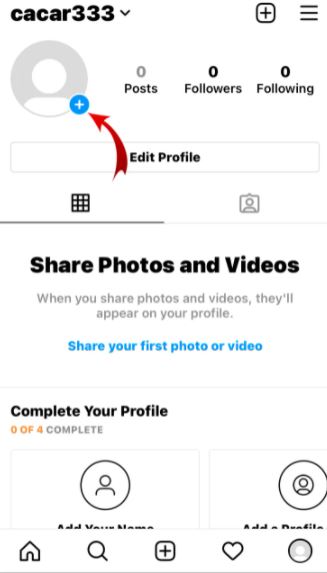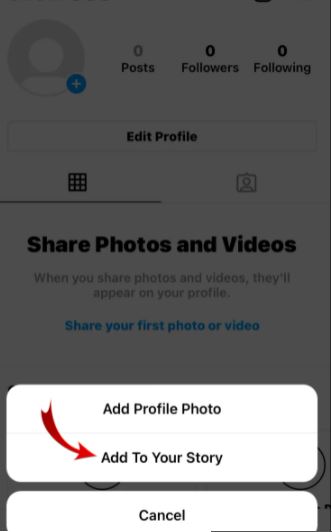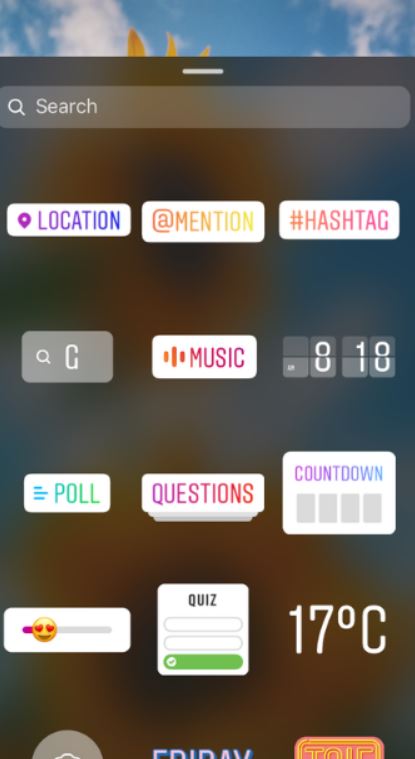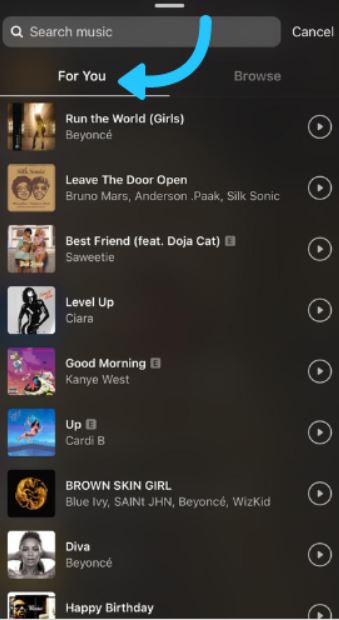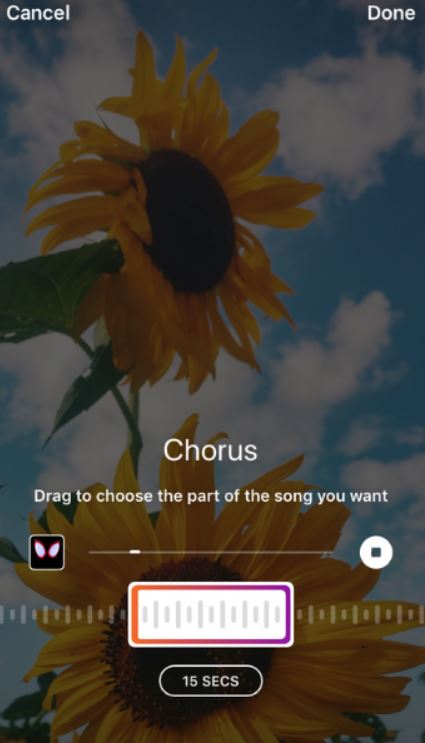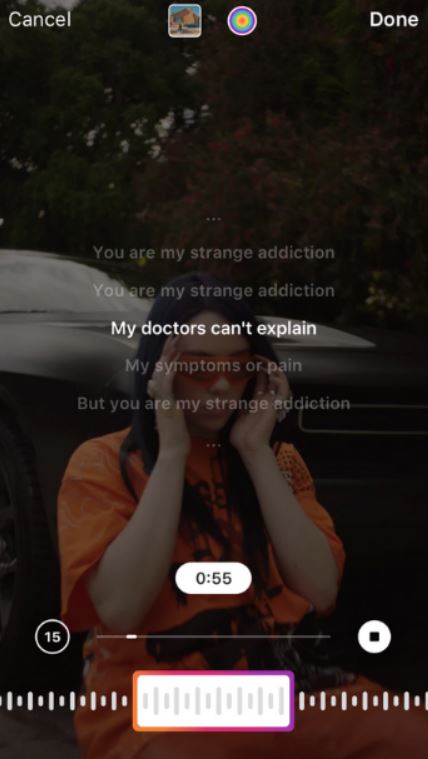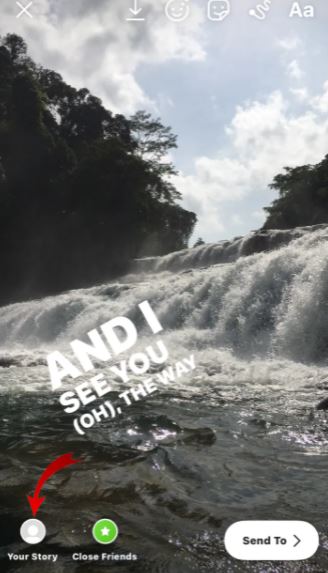Adding a touch of music is always great. After all, a little bit of music does make everything else better, don’t you think? This brings me to tell you more about ”How To Add Music To Instagram” in a go.
Well, it is one of Instagram’s very popular features that recently struck in, and from the available list of lengthy songs, you can choose any song to add to your picture or video.
Without wasting much of your time, we are here to guide you on how can you add music to Instagram. So, let’s start, shall we?
Point to Be Noted
Hey, don’t be intimidated. I am only here to give you a heads-up and avoid any sort of confusion.
Instagram music can only be added to Instagram Stories. You cannot Add Music To Instagram Posts. Only your Instagram Stories and Reels will entertain and embed music.
If you make an Instagram video with a song, after downloading, you will not be able to hear the song.
With all these deets going your way, we are good to start with the steps on how to Add Music To Instagram. Let’s go.
Steps to Add Music To Instagram
Before moving on with the steps, you need to install the Instagram application first. If you already have it installed, update the app to the latest version.
Here you go with the steps to add music to Instagram.
- Open the Instagram app. Go to your ”Profile” and go to add to your story. You can simply go to your profile by swiping right or by tapping on the right corner.
- Time to take a shot, either a story or a video.
- On the top-right of the story screen, you will find the Sticker Icon, click on it.
- From the list of available stickers, click on ‘Music’
- You will find the list of songs, you can choose any song that you wish to use in your video or post.
One thing you must note while you choose a song is the recommendation. Instagram will always recommend songs but you can always choose a song from the available categories that include Pop, Bright, and so on. - You can adjust the slide bar to choose the particular section of the song that you want to play in your video. Songs will only play for 15 seconds.
- You can replace the album icon or change it with lyrics by tapping the Thumbnail on the top.
- Hit ”Done”
- You can also move the song lyrics and adjust their placement anywhere across the screen display.
- To further post it on your Instagram account, click on ‘Your Story’. It will automatically be available for your followers.
Voila! You are Done!
Now, whenever your follower visits your account, the post and the song will start playing. Tapping on the title name will redirect you to another tab.
Wrap Up
It’s fun, right? The whole idea of watching your story with tacky background music to add more to your entertainment
The song title and the artist’s name are also available for everyone to view and choose to add in their stories if they wish to. However, if you don’t find the Music Sticker, it’s probably due to restrictions.
However, if you have it, start creating your stories and adding that spice of music, and hey, if you a public Instagram Profile, share the links of your stories with your favorite music so we can enjoy them too.