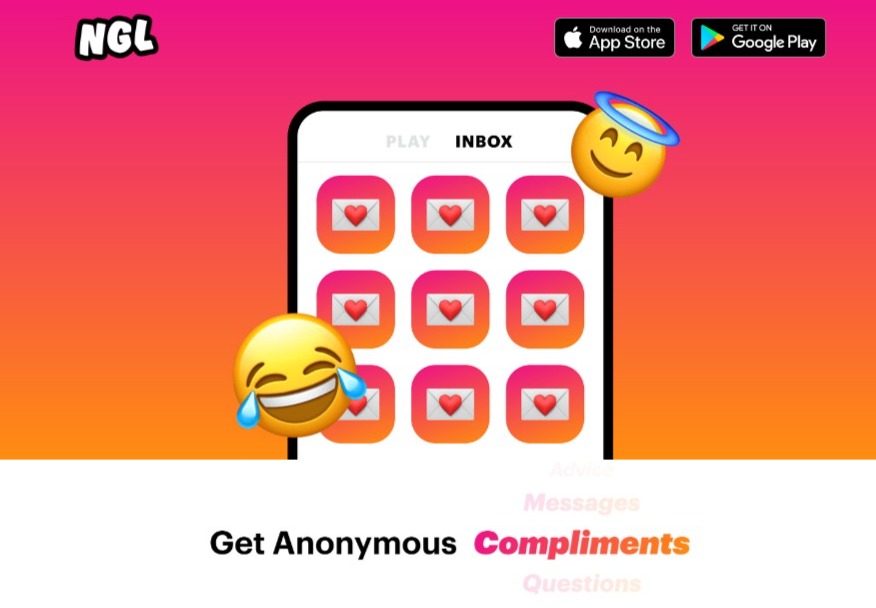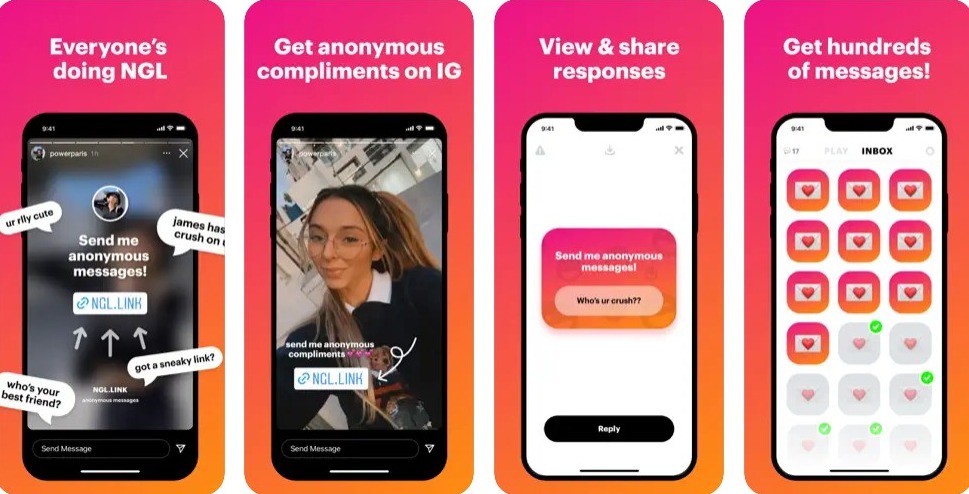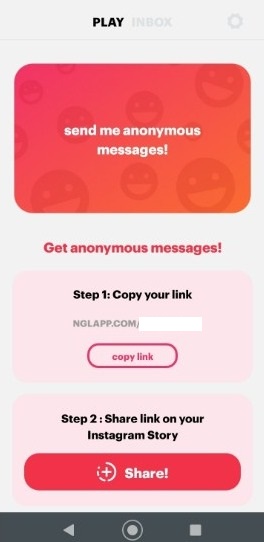There have been a number of viral anonymous message sensations on Instagram like Sayat.me, Sarahah, Qooh.me, etc. NGL: anonymous q&a is the latest one to go viral allowing your followers to text secretly. Learn how to add NGL anonymous link to your Instagram bio or story.
NGL: anonymous q&a is an app available on the Play Store and App Store for Android and iOS devices. The app allows users to share their unique NGL.link on social media profiles and get responses anonymously. The secret messages will directly land on the app.
If you’ve recently seen your Instagram friends posting NGL anonymous links on Stories or adding them to Bio, you can open the link and make a confession that you’ve been holding for too long. They won’t ever know that it was you who sent the message.
What is the NGL: anonymous q&a app?
NGL: anonymous q&a is a mobile app available for Android and iOS devices. This app allows your friends and followers to message you while staying anonymous. The name “NGL” is inspired by the famous Internet slang meaning “Not gonna lie.”
This app by DeepMoji first launched on November 7, 2021. However, it is going viral these days as an extensive number of Instagram users are adding its link to their bio and stories. This app is mainly focused on teens and young adults, commonly classified as Gen-Z.
It allows them to receive others’ perspectives and opinions about them without the fear of judgment. They won’t know who’s the person saying it. That’s how this app works.
How to use NGL: anonymous q&a app?
Using the NGL: anonymous q&a app is very simple. You just have to install it on your smartphone from the Play Store or App Store. Once installed, launch the app and generate your NGL.link. Copy this link and share it with your friends and followers.
They can open the link, type any message, and send it anonymously to you. You can view and read all the messages in the inbox section of the NGL app. You can also share the texts on your Instagram story.
The best way to get the most messages via the NGL link is by sharing it on your Instagram stories and bio.
How to Add NGL: anonymous q&a link to Instagram Bio/ Story?
Adding the NGL anonymous message link to your Instagram bio or story is as straightforward as you adding anything else. Firstly, you need to launch the NGL: anonymous q&a app on your smartphone and copy your NGL.link.
Now launch the Instagram app and create a new story by swiping left. Next, tap the sticker emoji which is the second icon in the top-right section, and tap the sticker which says link on it. After that, paste the NGL anonymous link in the “add link” box and post the story.
You can also add the NGL anonymous link to your Instagram bio. To do that, launch the Instagram app, tap on your profile, and then tap on “Edit profile.” Now edit your bio and paste the NGL anonymous link in it. Make sure it says within the 150 characters limit.
You can also post another story mentioning that your NGL anonymous link is in your Instagram bio to let others know. They can then tell you anything anonymously without the fear of judgment.
Can the receiver know who sent the message on NGL anonymous link?
No, the receiver of the anonymous messages won’t find out who has sent them. They can only read the message but there’s no way to know who exactly has typed it. NGL: anonymous q&a is built for the purpose to let the sender and receiver communicate anonymously.
Thus, there’s no way to find out who has sent you a particular message via your NGL anonymous link on Instagram, Facebook, Twitter, or any other social networking site. Although the NGL app has in-app purchases, they are of no specific use.
y’all this ngl app is hilarious 😭😭😭
— desirée (@lulraay) June 17, 2022
NGL: anonymous q&a app lets users access hints for $9.99, $6.99, or $1.99 but doesn’t tell the exact name of the sender. It only provides hints like someone from an iPhone sent it, someone from London sent it, and other generic hints.
Y’all better not be paying those $10 just to find out who tf said some bold shit on that NGL app 💀
— Kaidy (@kaidyag) June 17, 2022
They are only useful when you’ve shared the link with a very limited number of people. However, if you’ve shared the NGL link with a vast base of people, there’s no easy way to know who has specifically sent you an anonymous message.
Is NGL: anonymous q&a safe to use?
Yes, NGL: anonymous q&a is completely safe to use. It’s a genuine app that lets users receive anonymous messages from their friends, colleagues, and followers. The app has around 4.9 stars out of 5 on the App Store with around 7,000 reviews.
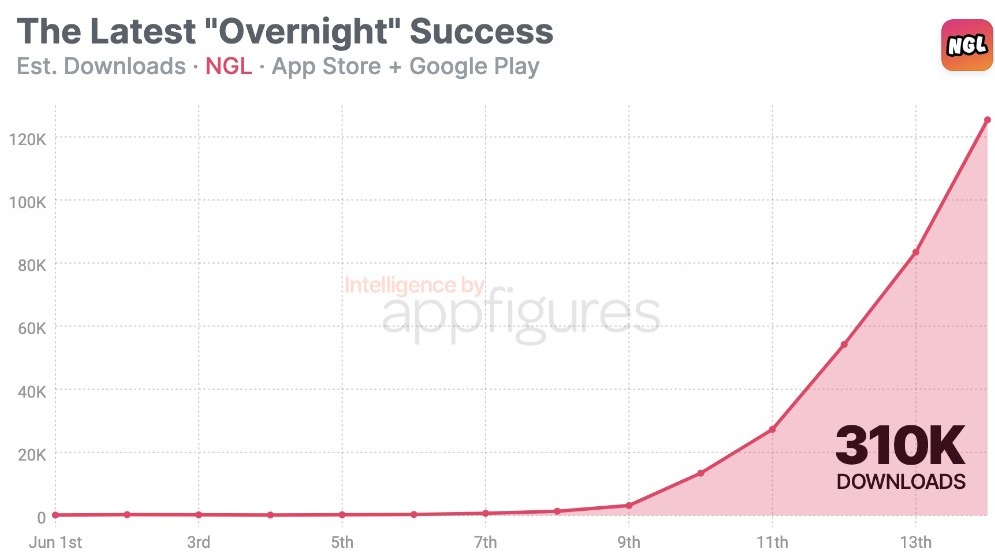
It’s one of the most downloaded apps recently on the Play Store/ App Store due to becoming an Instagram fad. However, there are safety concerns like your haters or envious people may send you bad words or cuss words and you can’t find out who has sent them.
I just saw a girl tell someone on that ‘NGL’ app they were only good as a one night stand…..like how do you recover from that?
— tinkerbell (@thisisntaspamm) June 18, 2022
Apart from that, the app is completely safe to use. You can use it without worrying about anything.
Have you shared your NGL anonymous link to your IG story yet? Feel free to share some of the crispiest responses in the comments.