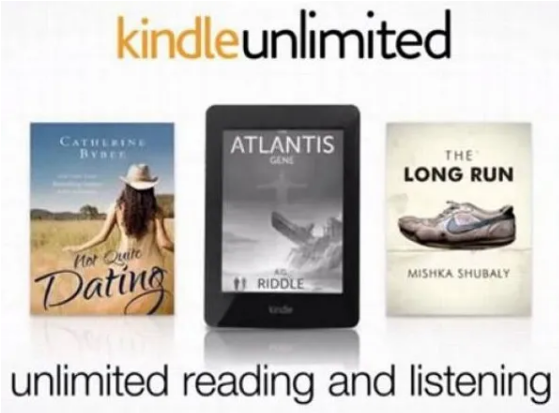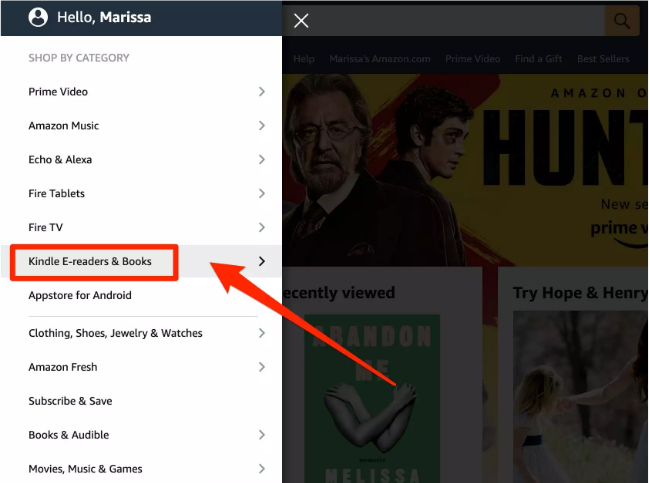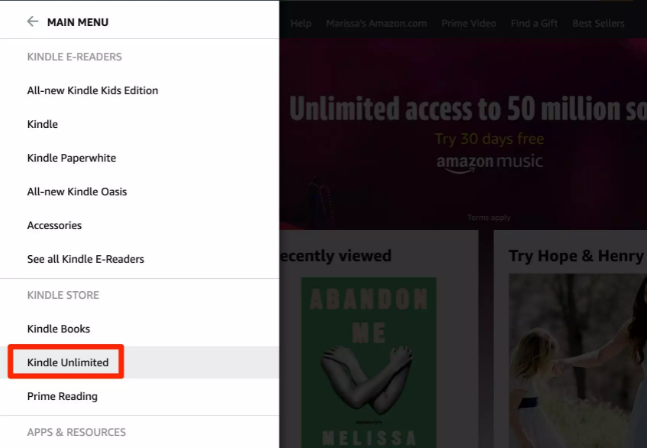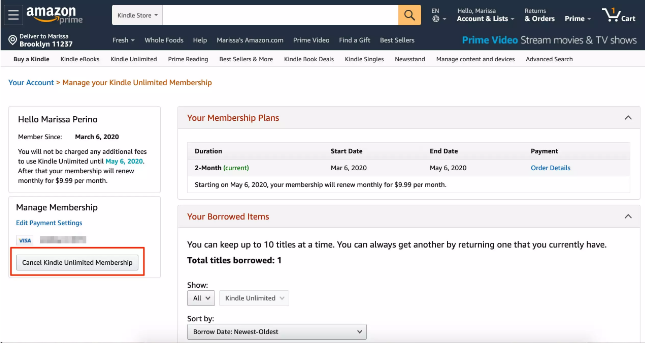Kindle unlimited is book reading software offered by Amazon. As the name suggests, it allows you to read as many as possible books to read. Even though it’s named “Kindle Unlimited,” there are restrictions to the number of books you may download.
While it’s true that the name implies that the full Kindle library is accessible for reading, it’s not true in reality. There is a limit to the amount of content you may access on Amazon. The second limitation is that you can only “check out” 10 books at a time to your Kindle software. So, it’s exactly not what it looks like. Therefore, many people feel cheated and they want to cancel kindle unlimited. Here, in this article, we will be talking about how to cancel Kindle Unlimited.
How To Cancel Kindle Unlimited in 2022?
Previously, you could cancel your membership using the Amazon or Kindle app, but that option has been removed now. A web browser is the only option for managing or canceling Kindle Unlimited memberships since the mobile applications no longer have this feature.
Any novels you’ve downloaded from your library as part of your Kindle Unlimited membership will get canceled when your subscription expires. So, keep that in mind before following the below steps.
- Open your web browser on your PC or laptop.
- Head on to the official website of Amazon. Log in with your account.
- On the top left corner of the screen, you’ll see three horizontal bars. Click on it.
- Under the “Shop by Category” option, tap on “Kindle E-readers & Books”.
- You’ll see the drop-down menu, click on “Kindle Unlimited”.
- A new page will open up. Tap on “Manage your membership” present at the bottom of the screen.
- This will take you to your Kindle Unlimited account information. Your current membership plan bought products, and payment options will all be shown.
- Tap on the “Cancel Kindle Unlimited Membership” option under the left-hand payment settings.
- On the next page, Amazon will ask whether you’re sure you want to terminate your subscription. To finish the cancellation procedure, tap the yellow “Continue to cancel” button. This will terminate your Kindle unlimited subscription.
Frequently Asked Questions
There might be some questions in your mind. We are here to solve them. Here are some of the most FAQs.
1. Can You Cancel Your Subscription At Any Time?
Yes, you can but there is no reimbursement if you decide to discontinue your subscription at any time. But it will end your current month’s subscription. And you’ll not be paying next month’s installment.
2. Will The Download Books Remain After Cancelling Kindle?
No. A canceled account means that the books you’ve downloaded or checked out are no longer available after the current billing cycle ends. If you’re very interested in a book, you may buy a digital copy via Amazon’s website.
Check your renewal date before canceling if you’re in the middle of a book and make plans appropriately.
That’s all guys. I hope all your doubts regarding “how to cancel kindle unlimited” are now cleared. In case of any doubt, do reach out to us through the comment section below.