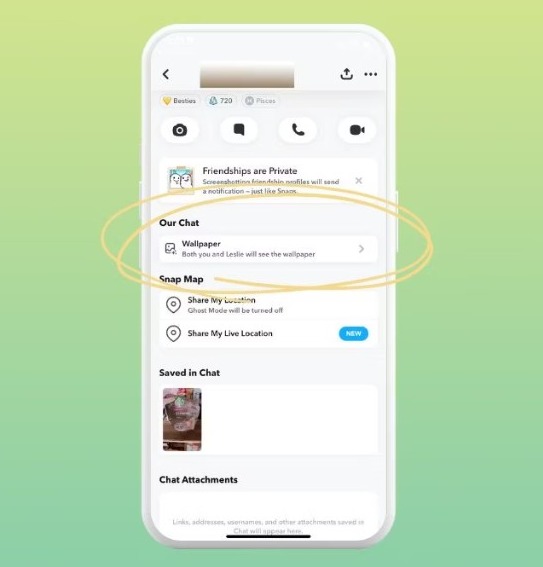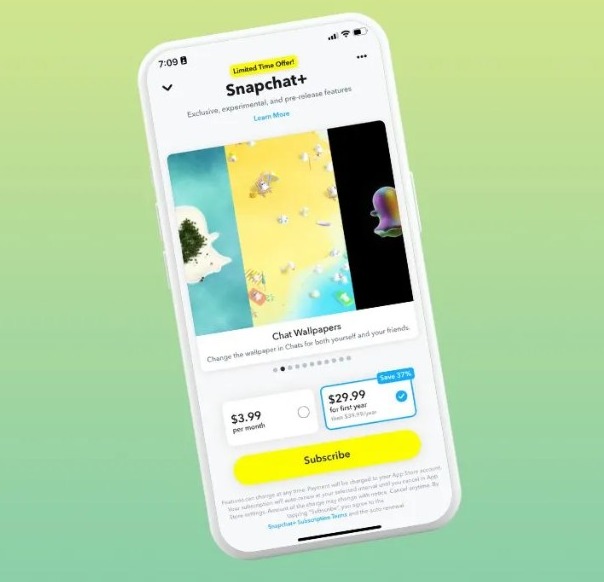Snapchat has introduced a new feature that allows users to change the Chat Screen Wallpaper and set it to a custom picture. Find out how to change the chat wallpaper for any friend on Snapchat easily.
The new functionality was rolled out to a limited number of users with the platform’s major December update. Users can now select from a variety of different wallpapers to keep in their friend’s chat and it’ll also be visible to their friends.
A similar feature is already available on Instagram while WhatsApp also allows users to change the chat screen wallpaper but the same picture doesn’t sync for both users.
Snapchat Now Lets You Change Chat Screen Wallpaper
With its December update that rolled out for Android and iOS users recently, Snapchat is adding a new ability to set custom chat wallpaper for your friends’ DM on the app. However, there is a twist.
The new feature to set custom chat wallpapers will only be available for Snapchat+ subscribers. For starters, Snapchat+ is a premium subscription on the app that unlocks additional features and a number of other perks.
For #SnapChatPlus users now you can customize your chat wallpaper #Snapchat pic.twitter.com/n7pTAHKkIQ
— Ahmed Ghanem (@ahmedghanem) December 17, 2022
If you want to change the chat wallpaper on Snapchat, you must be a Snapchat Plus user. Once you cross that limitation, you can choose from a variety of options or upload custom pictures to use as chat wallpapers on the app.
How to Change a Chat Screen Wallpaper on Snapchat?
If you are a Snapchat+ subscriber, you can change the chat wallpaper for each friend’s conversation on the app and also for Group Chats. Follow these steps to know what you have to do:
- Make sure you are using the latest version of Snapchat.
- Now launch the app and open a friend’s chat or Group Chat.
- Next, tap on the friend’s name to see Friendship or Group Chat Profile.
- Scroll down to “Our Chat” and then tap on “Wallpaper.”
- Here, you can choose a wallpaper to set or select a custom one.
- Preview the wallpaper to see if the image is fine.
- Finally, tap on “Confirm.”
That’s it. Once you change the wallpaper for a chat on Snapchat, you and your friend both will be able to view it. Likewise, if it’s a group chat, all the people involved can see the custom chat wallpaper.
When will the feature launch for everyone?
Snapchat has not confirmed if and when the “Custom Chat Wallpaper” feature will be available for Non-Snapchat Plus subscribers. For now, the feature is available for subscribers of Snapchat+ exclusively.
If you want to try it out, you have to buy a Snapchat+ membership starting at $3.99 per month. Or else, you’ll have to wait for the feature to become available for everyone.
Previously, Snapchat stated that new features will be first rolled out for Snapchat+ subscribers and they’ll be available for all users later. So, the feature will likely be available for the rest of the users in the coming months.
We’ll keep you posted whenever it happens. Feel free to ask any doubts in the comments.