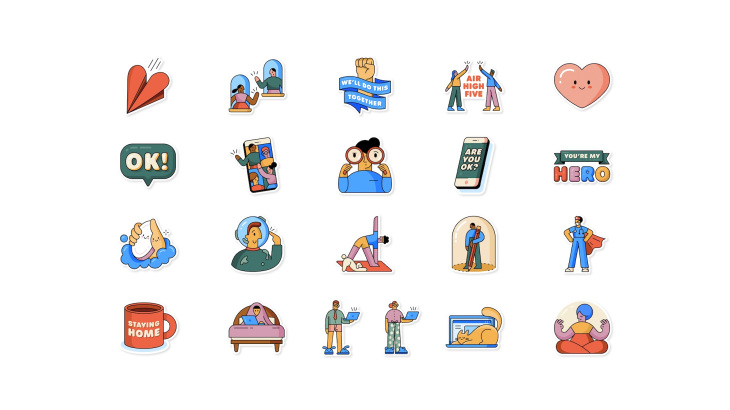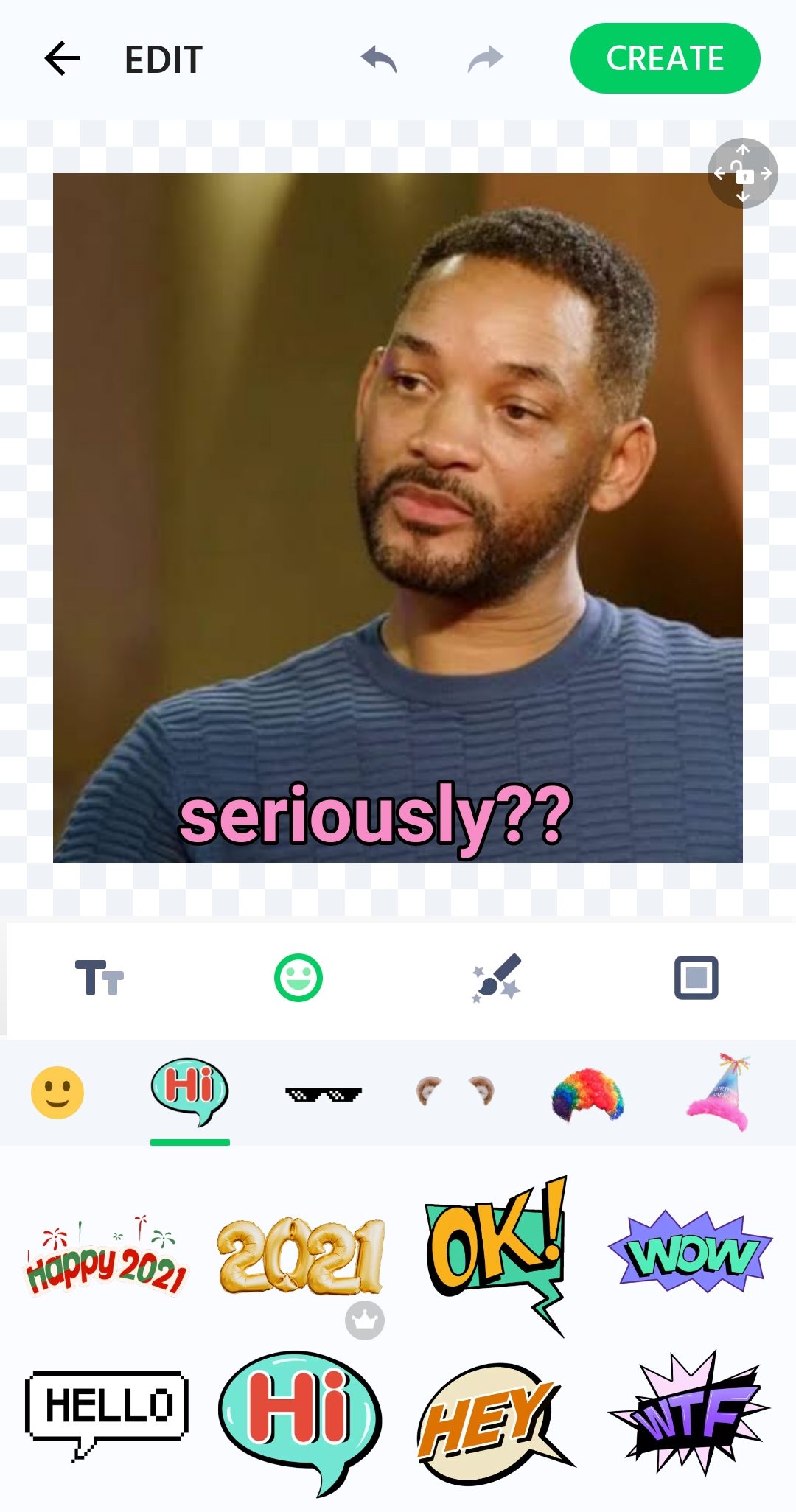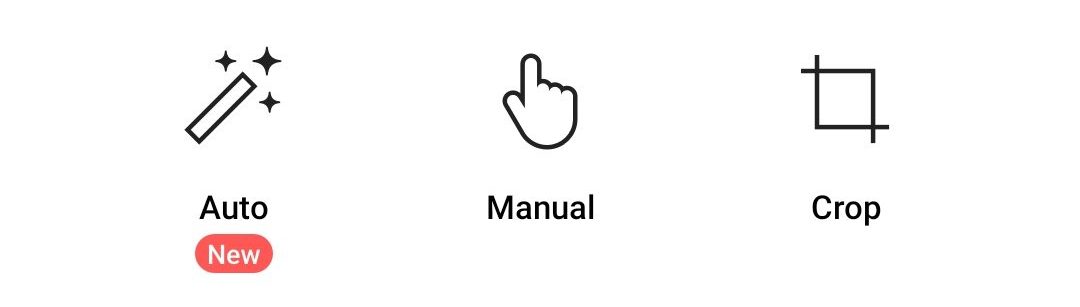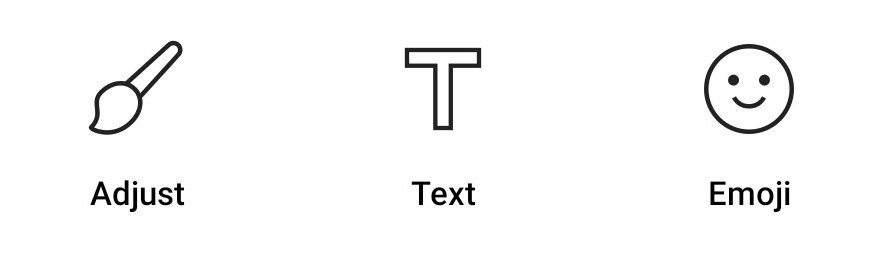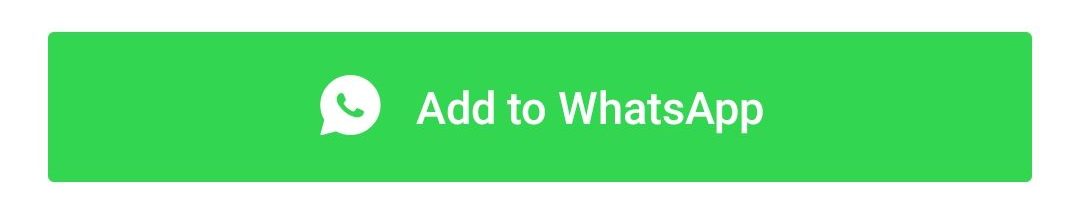The introduction of the stickers is one of the most lovable updates on WhatsApp. Similar to normal text messages, now you can send stickers to your friends and family on the most popular messaging platform, WhatsApp. Initially, you will only get one sticker pack pre-installed by updating WhatsApp to the latest version. You can download more sticker packs as per your desire through the built-in sticker store of Whatsapp. But being an enthusiastic tech user, are we going to settle with just normal sticker packs? Definitely, No!!
So, are you looking for ways on how to create WhatsApp stickers of your own? Yes, then this is the place where you need to be. Here, I am going to share different methods through which you can create your own stickers and surprise your friends.
What Are WhatsApp Stickers?
WhatsApp Stickers are the latest addition to WhatsApp that you can send and receive on the messaging platform. These stickers are the new way to express your moods and situation to your friends and family.
This feature was introduced on WhatsApp in late 2018, and the types of stickers vary from region to region. Now, this feature is available globally, and you can send the pre-available stickers to anyone. There are also various third-party applications present on Play Store, through which you can download more sticker packs. Further, you can even create your own custom stickers using the below-mentioned method. So, let’s check them out.
Where Are WhatsApp Stickers Located?
As mentioned above, WhatsApp does come along with one pre-installed sticker pack. You can download more sticker packs by going to the built-in WhatsApp sticker Store. You can send these stickers to anyone to make the chat more interesting. Here’s, where you will find stickers on your WhatsApp chat.
- Click on the Smiley Face present on the left side of “Type a message”.
- Here, you will have three options down below – Emojis, GIF, and Stickers. Click on the stickers option.
- Here, you will find one pre-installed sticker. You can download more stickers by clicking on the (+) icon present in the right corner.
- Just, click on any of the downloaded stickers to send it to your friend.
How To Create WhatsApp Stickers Of Your Own?
The main reason behind the popularity of these stickers is the ability to customize them as per your choice. You can use your creative mind to customize the stickers in such a way that they act as a messenger of your feelings and emotions. However, there isn’t any official method to customize or create your own stickers on WhatsApp. Therefore, we will have to take the help of third-party applications. Thankfully, there are plenty of trustable options present on both the Play Store and iOS store that you can try for your Android and iPhone respectively.
How To Create WhatsApp Stickers On Android?
On Android, it’s very easy to create your own custom sticker on WhatsApp. There are plenty of options present on the Play Store that you can try to create fun stickers. For this tutorial, we are going to make fun of WhatsApp stickers with the help of an app name – Sticker Maker For WhatsApp.
- Open the app, once you have downloaded it from the above link.
- Click on the “+” icon, and after that choose the image for your WhatsApp sticker.
- Now, select the cut-out size of the sticker, and then click on next.
- Click on the Text option to add text to your selected image. You can also click on the smiley option to add customized icons to your selected image.
- Now type the text as per your choice, choose the alignment and color. After that click on Create.
- That’s it. You have your custom-made Sticker ready with you.
Further, you can add the custom-made sticker to your WhatsApp by clicking on export and after that selecting the WhatsApp icon. Some other applications that you can use on your Android device to create custom-made stickers are:
How To Create WhatsApp Stickers On iOS?
Similar to Android, it’s also very easy to create a custom sticker for your iPhone and iPad. For this tutorial, we are going to take the help of an app named – Sticker.ly
- Open the app, once you have downloaded it from the above link.
- Click on the “+” icon, present at the bottom, and select “Regular”.
- Now, choose the image of which you want to make the WhatsApp sticker, and then click on auto to remove the background.
- Click on Text to add text to your selected image. Choose the font and color of your choice to make the sticker more attractive.
- Now, adjust the alignments, click on Next, and the tags if you prefer.
- Lastly, click on the “Add” option to finalize your sticker.
Further, you can add the custom-made sticker to your WhatsApp by clicking on the “Add to WhatsApp” option. Some other applications that you can use on your iOS device to create custom-made stickers are:
Final Words
WhatsApp Stickers are not only fun to use but also make the conversation more interesting and expressive. The fun gets doubled when you have your own custom-made stickers to surprise your friends. Just select a picture from your gallery, and use the above-mentioned method to create your own custom-made stickers.
So, that’s all for this post. If you have any doubts or suggestions regarding this post, let us know in the comment section.