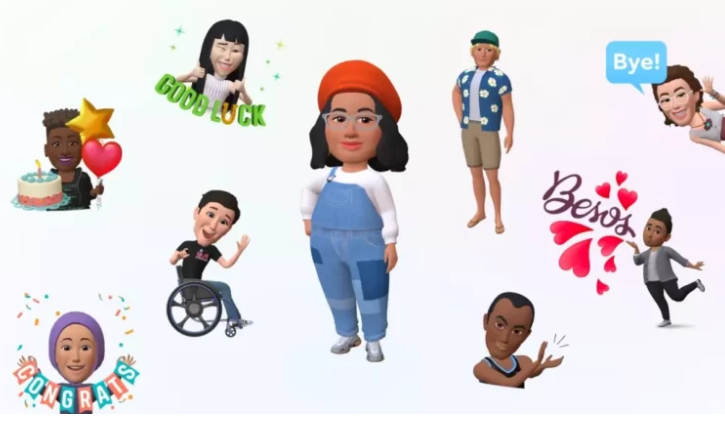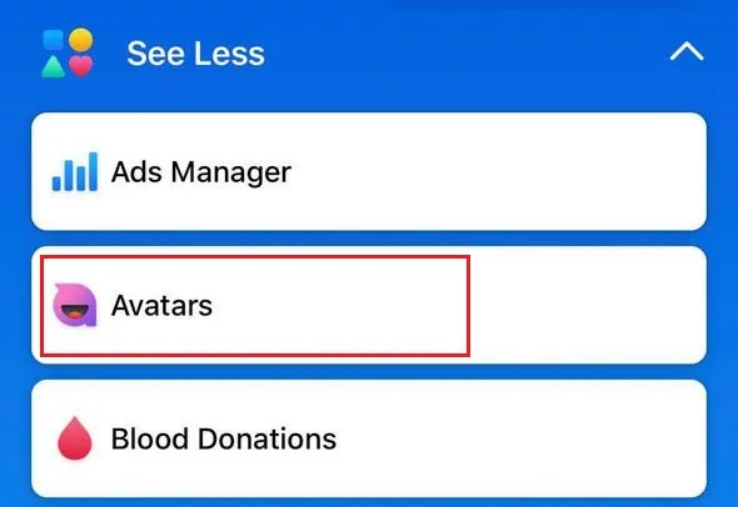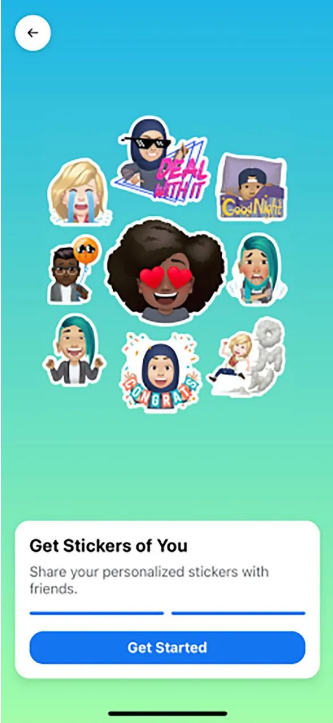Avatars, a new feature on Facebook, allow you to create a Bitmoji-like caricature of yourself. You can use them as Facebook stickers in comments, stories, and messages. It only takes about 10 minutes of your time to make them. Mark Zuckerberg (CEO of Meta, formerly known as Facebook) has posted on his social media handle about the all-new 3D avatar on Facebook.
This new feature is limited to only three countries as of now i.e. the US, Canada, and Mexico. The people of these countries can use these avatars in their Messenger as well as Insta DM. The avatar will be used as stickers on these social media platforms. If you also want to use these stickers and don’t know where to start from, we got you covered. In this article, we’ll discuss how to create your 3D avatar on Facebook.
How To Create Your 3D Avatar on Facebook in 2022?
The process to create your 3D Avatar on Facebook is pretty straightforward. You just need to download the official Facebook app, where you’ll be able to make your 3D avatar. Download the official app from the Play/App store, depending on the operating system. Now, follow the below steps to begin the process.
- Open your Facebook or Messenger App.
- At the right button side of your screen, tap on the 3 straight lines to open the main menu of the app.
- In the main menu, scroll down until you find the “See More” button. Click on this button and tap on the Avatar button on the next screen. (If you are using the messenger app, you can click on your profile and then click on Avatar to reach the same page above).
- From from point on, you’ll have access to a popup that walks you through the process of personalizing your avatar.
- A range of skin tone selections are available to you, you can use that according to your skin tone. Choose a haircut and a length for your hair.
- If you want to change the color of your hair, just click the right-pointing arrow and then the drop-down menu.
- You’ll be presented with numerous options for your face, eyes, eyebrows, eyeglasses, nose, mouth, facial hair, body shape, clothes, hat, and accessories as you keep clicking the “Next” button.
- Once you’re over with the look of your avatar, click the “Done” button at the top right of the screen.
How To Use Your 3D Avatar?
The 3D Avatars can be used on many platforms. These include Facebook, Messenger, VR, and Instagram stories. Users may now use their new avatar as a sticker in conversations, comments, and stories on Facebook and Messenger.
Using your new 3D avatar, you will also be able to change your profile photo. DMs and stories on Instagram will now have the option for users to include their avatar as a sticker.
That’s it, guys. That’s all you need to know on “how to create your 3d avatar on Facebook”. Now, you can make your 3D avatar without any hassle. So, what are you waiting for? Go and make an avatar for yourself.