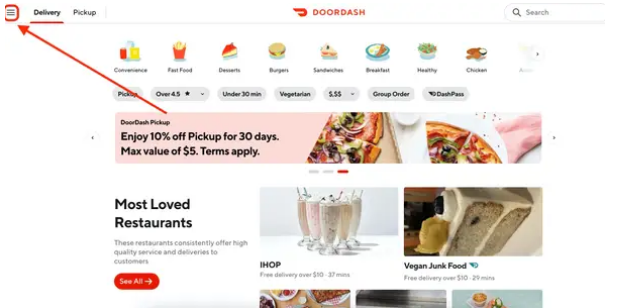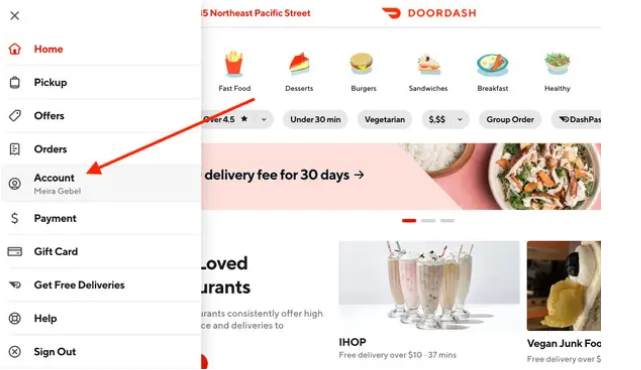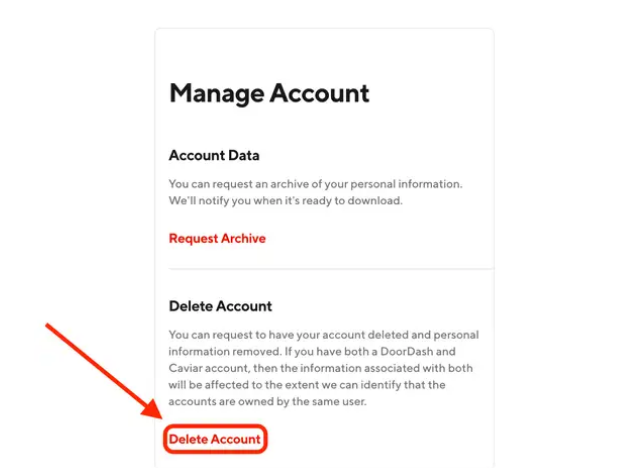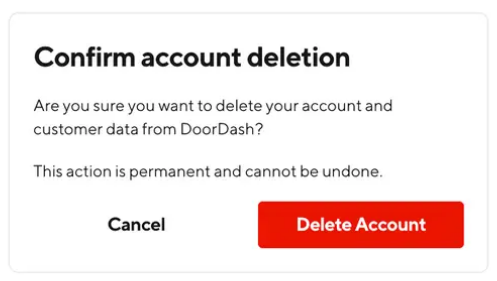There are some accounts which don’t need to get continued as you no longer use them. In that case, it’s best to deactivate or delete the account. Deleting an account can sometimes be a pain as some platforms require you to temporarily disable the account before actually deleting it. But not with this app.
DoorDash is a food delivery app used by many people. But there are instances where you have many delivery apps, so you want to get rid of some of them. Or, you may want to start cooking at home. Whatever the reason is, here’s how to delete your DoorDash Account on your own.
Why Do You Need To Delete DoorDash Account?
When you are not using an account regularly, it becomes more vulnerable to hacking. Your personal information is more likely to be compromised when you no longer use an account and forgets to delete it. There are strong reasons to delete your DoorDash account if you are no longer using it, given the amount of personal information the company has access to:
- Deactivating inactive accounts will help the company get a better idea of its active users in an area.
- If you delete your information from the company’s server by deactivating the account, there will be no chance of a data breach of your information.
- If you remove your old data from the system, other employees won’t be able to use it against you unless you specifically give them permission to do so.
Considering all of the above, it’s clear that you should get rid of any old, unused DoorDash accounts. You are solely responsible for maintaining the confidentiality of your information; no one else will do this on your behalf.
How to Deactivate Your DoorDash Account?
There are many ways by which you can deactivate your DoorDash account. These methods include contacting customer support, registering a complaint or simply deleting the account on the official website. Here we’ll discuss the process to reactivate the account using the official website only. Here’s how it goes.
- Head on to the official website of DoorDash.
- Sign in with your account on the website using your Id and password.
- At the top left corner of the page, tap on the “Menu” option.
- Tap on “Accounts”.
- Next, select “Manage Account.” Here you can archive or save your data from the DoorDash account before deactivating it.
- Now, tap on “Delete Account.”
- You’ll receive a verification code on your registered ID. Type the code and tap on “Verify.”
- Select “Continue.”
- Again tap on “Delete Account.” Now, your account has been successfully deleted.
That’s how you can delete your DoorDash account using the official website. Though this is not the only way to deactivate your account on DoorDash, it is the easiest way to delete your account. In case of any doubt, do let us know in the comment section below.