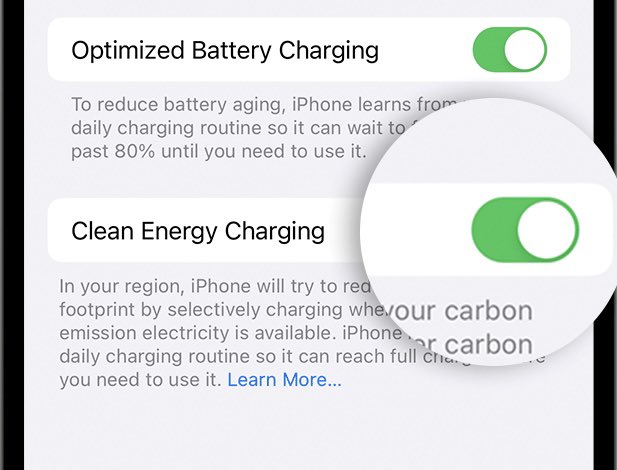Apple quietly introduced a new feature in its recent iOS update that is pissing many users off. The feature, named Clean Energy Charging, will charge your phone only when ‘cleaner energy is available.’ While the option is widely being noticed just now, it has been around for months.
Clean Energy Charging was enabled by default when iOS updated to 16.1 in October last year, so chances are your phone has been charging only during times when lower carbon-emission electricity was available. Thankfully, there is a way you can disable the feature on your iPhone. Read on to know the step-by-step guide for the same.
What is the Clean Energy Charging Feature on iPhone?
Apple says that with the Clean Energy Charging feature, your device ‘will get a forecast of the carbon emissions in your local energy grid’ and will only be charged when lower carbon emission electricity is available. The move has been made to reduce the user’s carbon footprint by charging their phone only at specific times of the day.
Apple has also stated that the iPhone will learn from your daily charging routine, which may result in a full battery when you need it, but not always. “The feature doesn’t engage if your charging habits are variable or you’re in a new location, such as when you travel,” says the tech giant’s support page.
“Clean energy charging engages only where you spend the most time and regularly charge your iPhone for long periods of time, such as your home and place of work.,” the page explains. The feature, introduced in iOS 16.1 update, is currently available only in US iPhones and is enabled by default.
How to Disable Clean Energy Charging on iPhone?
If the Clean Energy Charging feature is on, you might see the message ‘scheduled to finish charging’ on your screen while the charger is plugged into the iPhone. If you are somebody who would like to get your phone charged normally so that you can enjoy full battery on the go, you can disable Clean Energy Charging easily:
- Go to Settings.
- Scroll Down to Battery.
- Select ‘Battery Health and Charging.’
- Toggle off ‘Clean Energy Charging’ at the bottom of the screen.
Additionally, you can also override the feature when it suspends charging and displays a notification saying that your iPhone will be charged later. Just touch and hold the notification and select ‘Charge Now.’ The phone will then start charging normally.
Why are Users Upset with the Feature?
While some have appreciated the new feature, citing environmental concerns, others have called out Apple for its lack of transparency while introducing the option. Tim Latimer, CEO of Fervo Energy geothermal power company, tweeted, “I’m glad Apple is working on dynamic charging to shift to low carbon hours…BUT the way they rolled it out isn’t great.”
“Limited awareness, default position is opted in. We should demand better transparency and choice for clean energy solutions or it’s going to backfire,” he added. Republican Chip Roy also took a dig at Apple and wrote, “Clean Energy Charging.”
“Don’t forget to plug in your 2 Electric Vehicles! (equivalent to 20 household refrigerators) And don’t ask where the iphones were made or rare earth materials sourced from! #UnicornEnergy,” he continued.
What are your thoughts on the new feature? Tell us in the comments section.