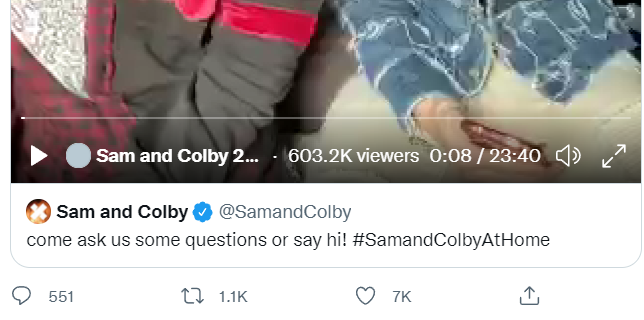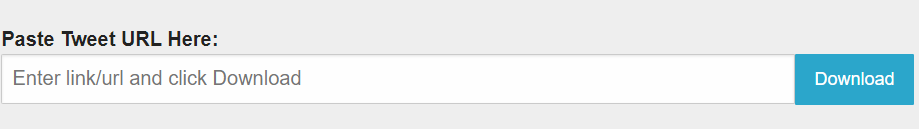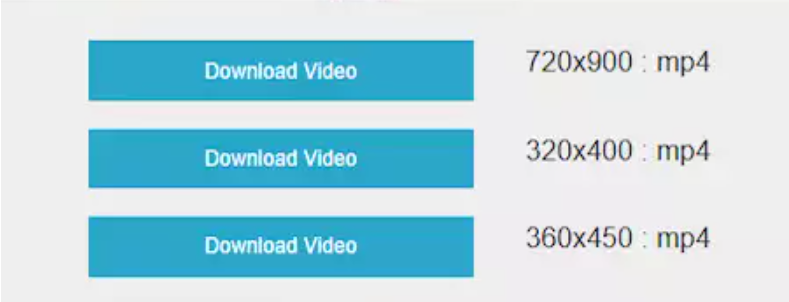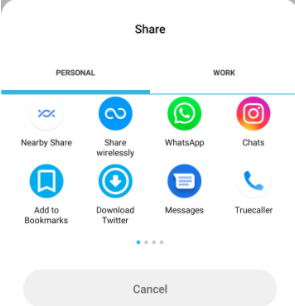Twitter is one of the most prevalent social media networking sites that is used by millions of users. With the increase in users, there is an increase in the number of posts daily. And many of the tweets posted on this social media handle have videos in them. You’ll know that sharing or watching those videos on Twitter is very straightforward.
But when it comes to downloading the video, Twitter doesn’t provide any button to download its video. But, that doesn’t mean that it is impossible to download Twitter videos.
In this article, we’ll discuss how to download Twitter videos on your Android or PC.
How to Download Twitter Videos on Web Browser?
Irrespective of which device you are using, may it be android or PC, a normal web browser will always be there. By this method, you’ll be able to download Twitter videos using a web browser. Follow the below steps to download the Twitter videos.
- Go to Twitter.com on your PC or the Twitter app on your android. You don’t necessarily need to log in.
- Open the video you wish to download and click on the bottom right side of the tweet on the share menu.
- Then tap on “Copy link to tweet”.
- Now, open your chrome web browser. And go to Twitter Video Downloader.
- You’ll see an input box on the screen. You have to paste the video URL that you just copied from Twitter.
- To allow you to download the video in various video quality options, the site will process the video from Twitter.
- Simply right-click on the desired video resolution and select ‘Save link as’.
- The video file in the form of MP4 will be downloaded on your device. You can find the file on your File Manager.
How to Download Twitter Video on Android?
The second method by which you can download the Twitter videos is using a 3rd Party App. This process is also pretty simple and doesn’t require any technical expertise. Follow the below steps to do so.
- Open Play Store on your android device and download this app Twitter Video Downloader.
- Open the video you wish to download and click on the share button.
- Now tap on the Share via button, and in the list, find Twitter Video Downloader.
- Now, select the video quality of the video you want to download. And that’s all you have to do.
- The Twitter video will be downloaded according to the speed of your internet.
These are the two methods by which you can easily download Twitter Videos. You can choose whichever method suits you. I hope this article helped you.