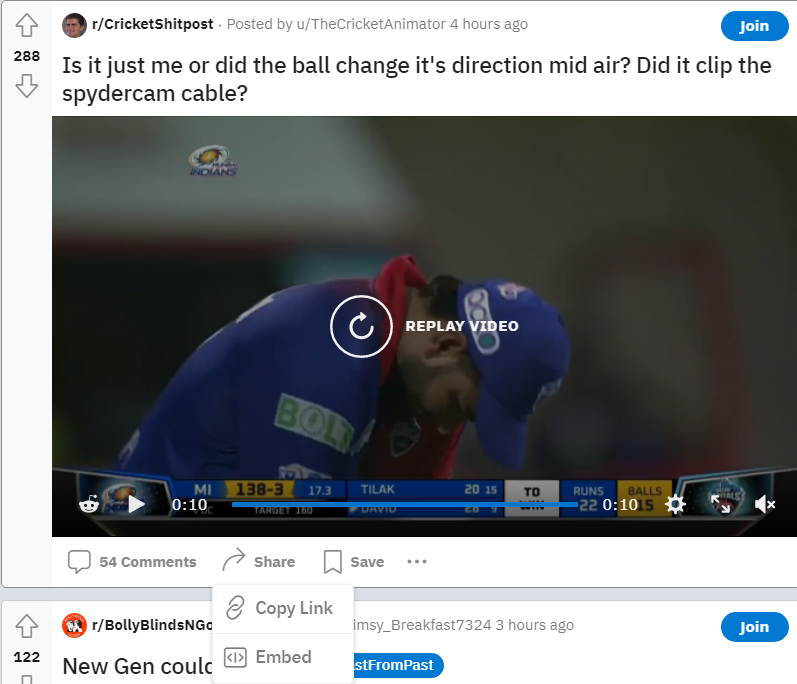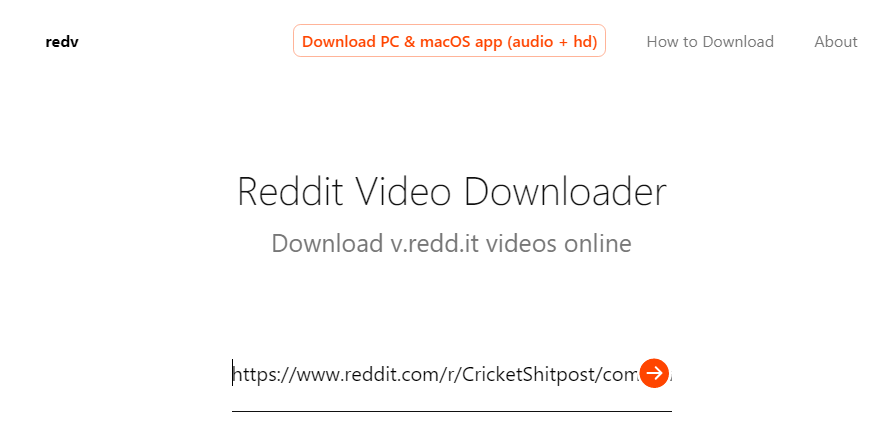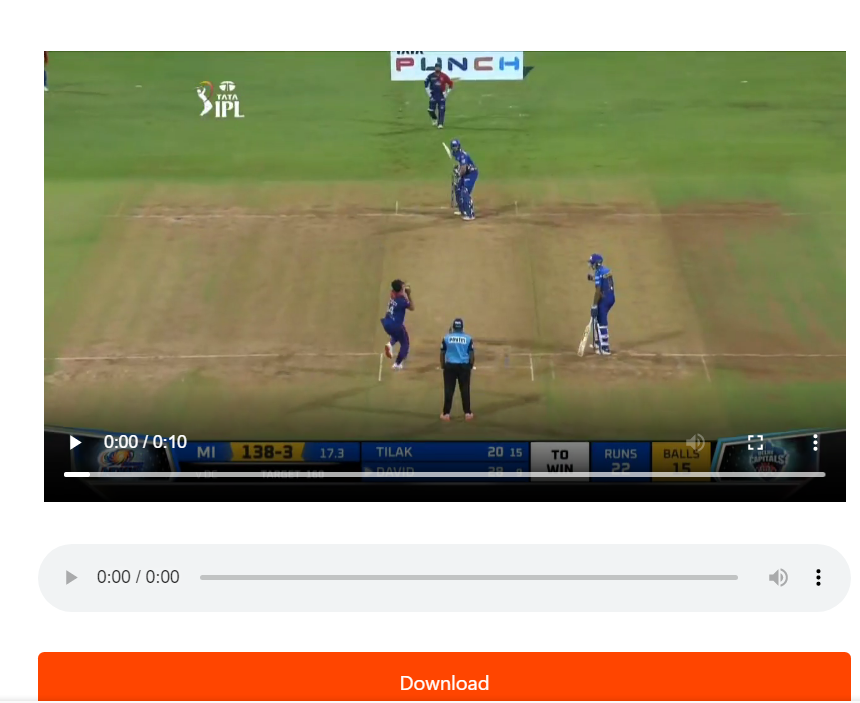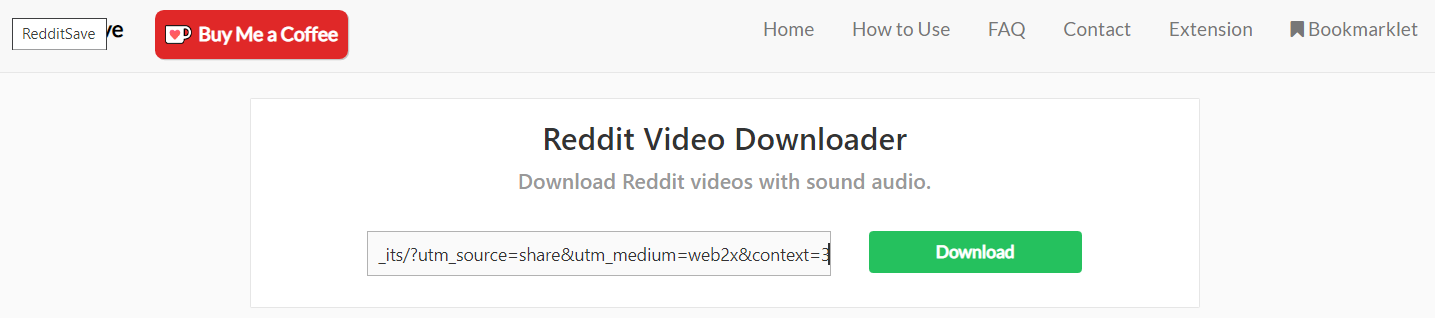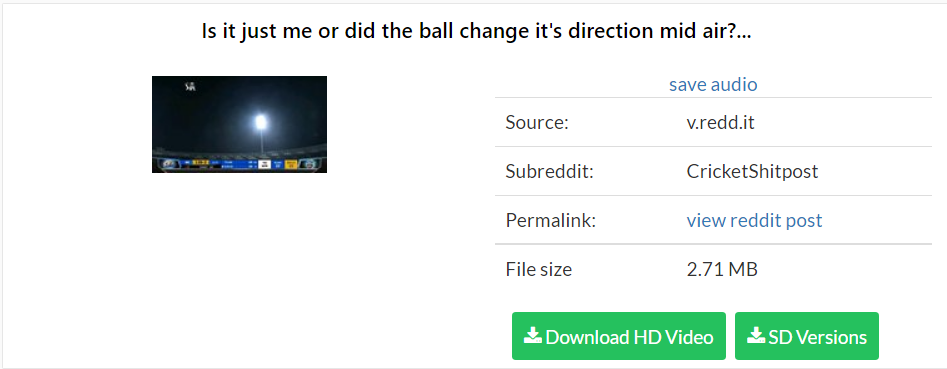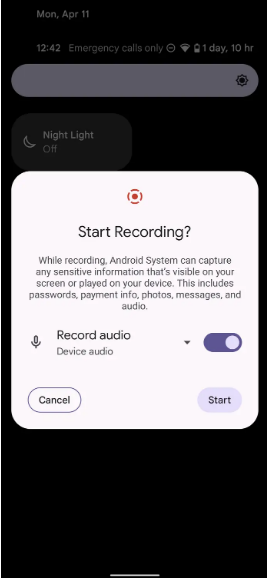People may now stay in touch in a variety of ways thanks to advances in modern technology. Snail mail and even more complex communications networks are no longer the only options. We’ve watched the emergence of social media platforms in the last decade, and one of them is Reddit which has always had our back.
When it comes to the internet, it’s likely that you’ve already heard of it. Reddit is a social news and conversation network that puts a focus on user-generated content. In addition to photographs and videos, subreddits allow users to post and debate a wide range of other content. And there are instances when you’ll come across videos that you’d want to save for future reference or store for later watching.
Please note that Reddit does not allow video downloads because of copyright violation concerns. But, there are instances when you want to download for yourself and not publish anywhere. As long as you don’t post the videos anywhere on social media or any other video-sharing site, you can download them. Alternatively, you can also download Reddit videos just for educational reasons.
In this article, we’ll tell you how to download videos from Reddit.
What is Reddit?
Reddit is a social news and discussion website for users. Reddit’s content is contributed by its users, much as on other social media networks. So, what’s so special about it? Reddit is based on a topical system. In this approach, members who have a common interest may post and participate in a discussion thread on a certain subject.
As a result, Reddit uses a voting and karma system to categorise its content. This technology monitors the website’s content and keeps spammers at bay. Even comments have the potential to be upvoted or downvoted.
Reddit combines social networking, news, message boards, and memes in a unique way. In addition to its strong focus on user-generated content, Reddit also has a vibrant and diverse user base. It isn’t hard to locate interesting material on the website. You may also use this forum to solicit comments on particular goods or content. Because anonymity enhances the validity of peer evaluation, people are less likely to hold back their opinions while sharing them. As a result, Reddit has risen to prominence as a major hub for new web content.
However, Reddit is more than just a website. It, too, has an app, much like all the other social networking sites. Reddit’s material has been made more accessible to its users thanks to the new app. With the Reddit app, you’ll be able to accomplish both uploading and viewing content.
How to Download Videos From Reddit on PC?
It has been mentioned that the app doesn’t allow the videos to be downloaded. This is because of the infringement issues. But, don’t worry, there are some third-party websites which let you download the videos from the app. Here are all the websites mentioned.
1. RedV
RedV is a simple Reddit video downloader. This method of downloading movies from Reddit is simple to grasp. But, in the browser version, you can only download movies and audio files individually. It’s more like separate music and video downloader than a one-stop-shop. Using their desktop app, you may download all of them at once. Here’s how to do it.
- Find the Reddit video that you want to download, and then tap on the “Share” option at the bottom of the post.
- Select the Copy Link or Copy option from the menu that appears.
- Go to the RedV website or desktop app.
- You have to put the Reddit URL into the white bar in the centre of the page.
- You can also press ctrl+V on your keyboard. This will paste the URL into the field. You may also choose “Paste” from the context menu when you right-click on the text field.
- The orange arrow will appear when you paste the URL. Tap on it.
- The website featuring the video will open in a video player.
- Click on the orange Download icon and choose a location for your file. Afterwards, you’re free to begin downloading.
2. RedditSave
Many websites claim to be able to download Reddit videos, but RedditSave is by far the most dependable. If you want to save videos from Reddit to your computer, phone, or tablet, RedditSave is the place to go.
Like other video downloading services, it saves videos with audio. You may also use a bot version on Reddit, as well as a Chrome and Edge plugin. Here’s how to do it.
- Find the Reddit video that you want to download, and then tap on the “Share” option at the bottom of the post.
- Select the Copy Link or Copy option from the menu that appears.
- Copy the URL and paste it into the text box at the top of the page on the RedditSave website. Then, click on the Download button.
- Once the video has finished loading, click on one of the two download links that appear: Choose between the HD and SD versions.
- In some cases, the video will begin downloading immediately, while in others it may ask whether you’d want to download it. When prompted, choose “Download.”
3. Using Screen Recorder
In the event that you do not choose to use a website, your device’s built-in screen-recorder may also be used. You’ll have to cut the video to erase the few seconds when you’re tinkering with the settings, but it’s free and fast. This approach is a little more complicated.
Begin by playing the video you want to save on Reddit on your smartphone. When you’re ready, start recording your screen and then play the video. End the recording when the video is ended.
How to Use Screen Record on PC?
On a Windows PC, use the Windows key + G to activate the Game Bar, which will allow you to record your screen. Open the Capture window by clicking the Start recording button in the upper-left corner of the window. The Videos folder on your hard drive will save all of your recordings.
How to Use Screen Record on Apple Devices?
You’ll first need to activate the Screen Recording option in your Control Center on an iPhone or iPad. Once you have enabled it, tap the button to start the recording as soon as the Reddit video starts. Camera Roll is where your video files will be saved after you’ve finished recording them.
How to Use Screen Record on Android?
You may need to activate the screen recorder on your Android smartphone before you can start recording. This feature can be accessed by swiping from the top of your screen twice to access Quick Settings. For some users, it may not be there even if you have the most up-to-date version of Android, you may still need to install a third-party app.
These are the three best ways by which you can download and save Reddit videos on your devices. I hope this article helped you. In case of any doubt, do let us know in the comment section below.